

Sidify Music Converter
Spotify has two tiers of Spotify listening, Free (with Ads) and Premium (without Ads). No matter you are a free user or Premium user of Spotify, you can access a catalog of about 100 million songs. However, as Spotify is a streaming service that adds a DRM layer to its streaming music collection, so we are often restricted to play Spotify music as we wanted. In this article, we will teach you the best 3 ways to enjoy Spotify music without worry about wasting cell phone traffic.

The best way to listen to Spotify music or other similar music streaming services, is to play songs from your phone or tablet over WiFi. With WiFi, you don’t have to worry about losing your audio signal as long as you have a WiFi signal. So, if your WiFi is set up to cover your whole house, you can keep your phone in your pocket and never have to worry about losing signal.
Disadvantages: WiFi is still expensive. Although prices have come down a lot, it still costs a lot. Besides, if your network is unstable enough, it's hard to stream lossless audio from Spotify.
The second method is to download Spotify music for offline listening. After Upgrading to a paid premium plan, you can use the Listen Offline function to download & store Spotify music on your phone for offline playback. In this way, you can listen to Spotify music without an internet connection and save lots of your mobile data.
Disadvantages: Spotify Premium users can only download 3,333 songs per device, on a maximum of 3 different devices. Besides, the offline playback function is only a privilege for premium users. So if you cancel your Spotify Premium subscription, all your tracks that you downloaded for offline listening will be unavailable.
The above two methods can't help us to download and keep Spotify songs forever due to all of Spotify music is protected by DRM. So the third method is to download Spotify Music to plain MP3, AAC, FLAC, WAV, AIFF or ALAC for storing on our local computer with third-party software called Sidify Music Converter.
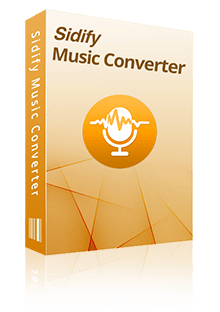
Sidify Music Converter
 Convert Spotify song or playlist to MP3/AAC/WAV/FLAC/AIFF/ALAC
Convert Spotify song or playlist to MP3/AAC/WAV/FLAC/AIFF/ALAC 100% original audio quality of Spotify kept after conversion
100% original audio quality of Spotify kept after conversion Keep ID3 tags and metadata to better organize the music library
Keep ID3 tags and metadata to better organize the music library Highly compatible with the latest Windows & macOS and Spotify
Highly compatible with the latest Windows & macOS and Spotify Free updates and technical support
Free updates and technical support
If you are looking for a tool to convert any streaming music (such as Spotify, Apple Music, Amazon Music, Tidal, Deezer, YouTube, YouTube Music, SoundCloud, DailyMotion …) to MP3, Sidify All-In-One is the go-to choice.
In the following, we just take the Windows version of Sidify Music Converter as an example to show you how to remove DRM from Spotify and download Spotify songs or playlists to plain formats.
Step 1Choose Conversion Mode
As soon as you launch Sidify Music Converter, you'll be given the option to choose between two conversion modes: Spotify App and Spotify Webplayer. (>> App Mode vs Webplayer Mode)
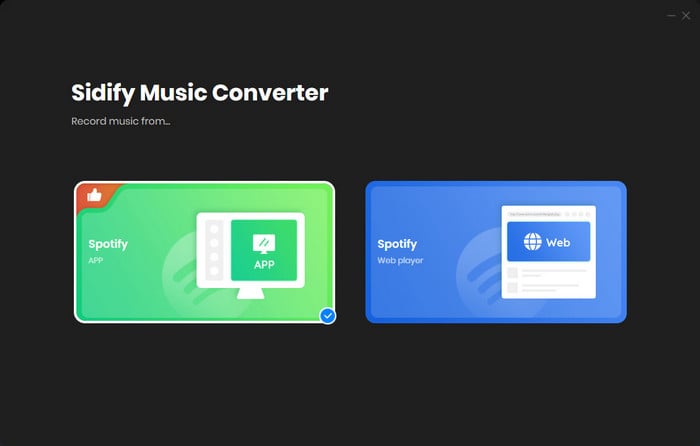
When choose the Spotify App mode, you will access the modern interface of the program. Spotify App will be loaded automatically.

Step 2Add Music or Playlists to Sidify Music Converter.
Click on the "Add" button on Sidify Music Converter to paste the music URL. Or you can Drag & drop a song or a playlist from Spotify to Sidify.

Step 3Choose Output Format.
Click the "Settings" icon on the left sidebar, where you can choose the output format, output quality and conversion mode. To help you organize the music library after finishing downloading, the Sidify program supports saving the output audio into Artist, Album, Artist/Album or Album/Artist folder for meeting various users' needs..

Step 4Start Conversion
Now, you can start converting Spotify music to the audio format you choose by clicking the "Convert" button. And you can click on the "Converted" button to find the converted files after the conversion is completed.

Now, all the Spotify Music are saved on your local computer, so you can sync them to your Android/ iOS phones, tablet or other MP3 players for enjoying as you want even when you don’t have a cellular or WiFi connection.
Note: The trial version of Sidify Music Converter enables us to convert the first minute of each audio file, you can unlock the time limitation by purchasing the full version.
Important Notes
Sidify strictly complies with the US copyright regulations. We adopt a leading technology to record the unencrypted audio data which is outputted to the system sound device, with the highest quality.
What You Will Need
They're Also Downloading
You May Be Interested In
Hot Tutorials
Topics
Tips and Tricks
What We Guarantee

Money Back Guarantee
We offer money back guarantee on all products

Secure Shopping
Personal information protected by SSL Technology

100% Clean and Safe
100% clean programs - All softwares are virus & plugin free