

Sidify Music Converter
I just bought my new TomTom Runner 3 and I decided to buy it with music as well as cardio information. Once I realized the bad news, that my Spotify was not allowed to be sync with my watch I was devastated. That is why I ask all runners of the world to vote for this idea and make running a better world with Spotify and watches together. Because music is the most important partner as you run alone.
Whether you're running, cycling, or swimming, the TomTom Spark watch offers highly accurate GPS tracking to provide real-time information including time, distance, speed, and pace. It can also store over 500 music on-board to playback via Bluetooth to headphones. That allows you to work out phone-free. Probably the biggest sell for the Spark series. But the bad thing is that Spark 3 watch doesn't support streaing audio files, including offline tracks downloaded from Spotify and Apple Music.
Many TomTom Spark users had asked the same question, which is "Is it possible to play Spotify music on TomTom Watch?". The answer is “Yes”. In the following, we'll show you a powerful Sidify Music Converter to assist you to stream Spotify music to TomTom Spark easily.

Sidify Music Converter ( For Windows | For Mac ) is the best Spotify Music Downloader to download music or playlist from Spotify to plain MP3, AAC, FLAC, WAV, AIFF, or ALAC format with the best audio quality. It is specifically designed for music lovers. You can easily drag & drop a Spotify music or playlist from Spotify to Sidify for importing and downloading. Besides, Sidify Music Converter can preserve Artwork and all metadata after conversion.
Key Features of Sidify Music Converter
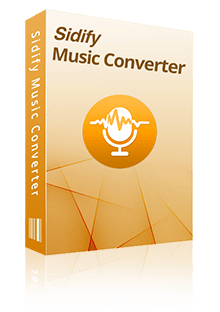
Sidify Music Converter
 Convert Spotify music/albums/playlists to MP3, AAC, FLAC, WAV, AIFF or ALAC.
Convert Spotify music/albums/playlists to MP3, AAC, FLAC, WAV, AIFF or ALAC. Extract ID3 Tags and all metadata.
Extract ID3 Tags and all metadata.  Keep Spotify original 320kbps high quality.
Keep Spotify original 320kbps high quality. Built-in AA/AAX Converter, Format Converter, CD Burner, and Tag Editor.
Built-in AA/AAX Converter, Format Converter, CD Burner, and Tag Editor. Support free updates and technical support.
Support free updates and technical support.
If you are looking for a tool to convert any streaming music (including Spotify, Apple Music, Amazon Music, Tidal, Deezer, YouTube, YouTube Music, SoundCloud, DailyMotion …) to MP3, Sidify All-In-One is the go-to choice.
Here are the steps to download Spotify music or playlists to MP3 on PC with Sidify Music Converter. You also can do the same procedure on Mac.
Step 1Choose Conversion Mode
Run Sidify Music Converter Converter, you will be given the option to select between two conversion modes: Spotify App and Spotify Webplayer. (>> Check out App Mode vs Webplayer Mode)
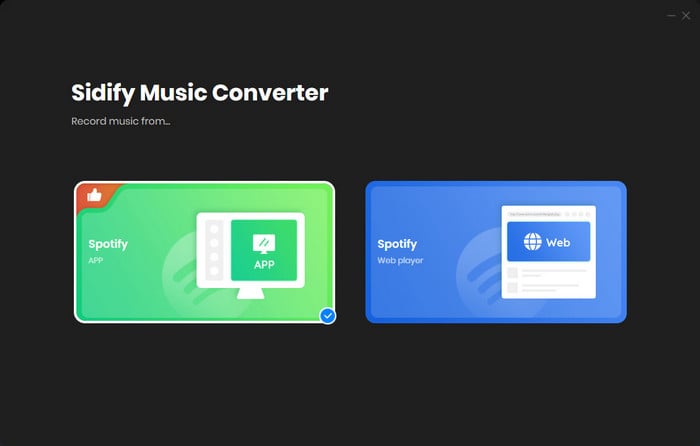
Take the Spotify App mode as example, you can access the modern interface as below. Spotify App will be opened automatically in the background.

Step 2Import Music from Spotify to Sidify
To start with, just click the "Add" icon and then drag and drop any music file or playlist from Spotify to Sidify adding window.

Step 3Choose Output Settings
Then click the "Setting" button to change the basic parameters (Including Output format, Bit Rate, Sample Rate and Output Path, etc.). Here we suggest you choose output format as MP3 or AAC format supported by Spark 3.
Tips: Sidify program supports saving the output audio into Artist, Album, Artist/Album, or Album/Artist folder for meeting various users' needs..

Step 4Convert Spotify Music to Plain MP3/AAC/WAV/FLAC/AIFF/ALAC format
Tap the "Convert" button to start downloading Spotify music to plain format with ID3 tags kept after conversion.

After conversion, you can click on the "Converted" tab to easily find the well-downloaded MP3/AAC/WAV/FLAC/AIFF/ALAC file in the top right corner.
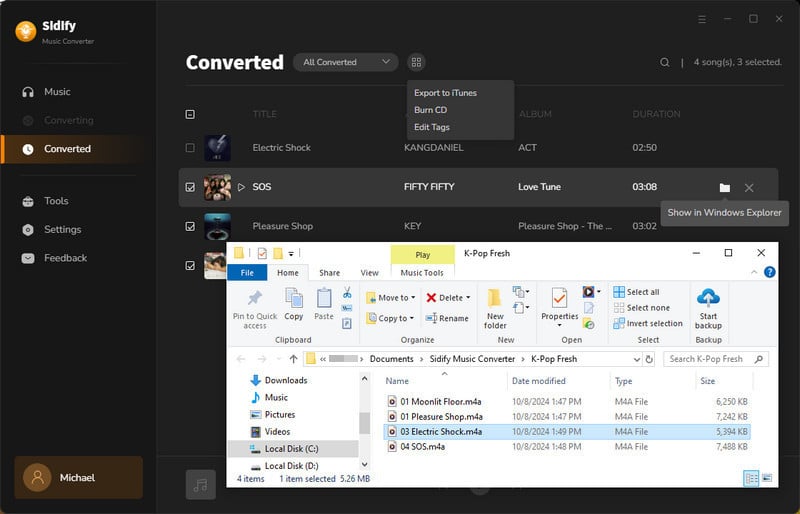
Step 5Sync Converted Spotify Music from Computer to TomTom Spark
Now, all streamed Spotify music are converted MP3 or AAC format, so you can easily transfer these converted Spotify music files to TomTom with the following steps.
After that, you can now play Spotify Music tracks on your watch freely.
Note: The trial version of Sidify Music Converter enables us to convert the first minute of each audio file for sample testing, you can unlock the time limitation by purchasing the full version.
Important Notes
Sidify strictly complies with the US copyright regulations. We adopt a leading technology to record the unencrypted audio data which is outputted to the system sound device, with the highest quality.
What You Will Need
They're Also Downloading
You May Be Interested In
Hot Tutorials
Topics
Tips and Tricks
What We Guarantee

Money Back Guarantee
We offer money back guarantee on all products

Secure Shopping
Personal information protected by SSL Technology

100% Clean and Safe
100% clean programs - All softwares are virus & plugin free