

 Sidify All-In-One is not an agency nor affiliated program of the Streaming service platform. If the problem you are encountering cannot be solved by the solution(s) below, please contact our technical support team at [email protected] via e-mail for further help.
Sidify All-In-One is not an agency nor affiliated program of the Streaming service platform. If the problem you are encountering cannot be solved by the solution(s) below, please contact our technical support team at [email protected] via e-mail for further help.
In general, once an order has been confirmed, the license key will be sent to the email address you entered for the purchase within 2 hours. If you do not receive the license key, please check your Spam or Promotion email folder just in case it was incorrectly classified as spam or promotion email. Sometimes the arrival of this registration e-mail can be delayed, due to delays caused by internet or system glitches, email typos, etc. In this case, please contact us ([email protected]) for assistance.
If you buy a one-month or one-year subscription and keep the renewal subscription, the license will be updated monthly or yearly. A new license key will be automatically sent to your email. Please remember to reactivate the program by using the new license.
1. Please make sure you have installed the right program - Sidify All-In-One (Windows | Mac). Each license is specific to a platform, a Windows license cannot be used on a Mac and vice versa.
2. The registration code is case-sensitive. Please directly copy and paste the registration information into All-In-One and make sure no blank space entered before and after the registration info.
3. If you still can't get the program registered, please contact the support team via email for further help. And please provide your registration information.
Sidify All-In-One supports downloading music, playlist, album, podcasts from streaming music services, exporting audiobooks from Audible, and capturing audio from diverse websites. Music tracks available on the streaming platforms can be downloaded by Sidify All-In-One to MP3, AAC, WAV, FLAC, AIFF or ALAC format.
![]() Music Services: Spotify, Apple Music, Amazon Music, Tidal, Deezer, YouTube, Pandora and Line Music
Music Services: Spotify, Apple Music, Amazon Music, Tidal, Deezer, YouTube, Pandora and Line Music
![]() Audiobooks: Audible AA/AAX audiobooks
Audiobooks: Audible AA/AAX audiobooks
![]() Websites: YouTube, SoundCloud, Dailymotion, Vimeo, Veoh
Websites: YouTube, SoundCloud, Dailymotion, Vimeo, Veoh
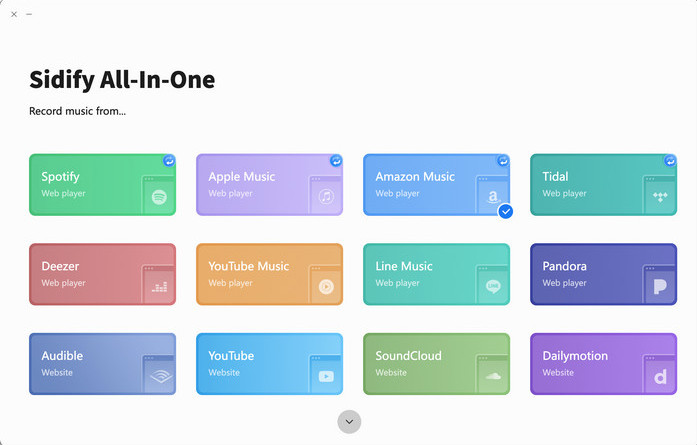
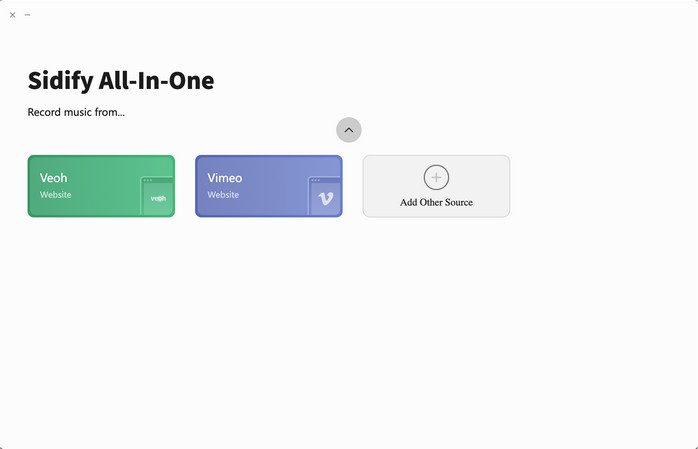
In general, the Mac and Windows versions are two different programs for two different operating systems. Therefore, the license for the Windows version cannot be registered for the Mac version, and vice versa.
If you have purchased a license for the wrong operating system within 5 days, please contact us to help you replace it, or you can purchase a license for the correct operating system from our official website and contact us to refund the wrong order.
If you have switched your computer from Windows to Mac or from Mac to Windows and want to reinstall the program on your new computer, you can contact our support team to easily purchase a discounted license for your new computer.
One license for one computer only. If you use the license code on other computers, it will show as "Invalid". If you switched to a new computer, you can contact our support team ([email protected]) to transfer your registration info to new computer.
If you find that you bought the wrong program, please contact the support team within five days after purchase and ask to exchange it for the correct one. If these two programs vary in price, please re-purchase the correct program within the applicable refund date and then forward the order receipt to the support team, and we will refund you the wrong order.
Definitely. You can export all the songs in your playlist in a single go by dragging and dropping the playlist from Streaming platform to Sidify.
Launch Sidify and click "Settings" in the upper right corner, where you can choose how you'd like the output files to be organized - "Artist/Album", "Artist", "Album", "Album/Artist" or "None".
We have a responsibility to keep your information secure. Sidify has a privacy policy in place and does not share your information with third-party advertisers without your consent.
Please contact our support team([email protected]) and provide your order info, such as email, receipt, order number and other information you can remember.
If the solutions above cannot fix the issues, please sent the following information to our support team at [email protected] via e-mail. We'll submit your feedback to our developers and inform you once the solution is available.