

Best YouTube Music Ripper
"I have been using some tools to download songs from YouTube. But I always received a similar scan after using them for a certain period. How can I make sure I'm downloading music from YouTube safely and effectively?"
YouTube offers a wide range of music genres, including rare or independent tracks. You may download specific songs or discover new music that might not be readily available on other platforms. If you are the one seeking the opportunity to rip songs from YouTube videos, this article is right for you. By following the ways and tools introduced in this article, you will be able to save YouTube audio or YouTube videos in your preference.
| Platforms | Sidify All-In-One | Chrome Audio Capture | NoteBurner YouTube Video DL | KeepMusic YouTube Music Converter |
| Download Content | Songs from YouTube Videos | Sound featured in YouTube Videos | Music and Video from YouTube | Songs, Albums, and Playlists from YouTube Music |
| Output Formats | MP3/AAC/WAV/FLAC/AIFF/ALAC | MP3 | M4A/Webm/MP4 | MP3/AAC/WAV/FLAC/AIFF/ALAC |
| Output Quality | Very High, 320 kbps | Low, 160 kpbs | 136 kbps/1080 P | High, 256kbps |
| Deployment | Windows and macOS | Chrome Browser | Windows and macOS | Windows and macOS |
| Reason to Have | Can download audio from other streaming services | It’s free (ish) | Has video and audio exporting options | Simple layout and original quality |
If you want to download music from YouTube while pursuing a high-quality, lossless audio extraction, Sidify All-In-One is perfect for you. This program excels in losslessly extracting music from YouTube and converting YouTube songs in various formats, including MP3, AAC, WAV, FLAC, AIFF, and ALAC. This flexibility ensures compatibility with a wide range of devices and preferences. With a built-in CD burner, you can not only download songs from YouTube but also burn YouTube Music to a CD for offline listening. The tool is well-suited for users who are comfortable navigating a feature-rich interface.

Sidify All-In-One Converter
 Download songs from Spotify, Apple Music, Amazon Prime Music, Amazon Music Unlimited, Tidal, Deezer, YouTube Music, Pandora, Line Music, Audible AA/AAX audiobooks, YouTube, SoundCloud, Dailymotion, Vimeo, Veoh, and more.
Download songs from Spotify, Apple Music, Amazon Prime Music, Amazon Music Unlimited, Tidal, Deezer, YouTube Music, Pandora, Line Music, Audible AA/AAX audiobooks, YouTube, SoundCloud, Dailymotion, Vimeo, Veoh, and more. Convert music, podcasts, and audiobooks to MP3/AAC/WAV/FLAC/AIFF/ALAC.
Convert music, podcasts, and audiobooks to MP3/AAC/WAV/FLAC/AIFF/ALAC. 10X faster conversion speed while keeping the original quality.
10X faster conversion speed while keeping the original quality. Embed Audiobook AA/AAX converter, format converter, CD burner, and tags editor.
Embed Audiobook AA/AAX converter, format converter, CD burner, and tags editor. Obtain ID3 tags, song lyrics, and music videos.
Obtain ID3 tags, song lyrics, and music videos.Sidify All-In-One Converter also suits those who want a comprehensive solution for downloading and organizing music from various platforms. Sidify extends its support beyond YouTube, catering to other mainstream platforms. This comprehensive approach makes it a one-stop solution for various music sources.
Step 1 Run Sidify All-In-One on your computer and select the YouTube platform to initiate the music from the YouTube conversion process.
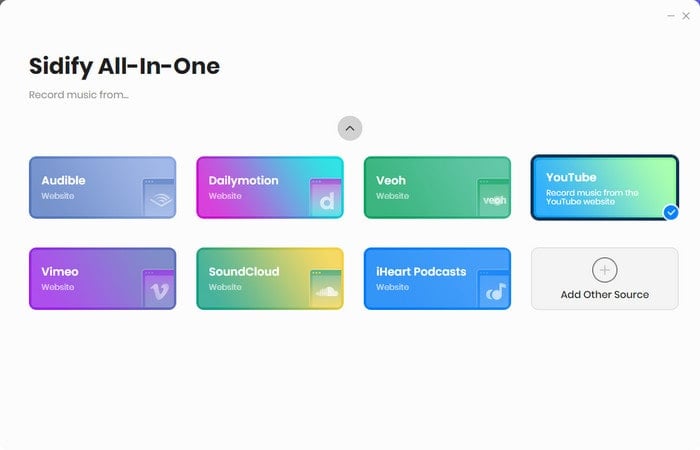
Step 2 On the interface, set up the output format to MP3. Meanwhile, set up the Bit Rate as you wish for the YouTube Music.
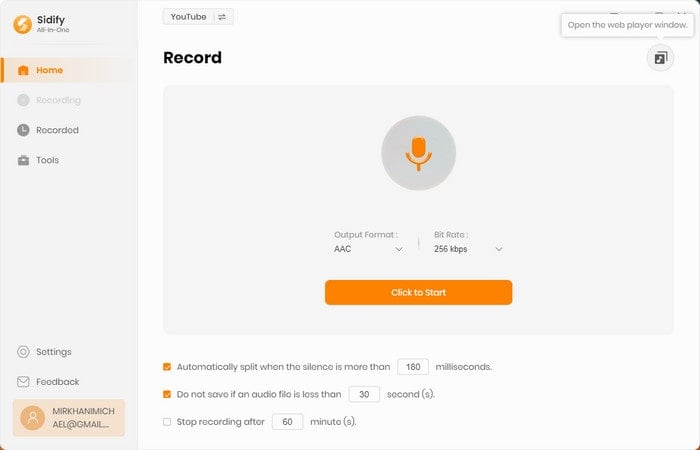
Step 3 Open the (YouTube) web player window, search out the YouTube video that you want to rip the audio from, and get it ready to play.
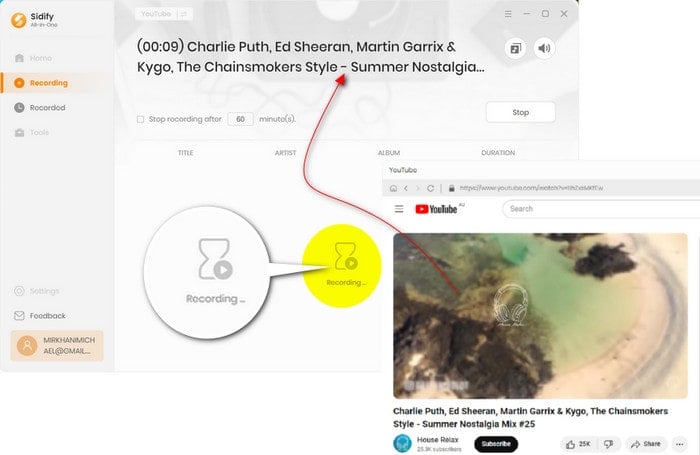
Step 4Back to the Sidify panel, click on the "Click to Start" button, and play the YouTube video you prepared, then the program will start to record the playing sound from the player. When the sound is ended, you can then stop the recording process. The recorded YouTube audio will be saved into the default folder on your computer.
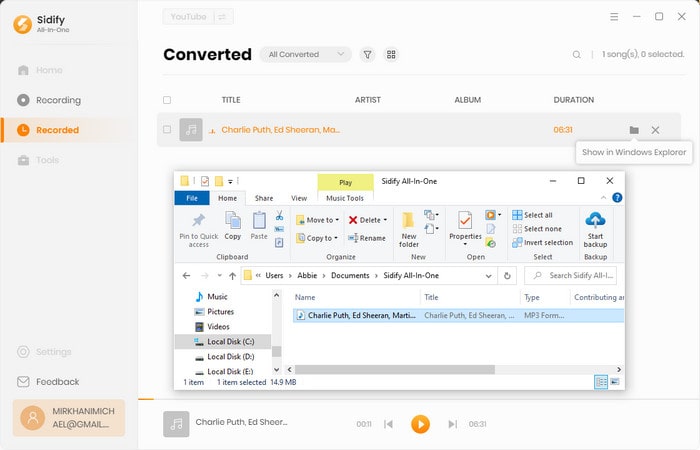
Chrome Audio Capture is an excellent choice for individuals who use the Google Chrome browser and want a simple, efficient tool to download music from YouTube. This is a free tool, offering an accessible solution for users who want to download YouTube music without any cost.
Step 1 To install the extension, go to the Chrome Web Store, search for"Chrome Audio Capture," and click "Add to Chrome."
Step 2 Open the desired video, click the Chrome Audio Capture extension icon, then click the "Start Capture" button to capture the audio from a YouTube video.
Step 3 After capturing the audio, click "Stop Capture" and proceed to download the captured audio file to your computer.
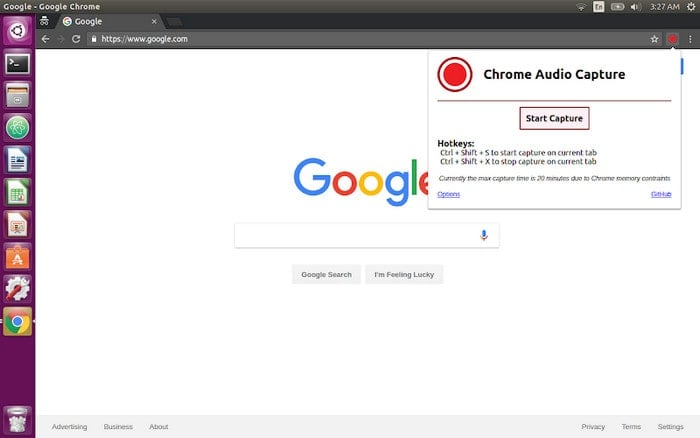
NoteBurner YouTube Video Downloader is designed to separate audio files extracted from YouTube videos. This video downloader works to download YouTube videos and extract audio from YouTube videos, providing two functionalities in one tool.
Step 1 Download and install NoteBurner YouTube Video Downloader on your computer.
Step 2 Go to Settings, and set up the output directory.
Step 3 Open the YouTube video you want to download, copy the video URL, and paste it into NoteBurner.
Step 4 Choose whether to download the video or extract the audio. Also, customize the output format and download quality.
Step 5 Click the "Download" button to start the process.
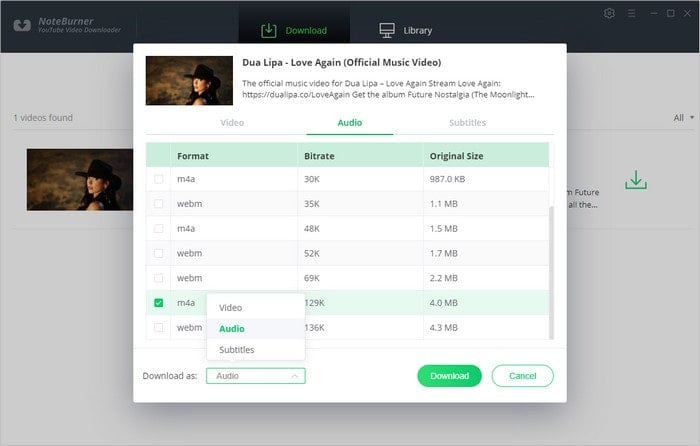
If you mean to YouTube Music, the music streaming service, and want to rip songs from YouTube Music, then go with KeepMusic YouTube Music Converter. It is provided for YouTube Free and Premium users to download music, albums, and playlists directly from the YouTube Music library. The tool downloads the original YouTube music in different formats, giving options for various devices and preferences. It also extracts music metadata and song lyrics along with YouTube Music downloads. KeepMusic allows users to keep their YouTube music downloads forever, even without an active subscription.

KeepMusic YouTube Music Converter
 Workable for YouTube Music Free and Premium users
Workable for YouTube Music Free and Premium users Download YouTube Music in MP3 to your PC or Mac.
Download YouTube Music in MP3 to your PC or Mac. Convert YouTube Music to MP3/AAC/WAV/FLAC/AIFF/ALAC.
Convert YouTube Music to MP3/AAC/WAV/FLAC/AIFF/ALAC. 10X faster conversion speed is supported.
10X faster conversion speed is supported. Preserve the original audio quality and keep the ID3 tags.
Preserve the original audio quality and keep the ID3 tags. No need to install the YouTube Music app.
No need to install the YouTube Music app.Step 1 Download and run KeepMusic YouTube Music Converter. Sign in with a YouTube Music account (Free, Premium, or Family) to visit the YouTube Music library content.
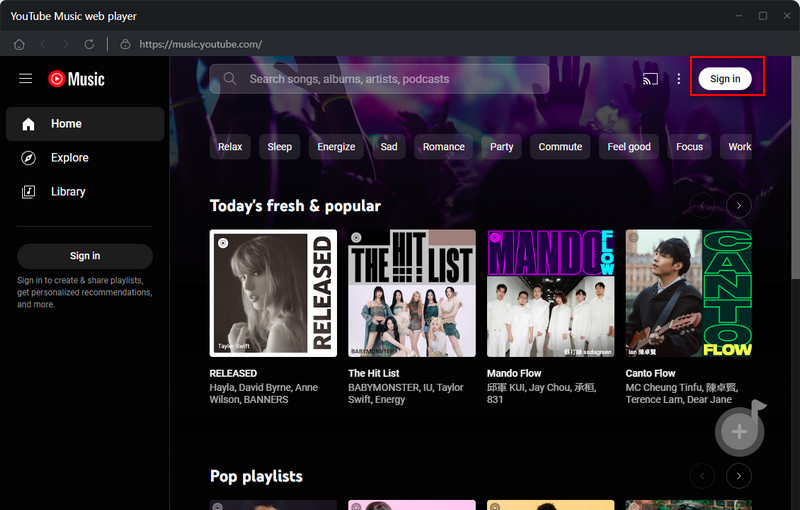
Step 2 Go to the "Settings" menu and customize the YouTube Music output format to a certain audio format. At the same time, set up the bit rate, sample rate, and output folder.
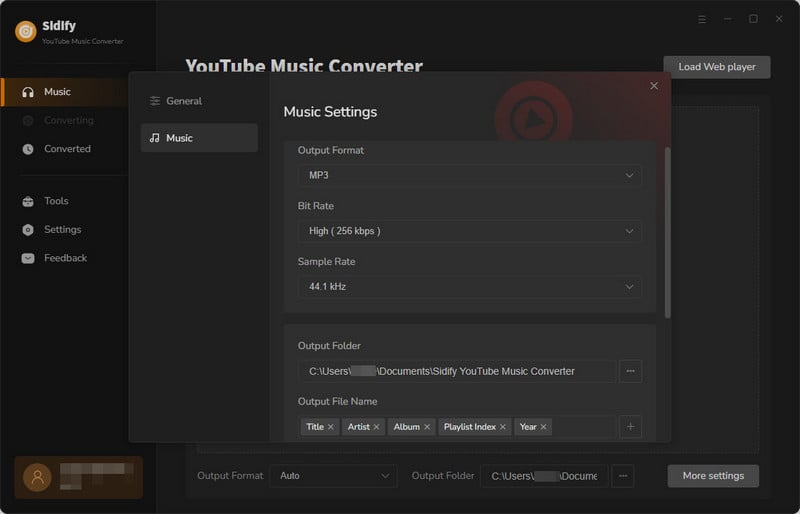
Step 3 Find and open the YouTube Music songs in the music library and tap the Click to Add button. The following is to tick off the music files you want to convert on the list. Finally, click on "Convert" to start downloading YouTube Music to MP3.
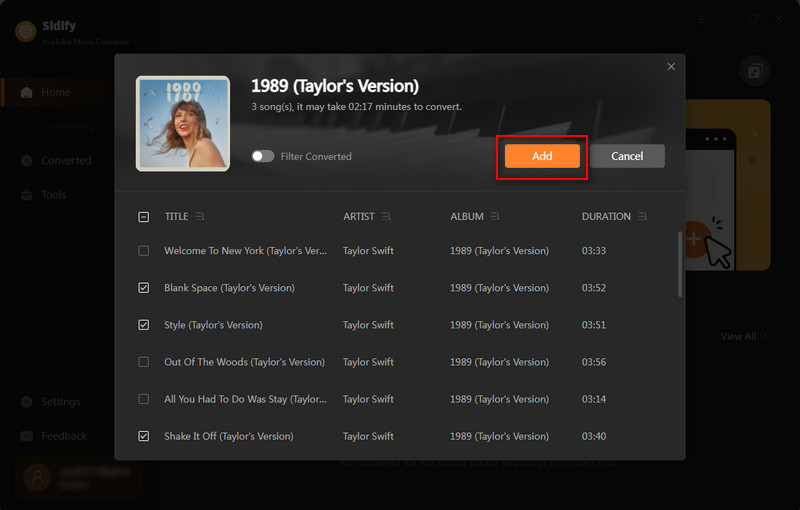
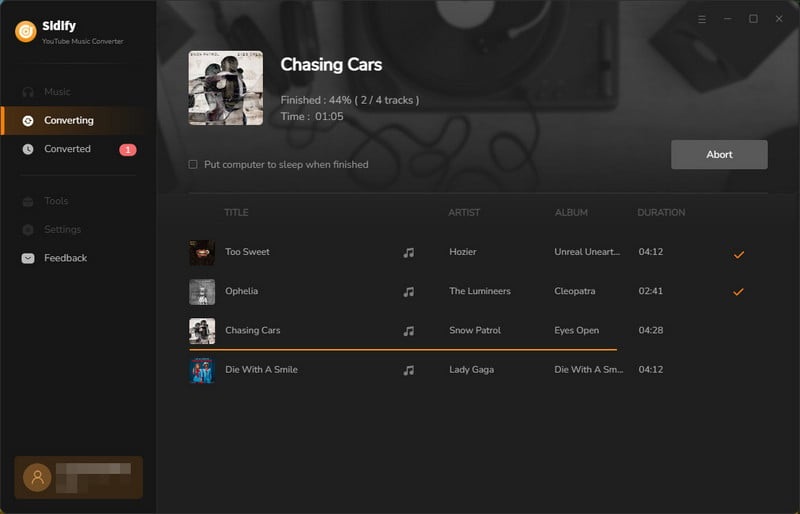
Step 4 As long as the conversion is finished, go to the "Converted" menu to find out all the completed YouTube MP3 Music files. Tap the folder icon after the completed songs, you can easily reach the MP3 tracks stored on your computer.
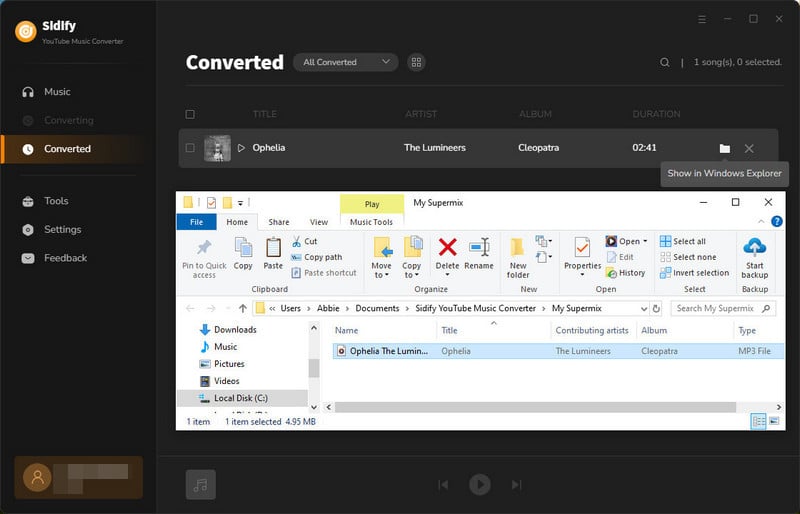
There you have it – everything you need to know about downloading music and videos from YouTube! You can manage to store your favorite YouTube tunes on your device without a problem. Get out there and start making the most of these helpful tools to download music from YouTube, extract tracks from YouTube videos, or even download YouTube with only audio.