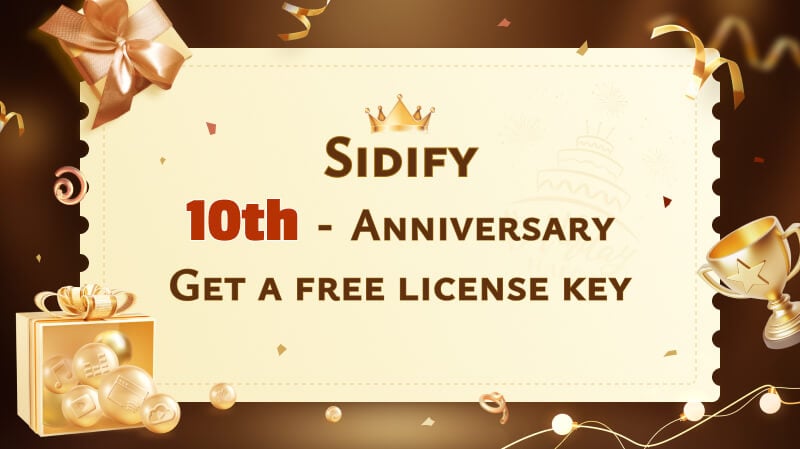How to Get a Sidify Free License?
This event is exclusively for users who have actually used Sidify's software. Post your real and favorable feedback on Trustpilot, contact us for verification, and upon approval, you’ll receive a free registration code with a validity period of at least 10 days. Here are the step-by-step instructions:
Step 1 Select one of the Sidify products.
Go through the download center and select one of the Sidify products that best fit your needs and interests. (Sidify All-In-One is not included in this event.)
Step 2 Write a positive review on Trustpilot.
Go to https://www.trustpilot.com/, search for Sidify, rate us and share your experience. Sidify highly values our customers' feedback. Please do not post fake reviews, copy content from the internet, or use AI-generated text. Fake or non-authentic reviews will be overlooked without answer.
Step 3 Submit the link of review to the customer service team.
After the review has been posted on Trustpilot, please e-mail [email protected], titled “Review for Sidify 10th Anniversary Experience-Sharing Event”, including the link to your post.
Step 4 Get a free registration code.
The approval process generally takes 3 – 5 working days. Once your review is approved, we’ll send you the free license via e-mail right away.