

Sidify Music Converter
NEW YORK, March 28, 2020 -- Sidify Inc. updated its Sidify Music Converter Free to version 2.0.5 on March 27, 2020, providing Sidify users with a more user-friendly interface and smoother conversion process, to enhance user experience. This update comes with a brand-new interface and 3 new features.
In mid to late February, Sidify got numbers of users' feedback that when adding Spotify songs & playlists to Sidify Music Converter Free, it pops up an Error message saying "The current playlist link is empty." or "The URL is incorrect, please re-input it." In response to the issue, the developers immediately looked into the problem and managed to find out the cause and solution in a few days and finally released an updated version 2.0.5 on March 27, 2020, bringing a huge change in its interface and running mode.
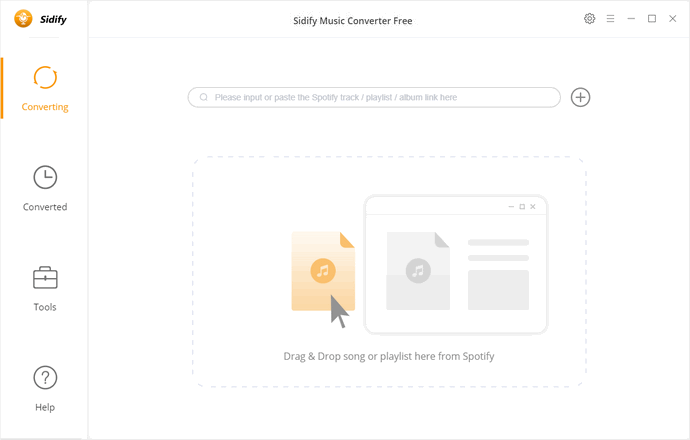
1. Brand-new Interface
Sidify Music Converter Free used to have a white and light-green interface with functional buttons listed in the upper right corner. In version 2.0.5, the program changed to a white and light-orange interface with frequently used "Converted" button (where you can be directed to the output path) and "Help" center listed on the left side of the interface and the other functional buttons remained in the upper right corner.
2. Enable a Smoother Conversion
The developers adopted a more advanced technology to keep the program run in a more stable status to have smoother conversion process.
3. Connected to the Professional Version More Closely
Sidify Music Converter Free used to be an independent program, differentiating from the Pro version. Some users are confused about how to upgrade from the Free version to the Professional one.
In version 2.0.5, we can do the update within the app now, to unlock more powerful functions, such as getting higher output quality, converting local audio files to MP3/M4A/FLAC/WAV/OGG/AIFF format, burning Spotify songs to CD, uploading Spotify music to Cloud, editting ID3 tags and etc.
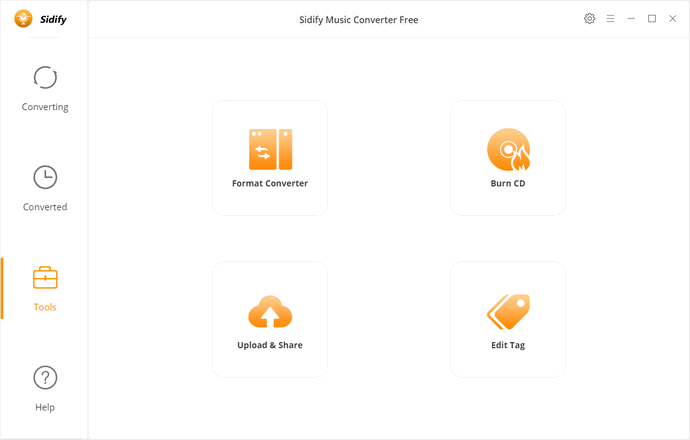

Sidify Music Converter Free
Sidify Inc. is a software development company engaged in developing streaming audio converters, such as Spotify Music, Apple Music and others. There are two hot products. One is Sidify Music Converter which can convert Spotify Music to plain MP3/AAC/WAV/FLAC format while the other is Apple Music Converter, a well-designed audio converter for Apple Music, iTunes M4P music, iTunes M4A, M4B and Audioble AA, AAX audiobooks. Concerning about after-sales service, Sidify Inc. offers free updates, free technical support and 30 days money back guarantee.
Website: https://www.sidify.com/
Contact: [email protected]