

Sidify Music Converter
Spotify offers an extensive library of music and curated playlists. Besides, it enables us to create and save our personalized playlists to curate a collection tailored to our specific taste and mood. A reliable Spotify playlist downloader allows us to download entire playlists with ease, saving time and effort.
Here we are going to list the top 5 best Spotify playlist downloaders of 2025. In this comprehensive guide, we will provide a detailed comparison of their key features, ensuring you have all the necessary information to make an informed choice. Additionally, we will walk you through a step-by-step tutorial on how to download Spotify playlists using an example tool, making the process easy and accessible for users of all levels.

Whether you're looking for a professional Spotify music converter, a free tool, or an all-in-one downloader, we've got you covered. By the end of this article, you'll be equipped with the knowledge to select the perfect Spotify playlist downloader that fulfills all your needs. Let's dive in and explore the best options available in 2025!
When choosing a Spotify playlist downloader, there are 10 key factors to consider. Considering these factors will help you choose a Spotify playlist downloader that best fits your needs and provides a seamless experience for downloading and enjoying your favorite music offline.
1. Malware and Security Risks: Safety involves ensuring that the downloader you choose is free from malware, viruses, or any other malicious software that could potentially harm your device. It is essential to select a reputable downloader from trusted sources to minimize the risk of downloading harmful files.
2. Compatibility: Ensure that the downloader is compatible with your operating system (Windows, macOS, or Linux) and device (PC, Mac, or mobile). Some downloaders may have limited compatibility, so it's important to check if it meets your specific requirements.
3. User-Friendliness: Look for a downloader with a user-friendly interface and intuitive controls. It should be easy to navigate and understand, even for those who are not tech-savvy.
4. Download Speed: Consider the speed at which the downloader can fetch and download songs from Spotify. Faster download speeds mean less time spent waiting for your favorite playlists to be saved on your device.
5. Quality of Output: Check if the downloader supports high-quality audio output, such as 320kbps MP3 or lossless formats like FLAC. This ensures that you can enjoy your music in the best possible sound quality.
6. Batch Downloading: If you frequently download a great many songs, look for a downloader that supports batch downloading. This feature allows you to save time by downloading all of them in a single go.
7. Metadata Preservation: Ensure that the downloader can correctly retrieve and preserve essential metadata such as song titles, artists, albums, and cover art. This helps maintain organization and makes it easier to manage your downloaded music library.
8. Pricing: Pricing is undeniably one of the key factors to consider when choosing a Spotify playlist downloader. It's important to assess your budget and determine how much you're willing to invest in a playlist downloader. Consider the features and benefits offered by different pricing tiers and determine if they align with your specific needs and requirements. Remember to also factor in any subscription fees or one-time payments associated with the playlist downloader to ensure it fits within your budget.
9. Updates and Support: Choose a downloader that regularly receives updates and offers reliable customer support. This ensures that any issues or bugs are addressed promptly and that the downloader remains compatible with future Spotify updates.
10. User Reviews and Ratings: Research and read user reviews and ratings for the downloader you are considering. This provides insights into the experiences of other users and can help you make an informed decision.
After carefully considering the aforementioned criteria, we are pleased to present our top 5 recommendations for Spotify playlist downloaders currently available in the market - Sidify Music Converter, Sidify Music Converter Free, All-In-One Music Converter, NoteCable Spotify Music Converter, and AudiFab Spotify Music Converter. These outstanding options have proven themselves to be reliable, efficient, and highly regarded by users. Whether you are in search of a professional-grade downloader, a cost-effective solution, or an all-in-one tool, we have precisely what you need right here.
Sidify Music Converter Professional stands out as the premier Spotify playlist downloader. With its user-friendly interface and exceptional features, it has earned its reputation as the top choice among music enthusiasts.
It allows users to convert and download Spotify playlists, albums, podcasts, and individual songs as well in various formats like MP3, AAC, WAV, FLAC, AIFF and ALAC. Not only does it ensure original-quality audio output, but it also preserves essential metadata like song titles, artists, and album covers. Dated back to 2016, with its constant updates and commitment to user satisfaction, Sidify Music Converter proves itself as the go-to solution for all Spotify playlist downloading needs.
 950,000+ Downloads
950,000+ Downloads
 950,000+ Downloads
950,000+ Downloads
For those looking for a free option, Sidify Music Converter Free is a popular choice among Spotify playlist downloaders. It offers similar features to the paid version, allowing users to convert and download Spotify music to MP3, AAC, FLAC, WAV, AIFF, ALAC formats.
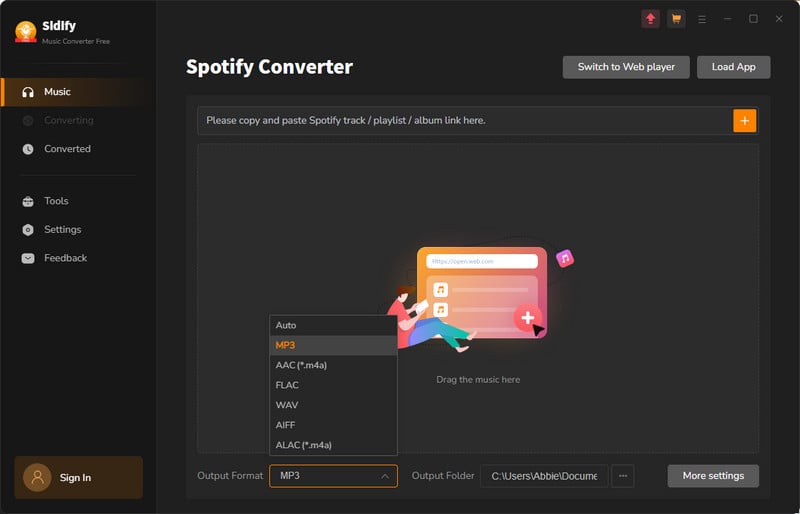
While the free version has some limitations, such as lower audio quality, incomplete ID3 tags, and no access to extra tool usages such as Audiobook Converter, Format Converter, CD Burner, and Tag Editor, it still provides a convenient way to enjoy Spotify playlists offline without any cost.
 850,000+ Downloads
850,000+ Downloads
 850,000+ Downloads
850,000+ Downloads
All-In-One Music Converter emerges as the unrivaled third option among Spotify playlist downloaders. Revered as a professional-grade tool, Sidify All-In-One has gained widespread acclaim for its ability to convert a myriad of music platforms. This versatile software enables users to convert Spotify, Apple Music, Amazon Music, Tidal, Deezer, YouTube Music, Pandora, Line Music, YouTube, SoundCloud, and more to popular formats such as MP3, AAC, WAV, FLAC, AIFF, and ALAC.
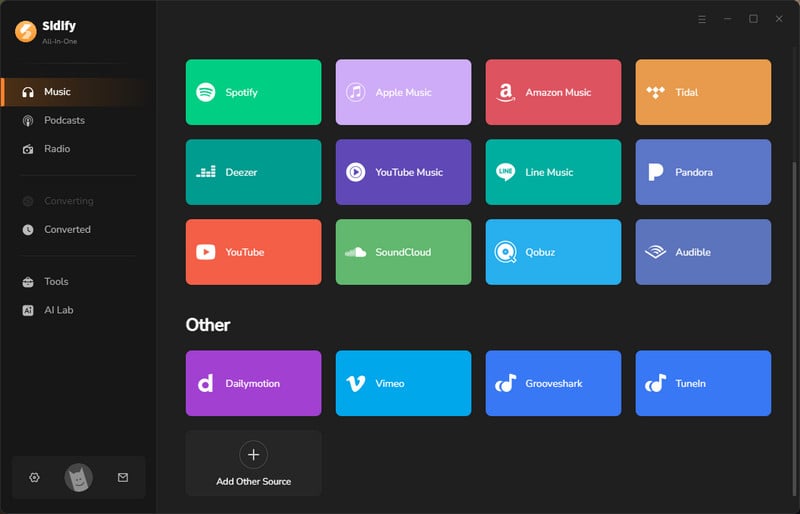
With its exceptional capabilities, All-In-One empowers music enthusiasts to build their ultimate playlist collections with ease, and its efficient and intuitive interface ensures a seamless and hassle-free downloading experience. As the go-to choice for music lovers in 2025, All-In-One stands at the forefront of Spotify playlist downloaders, providing unmatched convenience and quality.
 700,000+ Downloads
700,000+ Downloads
 700,000+ Downloads
700,000+ Downloads
NoteCable Spotify Music Converter is another reliable option for downloading Spotify playlists in 2025. It enables users to convert Spotify songs to various audio formats, including MP3, FLAC, AAC, and WAV, while maintaining high-quality output.
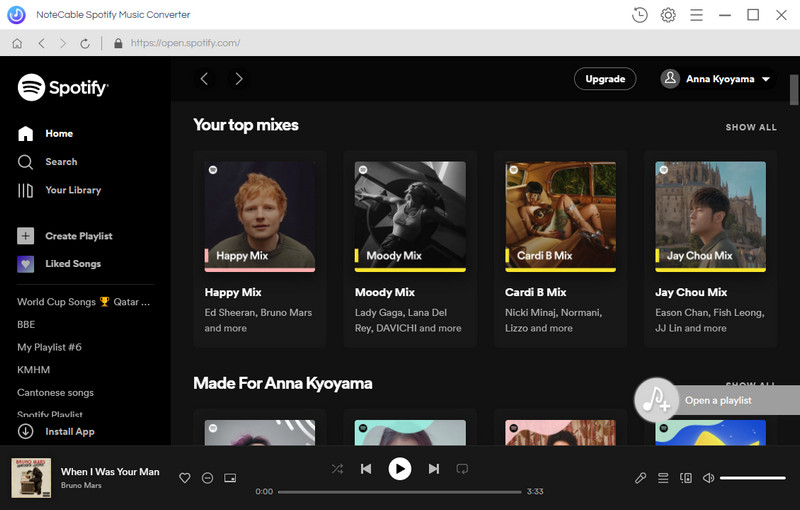
NoteCable also supports batch conversion, allowing users to download multiple playlists simultaneously. The software is easy to use, with a straightforward interface that simplifies the process of saving Spotify playlists to local storage.
 400,000+ Downloads
400,000+ Downloads
 400,000+ Downloads
400,000+ Downloads
AudiFab is a relatively new brand. Its Spotify Music Converter has established itself as a reliable and efficient Spotify playlist downloader. It offers a seamless experience for music enthusiasts to download their favorite Spotify playlists. AudiFab Spotify Music Converter allows users to convert and save Spotify playlists in various formats such as MP3, AAC, WAV, FLAC, and more.
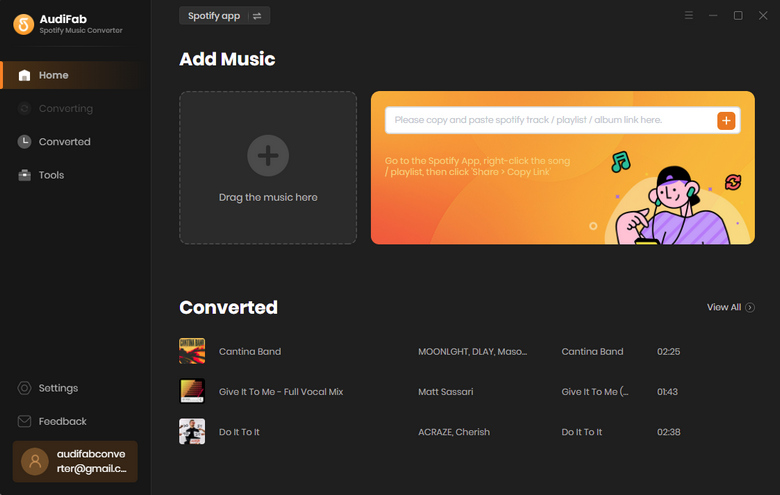
With regular updates and improvements, AudiFab Spotify Music Converter proves to be a trustworthy tool for playlist enthusiasts in 2025, providing a convenient way to enjoy music offline.
| Sidify Pro | Sidify Free | All-In-One | NoteCable | AudiFab | |
| Ease of Use | ⭐⭐⭐⭐⭐ | ⭐⭐⭐⭐⭐ | ⭐⭐⭐⭐⭐ | ⭐⭐⭐⭐⭐ | ⭐⭐⭐⭐⭐ |
| System Compatibility | Windows 7-11 & macOS 10.15-15 Sequoia | Windows 7-11 | Windows 7-11 & macOS 10.15-15 Sequoia | Windows 7-11 & macOS 10.15-15 Sequoia | Windows 7-11 & macOS 10.15-15 Sequoia |
| Supported Streaming Platforms | Spotify | Spotify | Any Streaming Platform | Spotify | Spotify |
| Output Formats | MP3, AAC, WAV, FLAC, AIFF, ALAC | MP3, AAC, WAV, FLAC, AIFF, ALAC | MP3, AAC, WAV, FLAC, AIFF, ALAC | MP3, AAC, WAV, FLAC, AIFF, ALAC | MP3, AAC, WAV, FLAC, AIFF, ALAC |
| Download Speed | 10X | 5X | 10X | 5X | 5X |
| Batch Download | ✔ | x | ✔ | ✔ | ✔ |
| Highest Audio Quality | 320kbps | / | 320kbps | 256kbps | 256kbps |
| Preserve ID3 Tags | All | Title, Album, Artist | All | Title, Artist, Album, Artwork, Track Number, Disc Number, Year | Title, Artist, Album, Artwork, Track Number, Disc Number, Year |
| Pricing | Start from $59.95 | $0 | Start from $99.95 | Start from $14.95 | Start from $14.95 |
| Free Updates | ✔ | ✔ | ✔ | ✔ | ✔ |
| Free Technical Support | ✔ | ✔ | ✔ | ✔ | ✔ |
| Rating Stars | 👍👍👍👍👍 | 👍👍👍👍 | 👍👍👍👍 | 👍👍👍👍 | 👍👍👍👍 |
Next, we would like to provide a tutorial on how to effectively use the top-ranking Sidify Music Converter to download your Spotify playlist in MP3 format. Once you understand how to navigate Sidify, you will find that the processes for other converters are quite similar. So without further ado, let's dive into this step-by-step tutorial.
Step 1Launch Sidify Music Converter
Run Sidify Music Converter, you will access the modern interface of the program.

Step 2 Drag & drop a Playlist from Spotify to Sidify.
Once the program is open, you can add your Spotify playlist by either dragging and dropping the Spotify playlist into the converter window or entering a playlist in Spotify and click on the "Add" button.

Step 3 Select MP3 Output Format.
After importing the playlist, you can customize the output settings. Click on the "Settings" icon and choose the output format as MP3.
Optionally, you can also modify other parameters such as the output folder, output quality, conversion speed, or adjust advanced settings according to your preferences.

Step 4 Download Spotify Playlist to MP3
Once you have set the desired options, click on the "Convert" button to start the conversion process. Sidify Music Converter will then proceed to convert your Spotify playlist into MP3 files.

Step 5 Locate the Downloaded Spotify Playlist
After the conversion is complete, you can locate the converted MP3 files in the output folder specified in the settings. Or click the “Converted” tab to check them all. Now you can enjoy your downloaded Spotify playlist as MP3 files offline.
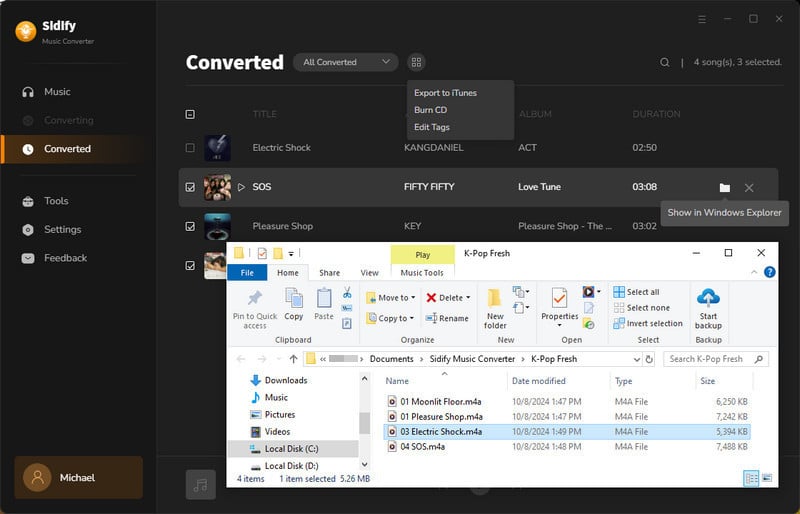
Choosing the right Spotify playlist downloader can greatly impact your experience in downloading and enjoying music. If you value a trusted, established brand that offers professional features and maintains audio quality and ID3 tags, Sidify Music Converter should be your top choice. With Sidify Music Converter, you can ensure that the original audio quality of your Spotify playlist is preserved throughout the download process, giving you a premium listening experience. Additionally, Sidify Music Converter offers complete ID3 tag support, allowing you to easily organize and manage your downloaded music.
On the other hand, if budget is a concern and you are looking for a free tool, Sidify Music Converter Free is an excellent option. It provides basic functionality for downloading Spotify playlists without any cost. While the free version may have some limitations, it still allows you to enjoy your favorite music offline without spending a dime.
If you're not only interested in downloading playlists from Spotify but also from other popular platforms like Apple Music, Amazon Music, Tidal, Deezer, YouTube, and SoundCloud, then the All-In-One Music Converter is the perfect solution for you. This versatile software enables you to download playlists from various streaming services, expanding your music library with just one tool.
For those who prefer supporting new brands and exploring different options, NoteCable and AudiFab are worth considering. These emerging brands offer their own unique features and functionalities for downloading Spotify playlists. By opting for these alternatives, you not only gain access to additional tools but also contribute to the growth of new players in the market.
Ultimately, the choice of which Spotify playlist downloader to go for depends on your specific needs and preferences. Consider factors such as brand reliability, exclusive features, and budget before making your decision.