

If you are encountering with Error 1002 code when converting Spotify music with our Sidify Music Converter for Windows, please refer to the following solutions for a try.
Some Windows computers must connect to an output device in order to play music on Spotify. If your computer wasn't connected to any audio output device, you can't play music on Spotify and Sidify won't convert the unplayable Spotify music successfully, and pops out “Error 1002” code when converting.
![]() If you're still running into the same issue, please make sure an usable audio output (such as headphone, stereos...) is connected to your computer.
If you're still running into the same issue, please make sure an usable audio output (such as headphone, stereos...) is connected to your computer.
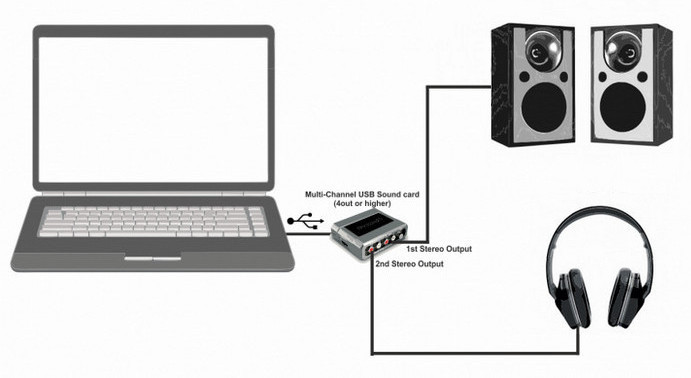
If there is no problem for your output audio device, please check whether your original songs can be played on Spotify or not. If you are unable to play the Spotify music and recieve the message "This song is not available. If you have the file on your computer...", you can try the following steps to fix it:
![]() Please fully uninstall and re-install Spotify for a try. After that, please download the latest version of Spotify.
Please fully uninstall and re-install Spotify for a try. After that, please download the latest version of Spotify.
![]() Or try to clear or delete your local-files cache in Spotify. Just follow the guide below:
Or try to clear or delete your local-files cache in Spotify. Just follow the guide below:
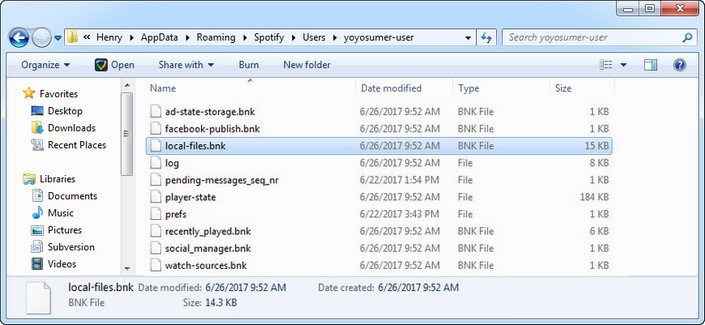
If the issue is still unresolved, please contact us at: [email protected] and try to provide us with the following information for further analysis. We would submit your feedback to our developer and inform you when the solution is available.