

If you still encounter the Error 1009 code after update the program to the latest version, please refer to the following solutions for a try.
1. Please select a different Output Folder and do not set the output files to remain in order.
Suggestion: When you encounter Error 1009 code, please check to see if the selected output folder has no permissions to read/execute/write/delete files. Please select another output folder and select None in the Output Organized option.
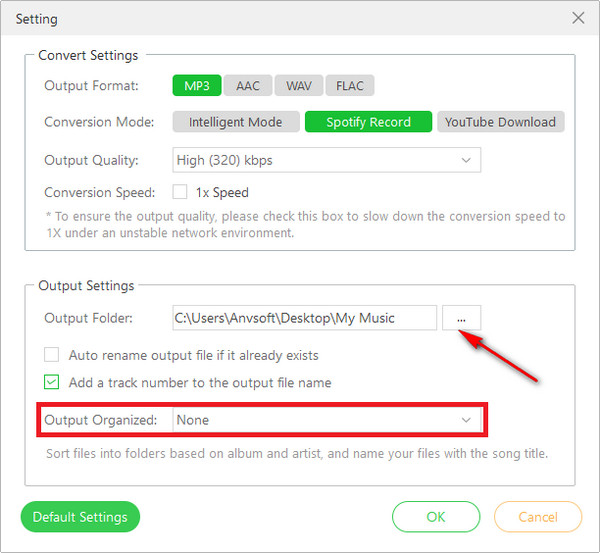
If above solutions still cannot fix your problems, please provide the following information to our support team via [email protected]. We will submit your feedback to our developer and inform you if the solution is available.