

Sidify Music Converter
If you want to achieve the above things, all you need is just a professional Spotify to MP3 converter. In this article, we would show you some great Spotify to MP3 converters or Spotify Music recorders. Just read through the article to get the best one which is suit for you.
Spotify Premium is $11.99/month for a single user, $19.99/month for a family plan (6 users at the same billing address), or $5.99/month for Spotify Student plan with Hulu. And users can pay $3/month extra for bundle with basic Hulu. What’s more, Spotify is one of the few streaming music services that offer a student account, which is incredible and highly cost-effective.
Sidify Music Converter is one of the best Spotify to MP3 converter as it makes audio conversion a cakewalk for users. You just need to drag & drop music from Spotify to Sidify Music Converter for converting to MP3, AAC, FLAC, WAV, AIFF or ALAC format. Before conversion, there are flexible settings for you to choose from. One of the ultimate feature is that it will result in excellent audio quality at up to 320kbps, which is sound identical to the original source with a bitrate of 320kbps.
Pros:
Cons:
 950,000+ Downloads
950,000+ Downloads
 950,000+ Downloads
950,000+ Downloads

Not just for Spotify MP3 downloads, All-In-One Music Converter supports but also for downloading MP3s from renowned platforms like Apple Music, Amazon, Tidal, YouTube, Deezer, Pandora, and Line Music - all within a single, ingenious program. With this program, you can download Spotify to MP3 files that can be transferred to any device, such as smartphones, tablets, or MP3 players. Also by converting and downloading Spotify and other streaming tracks as MP3s, you can create a permanent backup of your favorite songs, ensuring they won't lose access even if the Spotify tracks become unavailable on the streaming platform.
Pros:
Cons:
 700,000+ Downloads
700,000+ Downloads
 700,000+ Downloads
700,000+ Downloads
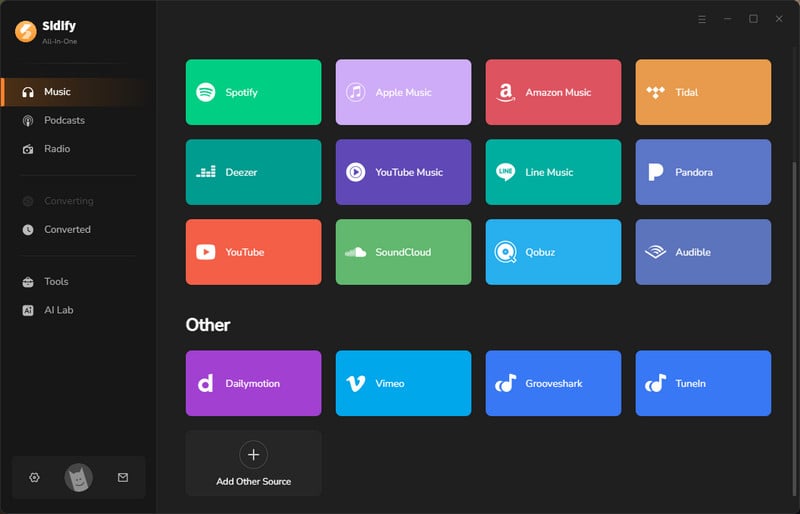
Wondershare Streaming Recorder is an audio recording program that enables you to record any digital sound played on your computer such as music station, online radio and even Spotify. What’s more, It records the online sound directly to MP3 files without converting.
Pros:
Cons:

TunesGo allows the users to record music from Spotify and other internet music freely, and converts them directly into MP3 files without any loss in quality. It can identify smartly the information about the music, like artist, album cover etc of its own accord. It also filters the ads.
Pros:
Cons:
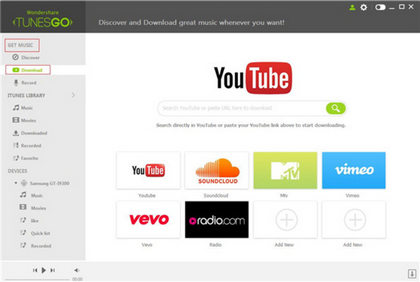
Deezify is an extension for Chrome which is an effective converter to help you save Spotify music to the MP3 format easily and directly. It is also able to help you download music from a host of websites inclusive of Deezer and Xbox.
Pros:
Cons:
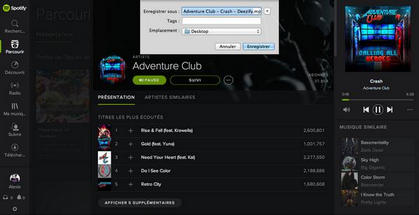
Apowersoft Streaming Audio Recorder is a nice tool to record streaming audio from music sites, video platforms, radio stations or capture sound from audio chats. It can also deliver output files in a few formats like AAC, MP3. This tool not only functions being an good audio recorder, but also offers the purpose of free audio editing tool, CD burner/ripper and audio converter.
Pros:
Cons:

All these programs are quite user friendly and beneficial for Spotify lovers. But everyone has his own choice, so which one is your favorite, or got a better one? Depending on the pros and cons of each, you can choose the best option suited for you.