

Sidify Music Converter Free
“I’m a Spotify free user, and I can only stream music online. Anyone here can recommend a good way to download music to my computer for free? If I can get mp3 songs, that would be great. If not, I’d prefer an efficient way, at a cheaper price.”
The way we listen to music has changed, from physical CDs to digital and streaming music services on our smartphones, tablets, and computers.
Streaming does bring us great convenience. It makes music more accessible to everyone around the world, offers a vast selection of music to choose from, and doesn’t take up space on users’ hard drive.
However, streaming subscribers don’t own a copy of the music that has been streamed. For example, if you are a Spotify Premium user, you are allowed to download music from Spotify for offline listening, but you are not allowed to save them as local files to your computer.
Now the fact is that you are not even a premium user, you are just a Spotify free user, and it seems that you have to find another source to get music for offline listening. But actually, Spotify free is a good source for you to get mp3 songs. By Sidify Music Converter Free, you can easily convert Spotify (free) songs to MP3.

Sidify Music Converter Free is a totally free program. No matter you are a Spotify free user or premium subscriber, you can use it to convert Spotify songs to MP3, AAC, WAV, FLAC, AIFF or ALAC format. It works at super fast speed and is able to keep partial ID3 tags after conversion.

Sidify Music Converter Free

If you are looking for a tool to convert any streaming music (such as Spotify, Apple Music, Amazon Music, Tidal, Deezer, YouTube, YouTube Music, SoundCloud, DailyMotion …) to MP3, Sidify All-In-One is the go-to choice.
Sidify Music Converter Free works with the Spotify app. Before we move forward, please make sure you've got both Sidify and Spotify well installed on your computer. Also, please do not open Spotify manually. Once Sidify Music Converter Free is launched, Spotify would be opened automatically.
Sidify Music Converter Free is a user-friendly program. Even if you are a new user, you can be familiar with it within seconds. Here comes the step-by-step tutorial:
Step 1Launch Sidify Music Converter
Run Sidify Music Converter, you will access the modern interface of the program.

Step 2 Add Spotify Songs to Sidify
Click the "Add" icon and you'll be prompted to drag & drop a song/playlist from Spotify to Sidify. Besides, you can also copy the link of a song/playlist to clipboard to import Spotify songs to Sidify.
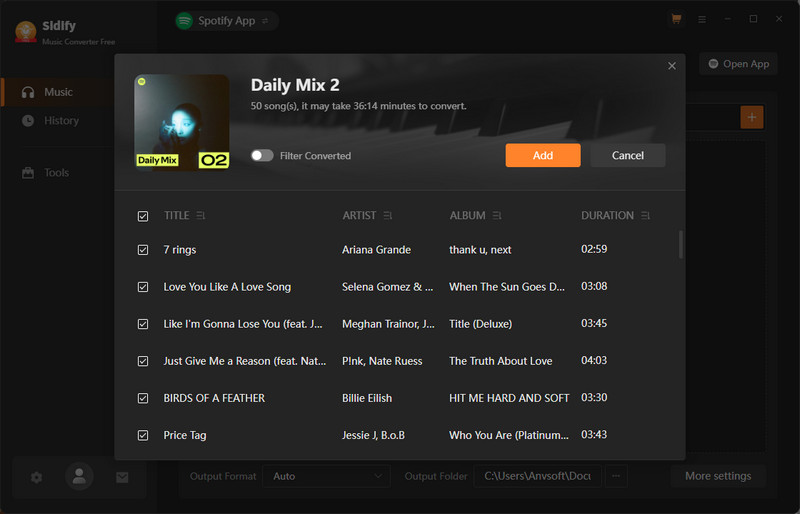
Step 3 Choose MP3 as the Output Format
Click on the "Settings" button on the lower-left corner, and then you can choose output format (MP3/AAC/WAV/FLAC/AIFF/ALAC), customize the output path, and how you'd like to sort out the converted files.
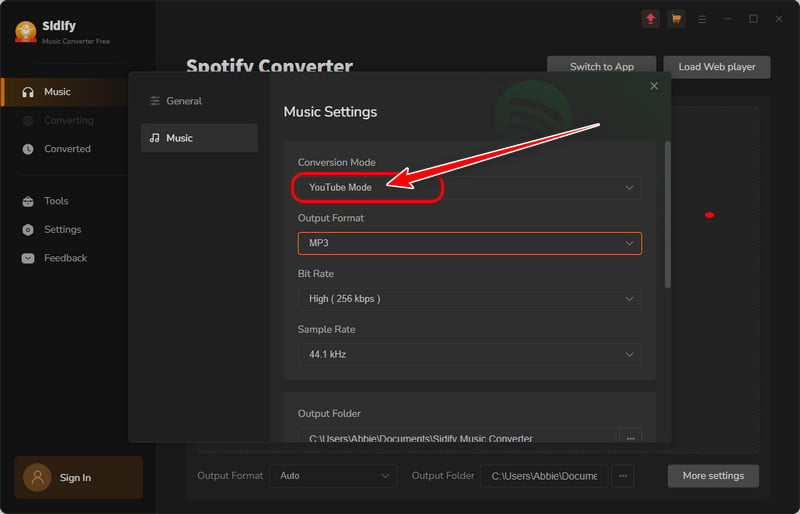
Step 4 Export MP3 Songs to Computer
Click the "Convert" button to start exporting songs from Spotify (free) to your computer as MP3 files. Once the conversion is done, you can find the well-downloaded mp3 songs by clicking the "Converted" tab on the left panel.
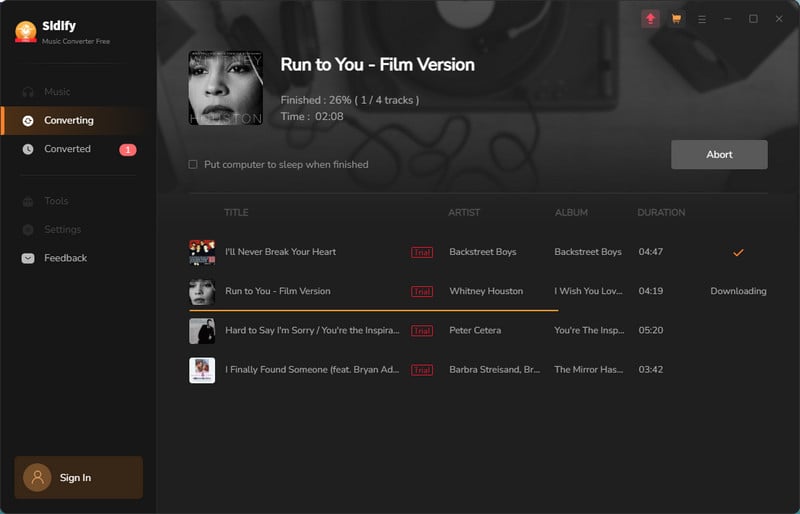
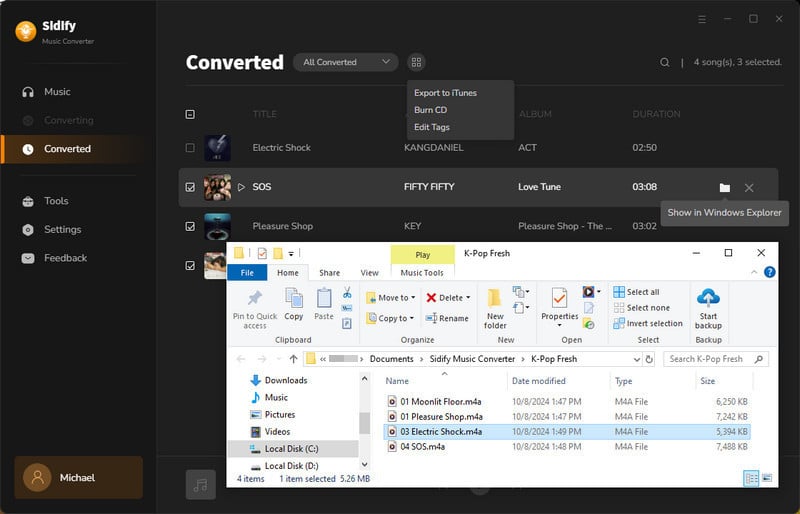
Sidify Music Converter Free is an ideal tool to get mp3 songs for free. It works great most of the time, but sometimes the converted songs may not be your expected ones or meet your need to get high audio quality. Besides, it keeps partial ID3 tags only. Considering it’s a totally freeware, it’s highly recommended to download it for a try.
If you’d like to get 100% high output audio quality or keep all the important ID3 tags, you can upgrade to the pro version - Sidify Music Converter Professional, which is able to keep the original audio quality (up to 320kbps).
If you are interested in the pro version, you can go to the professional version and download it for free trial, which limits you to convert the first minute of each song.