

YouTube Music Converter
What is YouTube Music and what you do get with it? This question has been asked by a lot of YouTube fans who are not familiar with YouTube Music. When it comes to mainstream music service provider, Spotify and Apple Music, perhaps Amazon Music as well, that should be ranked at the top three music streaming service, but YouTube Music has grown up very rapidly in recent years. You must be curious about the things like how it works, what is the difference between YouTube Music and YouTube video, and how can it be compared with other streaming services like Spotify. Right on! This article will tell you everything you need to know about YouTube Music.

YouTube Music is a music streaming service developed by YouTube; it provides a similar interface with YouTube page, allowing users to browse through songs and music videos on YouTube based on genres, playlists, and recommendations. The service also offers a premium tier, which enables ad-free playback, audio-only background playback, and downloading songs for offline streaming. Besides, these subscription benefits are also offered to subscribers of Google Play Music and YouTube Premium, which makes it more flexible.
YouTube Music and YouTube Music Premium are essentially the same as the YouTube Music Premium. YouTube Premium is Google’s new paid ad-free service. It costs $13.99 a month and includes ad-free video. For YouTube Music Premium, it is included in YouTube Premium but can also be purchased as a stand-alone subscription for $10.99 a month. For the 10.99 plan, it includes music playlists, music videos, remixes and live versions of songs.
YouTube Music Premium is also $10.99/month for individuals and $16.99/month for the family plan (up to 6 members over 13 years of age with a Google account). According to the subscription plans from Spotify and Apple Music, the price is the same with these two services. However, there is one advantage for YouTube Music over Spotify and Apple Music, you can listen to a lot of music with videos for FREE. With YouTube Music subscription, users can access the ad-free content and offline playback, plus a $2/month extra to get YouTube Premium for ad-free videos from YouTube as well, plus the access to Google Play Music, and vice versa. But if you simply want to listen to your favorite songs without other requirements, YouTube Music must be a great choice for you. See the detailed comparison for YouTube Music vs Spotify/Apple Music.

If you enjoy movies, series and shows offline across Netflix, Amazon, Disney+, Hulu, and more, All-In-One Video Downloader is your perfect solution! Download your favoirte videos from over 1000 major streaming video sites in one place for a hassle-free viewing experience!
As we mentioned above, you can access the ad-free content and offline playback with a $10.99 subscription. But did you know that you can also download any songs from YouTube Music at no cost? Any Video Converter is a powerful tool that can help you download videos from various sites including YouTube, Vimeo, Facebook, VEVO, Dailymotion, etc. This program is free, you can download any music or videos that are available on YouTube, let’s get started learning how to use it now.
Step 1 Launch Any Video Converter Free
Download Any Video Converter Free and install it on your PC or Mac.
Step 2 Add URLs from YouTube
Any Video Converter Free supports to download videos from YouTube Music with all types of quality including 4K, 1080p, 720p, or dash video. And it also enables users to download music files from YouTube as .m4a or 3gp.
Head to YouTube Music and find the contents you want to download, copy the URL.
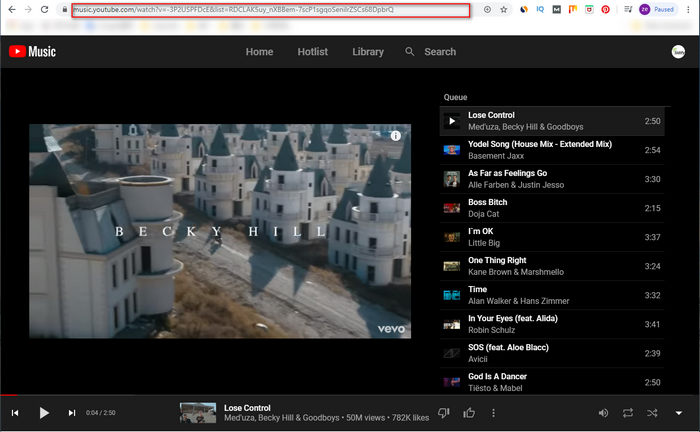
Back to Any Video Converter Free, click Add URLs icon at the button. If you want music only, please click Download music icon and click on "Download Music Files", then a window will pop up. You can click on the Add icon to paste the URL, or you can drag the URL from YouTube to the window directly.
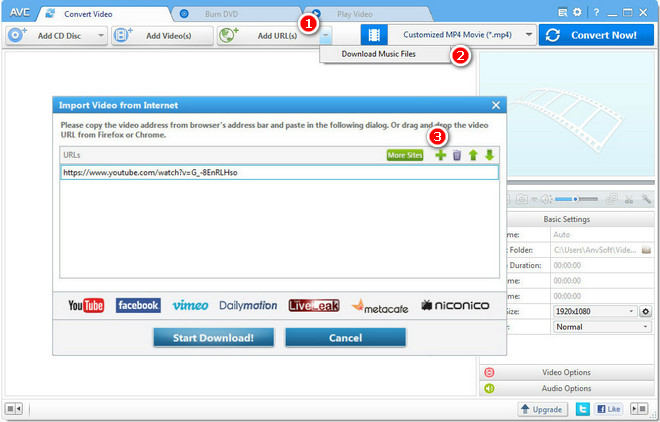
Step 3 Start Downloading
Click the "Start Download!" button to start downloading tracks from YouTube Music.
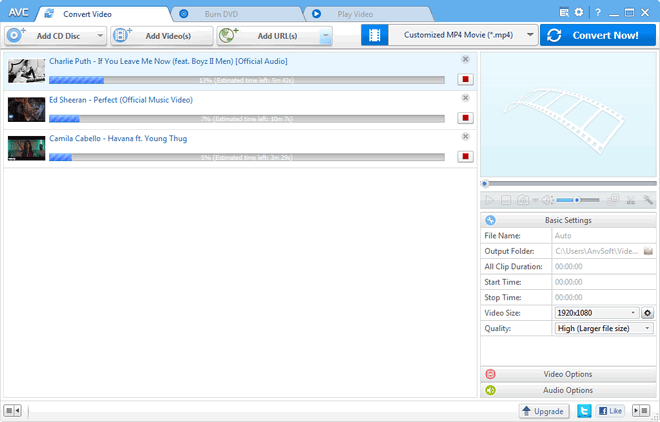
After the downloading process completed, you can right-click the track and click "Open Source File Location" to find the well downloaded music files.
Note: If you are an absolute beginner, you can try a simpler program - YouTube Video Downloader Free, which is able to download YouTube videos and music for free as well. Compared to Any Video Converter Free, YouTube Video Downloader Free is more user-friendly.

If you want a tool to convert any streaming music (including Spotify, Apple Music, Amazon Music, Tidal, Deezer, YouTube, YouTube Music, SoundCloud, DailyMotion …) to MP3, Sidify All-In-One is the go-to choice.
 700,000+ Downloads
700,000+ Downloads
 700,000+ Downloads
700,000+ Downloads