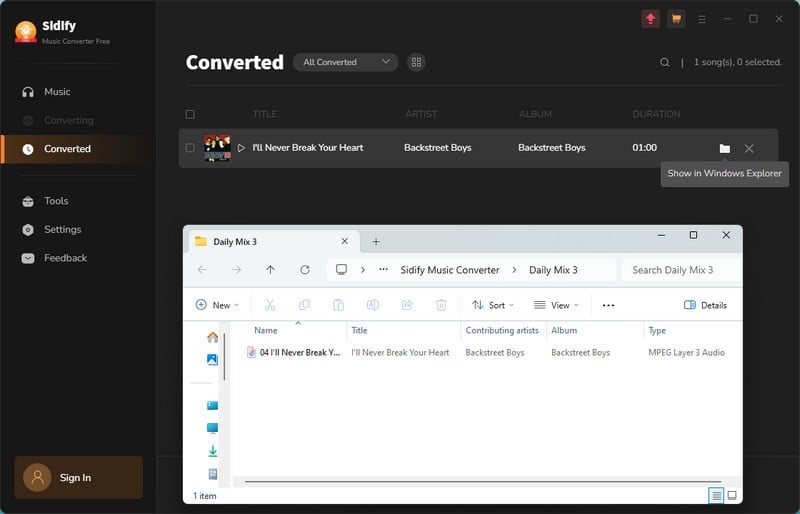Sidify Music Converter Free
Throughout Beck's nearly 25-year career, he’s tapped into a multitude of styles, including lo-fi avant-garde, folk, funk, soul, hip hop, alternative- rock, country, and psychedelia, etc. In his first 12 studio record, he grew towards hip-hop hits like 1994's "Loser", 1996's lofi hits "Odelay", 1999's funk hits "Midnite Vulture" and then to 2015's Grammy award-winning album "Morning Phase". For those people who aim to play good music to a very high standard, he is already famous.
After some delays, Beck has released the long-awaited 13th studio album, Colors. It is his most overtly pop record, one filled with sunshine and sadness, but feels connected to little more than a good idea.
In a recent interview, Beck said that the goal behind Colors was “to make something that was uplifting, had a lot of energy, and made you want to sing along”. “I write a lot on my own, so having someone else there inspired me to come out of my comfort zone. I was trying not to be afraid of simplicity on this album,” Beck added. In those respects, the album is quite successful as its sparkling production, bouncy rhythms and alluring melodies make it irresistibly celebratory.

If you need to download Beck's Colors to MP3 for free, a fully-featured, secure, and very functional Spotify music converted is badly needed. There are quite a few to choose from and Sidify must be the best choice for your needs.
Sidify Music Converter Free is one of the most powerful, secure, and generally best free Windows software, which allows Spotify users to download songs and playlists from Spotify to plain MP3, AAC, FLAC, WAV, AIFF or ALAC format. Just drag & drop your music from Spotify to Sidify interface, then choose output audio quality and click "Convert" button, you'll easily get the favorite Spotify music in MP3 format and enjoy it anywhere.

Sidify Music Converter Free

If you are looking for a tool to convert any streaming music (such as Spotify, Apple Music, Amazon Music, Tidal, Deezer, YouTube, YouTube Music, SoundCloud, DailyMotion …) to MP3, Sidify All-In-One is the go-to choice.
Step 1Launch Sidify Music Converter
Run Sidify Music Converter, you will access the modern interface of the program.

Step 2 Add Spotify Tracks or Playlist
Click Add button and an adding window will pop up. You can drag & drop Spotify tracks or playlists to this window.
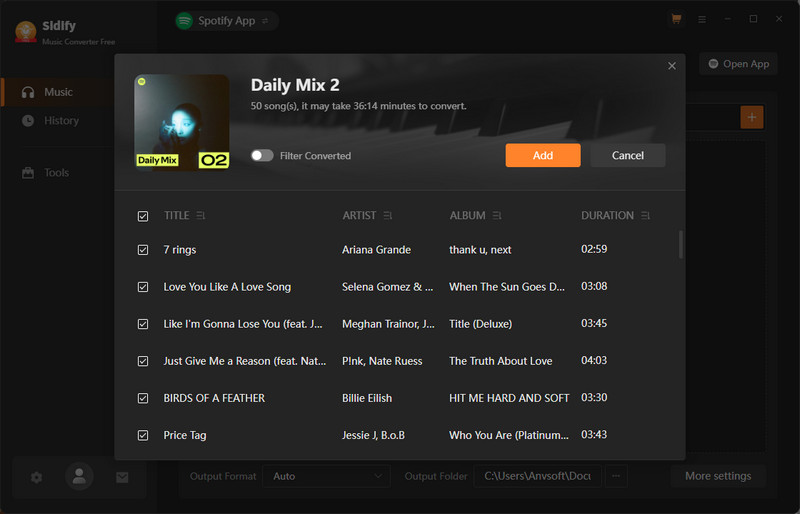
Step 3 Choose MP3 as the Output Format
Click on ![]() button at the lower left corner and a setting window will be shown to let choose MP3 as the output format.
button at the lower left corner and a setting window will be shown to let choose MP3 as the output format.
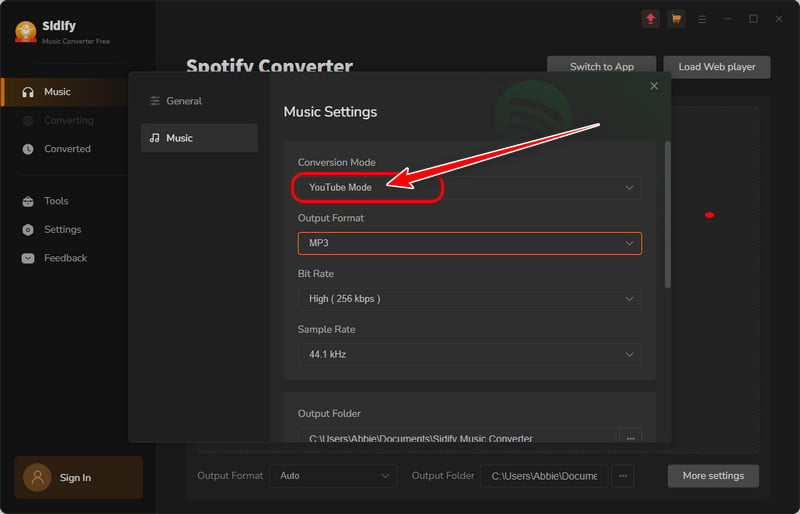
Step 4 Start Downloading Beck's Colors Full Album
Click the Convert button, and Sidify would soon start to download and convert the Spotify songs to MP3 format. The conversion speed is impressive. You’ll get a bunch of Spotify songs in MP3 format in a few minutes.
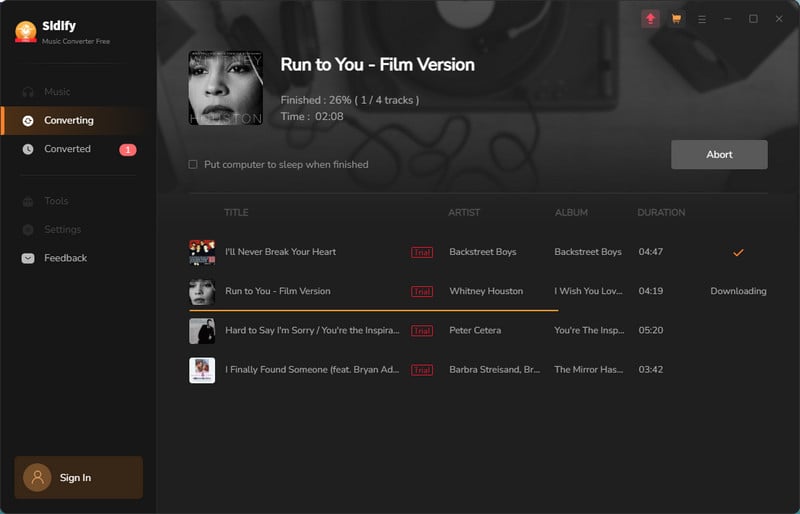
After conversion, you can go to "Converted" to easily find the well-downloaded MP3 file in the left side. Now, you can enjoy Beck's Colors on any MP3 players or car player as you prefer.