

YouTube Music to MP3 Converter
Are you a big fan of YouTube? Are you looking to extract the audio from your favored YouTube video and enjoy it anytime, anywhere without the need for internet access? Do you want to convert your YouTube Music playlist to MP3 and play YouTube Music with no limitation? Well, now you can.
In this post, we’ll walk you through the detailed steps from downloading YouTube videos to MP3 to converting YouTube Music to MP3. So sit back, relax, and keep reading as we cover all things you may need to know about converting YouTube to MP3.

If you are a regular YouTube user, you may have found an amazing video that you love, but wish that you could extract the audio from the video and listen to them on the go without data consumption. With the right tool, converting YouTube videos into MP3s can be a quick and easy process for anyone.
 700,000+ Downloads
700,000+ Downloads
 700,000+ Downloads
700,000+ Downloads

If you enjoy movies, series and shows offline across Netflix, Amazon, Disney+, Hulu, and more, All-In-One Video Downloader is your perfect solution! Download your favoirte videos from over 1000 major streaming video sites in one place for a hassle-free viewing experience!
Step 1Download, install and Launch YouTube Video Downloader.
YouTube Video Downloader is a free tool that fully supports Windows 11, 10, 8, 7 and macOS 10.15-15 Sequoia. You can use it to convert YouTube videos to MP4/MKV or extract the audio from a YouTube video as MP3/M4A/WEMB files.
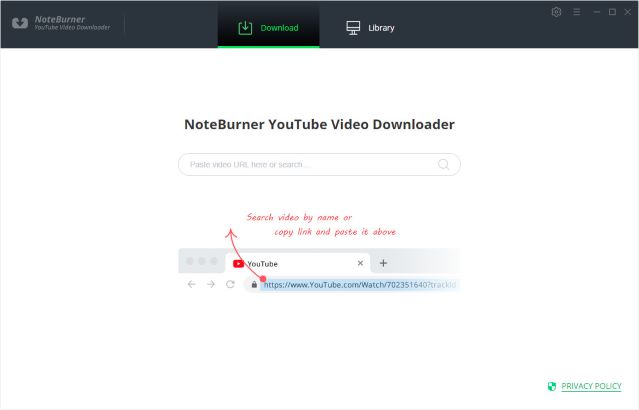
Step 2Copy & paste the link of a YouTube video to the Downloader.
Go to youtube.com and find the YouTube video you want to convert to MP3, copy the link of the video from YouTube to YouTube Video Downloader. Click the magnifying tool icon and it’ll find the video soon.
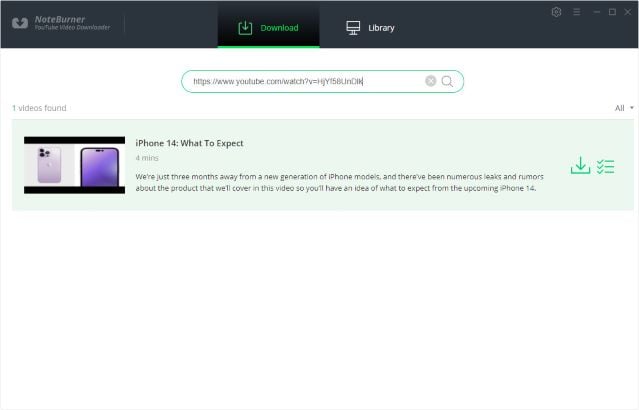
Step 3Download the YouTube video to MP3.
Click the Advanced Download icon next to the Download icon, switch to the Audio tab, select MP3 output format and choose Download as Audio. Click the Download button and the video will start being exported as an MP3 file.
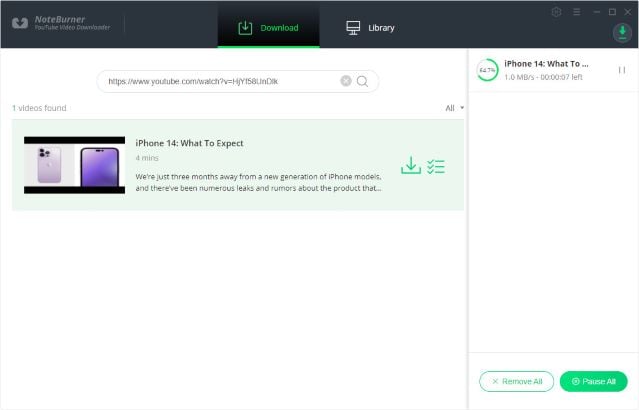
Step 4Find the YouTube video in MP3 Format.
Once the conversion is done, you can locate the MP3 file by going to the Library section on the top. Find the downloaded video, click the Folder icon on the right and you’ll be directed to the output folder.
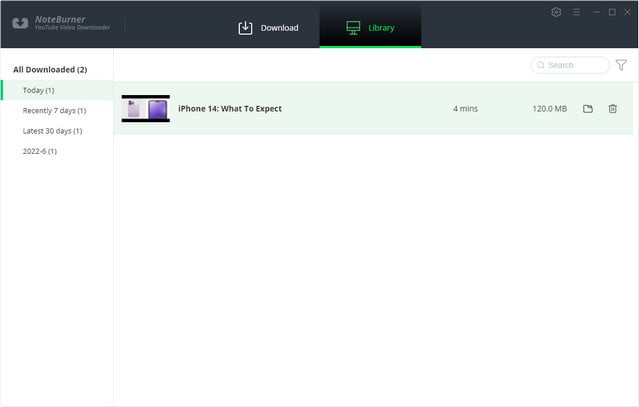
You can now transfer the MP3 audio file to any device for normal playback without an internet connection.
YouTube Music is a music streaming service developed by YouTube, competing with Spotify, Apple Music, Tidal, etc. It’s known to us all that we are unable to directly save YouTube Music as MP3 files. However, you can turn to YouTube Music Converter for help. You can easily convert YouTube Music to MP3 in 5 simple steps:

If you are looking for a tool to convert any streaming music (such as Spotify, Apple Music, Amazon Music, Tidal, Deezer, YouTube, YouTube Music, SoundCloud, DailyMotion …) to MP3, Sidify All-In-One is the go-to choice.
Step 1Launch YouTube Music Converter
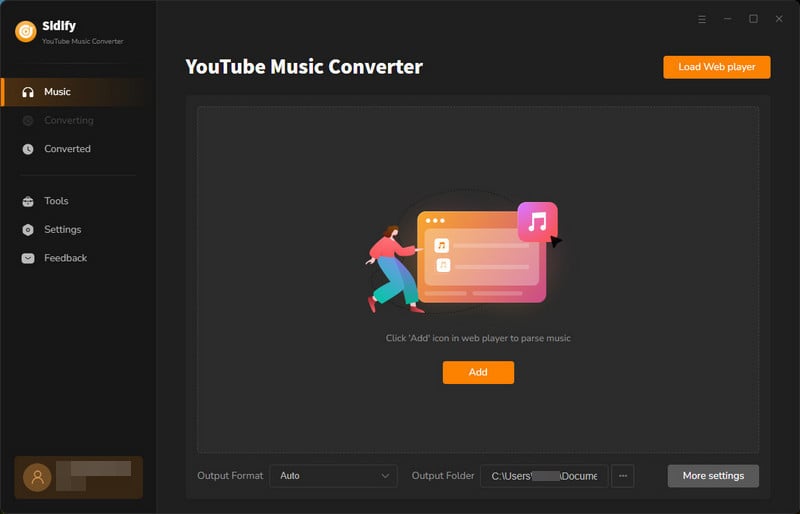
Step 2Choose MP3 Output Format
Click the Settings icon in the lower-left corner, and select MP3 output format. You can also customize the output folder here if needed.
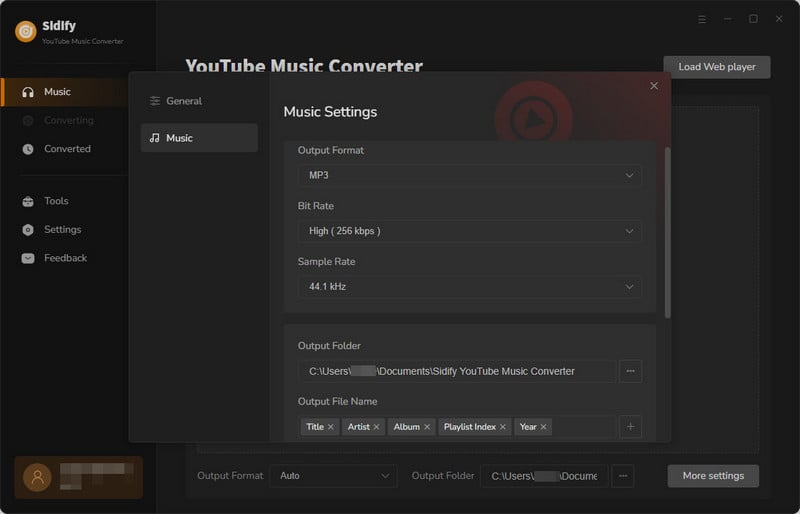
Step 3Add YouTube Music to the Converter
Sign in with your YouTube Account to access the music library. And go to a specific YouTube Music playlist, click the floating Add button, and then click the Convert button to start converting YouTube Music to MP3.
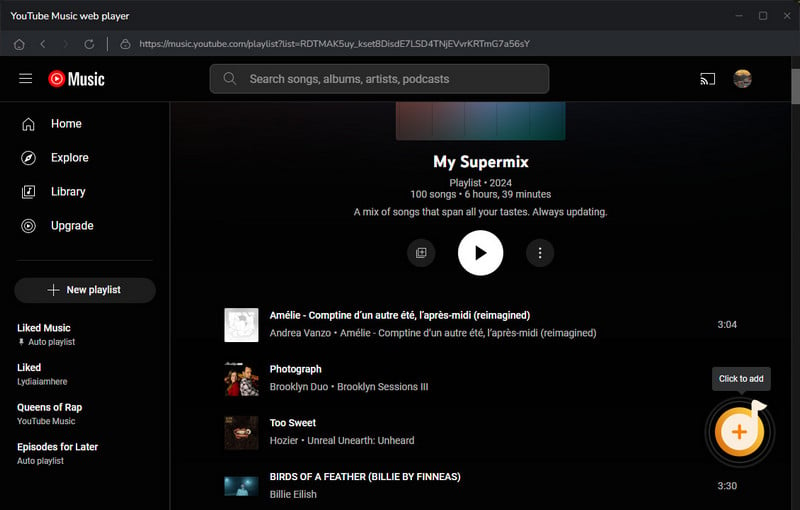
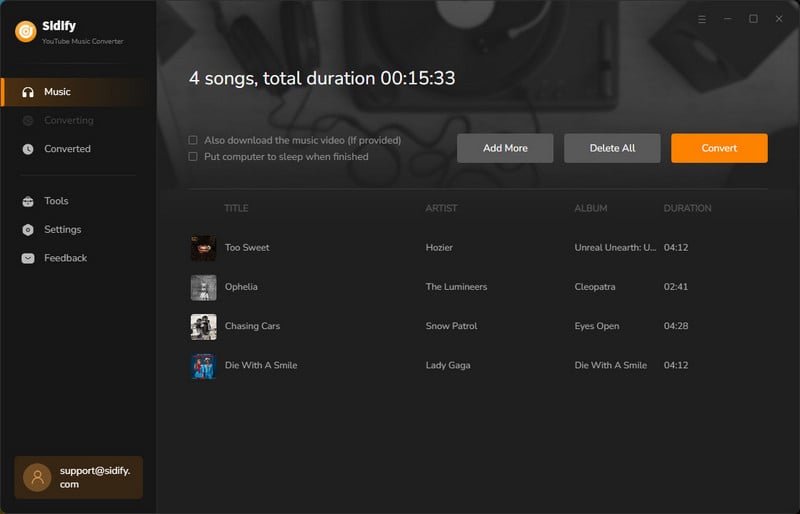
Step 4Find the YouTube Music in MP3 Format
Click the Converted in the left side, and here you can find all the downloaded YouTube Music in MP3 format. Click the folder icon, and you can easily locate the MP3 tracks stored on your PC/Mac computer.
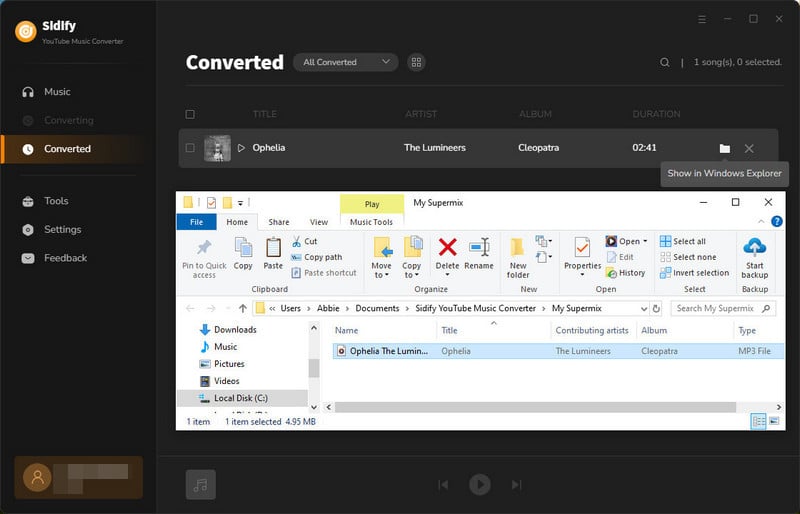
Yes. There are free and safe YouTube to MP3 converters out there. With just a few clicks, you can convert a YouTube video to an MP3 file and listen to it offline anytime you want.
The YouTube Video Downloader mentioned in Part 1 is the most popular one – completely free and easy to use. Besides, you can try Any Video Converter Free, an old-brand powerful product.
* AVC Free can not only convert YouTube video to MP3, but also cut, merge, crop, flip and watermark video, etc. You can also use it to convert a video to other popular formats, adjust color or make GIFs and so on.
By YouTube Video Downloader or AVC Free (100% clean & safe), you’ll be able to convert YouTube to MP3 without spending a dime.
Yes, you can convert YouTube videos to MP3 online, without the need for any additional downloads or apps. This means that you can save your favorite music to your phone or computer and listen to it offline, no matter where you are.
YTMP3 is an online YouTube to MP3 converter. Copy & paste a YouTube video link from youtube.com to YTMP3, click the Convert button and then click Download to get the MP3 file.
Whether you're at the beach or on the subway, you can enjoy the audio from the YouTube video without worrying about buffering or running out of data. It's simple, fast, and hassle-free.
YouTube Music Converter is the only way to convert YouTube Music to MP3. The other tools mentioned above are for YouTube videos only. Though Sidify is not a free tool, it’s cost-effective. You could get thousands of songs from YouTube Music as MP3 files with a few bucks.
In conclusion, converting YouTube videos and YouTube Music to MP3 is a relatively easy task with the right tools. With the correct step-by-step instructions, you can learn how to do it quickly and efficiently from the comfort of your own home.
Depending on your needs, there are both apps and online converters available that are either free or cost a small fee. Follow the steps, explore your options, and convert your favorite YouTube video & YouTube Music into MP3 files today!
No matter which method you choose, we’re sure that in no time at all you’ll be enjoying all your favorite tracks like never before.