

Sidify Inc. is very happy and lucky to receive so many requests from warm-hearted volunteers to translate our software. From now on, translators of most of language(s) are invited to help us enrich Sidify product's multi-language database. In this way, all our worldwide users can enjoy localized Sidify software with ease.
Now, Sidify supports 48 languages, including Arabic, Armenian, Azerbaijani, Basque, Bosnian, Bulgarian, Brazilian Portuguese, Catalan, Chinese, Croatian, Czech, Danish, Dutch, English, Filipino, Finnish, French, Galician, Georgian, German, Greek, Hebrew, Hindi, Hungarian, Indonesian, Italian, Japanese, Javanese, Korean, Macedonian, Malay, Maltese, Norwegian, Persian, Polish, Portuguese, Romanian, Russian, Slovak, Spanish, Swedish, Tamil, Thai, Turkish, Ukrainian, Vietnamese, Zulu. But, there is still a great demand for the language versions below:
Afrikaans, Albanian, Amharic, Asturian, Armenian, Azeri, Bengali, Catalan-valencian, Estonian, Esperanto, Faroese, Gujarati, Haitian Creole, Hmong, Interlingua, Icelandic, Irish Gaelic, Kannada, Khmer, Lao, Latin, Latvian, Luxembourgish, Kurdish, Malagasy, Marathi, Nepali, Punjabi, Sabah, Serbian, Serbian Latin, Slovenian, Swahili, Telugu, Urdu, Welsh, Yiddish.
If your language is in the list above, please join our effort on perfecting Sidify Music Converter by translating them into your native language or into any other language that you are specialized in. Software translation doesn't require any technical knowledge. In fact, it is quite simple and anyone who has a text editing tool like Notepad++ (Download Now!) can get it done easily.
All volunteers who make a contribution to the translation of Sidify will be acknowledged on our website.
Step 1: Download the trial version of Sidify program through Download Center.
Step 2: Find the latest language package:
For Windows users: If you'd like to help us translate the Windows version of Sidify programs to your local language, please contact us at [email protected] via e-mail before moving to the next step.
For Mac users: Go to a Sidify App in Finder, right click on Sidify and choose Show Package Contents to find the latest language package under Contents/Resources/en.lproj. You'll need to translate all the strings under en.lproj folder into your native language.
Step 3: Edit the XML files with Notepad++.
After opening a text file with NotePad++, you must select "Encoding" - "Encode in UTF-8-BOM" from the menu as follows.
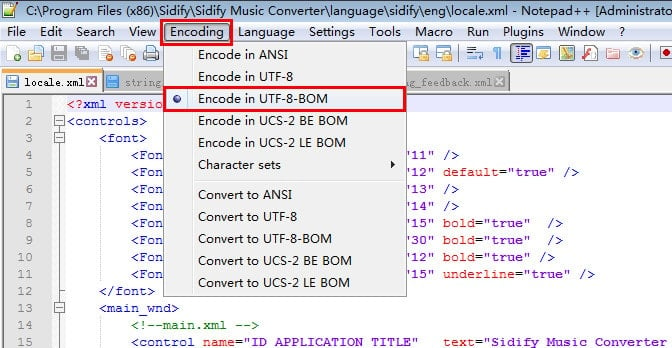
Then, you can start translating the Sidify strings into your own language after referring to the following tips:
For most .xml files, please translate the words text="xxx", string="xxx" and tooltip="xxx".
For example:
<control name="ID_APPLICATION_TITLE" text="Add Music" />
<control name="ID_LABEL_THANK" value="text="Thank you for contacting" />
<data id="22" string="Delete history info and local file" />
<control name="ID_BUTTON_SHARE" text="Share" tooltip="Share" />
Step 4: When translation is completed, you can email us the documents to our support email address: [email protected]. We will check and update our Sidify program with the new strings in the next version ASAP.
The following translators/developers had contributed in translating the Sidify program. We hereby thank them for their contributions.
English and Chinese version, up to date, by Sidify Inc.
German version, up to date, by Dora Tsui.
French version, up to date, by April Zhong and Stephane.
Japanese version, up to date, by Tilly Zheng.
Spanish version, up to date, by Isabel Chang, Hernán Silva, and Emilio Egido.
Danish version, up to date, by Claus Sternberg.
Italian version, up to date, by Roberto Boriotti and Giacomo Zanolli.
Dutch version, up to date, by Robert Jan Van Dam and Patrick Smits.
Turkish version, up to date, by Burak Yavuz.
Azerbaijan version, up to date, by Byseca.
Galician version, up to date, by Adrian Curto Loures.
Filipino version, up to date, by Christian Patis.
Russian version, up to date, by HS Rupture and Yngwie.
Korean version, up to date, by Ju Hyun Lee.
Swedish version, up to date, by Björn Lundberg, Granberg, Jesse Sarvak and Göran.
Brazilian-Portuguese version, up to date, by Ayres Dib, Gilberto Feitosa and Wendy Krepsky.
Indonesian version, up to date, by Gogein Alois Gontoro, Louis Ricardo Supit, and Udinar Fatahila.
Slovak version, up to date, by Ludo.
Greek version, up to date, by Alex Saklis.
Ukrainian version, up to date, by Рома Боженко.
Basque version, up to date, by Bastien Tisnerat.
Maltese version, up to date, by Etienne Galea.
Persian version, up to date, by AMIR and Avatco.
Lithuanian version, up to date, by Justas E.
Norwegian version, up to date, by Albert Marx.
Czech version, up to date, by Tomáš Halva.
Bosnian version, up to date, by Almir.
Arabic version, up to date, by Sidi Mohamed Boukhary and Omar Alhelo.
Romanian version, up to date, by Cristian Cepau.
Hebrew version, up to date, by Gal Broder.
Hungarian version, up to date, by ZityiSoft Team.
Catalan version, up to date, by Roger Bagué.
Georgian version, up to date, by Davit Badzagua.
Viet version, up to date, by Ivan Carl Delizo.
Javanese version, up to date, by Satoru Okuhara.
Croatian version, up to date, by Borna.
Bulgarian version, up to date, by Boris Minkov.
Malay version, up to date, by Inzaghi Moniaga.
Georgian version, up to date, by Hache Lomidze.
Thai version, up to date, by Titti Sungfo and Jug Nuttha.
Tamil version, up to date, by David Williams.
Finnish version, up to date, by Kristian Pelander.
Hindi version, up to date, by Shubham Singh.
If you have any question about the translation project, please don't hesitate to contact us at [email protected]