

Sidify Apple Music Converter
Looking for a reliable and easy-to-use Apple Music Converter? Here we select, review and compare the best Apple Music to MP3 converters to download Apple Music songs & playlists. Whether you're looking to convert your whole library or just a few tracks, we have the right option for you.

Below is a list of the top 7 options based on our research. All of these converters are well-rated and easy to use, with some offering additional features.
By subscribing to Apple Music, you can play over 100 million songs & 30,000 playlists. Besides, you can download your favorite tracks for offline playback, which is great if you are going on a long trip while you want to conserve your data usage.
Yet the Apple Music downloads can’t be exported for other use. If you want to export Apple Music as MP3 files to your local drive, play Apple Music on an external device, or use Apple Music for DJ, etc, you’ll need an Apple Music Converter.
Once you convert Apple Music to MP3 or other regular formats with Apple Music Converter, you can keep the Apple Music tracks forever and play them on any device for normal playback.
There are various Apple Music Converters on the market, the main differences lie in system compatibility, program functions, conversion speed, output sound quality, stability, after-sales service, pricing and so on.
Sidify Apple Music Converter is the most popular Apple music downloader supporting over 48 languages. It’s a type of shareware that can be used on both Windows and Mac computers, allowing users to convert Apple Music, iTunes M4P music and audiobooks into MP3, AAC, WAV, FLAC, AIFF or ALAC format while retaining the original audio quality and preserving ID3 tags. The conversion process is also very fast. It supports batch conversion at 10X faster conversion speed. Apart from the features above, Sidify offers extra functions in its Tools section, such as converting local audio files, burning Apple Music to CD, editing ID3 tags.
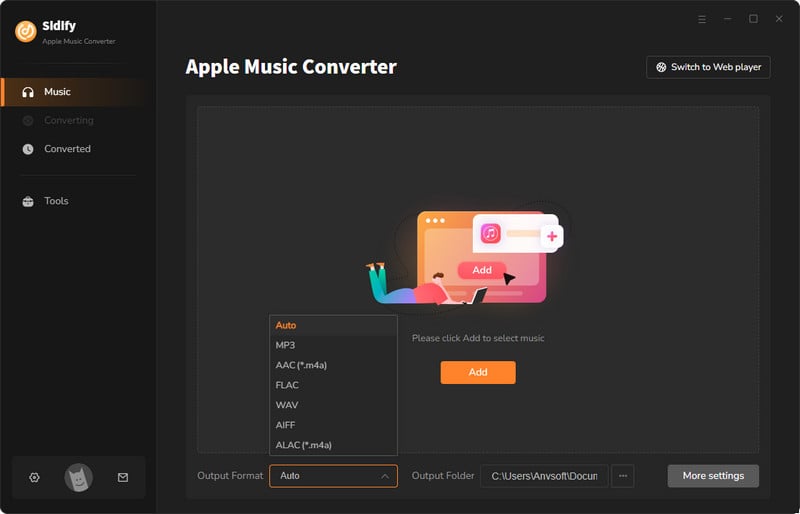
Sidify is well-received not only for its stable performance, but also for its excellent after-sales service. 24 hours e-mail support is available for all Sidify customers. If you have any questions, just feel free to contact Sidify support team and you will get a reply very soon. Also, all Sidify products come with free updates and free technical support. If there are any new features or bug fixes, you can update the software for free and get the latest version.
For technical support, you can submit a ticket to Sidify support team and they will help to solve the problem as soon as possible. Sidify Apple Music Converter offers a free trial to users so you can try out the features before making a purchase. In addition, if you are not satisfied with the product, you can request a refund within 5 days of purchase.
 650,000+ Downloads
650,000+ Downloads
 650,000+ Downloads
650,000+ Downloads
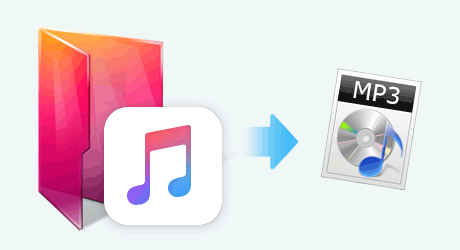
How can we download and convert Apple Music to MP3? Sidify Apple Music Converter is the best solution. What you need to do is to import Apple Music to Sidify, select MP3 as the output format and then export the Apple Music as MP3 files.
Read More >All-In-One Music Converter is an ultimate solution for music enthusiasts who want to download their favorite tracks from various streaming platforms, including Apple music. With a user-friendly interface that makes the downloading process seamless and hassle-free, All-In-One Music Converter allows users to input the desired track or playlist URL from Apple Music store and quickly convert and save the music files to your device in the format of your choice, such as MP3, ALAC, AIFF, WAV, AAC or FLAC. This program also ensures high-quality audio downloads while preserving essential song information like artist name, album cover, and ID3 tags.
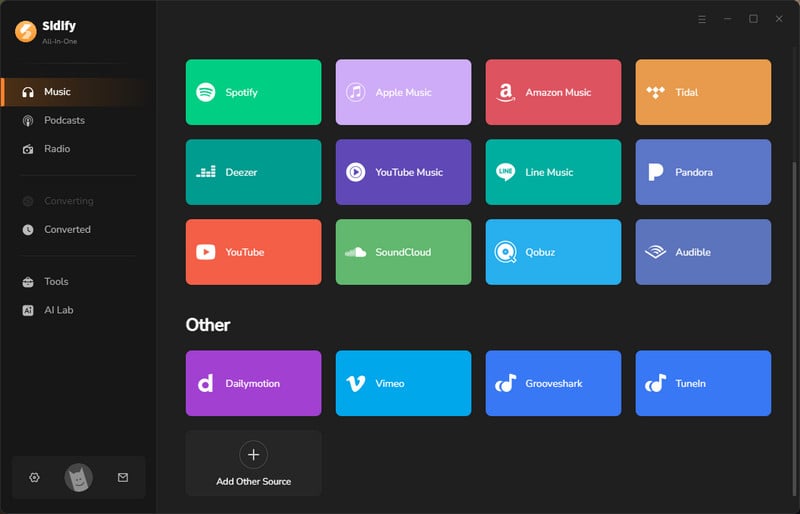
Not only Apple Music platform, users can take good use of All-In-One Music Converter to download music from multiple popular music streaming platforms like Spotify, Apple, Amazon, Tidal, YouTube, Deezer, Pandora, Line Music, and more. Instead of juggling between different programs for each streaming platform, this all-inclusive program allows you to centralize your music downloading needs in one place. This saves time and effort as you don't have to switch between different software or learn separate interfaces.
 700,000+ Downloads
700,000+ Downloads
 700,000+ Downloads
700,000+ Downloads

Want to download MP3 songs from different music streaming services? Go get this tutorial to cover them. You can simply download all your songs in MP3 from Spotify, Apple Music, Amazon, Tidal, YouTube, and more.
Read More >NoteCable Atunes Music Converter is a powerful Apple Music Converter that allows you to download Apple Music and convert them to MP3, AAC, WAV, FLAC, AIFF, ALAC format for use on your Windows or Mac computer. It supports 10X conversion speed, keeping original audio quality and preserving ID3 tags after conversion. It’s a 100% clean & safe tool, with no need to install any extra app. Simply add your Apple Music files into the converter and let it do its job.
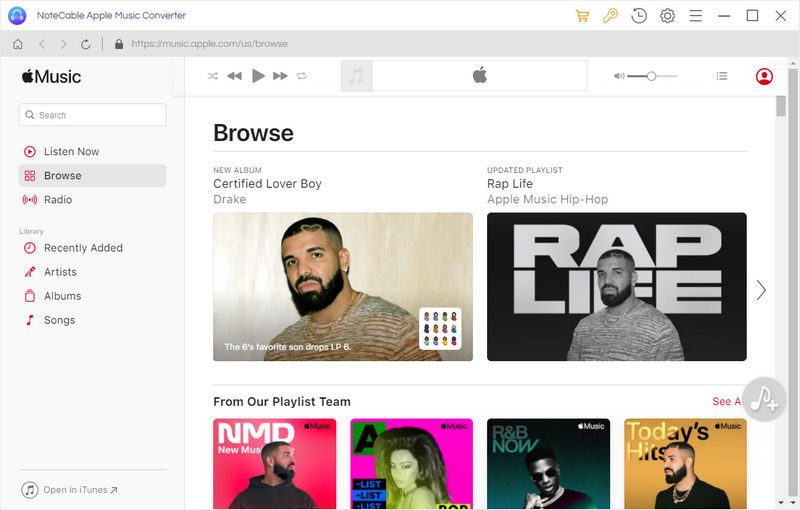
NoteCable also offers excellent after-sales service to all of its customers. 24-hour email support is available for all registered users, and updates are released on a regular basis. Technical support is also available free of charge. If you have any questions or problems, you can be sure that the Notecable team will be ready and willing to help.
 400,000+ Downloads
400,000+ Downloads
 400,000+ Downloads
400,000+ Downloads

Can we keep Apple music tracks after cancelling the subscription? Can we save Apple Music as MP3 files? The answer is positive. NoteCable Apple Music Converter can help you export Apple Music to MP3 with a few simple clicks.
Read More >TuneFab Apple Music Converter is also a useful tool that can convert Apple Music to MP3, M4A, WAV, and FLAC. It supports up to 5x conversion speed. The program is available in English, Japanese, German, French and Chinese, and it works on both Windows and Mac computers. One of the best things about TuneFab Apple Music Converter is that it doesn't require any extra apps or software to be installed. It works in the same conversion mode as NoteCable Atunes Music Converter.
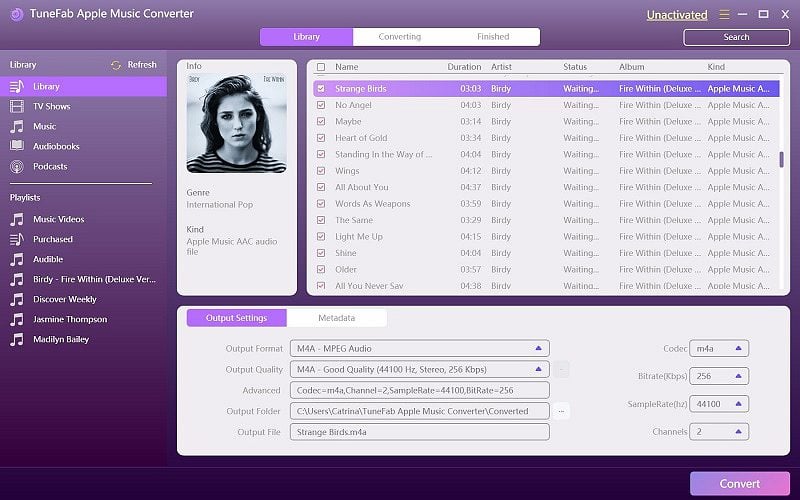
Viwizard Audio Converter is a tool that allows users to convert Apple Music, iTunes songs and audiobooks to MP3, M4A, AAC, FLAC, WAV, and M4B on Windows and Mac operating systems. In addition, it can be used to split long music files into multiple parts and edit ID tags.
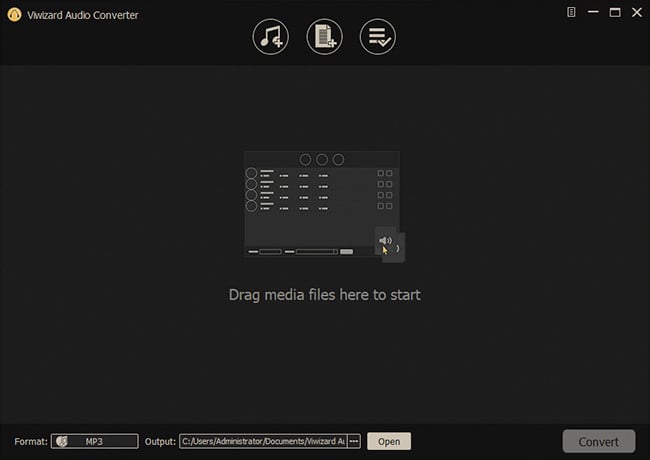
UkeySoft Apple Music Converter can download and convert Apple Music songs to MP3/AAC/FLAC/M4A/M4B format with original quality, and keep ID3 tags after conversion. It requires no need to install iTunes or Music app. Currently, it’s available in six languages, including English, Japanese, French, German, Spanish and Chinese. Besides, it can also help you download audiobooks from iTunes store and convert M4B to MP3 for playing on any media device. And the conversion speed is fast - up to 10X speed. Ukeysoft Apple converter is available for both Windows users and Mac users.
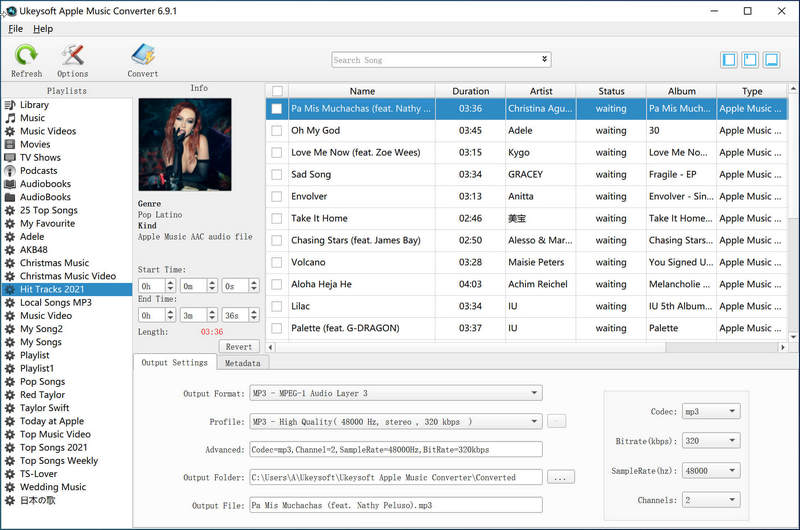
AudiCable Audio Recorder is a record streaming music software for Windows and Mac that can recognize and record almost all popular music streaming platforms, including Apple Music, Spotify, Amazon Music Unlimited, Tidal, Deezer, YouTube Music and so on, to MP3/AAC/WAV/FLAC/AIFF/ALAC. You can record the original audio with high fidelity and no extra app required. The recorded audio will automatically be saved with all important ID3 tags. AudiCable also offers free technical support to solve any technical problems you may have during use.
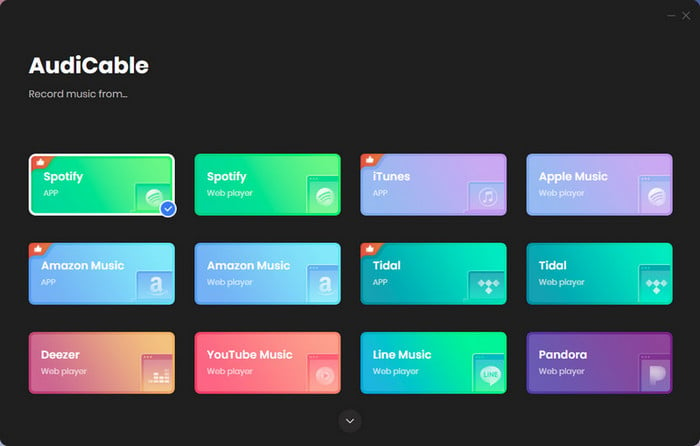
The following table lists the main function comparison of each Apple Music Converter to help you choose the best Apple Music Converter that suits you most.
| Brand | Sidify | All-In-One Music Converter | NoteCable | TuneFab | Viwizard | UkeySoft | AudiCable |
| Operating Systems | Windows & Mac | Windows & Mac | Windows & Mac | Windows & Mac | Windows & Mac | Windows & Mac | Windows & Mac |
| Languages | 46 | 26 | 25 | 5 | 1 | 6 | 28 |
| Supported Input Types | Apple Music | Apple Music, Spotify, Amazon Music, YouTube Music, Tidal, Deezer, ... | Apple Music | Apple Music | Apple Music | Apple Music | Apple Music, Spotify, Amazon Music, YouTube Music, Tidal, Deezer, ... |
| Supported Output Formats | MP3 AAC WAV FLAC AIFF ALAC |
MP3 AAC WAV FLAC AIFF ALAC |
MP3 AAC WAV FLAC AIFF ALAC |
MP3 M4A WAV FLAC |
MP3 M4A AAC FLAC WAV M4B |
MP3 AAC FLAC M4A M4B |
MP3 AAC WAV FLAC AIFF ALAC |
| Output Quality | 256kbps ALAC Lossless |
256kbps ALAC Lossless |
256kbps | 256kbps | 256kbps | 256kbps | 256kbps ALAC Lossless |
| Conversion Speed | 10X | 10X | 10X | 5X | 10X | 10X | 10X |
| Extra App Required | Apple Music | No | No | No | Apple Music | No | No |
| Convert Local Files | Yes | Yes | Yes | Yes | Yes | / | Yes |
| Burn Apple Music to CD | Yes | Yes | Yes | / | / | / | Yes |
| Edit ID tags | Yes | Yes | / | / | Yes | / | Yes |
| Pricing | Start from $44.95 | Start from $29.95 | Start from $14.95 | Start from $14.95 | Start from $14.95 | Start from $14.95 | Start from $29.95 |
Now that you’ve learned various aspects of the top 6 Apple Music Converters, which one is the best for you?
The programs introduced above are all high-quality tools with good compatibility. But it must be pointed out that the above programs are all shareware. You can download and try any of them for free, but you need to pay to unlock the full version. You get what you pay for.
Below are the important factors you must consider when choosing an Apple Music Converter.
1. Popularity: The popularity of an Apple Music Converter is an essential factor to consider. The popular converters are usually the ones that are the most compatible with different devices, offer a wide range of features, and provide high-quality conversions. Usually, the more popular the tool is, the better it performs in all aspects.
2. Compatibility: One of the most important factors to consider when choosing an Apple Music Converter is compatibility. Make sure that the converter you choose is compatible with your operating system. Currently, almost all Apple Music converters are available on Windows and Mac systems only.
3. Supported input & output formats: Another important factor to consider when choosing an Apple Music Converter is the supported formats. Some converters only support a limited number of formats, while others support a wide range of formats.
4. Output quality: When converting your music files, you want to make sure that the quality is good. Look for a converter that offers lossless conversion so that you can be sure that your music files will retain their original quality.
5. Speed: Speed is another important factor to consider when choosing an Apple Music Converter. Nobody wants to wait around for hours for their music files to be converted. Choose a converter that can provide fast conversions without sacrificing quality.
6. Cleanness: The last thing you want is for your computer to be filled with junk files after converting your music files. Make sure that the converter you choose is clean and does not leave behind any unwanted files on your computer. A good Apple Music Converter will have a clean interface and will not install any unwanted programs on your computer.
After various tests and evaluations, we think the most recommended one is Sidify Apple Music Converter, an old-brand product with excellent after-sales service. It’s full-featured with a stable performance. The conversion speed is fast, and it outputs lossless audio quality and keeps all ID3 tags after conversion.
But if you have the following needs, Sidify Apple Music Converter may not be the best choice for you:
1. You don’t want to install iTunes or Music app on your computer.
2. The music files you want to convert are not only from Apple Music, but also from multiple streaming services such as Spotify, Amazon Music, Tidal …
For case 1, NoteCable Atunes Music Converter is recommended to you. It requires no need to install any extra app. With a few clicks, you can convert your Apple Music to MP3/AAC/WAV/FLAC/AIFF/ALAC at fast speed, keeping original audio quality and ID3 tags.
For case 2, AudiCable Audio Recorder may be your best choice, as long as you can accept its 1X conversion speed. It can not only convert Apple Music, but also record Spotify, Amazon Music, Tidal, Deezer, YouTube Music, SoundCloud, etc to MP3/AAC/WAV/FLAC/AIFF/ALAC.
To sum up, Sidify Apple Music Converter is our top recommendation. If you have special needs, you can consider other tools.
If you want a tool to convert any streaming music (including Spotify, Apple Music, Amazon Music, Tidal, Deezer, YouTube, YouTube Music, SoundCloud, DailyMotion …) to MP3, Sidify All-In-One is the go-to choice.