

Sidify Deezer Music to FLAC Converter
Deezer offers a premium subscription tier called Deezer HiFi, which provides subscribers with access to high-fidelity audio streaming. In this tier, Deezer delivers audio in FLAC (Free Lossless Audio Codec) format, which is a type of audio compression that preserves the original audio quality without any loss of data.
While Deezer HiFi offers high-fidelity streaming in FLAC format, the ability to export or download Deezer songs as FLAC files is not supported within the Deezer app or platform. Here in this article, we will let you know how to correctly download Deezer FLAC files and use Deezer HiFi music out of the app. Let's just keep reading!

To download FLAC music from Deezer for offline listening, you'll need a Deezer Premium, Deezer Duo, or Deezer Family subscription. This allows you to access the Deezer High Fidelity FLAC tracks and download them for offline playback on your device. If you are on Deezer Free, you can go with these ways to get Deezer Premium for free.
NOTE: Deezer only allows you to download full playlists for offline listening. You cannot download individual tracks or songs. All FLAC music downloaded from Deezer are cached files that are saved in the Deezer app's specified storage area. They are designed for offline listening within the Deezer app and cannot be transferred or played outside of the app's environment.
Step 1 Tap the profile at the top right corner and enter the "Settings" menu.
Step 2 Click the "Audio" option, change the quality to "High fidelity" which will stream and download the Deezer songs at 1411kbps (FLAC).
Step 3 Go to the "Favorites" tab at the bottom. And view your favorite tracks or playlist. Press the download icon to start the process.
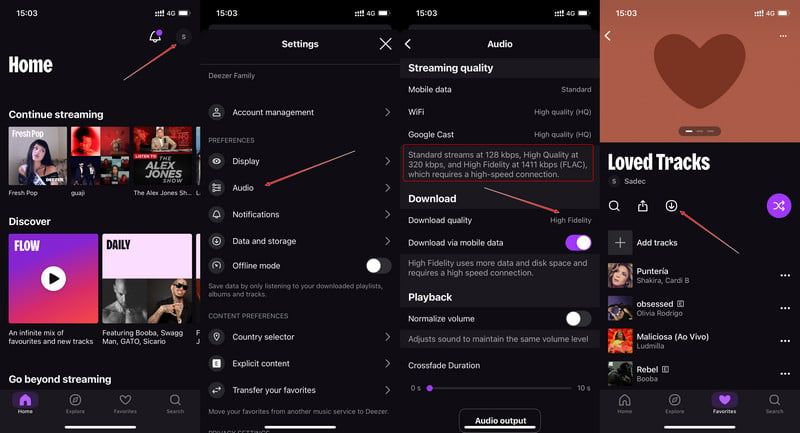
Step 1 Open the Deezer app on your Windows or Mac desktop.
Step 2 From the homepage, search out your favorite tracks and add them to a playlist that is ready to download offline.
Step 3 Open the playlist with your added songs, and select the download icon to store them within the Deezer's dedicated cache storage.
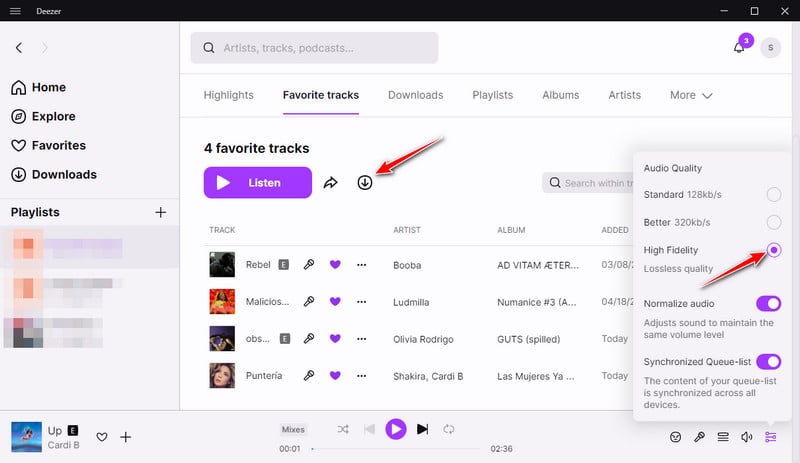
In practice, you can manage to have a professional tool to download Deezer Music to FLAC files while keeping its original HiFi sound quality. Sidify Deezer Music Converter is good for this purpose, which allows you to losslessly download Deezer FLAC files and export Deezer downloads to your personal local storage. There is no difference in the quality as you stream in the official Deezer app. Besides, the Sidify converter gives Deezer music output formats like MP3, AAC, ALAC, AIFF, WAV, and FLAC. So you have more chances to export Deezer HiFi Music in your preferred audio formats.
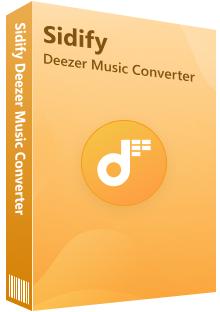
Sidify Deezer Music Converter
 Download Deezer Music with Free and Premium accounts.
Download Deezer Music with Free and Premium accounts. Download Deezer podcasts, music, albums, playlists, and audiobooks, etc.
Download Deezer podcasts, music, albums, playlists, and audiobooks, etc. Convert Deezer Music to MP3/AAC/WAV/FLAC/AIFF/ALAC.
Convert Deezer Music to MP3/AAC/WAV/FLAC/AIFF/ALAC. 10X faster conversion speed is supported.
10X faster conversion speed is supported. Preserve the original Deezer HiFi quality and keep the ID3 tags.
Preserve the original Deezer HiFi quality and keep the ID3 tags. No need to install the Deezer Music app.
No need to install the Deezer Music app.
If you want a tool to convert any streaming music (including Spotify, Apple Music, Amazon Music, Tidal, Deezer, YouTube, YouTube Music, SoundCloud, DailyMotion …) to FLAC, Sidify All-In-One is the go-to choice.
Step 1Launch Sidify Deezer Music Converter on your computer. Once the webplayer window appears, follow the on-screen instructions to connect to your Deezer account and access the Deezer music library.
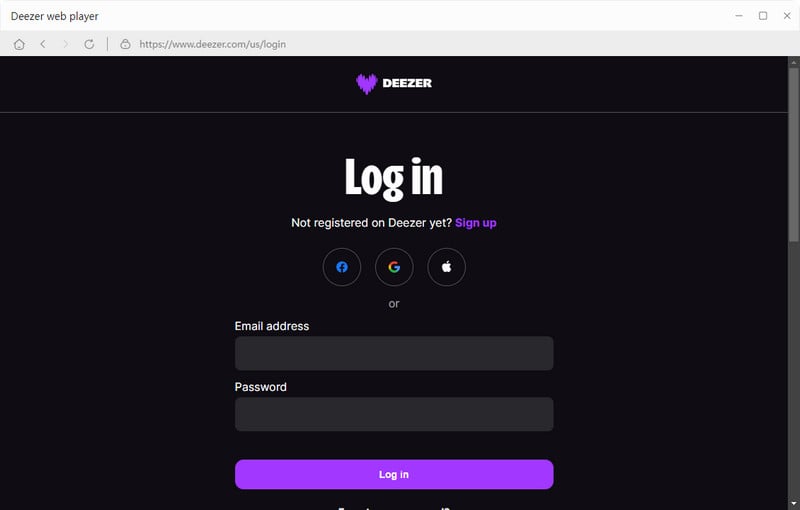
Step 2Following, open the playlist with songs that you want to download and click the "Click to Add" button. Then each song is separately for conversion.
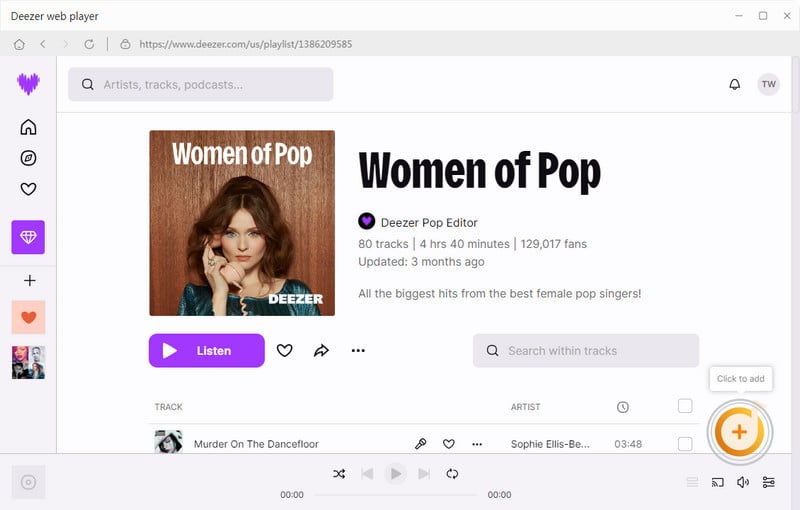
Step 3 Navigate to the "Settings" section and select FLAC as the output format. At the same time, alter the path of the output folder where the Deezer FLAC downloads are kept locally on the computer.
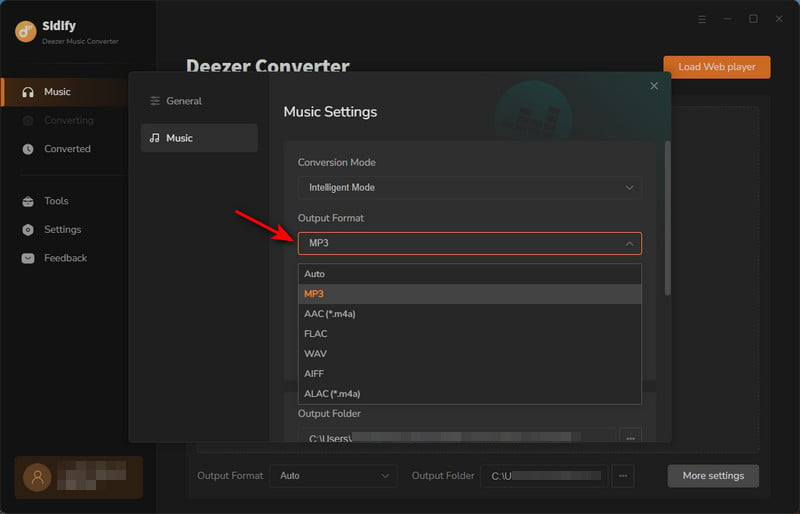
Step 4 Click the "Convert" button to begin the Deezer music to FLAC download procedure. Sidify Deezer Music Converter works at ten times the speed of normal playback.
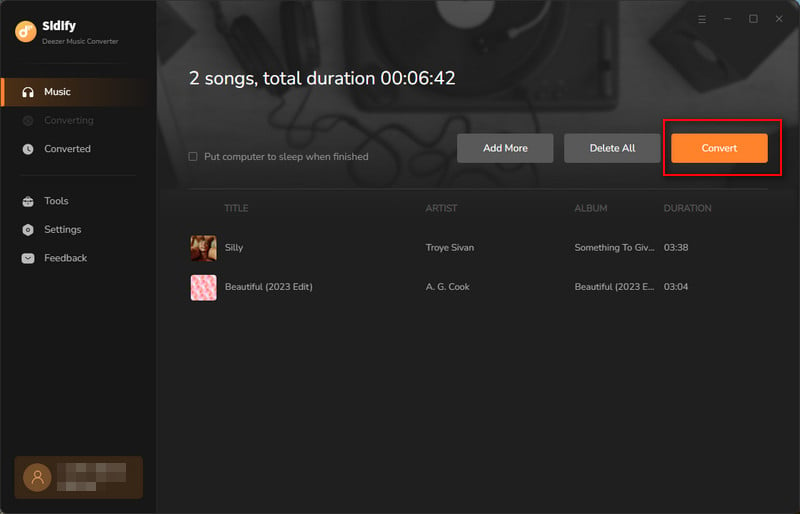
Step 5 The "Converted" section contains all of the Deezer songs that have been downloaded. By tapping the folder icon following the tracks, you can view all Deezer FLAC files on your PC! So you may transfer the Deezer HiFi Music to your preferred players and enjoy completely free playback!
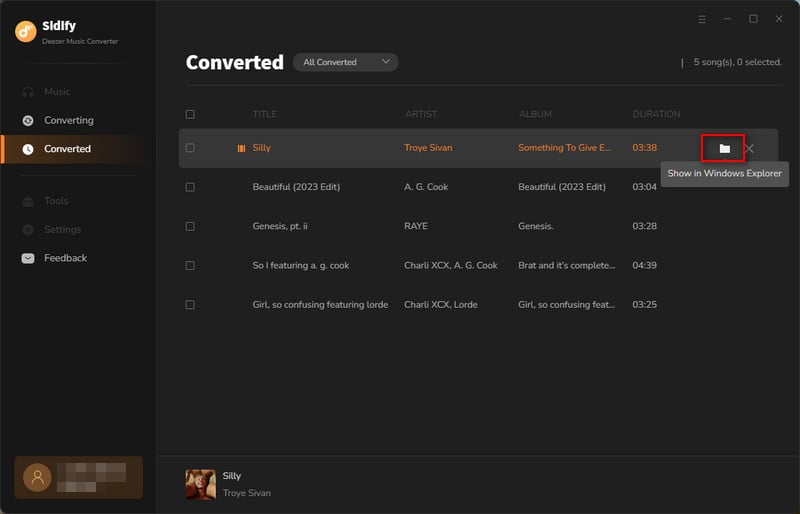
If you use Telegram, you might know about Telegram bots, like DeezLoad. This bot is handy for finding and downloading FLAC songs and albums from Deezer. But we have to admit that the bots files don't sound as rich as the ones you got from the Deezer platform. So it is highly recommended to use Sidify Deezer Music Converter to losslessly extract the audio files and directly transfer the Deezer music to your Android phone.
Step 1 Launch the Telegram app on your Android phone and type Deezload2boton in the search bar. And tap into the DeezLoad result.
Step 2 Click the "Start" below to start the bot. You will then be popped up with options to search the tracks, albums, playlists, articles, and labels to download.
Step 3 Then enter and send "/settings" in the dialog box to change your download preference. Next, click Quality🎧, and select "FLAC✔” to set up the output music as FLAC files.
Step 4 Click the "Search track" option shown in Step 2, and find out the songs that you like to download. The bot will respond with the song you like to find and download. Following is the message with a download option which you can tap into and download the song to your device locally. Or you can long-press the song to save it to another local place on your Android.
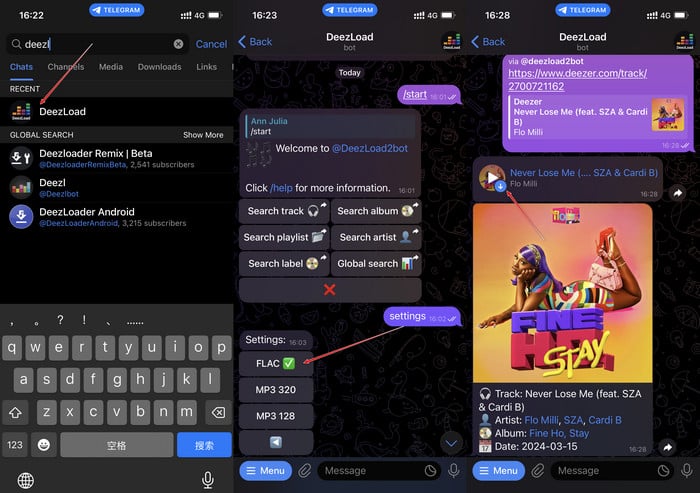
If you have an iPhone or iPad, you can use Siri Shortcuts to search for Deezer++ and download it. Shortcuts are available for free on the App Store. With Deezer++, you can download FLAC or MP3 music from Deezer directly onto your device.
Step 1 Open Shortcut on your iPhone and locate Deezer++.
Step 2 Next, launch the Deezer app and copy the link of the song, album, or playlist you want to download.
Step 3 Return to the Shortcut and paste the copied link into the search bar.
Step 4 Hit the Download button to save the Deezer songs.
If you like to export Deezer FLAC files without other apps, try some online audio recorders that let you directly record the playing audio from Deezer and save the records to FLAC audio files. Here we take the Aposersoft Audio Recorder as an example.
Step 1 Download and launch the Aposersoft Audio Recorder website on your browser.
Step 2 To begin recording Deezer music, click the launcher button and choose System Sound from the Sound button. Open the Deezer Music desktop app directly, select your preferred Deezer song, then press the Start button to begin recording.
Step 3 Click the Stop icon to stop Deezer Music from recording. The recorded Deezer FLAC music files are then visible in the local files on your PC.
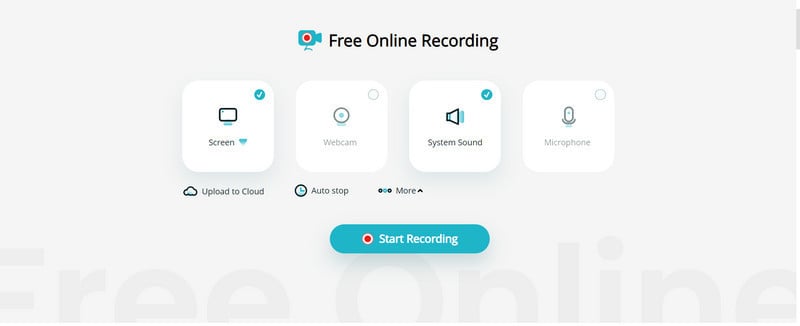
1. Can I download FLAC music from Deezer with a free account?
No, FLAC downloads are only available with Deezer Premium, Deezer Duo, or Deezer Family subscriptions.
2. Are FLAC downloads available for all songs on Deezer?
FLAC downloads are available for most songs on Deezer, but not all. Some songs may only be available in standard-quality formats.
3. How much space do FLAC downloads take on my device?
FLAC files are larger than standard audio formats like MP3, so they will take up more space on your device. The exact size depends on the length and quality of the song. If needed, you can choose to download Deezer Music to MP3.
4. Can I transfer FLAC downloads to other devices?
Yes, you can have Sidify Deezer Music Converter to firstly download your Deezer music to FLAC, which will save all Deezer FLAC downloads to your computer's local storage. Then you can transfer the Deezer music to USB flash drives or other players without limits.
In conclusion, downloading Deezer music to FLAC format can be a fantastic way to enhance your audio experience and enjoy high-fidelity sound. By following the steps outlined in this article, you can easily convert Deezer tracks to FLAC files and preserve the original audio quality. Sidify Deezer Music Converter is a good choice for downloading Deezer Music FLAC files to your computer and provides with you as many ways as possible to make good use of Deezer music.
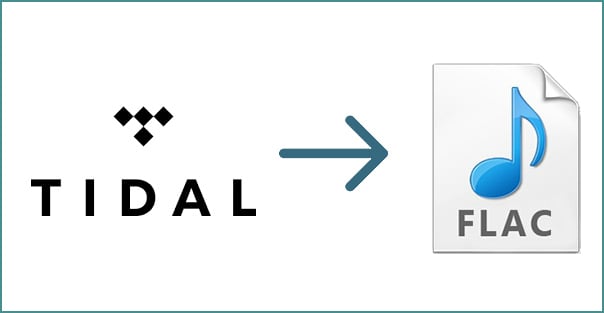
Indeed, Tidal HiFi offers an alternative to Deezer's FLAC streaming. With Tidal HiFi, subscribers can access a vast library of high-fidelity music streamed in FLAC format, providing listeners with an exceptional audio experience. Tidal HiFi FLAC music is a compelling option for elevating your listening experience to new heights.