

Sidify Deezer Music to MP3 Converter
Deezer offers unlimited access to a vast library of tracks, catering to everyone from kids to teens and beyond. With Deezer Premium, you can enjoy uninterrupted listening without any ads, download Deezer music to listen offline and enjoy Deezer's high-fidelity sound quality with FLAC.
In this straightforward guide, we'll explore seven methods that allow you to access Deezer Premium without spending any money. Whether you're a budget-conscious music lover or simply looking to explore new options for free Deezer Premium music features, we've got you covered. From free trials to alternative approaches, we'll walk you through each method step by step, making it easy for you to choose the best way to enjoy Deezer Premium at no cost.

Deezer primarily offers two main subscription plans: the Free plan and the Premium plan. The Premium plan, also known as Deezer Premium, offers subscription options including Deezer Duo, Deezer Student, and Deezer Family with additional features and benefits on top of the standard Deezer Premium plan.
| Plans/Features | Deezer Free | Deezer Premium | Deezer Duo | Deezer Family | Deezer Student |
| Price | Free | $11.99/month | $15.99/month | $19.99/month | $5.99/month |
| Independent accounts | One | One | Two | Six | One |
| Ad-free streaming | ❌ | ✔ | ✔ | ✔ | ✔ |
| On-demand Playback | ❌ | ✔ | ✔ | ✔ | ✔ |
| Offline Streaming | ❌ | ✔ | ✔ | ✔ | ✔ |
| High-quality sound | ❌ | ✔ | ✔ | ✔ | ✔ |
| Lossless audio (HiFi) | ❌ | ✔ | ✔ | ✔ | ✔ |
| Simultaneous streaming | ❌ | ✔ | ✔ | ✔ | ✔ |
Depending on your region and eligibility, you can try Deezer Premium for free for 30 or 90 days. Typically, Deezer Premium offers a 1-month free trial to all new users. With this trial, you'll get access to all the perks of Deezer Premium, like ad-free listening for an entire month. Simply sign up for an account on Deezer's website or app, and you're good to go. But if you've previously subscribed to any of Deezer trials or promotions, you won't be eligible for the free trial.
Step 1Navigate to the DEEZER PREMIUM 1 month free offers page on Deezer's website.
Step 2 Select the Premium plan (month or year) and click on "Try for Free".
Step 3 Sign up for a new Deezer account to log in.
Step 4 Enter your payment details. You won't be charged until the trial period ends.
NOTE: Remember to cancel before the trial ends if you don't wish to continue with a paid subscription.
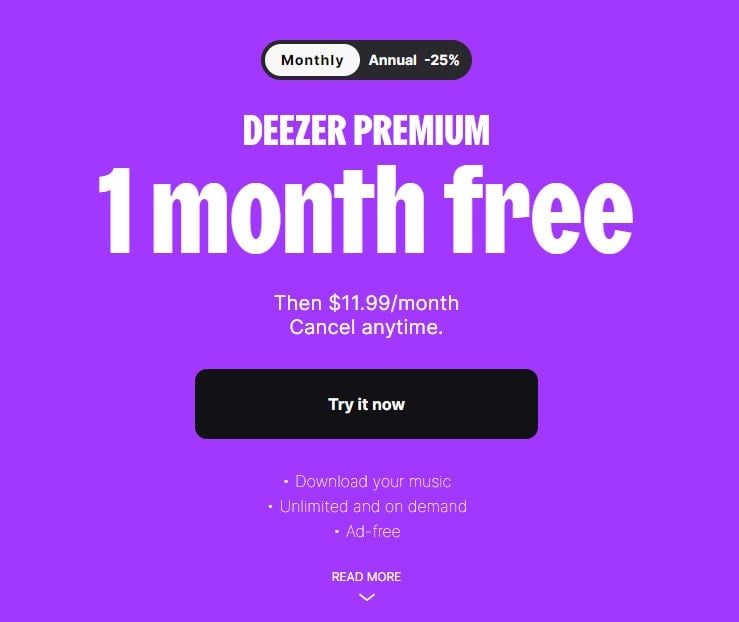
The 2-month free trial for Deezer Premium is available in select countries. With Deezer Duo, you and your partner can enjoy Deezer Premium together, and best of all, you'll get a generous 2-month free trial to kick things off. Simply sign up for Deezer Duo on Deezer's website, and you'll both be grooving to unlimited tunes in no time. It's the perfect way to share the music you love with someone special, without spending a penny. If you do not cancel before the end of the free time, your subscription will be automatically renewed every month.
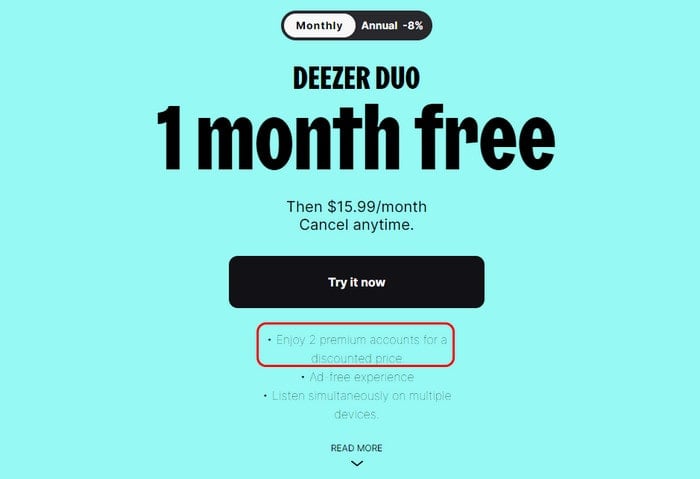
After the free period ends, your Deezer Premium subscription will automatically renew on a monthly basis and you will be charged accordingly, unless you cancel and return to Deezer Free. If you cancel, your downloaded Deezer Music will no longer be available for offline listening, and you will lose access to Deezer's premium features.
Different from other methods we mentioned above, Sidify Deezer Music Converter is dedicated to exporting your favorite Deezer songs and keeping them forever. As a result, you can listen to the music without Premium on any device you like. This is a both Windows and Mac compatible program so that you can simply free download Deezer songs for local storage and transfer. In an aspect of Deezer music format, Sidify can download Deezer Music to MP3, AAC, ALAC, AIFF, WAV, and FLAC. If you care for the HiFi sound, rest assured that this tool can perfectly keep the Deezer HiFi quality after the conversion.
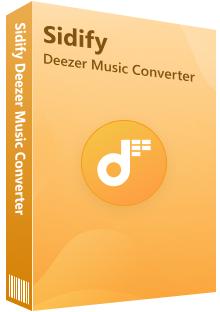
 Download Deezer Music with Free and Premium accounts.
Download Deezer Music with Free and Premium accounts. Download Deezer podcasts, music, albums, playlists, and audiobooks, etc.
Download Deezer podcasts, music, albums, playlists, and audiobooks, etc. Convert Deezer Music to MP3/AAC/WAV/FLAC/AIFF/ALAC.
Convert Deezer Music to MP3/AAC/WAV/FLAC/AIFF/ALAC. 10X faster conversion speed is supported.
10X faster conversion speed is supported. Preserve the original Deezer HiFi quality and keep the ID3 tags.
Preserve the original Deezer HiFi quality and keep the ID3 tags. No need to install the Deezer Music app.
No need to install the Deezer Music app.
If you want a tool to convert any streaming music (including Spotify, Apple Music, Amazon Music, Tidal, Deezer, YouTube, YouTube Music, SoundCloud, DailyMotion …) to MP3, Sidify All-In-One is the go-to choice.
Step 1Download and install Sidify Deezer Music Converter on your computer. And log in to your Deezer account within the webplayer window to access the Deezer music library.
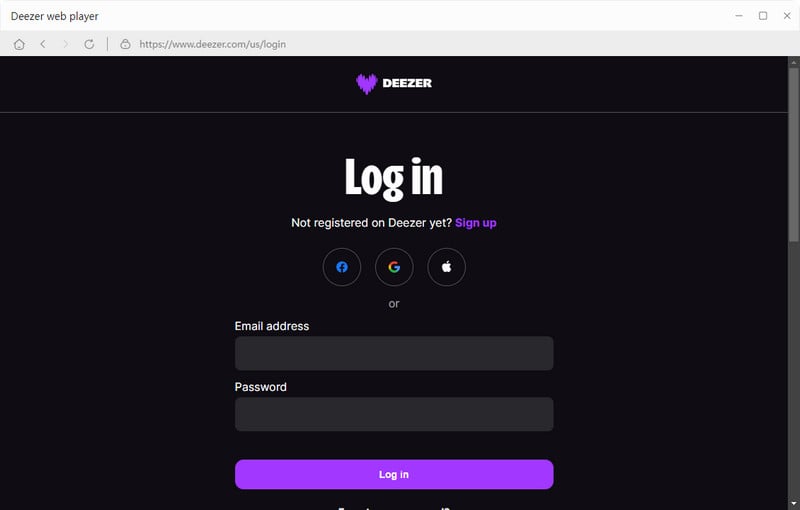
Step 2From the Deezer web library, open the playlist with songs that you want to download and click the "Click to Add" button to load the songs on the conversion panel. Then you can add the songs individually to convert.
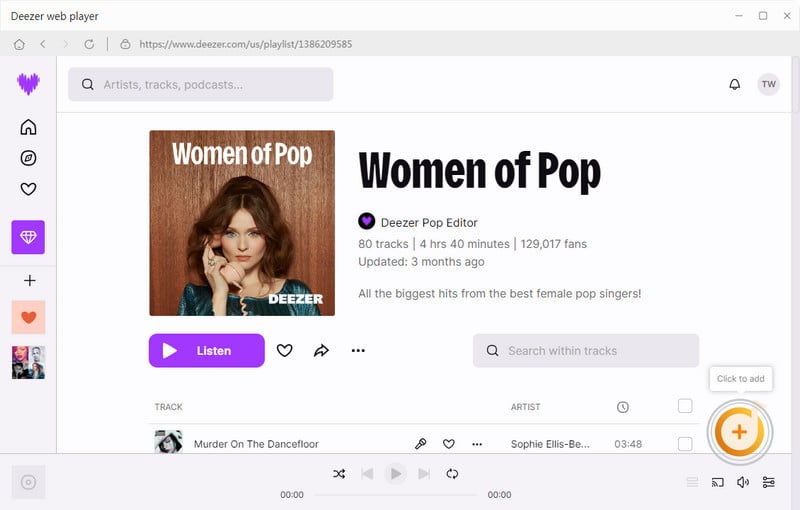
Step 3Go to the converting "Settings" menu, here you can customize the Deezer music output format to MP3, for example. Also, you can set up the Deezer music output quality as well as the output folder that is to locally store the Deezer MP3 downloads on the computer.
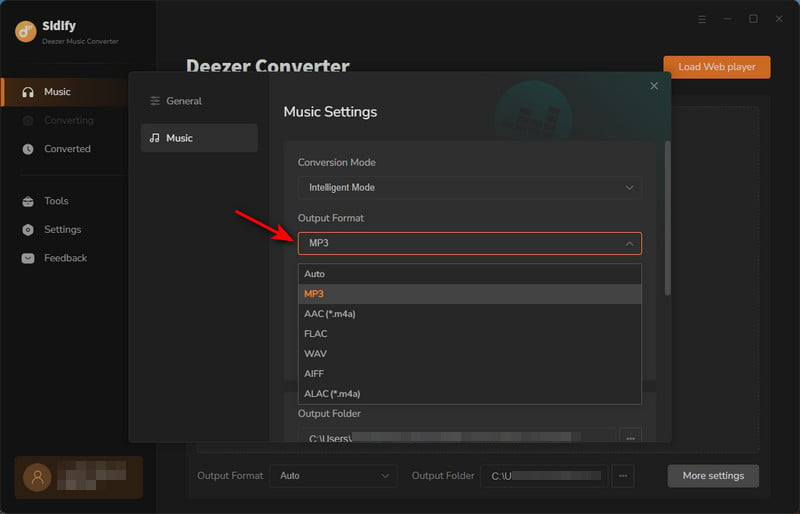
Step 4 Press the "Convert" button to start the Deezer music to MP3 downloading process. Sidify Deezer Music Converter works on this at 10x faster speed than normal playback.
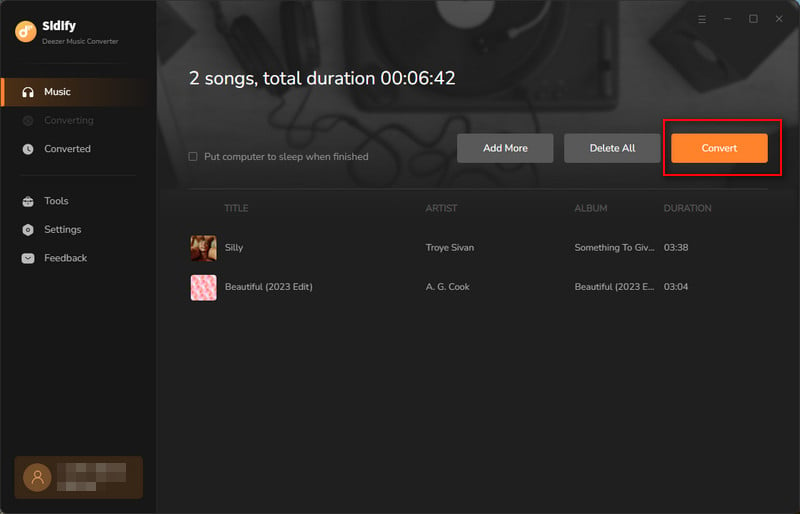
Step 5 When all the Deezer songs are downloaded, you can move to the Converted section and find all Deezer downloads. By tapping the folder icon after the songs, you will see all Deezer songs are locally backed up on your computer! So you can play your Deezer songs at any time even if you run out of Deezer Premium free trials or you want to play Deezer Music on other devices!
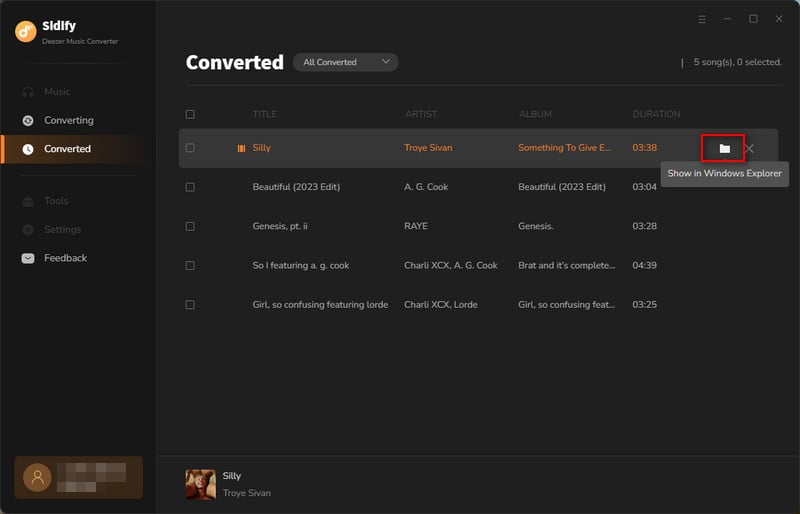
You can keep a look out for websites that are promoting offers and discounts. From time to time, you might come across offers that provide free access to Deezer Premium for a limited time. Let's take http://freedeezerpremium2014.blogspot.com/ as an example, this website gives away free Deezer Premium+ promo codes with values of 3, 6, and 12 months. To claim the code, you need to complete a short offer, which will take approximately 2 minutes to complete. Then you can get the Deezer Premium+ codes free from the advertisers.
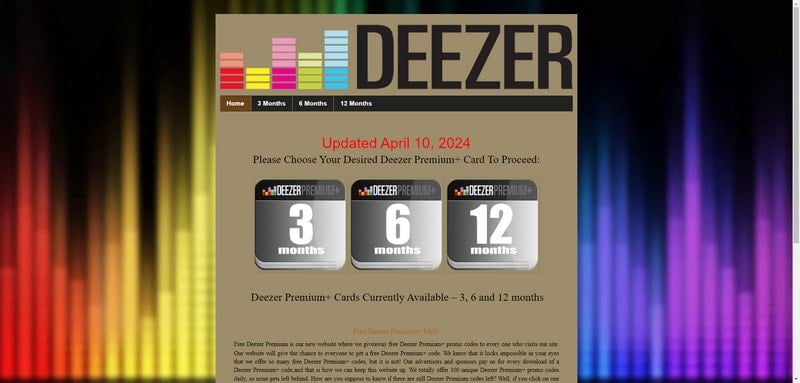
Deezer Mod APK offers a way to enjoy Deezer Premium features for free. It is like a modified version of the Deezer app that can unlock premium features like offline listening and high-quality audio without the need for a subscription. Deemix is such a program that lets you stream and download music from Deezer for free. It does not have a database of its own. Instead, it retrieves data from Deezer's standard account, which is easily accessible and free for users. Since Deemix is an open-source program, you can easily get it from the website for free. Deemix is presently only available to users of Mac, Windows, and Linux. Deemix versions for iOS and Android are not yet available to the public.
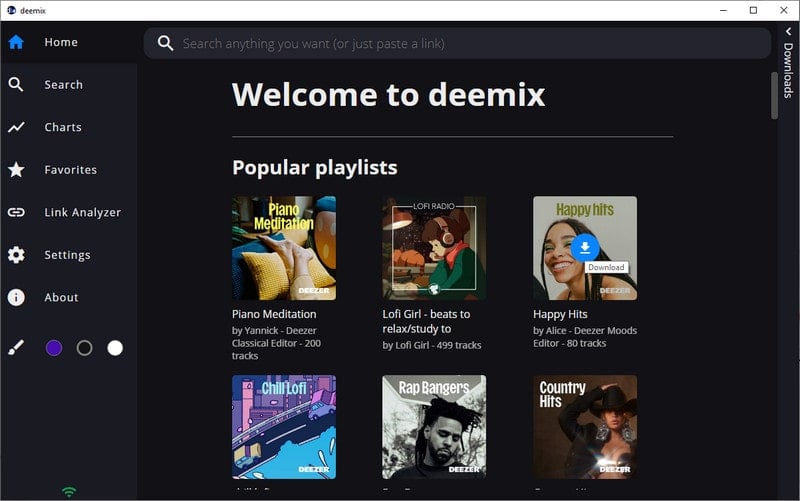
Notably, Deemix requires you to log in with ARL to access the Deezer music library. You can get the Deezer ARL by:
Step 1 Simply log in to Deezer to the browser, and press the F12 to open the developer tool.
Step 2 Inspect element -> application -> cookies -> (Deezer site link) -> look for ARL in the table.
Step 3 Double click on that ARL link to select all and copy it.
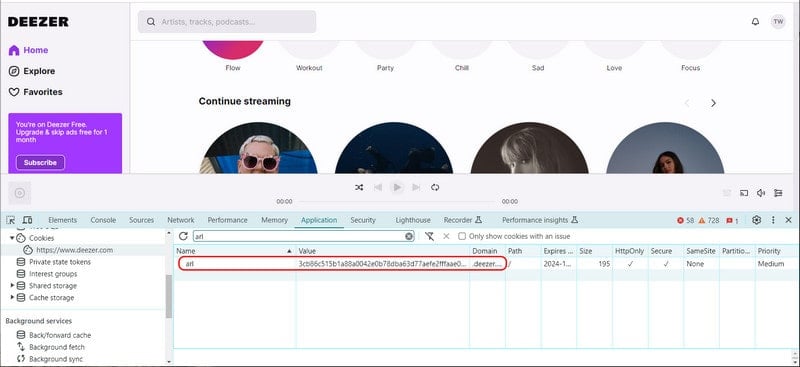
Freezer is another Deezer MOD available on on popular platforms such as Android, Windows, Mac, and Linux. You can use this tool to freely access high-quality Deezer music playback and downloads. The Freezer APK is not available on the official Play Store and must be obtained from third-party websites.
Step 1 On your Android browser, search and find a reliable source to download the most recent Freezer APK version and manage to download the APK file. If asked to enable unknown sources, just go to the "Settings > Security > Unknown Sources" menu.
Step 2 Following, press the "Install" button. Await the installation to be completed. If it is done, open it and start to use it to download your favorite Deezer music for free.
Step 3 Sign in to your Deezer account, browse, or search for the Deezer song, artist, or album you want to download.
Step 4 Click the "Download" button next to the song. As downloading is finished, open the downloaded file and enjoy Deezer music offline for free.
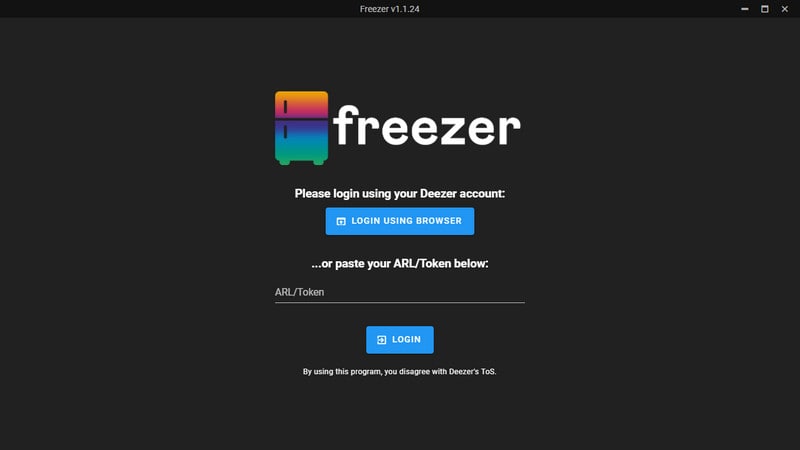
If you are on an iPhone or iPad, then Deezer++ might be the alternative way to access Deezer Premium for free. Deezer++ is a modified version of the Deezer app that offers premium features like unlimited skips, offline listening, and more, all without a subscription. You can download the Deezer++ on platforms like AppValley or TutuApp.
Step 1 On your device, launch the Safari browser and enter the TutuApp website to install the application. If it is done, launch the Tutuapp on your iPhone.
Note: You need to go to the iPhone settings, and enable it as a “trusted app”, which can be done under the “Profile & Device Management” option.
Step 2 Following, open the TutuApp, type Deezer++ in the search box, and continue with the installation of Deezer++ on your iOS device.
Step 3 To enable and trust the Deezer++ app as well, navigate to the "Profile" and "Device Management" options after selecting "Settings." After doing this, you ought to be able to enjoy streaming your preferred Deezer content in the same manner as you would with a premium membership.
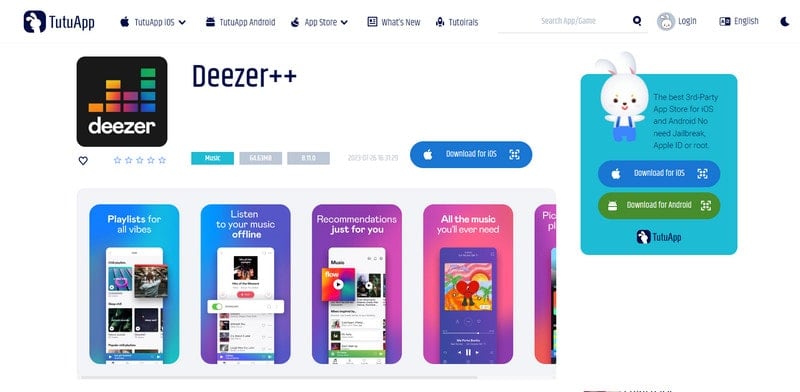
Finally, free access to Deezer Premium provides various benefits. Official promos and free trials allow you to experience premium features without paying a thing. Most importantly, exporting Deezer music as standard MP3 files allows you to continue to listen to high-quality music even if your free trial period expires or the Dezzer mod program crashes.

Spotify teams up with different brands such as PayPal, Starbucks, Microsoft, etc. to offer users up to three months of Spotify Premium for free. So you can enjoy all the perks of Spotify Premium without paying for it right away.