

Best YouTube Music Converter
"Is YouTube Premium actually worth it? How much does YouTube Premium cost? Is there a way to get YouTube Premium for free? "
YouTube has two offerings: YouTube Free and YouTube Premium. YouTube Free offers users access to all of the video content available on the platform, while YouTube Premium ($13.99/month) provides users with an ad-free experience, access to exclusive content, and the ability to download videos and music for offline playback. Interested in accessing YouTube Premium for free? This article is tailored for you! By applying the methods below, you can get YouTube Premium free for 1 month, 3 months, 6 months, or even longer.

The first method is to sign up for YouTube's 30-day free trial. The second method is to take advantage of YouTube's Referral Program offer, which enables users to sign up through the referral link and receive three months of YouTube Premium. The third method is to get a free six-month YouTube Premium membership using Flipkart Plus. At the end of this article, we'll also demonstrate how to keep YouTube and YouTube music downloads even if you cancel your YouTube Premium subscription.
YouTube Free is the basic version of the platform and is available to everyone without any cost. It provides access to all of the videos, channels, and content available on YouTube, but with some limitations. For example, you will have to watch ads before and during the videos, and you won't be able to download videos for offline viewing. Additionally, you won't be able to play YouTube videos and YouTube Music in the background or use the platform with the screen off. YouTube Premium, on the other hand, is a paid subscription plan that offers an ad-free experience and removes all the limitations posed by YouTube Free.
Meanwhile, YouTube Premium also comes with YouTube Music Premium, which provides access to millions of songs and playlists. With YouTube Music Premium, you'll be able to listen to music offline, in the background, or with the screen off, and you'll have access to millions of songs and playlists without any ads. Whether or not YouTube Premium is worth the cost will depend on how often you use YouTube and how much you value an ad-free Premium experience.
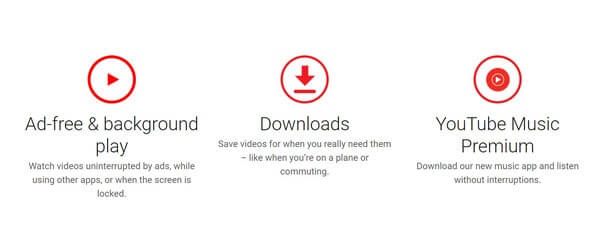
✔ Ad-free experience
✔ Exclusive shows
✔Access Premium Features in Youtube Music
✔ Download youtube videos for unlimited offline access
✔ Play YouTube videos and YouTube music in the background
Premium membership bringing about changes to your YouTube experience is undeniable. In some ways, you can just get a YouTube Premium for free. To be clear, you can upgrade from YouTube Free to YouTube Premium at no cost.
Before you make devotion to YouTube Premium, free users are offered a YouTube Premium free trial for 30 days. By signing up for a trial, you can enjoy all the YouTube Premium for free. Here is how you can apply for a YouTube Premium 1-month free trial:
Step 1 Create a gmail account for free at Google.com.
Step 2Then on your computer, visit the youtube.com/premium page on Chrome browser. You will see a "Try It Free" offer. And tap on it and complete the payment information in order to activate the free trial. You will need to provide your exact billing information and payment details in order to successfully sign up for the trial.
If you are on a mobile phone, open the YouTube app, tap your profile, and choose "Purchases and Membership". You will see the range of membership plans offered and pick one that's perfect for you. Make sure you cancel the Premium membership during the trial so that you won't be charged as the free trial is ended.
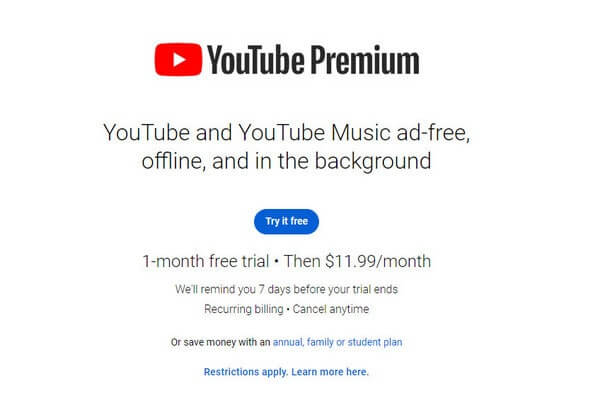
You can take part in the YouTube Premium Referral Program as a friend to receive 3 months of YouTube Premium for $0.99 from a current Premium subscriber. It's almost free, with a cost of less than a dollar. If you choose to maintain your YouTube Premium subscription beyond the first three months, you will be billed $10.99 per month starting from the fourth month.
The Program is only available in select countries and can be updated by Google. To qualify, you must have a Google or YouTube account, not have an active or inactive YouTube Premium account, and meet YouTube's Paid Terms of Service.
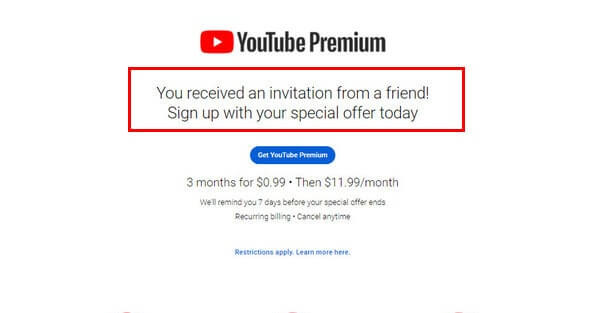
Instead, if you are expecting a longer free trial of YouTube Premium membership, You can acquire a 6 Month's YouTube Premium Free trial in exchange for 1 (one) SuperCoin on the basis of a Flipkart Plus subscriber.
Note: If you are an active YouTube Premium user or availed YouTube Premium membership trial, then this offer will not apply to you.
Step 1Log into Flipkart using your Flipkart Plus account and go to the ‘Flipkart Zone’.
Step 2Go to the "Claim Exclusive Reward" page and select the YouTube Premium reward by offering you a special coupon code, and copy it.
Step 3Click on the link YouTube Premium Free Subscription to redeem the Offer.
Step 4Enter your activation code and click on "Try it Free".
Step 5Add your Credit card information to help activate the free trial before you will be billed 1 Supercoin as a test amount. As it is done, you can access all Youtube Premium features for the next 6 months.
When your YouTube Premium free trial comes to a near end, you can choose to stay with the membership by agreeing to the recurring subscription. But if you discontinue the paid subscription, you will no longer offline listen to YouTube videos and YouTube music, even though you literally downloaded them offline.
If you take serious consideration to your budget, it is wise of you to download your preferred YouTube video and YouTube music as physical audio files instead of audio decrypted by the platform. In this way, you can keep all the YouTube downloads forever.

If you enjoy movies, series and shows offline across Netflix, Amazon, Disney+, Hulu, and more, All-In-One Video Downloader is your perfect solution! Download your favoirte videos from over 1000 major streaming video sites in one place for a hassle-free viewing experience!
To download and keep YouTube videos playable after YouTube Premium free trial is expired, you can go with YouTube Video Downloader. Just copy the YouTube URL and pasted it to the downloader, you can easily export the video to your computer, saving YouTube video for perpetual offline playback.
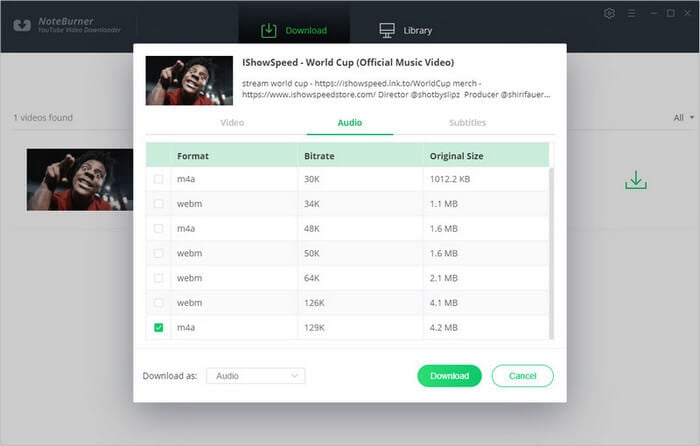
For those seeking to keep YouTube Music downloads forever, go get Sidify YouTube Music Converter. This is a reliable and secure YouTube Music to MP3 converter that enables YouTube Music Free and Premium users to convert their favorite YouTube Music tracks into various audio formats including MP3, AAC, ALAC, WAV, FLAC, and AIFF. The built-in YouTube Music Web Player allows both YouTube Music Free and Premium users to download songs, playlists, albums, and podcasts directly from the YouTube Music library. The sound quality remains just as high as when streaming on the YouTube Music app or web player.

Sidify YouTube Music Converter
 Support both YouTube Music Free and Premium users
Support both YouTube Music Free and Premium users Download YouTube Music to your PC or Mac.
Download YouTube Music to your PC or Mac. Convert YouTube Music to MP3/AAC/WAV/FLAC/AIFF/ALAC.
Convert YouTube Music to MP3/AAC/WAV/FLAC/AIFF/ALAC. 10X faster conversion speed is supported.
10X faster conversion speed is supported. Preserve the original audio quality and keep the ID3 tags.
Preserve the original audio quality and keep the ID3 tags. No needs to install the YouTube Music app.
No needs to install the YouTube Music app.
If you want a tool to convert any streaming music (including Spotify, Apple Music, Amazon Music, Tidal, Deezer, YouTube, YouTube Music, SoundCloud, DailyMotion …) to MP3, Sidify All-In-One is the go-to choice.
YouTube Music Converter is easy to grasp. With it, you will win the freedom to download and convert YouTube Music to any audio format and keep them forever playable even though you later cancel YouTube Premium free trial.
For Mac users, please refer to How to Download YouTube Music on Mac.
Step 1Run YouTube Music Converter on your PC.
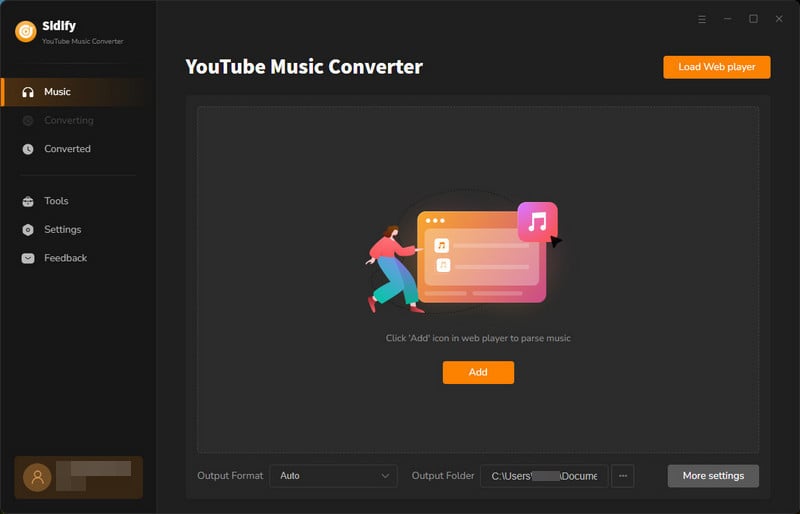
Step 2 Go to the "Settings" module to set up YouTube Music's output format to MP3. Also, set up the bit rate, sample rate, and output folder.
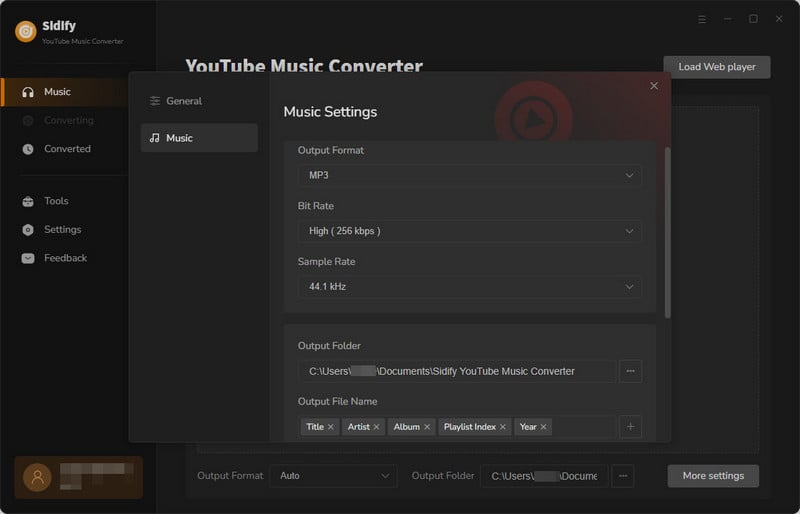
Step 3 Then sign in to your YouTube Music account (Free, Premium, or Family) to access the YouTube Music library content. Find the YouTube Music songs in the music library and tap Click to Add button.
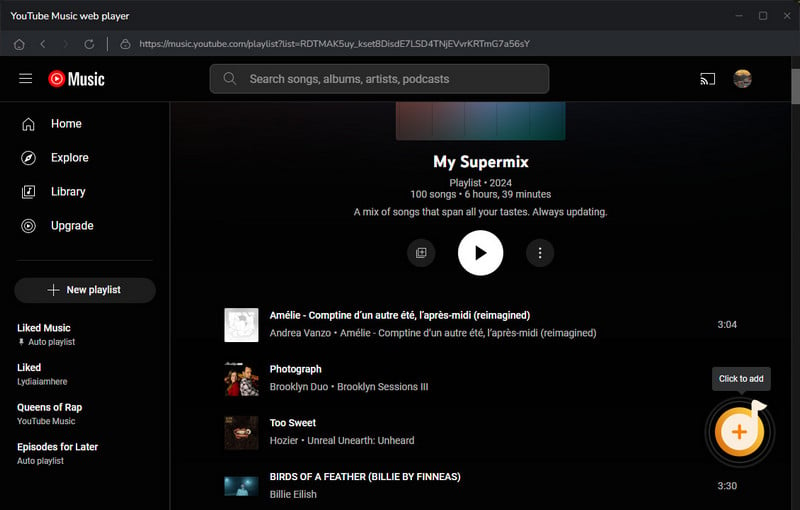
Step 4 If you like, tick off the music files you want to convert on the list. Go ahead, click on "Convert" to start downloading YouTube Music to MP3.
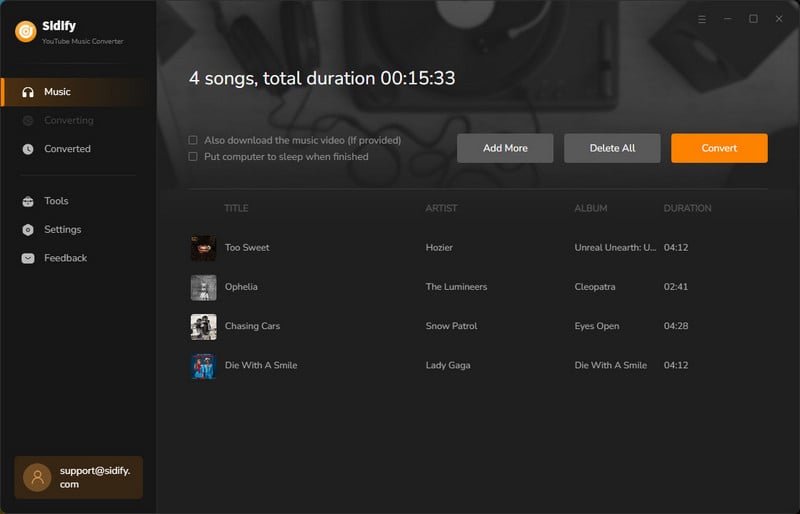
Step 4 As long as the conversion is finished, go to the "Converted" menu to find out all the completed YouTube MP3 Music files. Tap the folder icon after the completed songs, you can easily reach the MP3 tracks stored on your computer.
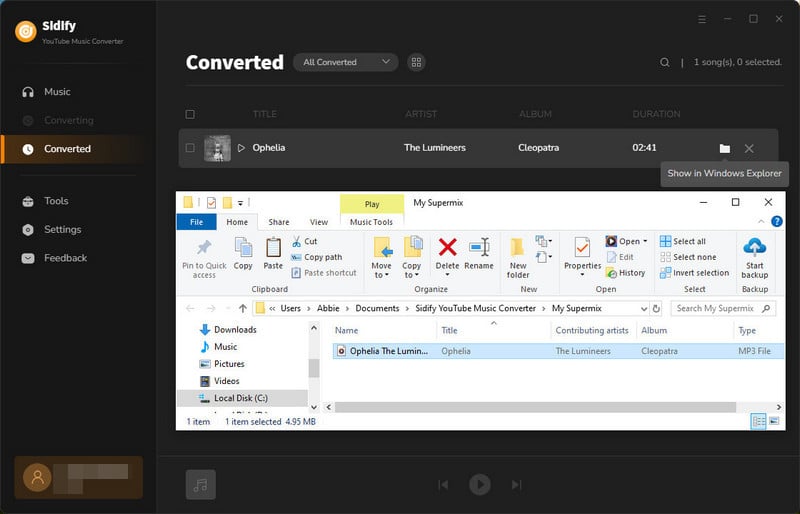
There are alternative options that can reduce costs. YouTube provides:
Student Plan: a one-month free trial followed by a $7.99/month fee (requires a .edu email)
Family Plan: a one-month free trial followed by a $22.99/month fee (for up to 5 family members)
2. How can I cancel my YouTube Premium Subscription?
To cancel your subscription, visit YouTube.com or the YouTube app, click on your profile, and select the "Paid memberships" option from the drop-down menu.
3. How can I maximize the benefits of the YouTube Premium free trial?
You can download and store the YouTube videos or YouTube Music you like to your local computer within the subscription. In this way, even if your YouTube Premium membership comes to the end, you will still have access to your YouTube or YouTube Music downloads.
Note: Sidify is shareware. It enables users to convert the first minute of each audio for sample testing. You can download the program to check whether it meets your need and then decide whether you’d like to get it or not.