

Sidify Music Converter
The Spotify gift card is a card designed to provide Spotify services as a gift. With a Spotify gift card, you can offer Spotify services as a present. What types of Spotify gift cards are there on the market? What are the prices? How to purchase a Spotify gift card, how to redeem it after purchase, what to do if there is an error in redemption, and what are the precautions for using Spotify gift card? Lastly, how can you keep Spotify downloads forever with a Spotify gift card? In this article, we will cover each of these topics in detail to help you understand everything about Spotify gift cards. Let's dive in!

A Spotify gift card is a convenient prepaid card to redeem a Spotify Premium subscription. With this card, the recipient can either continue paying for an existing Premium plan or upgrade from a free account.
There are two types of Spotify gift cards available to choose from:
Spotify Physical Card: This physical gift card comes in various denominations, such as $10, $30, or $60.
Spotify eGift Card: The eGift card is a digital version, which can be purchased online and conveniently sent directly to the recipient's email address.
You can buy a gift card from leading electronic and retail stores - in 1, 3, 6, and 12-month values. The prices of Spotify gift cards may vary based on the chosen denomination and the specific retailer. Generally, these cards range in value from $10 to $99, offering flexibility to suit different preferences and budgets.
1. Buy a Spotify gift card from a physical store
There are numerous physical locations where you can easily find and purchase Spotify gift cards. Some well-known stores that offer Spotify gift cards include Walmart, Staples, and Target. These popular retail chains have a wide presence across the United States, making it convenient for you to pick up a Spotify gift card while running your errands or shopping for other items. Whether you're looking to give the gift of music to a friend or family member or simply want to treat yourself to a premium Spotify experience, these stores are great options to consider.
However, don't limit your search to just these major retailers. It's worth exploring other local stores in your area that may also sell Spotify gift cards. This way, you can support local businesses while purchasing the gift card you need. Local music stores, convenience stores, or even specialty gift shops might carry Spotify gift cards as well. Keep an eye out for signage or inquire with store staff to see if they stock these cards. By expanding your search beyond the well-known retailers, you may discover new places to purchase Spotify gift cards, allowing you to conveniently enjoy all the benefits of a premium Spotify account.
2. Buy a Spotify gift card from an online store
To purchase a Spotify gift card online, you can explore authorized websites like Amazon and Best Buy. These reputable online stores offer the opportunity to buy Spotify gift cards. Simply visit their website, use the search bar to look for Spotify gift cards, and select your desired value. Or just search for "buy Spotify gift card" on a search engine like Google. You'll discover a wide range of online stores selling these gift cards. However, it's important to select a reputable and trustworthy store when making your purchase to ensure a secure transaction.
Redeeming a Spotify gift card is a straightforward process that can be done by visiting the official Spotify website. However, it's crucial to ensure that you have the correct PIN code and enter it accurately to avoid any potential typo errors. To redeem a Spotify gift card, follow these simple steps:
Step 1: Go to www.spotify.com/redeem.
Step 2: Log in to your Spotify account (or create a new account if you don't have one).
Step 3: Softly scratch off the PIN cover on the back of your gift card, by using a coin or card.
Step 3: Enter the PIN and click Redeem.
* If the gift card is purchased from a physical retail store, it is necessary to verify its activation status with the cashier. If the card has not been activated, kindly ask the cashier to activate it before proceeding with your redemption.
If you fail to redeem your Spotify gift card, you need to check whether the PIN Code you enter is correct or the accuracy of the entered PIN Code. Make sure there are no typos or errors.
1. Enter the PIN code correctly
The PIN codes for Spotify gift cards consist of a combination of capitalized alphabets and numbers. It is crucial to ensure that you locate and enter the PIN code correctly for successful redemption.
2. Make sure no typos or errors
When entering the gift card code, please exercise caution as certain characters may appear similar. For instance, distinguish between a zero ('0') and a capital 'O', or a capital 'I' and the number one ('1'). Pay close attention to these nuances to ensure accurate code entry and avoid any potential errors.
Please take your time when entering the gift card code on the redemption page and carefully review each character to avoid any typographical errors or mistakes.
After 4 unsuccessful attempts, you’ll get an error message. At this point, you’ll be refrained from attempting to redeem the gift card again for a period of 24 hours, which is implemented by Spotify's system to prevent abuse and maintain the highest level of security for all users.
The Spotify gift card provides the opportunity to enhance music experience by upgrading from the Spotify Free version to the Premium service or extending a Premium subscription. As a Spotify Premium user, you have the freedom to download songs from Spotify for offline listening. However, once your Premium subscription expires, you will automatically switch back to the free version of Spotify, resulting in the loss of access to the offline download feature. Additionally, you will no longer have access to any songs you had previously downloaded.
In the following section, we will guide you through a simple method to permanently download Spotify songs to your local computer, allowing you to enjoy them offline even without an active Spotify Premium subscription. What you need is a beginner-friendly tool - Sidify Music Converter.
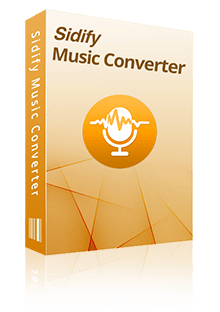
Sidify Music Converter

If you want a tool to convert any streaming music (including Spotify, Apple Music, Amazon Music, Tidal, Deezer, YouTube, YouTube Music, SoundCloud, DailyMotion …) to MP3, Sidify All-In-One is the go-to choice.
Step 1Launch Sidify Music Converter
Run Sidify Music Converter, you will access the modern interface of the program.

Step 2 Add Songs from Spotify to Sidify.
Click the + button and you'll be prompted to drag or drop songs or playlists from Spotify to the program. You can also copy and paste the link of a Spotify song or playlist to Sidify.

Step 3Customize Output Settings
Click the Settings on the left panel and you'll be directed to the Settings window, where you can choose the output format (MP3/AAC/WAV/FLAC/AIFF/ALAC), output quality, as well as the output path.
Here you can also customize how you'd like to name the output files (Track Number, Title, Artist, Album) and how you'd like to sort out the converted files (Artist, Album, Artist/Album, Album/Artist, or None).

Step 4 Download Music from Spotify to the Local Computer
Click the Convert button to start exporting Spotify music from Spotify to your local computer. After the converting process is completed, you can click Converted to find the well-downloaded Spotify songs.

Note: The trial version of Sidify Music Converter enables us to convert the first minute of each audio file for sample testing. You can purchase the full version to unlock the time limitation.
1. Does a Spotify gift card expire?
Spotify gift cards do not have an expiration date, allowing you the flexibility to purchase one today and utilize it in the future.
2. Can I stack Spotify gift cards without limits?
No, you can only stack up to 18 months of Premium time on your account.
When you redeem a Spotify gift card, the duration of the card is added to your existing paid subscription period.
For example, if you redeem a 3-month Spotify gift card, it means that you won't be charged for an additional 3 months of subscription.
If you redeem a 3-month gift card and later redeem a 2-month gift card, your account will have a total of 5 months of prepaid subscription time.
You can stack up to 18 months' worth of gift cards, and the subscription time granted by each card will be accumulated and added to your account.
3. Are there any regional restrictions on the use of Spotify gift card?
Yes, your Spotify account's country or region settings need to align with the country or region where the gift card was originally purchased.
Spotify gift cards are available in many countries, but they can only be used in the country in which they were purchased.
It is not possible to buy a gift card in one country and use it in another. For example, you cannot buy a gift card in the US and send it to your French friend. They will not able to redeem it.
4. Is Spotify gift card applicable to Spotify Premium Family plan?
No. Spotify gift cards can only be used to redeem full-priced standalone Premium subscription. It cannot be used for discounted or group subscriptions, including trial offers, Premium Duo, Premium Family, Premium Student, or any offers that combine Premium with other products or services from different companies.
5. Is Spotify gift card refundable?
No, Spotify gift cards are non-refundable and cannot be exchanged for cash or resold. It holds no monetary value.
In this comprehensive article, we’ve provided a thorough exploration of redeeming Spotify gift cards. We begin by explaining what exactly a Spotify gift card is and how it functions. Alongside this, we offer detailed step-by-step instructions on the process of purchasing and redeeming these cards, ensuring a seamless transition to the Premium service.
Moreover, we understand that users may have questions regarding the redemption process. To address these concerns, we delve into frequently asked questions, covering topics such as expiration dates, stacking limits, regional restrictions, and refund policies. By addressing these queries, we aim to provide clarity and enable users to make informed decisions when it comes to utilizing their Spotify gift cards.
Lastly, we introduce a user-friendly method that guarantees perpetual access to your Spotify downloads once you have redeemed your gift card. With this technique, you can enjoy your favorite music offline without any worries about losing access to your downloaded content. By prioritizing convenience and accessibility, we strive to enhance your overall Spotify experience and ensure that you can enjoy your music anytime, anywhere.