

Sidify Music Converter
Spotify Duo is a subscription plan offered by Spotify that allows users to have two separate accounts at a more affordable price. However, it's important to note that there are specific restrictions regarding registration and usage of this plan.
If you're considering signing up for Spotify Duo, upgrading from a Spotify Premium Individual Plan to Duo, or if you're experiencing any issues with using Spotify Duo, this informative article can help clarify any confusion and provide assistance with your concerns about Spotify Premium Duo.
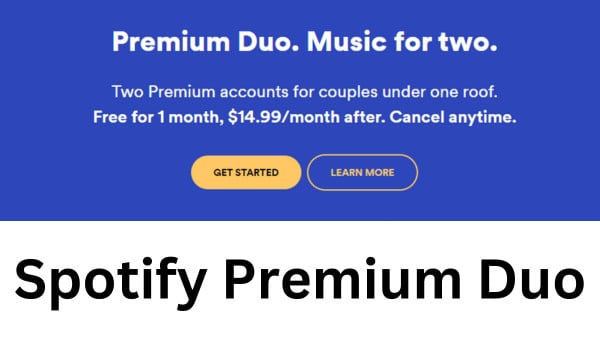
Spotify offers two types of plans: Free and Premium. The Premium plans are further divided into four options - Spotify Premium Individual ($11.99/month), Spotify Premium Duo ($16.99/month), Spotify Premium Family ($19.99/month), and Spotify Premium Student ($5.99/month).
Spotify Duo is a subscription specifically designed for two individuals residing together, such as couples, siblings, or roommates, to have their own separate Premium accounts at a discounted price.
Each person on the plan gets their own account, so there's no need to share passwords. It provides a cost-effective way for two people to enjoy the benefits of Spotify Premium while maintaining their individual music preferences.
With Spotify Duo, users can listen to music together or separately, creating a personalized listening experience. The plan offers a free one-month trial and is priced at $16.99 per month after that, with the flexibility to cancel anytime.
To sign up for Spotify Duo, follow these simple steps:
Step 1. Go to https://www.spotify.com/us/duo/ and click “Get Started”.
Step 2. Sign up or log in to your Spotify account. This will serve as the primary account for your Duo plan.
Step 3. Once you're signed in, invite the person you live with to join Duo. Send him/her an invitation through email, WhatsApp, or any other convenient method.
Step 4: The person you invited accepts the invitation, confirms the address, and that’s it – you’re both on Duo.
* Remember that you both must live at the same address to join Premium Duo.
In terms of features, Spotify Duo is the same as the individual plan. Both plans offer the same functionalities such as ad-free streaming, offline listening, unlimited skips, and access to the entire music library.
The advantage of Spotify Duo is that it offers a discounted price for two people living together. Besides, it allows for two people to listen to different songs simultaneously without interfering with each other. This makes it a cost-effective option for couples, siblings, or roommates who want their own individual Premium accounts but prefer to pay a lower combined price.
However, Spotify Duo requires both individuals to live at the same address. This restriction ensures that the plan is only used by those who are genuinely sharing a household.
| Cost | Features | |
| Premium Individual | $11.99/month | One Spotify Premium account. Access to all Spotify tracks. Ad-free. On-demand playback. High-quality streaming at up to 320kbps. Download songs from Spotify for offline streaming. |
| Premium Duo | $16.99/month | Two Spotify Premium accounts. Same features as Premium Individual. |
In summary, Spotify Duo provides the same functionality as the individual plan, but at a discounted price for two people living together. The main advantage is the cost-effectiveness of having separate Premium accounts, while the limitation is the requirement to live at the same address.
Spotify Duo offers a 1-month free trial, with subsequent costs at $16.99 per month, a mere $7.50 per month for each Premium account, making it a cost-effective choice compared to the individual monthly price of $11.99.
Thus, for couples, roommates, siblings, etc. living at the same address, Spotify Duo proves to be a cost-effective option as it allows both users to save money on the subscription while retaining all the benefits of an individual account.
However, if both users are eligible for a Student plan, Spotify Duo may not be the most advantageous choice. Two Student plans, priced at $5.99 per month, with a total amount of $12, offer a cheaper alternative and grant access to the ad-supported tier of Hulu.
As mentioned earlier, Spotify Duo allows users to download music from Spotify for offline streaming. Nevertheless, similar to other Spotify Premium plans, these downloads are only cached files that can be played within the Spotify app. We cannot copy or transfer the downloaded songs to other devices for normal playback.
In this part, we are going to introduce a specific method to convert your Spotify playlists to MP3 using the Spotify Premium Duo Plan. All you need is a well-received tool - Sidify Music Converter. The process is incredibly simple and can be completed in just five easy steps. With these steps, you can download any song, album, or playlist of your choice from Spotify to your local Windows or Mac computer.

If you want a tool to convert any streaming music (including Spotify, Apple Music, Amazon Music, Tidal, Deezer, YouTube, YouTube Music, SoundCloud, DailyMotion …) to MP3, Sidify All-In-One is the go-to choice.
 950,000+ Downloads
950,000+ Downloads
 950,000+ Downloads
950,000+ Downloads
Step 1Launch Sidify Music Converter
Run Sidify Music Converter, you will access the modern interface of the program.

Step 2 Add Songs from Spotify to Sidify.
Click the + button and you'll be prompted to drag or drop songs or playlists from Spotify to the program. You can also copy and paste the link of a Spotify song or playlist to Sidify.

Step 3Choose MP3 Output Format
Click the Settings icon on the left-hand panel and you'll be directed to the Settings window, where you can choose the output format (MP3/AAC/WAV/FLAC/AIFF/ALAC), output quality, as well as the output path.
Here you can also customize how you'd like to name the output files (Track Number, Title, Artist, Album) and how you want to sort out the converted files (Artist, Album, Artist/Album, Album/Artist, or None).

Step 4 Convert Spotify Music to MP3
Click the Convert button to start exporting the songs from Spotify as MP3 files. After the downloading process is completed, you can click Converted tab to find the well-downloaded Spotify songs.

Note: The trial version of Sidify Music Converter enables us to convert the first minute of each audio file for sample testing. You can purchase the full version to unlock the time limitation.
1. Is Spotify Duo only for couples?
No, Spotify Duo is available for any pair of individuals residing at the same address.
However, please note that you can only modify your group plan (such as transitioning between Duo or Family) once per year. If you have previously switched from one group plan to another within the last 12 months, you will need to wait for a year before you can switch to Duo.
2. Can we get Spotify Duo if we don’t live together?
You are required to sign up for Spotify Duo at the same address when joining. After that, you can listen to Spotify anywhere. However, please note that Spotify may occasionally request address verification. If they discover that you no longer reside at the same address, they may suspend your Duo account to maintain fairness and adherence to their terms of service.
3. How does Spotify know if we live together?
After receiving negative feedback from customers about the use of GPS to track Spotify users, Spotify has made a change. They have now implemented a manual user verification system.
When you sign up for Spotify Duo and provide your address details, Spotify will use your location data to confirm that both users are in the same location.
Once your address is verified, Spotify will no longer track your movements, unless there is a need to re-verify your address.
4. Do we share an account, or do we each get a separate account?
With Spotify Duo plan, each of you will get your own separate account. This means that you and your partner will have individual accounts and will not need to share a password. You can listen to your own music on your own devices simultaneously, without any interference from each other.
5. How does the bill work? Are we expected to split the bill?
No, only the account that initially signed up for the Spotify Duo plan will be responsible for the charges. The monthly fee will be billed to a single account. If it’s necessary for you to split the bill, you should manually coordinate and share the payments.
6. Is Spotify Duo privacy-friendly? Will it reveal the personal preferences of each other?
Spotify Duo is similar to having two separate accounts under an Individual Plan. All account contents are kept separate, ensuring privacy between users. As for personal preferences, the details of each user's music choices are not revealed unless they choose to share their playlists with each other. Overall, Spotify Duo is designed to prioritize privacy and provide a personalized music experience for each individual.
7. Can Spotify Premium Individual be upgraded to Spotify Duo? If so, how? Will I lose my listening history after upgrading?
Yes, it is possible to upgrade from Spotify Premium Individual to Spotify Duo. To upgrade, you can follow these steps:
Step 1: Log into your Spotify account on the account page.
Step 2: Visit the "Your Plan" section.
Step 3: Look for an option to upgrade to Spotify Duo and click on it.
Step 4: Follow the prompts to set up and invite another person to join Duo.
When upgrading, all your account information and library will remain intact throughout the process.
Besides, your account will be securely preserved even if you decide to leave the Duo plan and switch back to individual Premium. This means that you won't lose any of your playlists or saved music, no matter you upgrade to Spotify Duo or leave it.
8. Are there any alternatives to Spotify Duo available on other music streaming platforms?
No, other music streaming platforms do not offer a comparable plan like Spotify Duo. The majority of other providers only have a Family plan, which typically allows for five or six accounts per plan, just like Spotify Premium Family Plan.
To conclude, Spotify Duo is a unique subscription plan offered by Spotify that allows two individuals residing at the same address to enjoy the benefits of Premium accounts at a discounted price. As discussed in Part 1, Spotify Duo is designed for couples or two individuals who technically live together. Signing up for Spotify Duo, as explained in Part 2, involves joining the plan manager's account and inviting your partner to connect.
When comparing Spotify Duo to Spotify Premium, as mentioned in Part 3, it's important to note that Spotify Duo offers the same features as Premium but at a more affordable cost for two users. This makes it an attractive option for those who want to enjoy all the perks of Premium while splitting the bill. The cost-effectiveness of Spotify Duo is further explored in Part 4, where its affordability and shared access are highlighted.
For those looking to convert Spotify music to MP3, Part 5 suggests utilizing the Spotify Duo plan. With the ability to download and save music offline, users can ensure their favorite tracks are accessible even without an internet connection. Lastly, Part 6 covers frequently asked questions about Spotify Duo, providing further clarity on various aspects of the subscription.
Overall, Spotify Duo offers a convenient and budget-friendly way to enhance the music experience for two individuals sharing the same address. Whether you're a couple or just friends wanting to explore new music together, Spotify Duo provides an excellent option to start a win-win music journey.