

Sidify Music Converter
Spotify’s library has over 100 million songs collected, whenever you launch the Spotify, you will see many tracks, albums, and playlists recommended on the homepage. Navigating the best music discovery on streaming services could be complicated and confused, but Spotify has invested considerable resources in its playlist curation, which helps the new users to find their way in the musical world.
Nevertheless, you might still find it difficult in picking your interested playlists from Spotify based on their recommendations if you are new to Spotify. No worries, here we have a list of the best playlists on Spotify for you collected from some experienced listeners. Remember, the playlist is not the same as the album, a playlist includes the tracks from different artists. If you are not obsessed with any particular artist, this recommendation list is the one you must take a look at.

This playlist is being called “the most influential playlist in music,” it has collected the top rap tracks from Spotify. If you are looking for the rap styled music, this playlist is the right one for you.
Just like the name that's given to the playlist, when you wake up in the morning, your strength won't be released until your first coffee of the day. This must be saved in your playlists and pull it out whenever you need a break.
If are interested in old-fashioned rap music, this playlist is for you. Enjoy the most ranked rap music from decades ago, and even if you like modern rap songs, it’s nice to have a trip down memory just a click away.
It could be interpreted as a new rap music label. Spotify describes this playlist as "the official voice of generation next". If you are looking for a soundtrack for your house party, this must be the best one for you. Strong rhythm and beats will make the atmosphere to the peak.
Yoga is an activity that increases your flexibility, centers your thoughts, and relaxes and calms yourself. It uses controlled breathing to merge the mind, body, and spirit. Here is a playlist created by Spotify to help you calm mind and lead to a sense of relaxation.
You have plenty of ways to discover new artists, but those who want to receive fresh music instantly will love Fresh Finds, one of Spotify’s biggest and best playlists for showcasing emerging talent. With everything from stripped-down R&B to lo-fi psych rock to sprawling, impressionistic electronica, Fresh Finds is the perfect playlist to discover new talent and also recommend to your friends that this is the must-listened playlist for anyone whoever new to Spotify.
Sidify Music Converter is a desktop application developed for Windows users who want to download Spotify music or playlists to MP3, AAC, FLAC, WAV, AIFF or ALAC. If you want to export and save the Spotify playlists we recommended above to your PC, mobile phones, or MP3 player, you can follow the steps below to make them your local files.
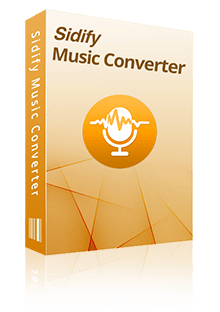
Sidify Music Converter

If you are looking for a tool to convert any streaming music (such as Spotify, Apple Music, Amazon Music, Tidal, Deezer, YouTube, YouTube Music, SoundCloud, DailyMotion …) to MP3, Sidify All-In-One is the go-to choice.
Step 1Launch Sidify Music Converter
Run Sidify Music Converter, you will access the modern interface of the program.

Step 2Add Spotify playlist to Sidify
Launch Sidify Music Converter. Drag and drop your target playlist from Spotify to Sidify and it will parse the URL automatically. Or you can click the "Add" button on the interface and copy & paste the URI from Spotify to the program. Click "Add" button to upload them to Sidify.

Step 3Customize output setting and format
Click the "Settings" button on the left-hand panel, you can choose the output format, output quality, output folder, how you'd like the output files to be organized and so on. If you'd like to save the songs from Spotify to computer as MP3 files, simply choose "MP3" as the output format here.

Step 4Export Spotify playlist to your local drive
Click the "Convert" button to start downloading the target songs in the playlist as local files. When the conversion is done, click "Converted" on the left column and you will see all songs in the playlist have been successfully downloaded.
