

Kigosoft Music One Free
If you're a music enthusiast looking for a comprehensive tool to capture and manage your favorite tunes from various streaming platforms, Kigosoft Music One might just be the perfect solution you've been searching for. This software offers an array of features that make it a standout choice for music lovers. Whether you're into Spotify, Apple Music, YouTube Music, Tidal, Amazon Music, LINE MUSIC, Deezer, Pandora, or other music services, Kigosoft Music One is your one-stop destination. This is a huge win for music lovers, as it eliminates the need to juggle multiple streaming subscriptions. This versatile tool not only simplifies the process of downloading music from top streaming platforms but also offers high-quality conversion options, making it a must-have for music enthusiasts.
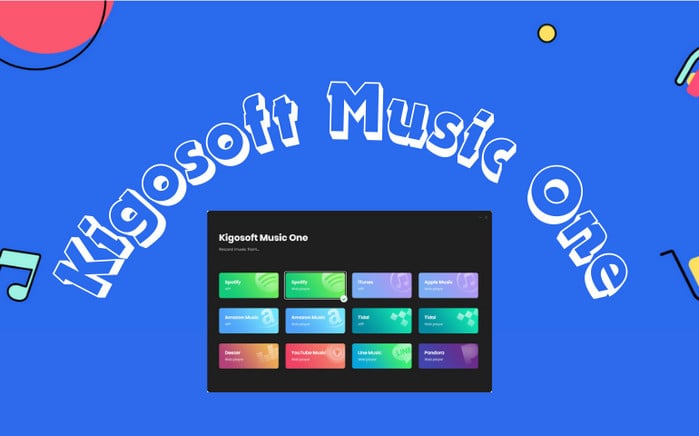
Kigosoft Music One is a comprehensive and feature-rich software solution that meets the needs of both casual music listeners and serious audiophiles. It simplifies the music downloading process, offers exceptional audio quality options, and liberates your music from the confines of proprietary formats. If you're looking for a reliable and versatile music companion, Kigosoft Music One should be at the top of your list. Let's dive into what makes Kigosoft Music One an exceptional choice for music lovers.
| Pros | Cons |
| Record legally from Spotify, Apple Music, Amazon Music, Tidal, Deezer, YouTube Music, Line Music, and Pandora Music | The trial version has restrictions |
| Effortlessly download music with lossless audio quality | This program can only be used on a PC |
| Record music from the web player or the streaming apps | |
| Record music at 10X faster speed | |
| Download music in a wide range of formats, incliuding MP3, AAC, FLAC, AIFF, ALAC, or WAV | |
| Flexibility extract lyrics and save them as .lrc or .txt files | |
| Convert playlists, albums, and audiobooks in bulk with one click | |
| Works on both Windows 7,8,10,11, and macOS 10.15 or later |
Kigosoft Music One's most striking feature is its ability to download music from eight leading streaming services, all in one place. With access to Spotify, Apple Music, Amazon Music, Tidal, Deezer, Line Music, Pandora Music, and more, it's your one-stop shop for building your music library. This convenience alone is a game-changer, as it saves you the trouble of juggling between multiple apps.
One of the key selling points of Kigosoft Music One is its unwavering commitment to preserving the pristine audio quality of your music. Whether you're an audiophile who demands the utmost quality or just someone who appreciates clear and crisp sound, this tool has you covered. With the ability to download music in HD, UHD, HiFi, or Master quality, Kigosoft Music One ensures that your music remains true to its original glory.
The software also offers various audio quality output settings, including customizable bitrate and sample rates. It can download tracks at up to 320kbps bitrate, guaranteeing exceptional clarity and detail in your music. This level of control over audio quality is a noteworthy feature, especially for discerning listeners.
Kigosoft Music One takes music downloading to a whole new level with its blazing-fast speeds. Using cutting-edge technology, it claims to be up to 10 times faster than traditional methods. This means you can swiftly build your music collection without the typical waiting time associated with slower download methods.
The software further simplifies the process by allowing you to download entire playlists or albums with a single click. This streamlined approach to music collection management is a time-saver and eliminates the hassle of manually selecting individual tracks. It's perfect for anyone looking to create a well-organized and extensive music library effortlessly.
One of the biggest frustrations for music enthusiasts is dealing with proprietary file formats that restrict playback to specific apps. Kigosoft Music One addresses this issue by providing the flexibility to download music in a wide range of formats, including MP3, AAC, FLAC, AIFF, ALAC, or WAV. This versatility empowers you to enjoy your downloaded songs on numerous media players and devices. It makes curating your music collection to suit your needs easier than ever, as you're no longer bound by format restrictions.
Music enthusiasts often amass extensive collections, comprising playlists, albums, and audiobooks. With Music One's batch download feature, you can convert these in bulk with a simple click. This game-changing function streamlines the process, saving you valuable time and effort, so you can focus on enjoying your music.
Beyond downloading and managing music, Kigosoft Music One offers additional advanced functions such as CD burning, ID3 tag editing, and local audio file conversion. This versatility makes it a truly comprehensive music management tool, ideal for those who want to take complete control of their music collection.
No matter which operating system you rely on, Music One has got you covered. Compatible with Windows 7, 8, 10, 11, and macOS 10.15 or later, this software ensures that a diverse range of users can harness its potent features without limitations.
Kigosoft Music One offers two subscription options: a monthly plan priced at $29.95 and a lifetime plan available for $199.90. KigoSoft provides a refund option within 5 days of purchase for the 1-Month License and 30 days for the lifetime license. From a cost-efficiency perspective, opting for the lifetime version of KigoSoft is highly recommended. The monthly plan accumulates to $359.4 over a year, while the lifetime plan costs just $199.90, ensuring worry-free, lifelong access to this powerful program. Additionally, the program includes 24-hour online customer support.
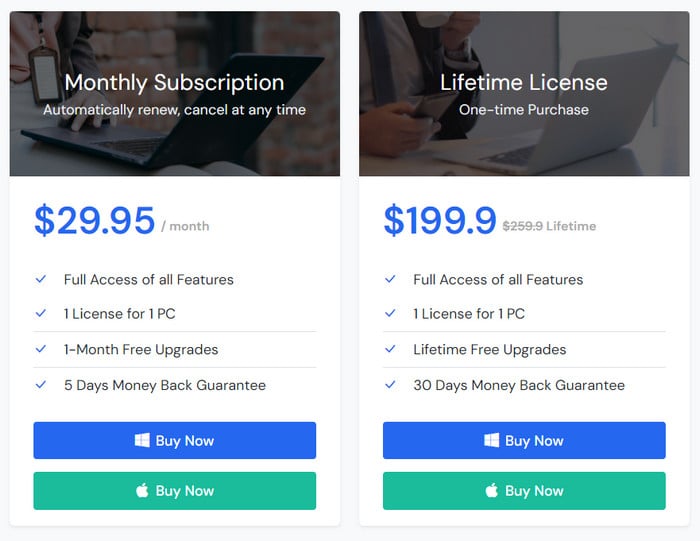
KigoSoft also offers a free version that grants access to all program features. However, the limitation of the free version is that it only allows you to convert 1 minute of each song. To unlock the capability to convert the full song, a subscription to the program is required.
Getting started with Kigosoft Music One is a breeze, allowing you to dive into a world of music from various streaming platforms. Here's a step-by-step tutorial on Amazon Music conversion to help you navigate this program seamlessly. Before you learn how to use the program, you can click the button below to install it.

If you are looking for a tool to convert any streaming music (such as Spotify, Apple Music, Amazon Music, Tidal, Deezer, YouTube, YouTube Music, SoundCloud, DailyMotion …) to MP3, Sidify All-In-One is the go-to choice.
Step 1 Select Your Music Source
When you first launch Kigosoft Music One, your musical adventure begins by choosing the source from which you intend to download music. The software offers two distinct options: "Spotify App" and "Spotify Web Player." The former enables you to record music from the Spotify app, while the latter empowers you to capture audio from the Spotify web player. Should you have a desire to acquire music from platforms other than Spotify, this is the juncture at which you can specify your preferred source. If your interests extend beyond Spotify, you can also choose other platforms at this point. This initial selection sets the stage for your music journey.
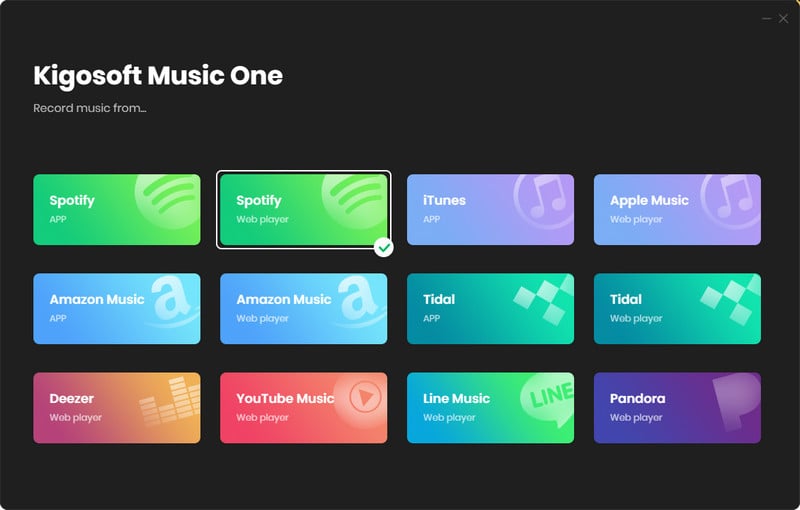
Step 2Customize Your Preferences
Go to the Settings section, where you can fine-tune the software to your personal preference. Here, you can freely customize the music output format, adjust the sound quality according to your preference, and specify the output folder where the downloaded music is located. Additionally, you can carefully organize your output files to ensure they are arranged in a way that makes the most suit for you.
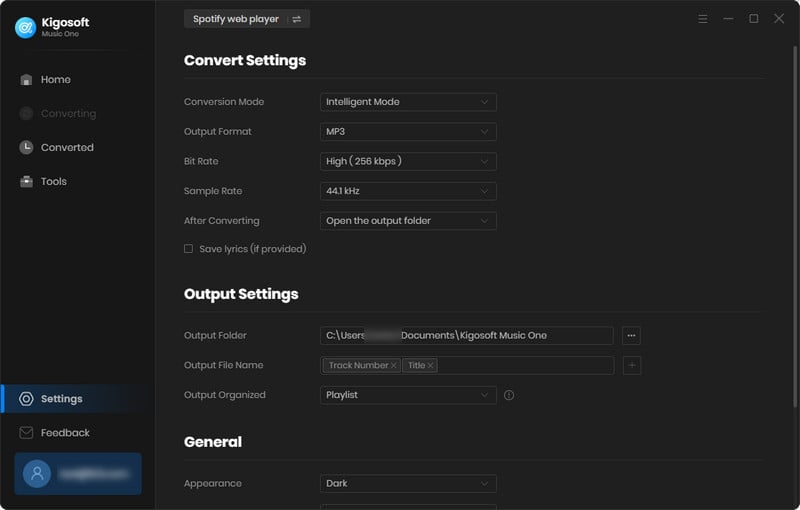
Step 3Add Your Playlist
Once you've set your preferences, it's time to choose your music. Just drag and drop the playlist of your choice from the Spotify web player to the Kigosoft Music One interface. The software will seamlessly analyze your playlists and load them onto the conversion panel. Here you have the flexibility to pick and choose songs to download and convert for offline listening, giving you full control over your music collection.
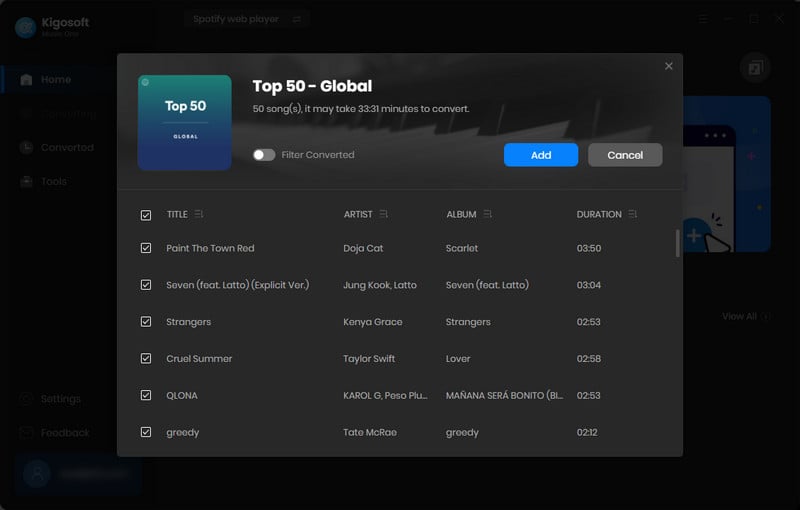
Step 4Start the Conversion
Your music is now within reach. Click the "Convert" button to initiate the download process. Kigosoft Music One takes the lead with its impressive speed, performing at 10X the pace of standard methods. This ensures a swift and efficient conversion, saving you precious time.
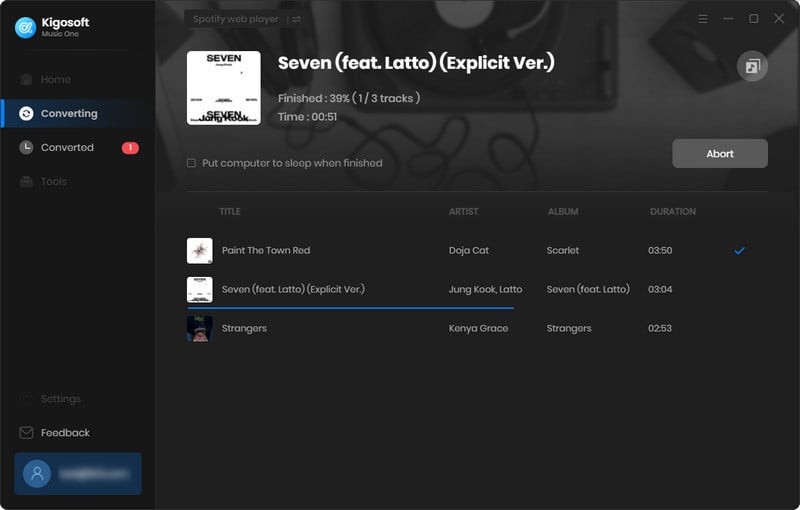
Step 5 Access Your Music
Once the conversion is successfully completed, all your downloaded Spotify music can be found in the dedicated "Converted" section. It's your gateway to accessing your favorite tracks, ready to be enjoyed at your convenience.
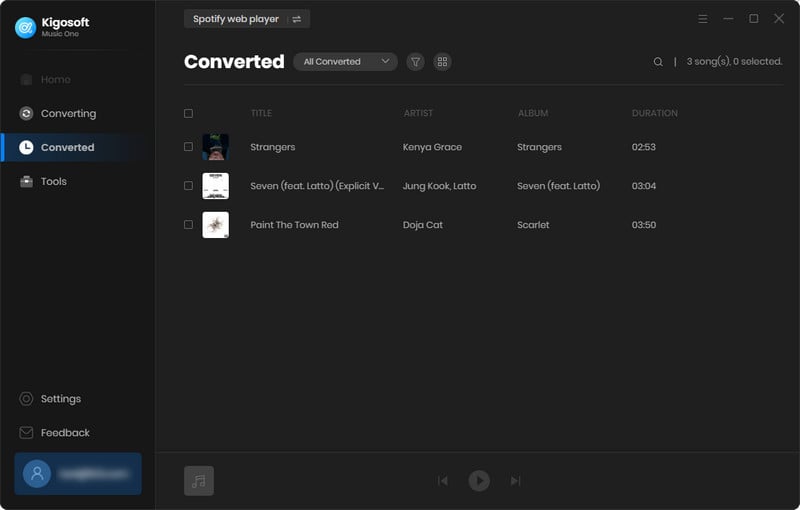
1. Is it safe to make purchases from KigoSoft?
Rest assured, KigoSoft ensures a secure purchasing experience. KigoSoft uses a secure server hosted by Stripe, which employs various security measures to protect customer information. Your personal data is always kept private, whether you're browsing our website or downloading our products.
2. Can I activate the program on multiple computers with one license?
No, each license is valid for activating the program on one computer only. If you exceed this limit, the license will temporarily become invalid. If you encounter this issue, please contact our support team for assistance.
3. Can I use the converted music with other apps or media players?
Kigosoft Music One converts songs into various formats like MP3, FLAC, and AAC, making them compatible with any device. You can easily upload the converted songs to other music apps and media players for offline playback without any restrictions.
4. What's the difference between app and web player modes?
Kigosoft Music One supports music downloading from multiple streaming platforms, including Spotify, Amazon Music, Apple Music, Tidal, Deezer, Pandora, YouTube Music, Line Music, and others. Some platforms, like Spotify, Apple Music, Tidal, and Amazon Music, offer two download modes to enhance your flexibility:
App Mode: To record music from the music app, you need to install the specific music app. This mode ensures the best output quality. For example, you can download Master tracks from the Tidal app and obtain Amazon Music in HD/Ultra HD quality.
Web Player Mode: If you prefer to record music from the web player, there's no need to install the music app. Simply log in to the music web player, and you can download music from Spotify, Apple Music, Tidal, and Amazon Music at up to 10 times faster speed.
In conclusion, Kigosoft Music One is a versatile and powerful tool for music lovers. It simplifies the process of downloading and converting music from top streaming services, ensuring that you can enjoy your favorite tunes with exceptional audio quality. With its lightning-fast downloads and flexibility in choosing your preferred format, Kigosoft Music One is a game-changer for music enthusiasts who want control over their music library. Say goodbye to restrictions and hello to a world of limitless musical possibilities with Kigosoft Music One.
 300,000+ Downloads
300,000+ Downloads
 300,000+ Downloads
300,000+ Downloads