

Sidify Music Converter Free
Downloading and saving music from Spotify is a feature which is only available to Premium Spotify customers. If you really need to download music from Spotify for free, we recommend you use a really cool application called Sidify Music Converter Free. As Sidify Music Converter Free provides a simple and free way to download your favorite Spotify to MP3, AAC, FLAC, WAV, AIFF and ALAC format while keeping some ID3 tags , including song Title, Track Number, Artist name, Album and Art Cover. In the following, we would guide you to download songs or playlist from Spotify to MP3 for free.
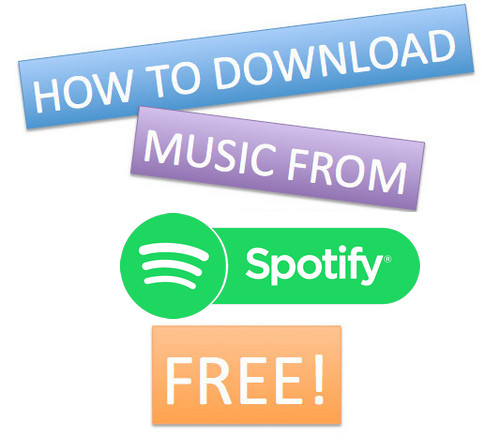
Key Features of Sidify Music Converter Free

Sidify Music Converter Free
 Easily download Spotify songs/playlists to MP3/AAC/WAV/FLAC/AIFF/ALAC.
Easily download Spotify songs/playlists to MP3/AAC/WAV/FLAC/AIFF/ALAC. Keep partial ID3 tags, including Artist and Art Cover.
Keep partial ID3 tags, including Artist and Art Cover. Intuitive Interface.
Intuitive Interface. 800,000+ Downloads
800,000+ Downloads
 800,000+ Downloads
800,000+ Downloads

If you want a tool to convert any streaming music (including Spotify, Apple Music, Amazon Music, Tidal, Deezer, YouTube, YouTube Music, SoundCloud, DailyMotion …) to MP3, Sidify All-In-One is the go-to choice.
Download Sidify Music Converter Free, install and launch it on your PC. In the following guide, we'll show you how to easily download Spotify music to computer with Sidify Music Converter Free.
 Equipment Preparation:
Equipment Preparation:Step 1Launch Sidify Music Converter
Run Sidify Music Converter, you will access the modern interface of the program.

Step 2Import Music from Spotify to Sidify
Click" Add icon or "Copy & Paste the music link from Spotify" for importing Spotify music.

After that, a new adding music window would pop out as below and you can drag & drop the playlist or song link from Spotify to this adding window. Check the music that you need to convert and then press "Add".
Step 3Choose Output Settings
Then click Settings button to change the basic parameters (Including Output format, Output quality and output path, etc.).

Step 4Start Conversion
Tap the "Convert" button to start downloading Spotify music to plain MP3, AAC, FLAC, WAV, AIFF or ALAC format.

After conversion, you can go to Converted section on the left to easily find the well-downloaded MP3 file. Now, you can enjoy these Spotify music on any MP3 player as you want.
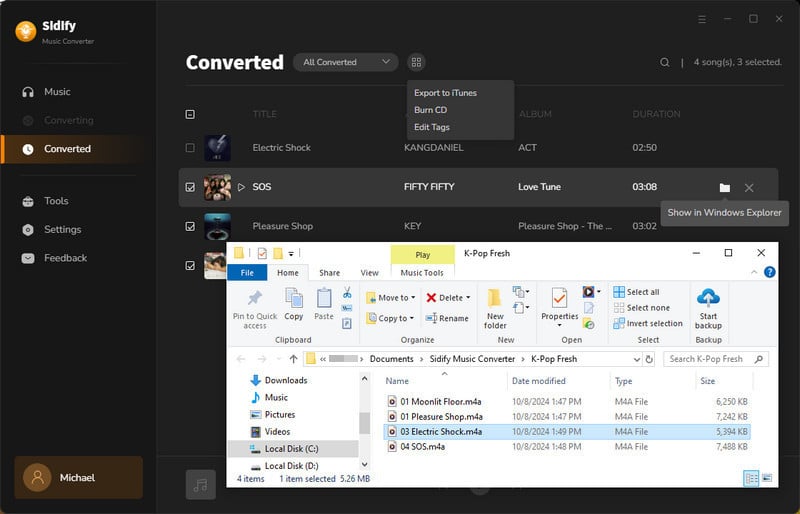
What You Will Need
They're Also Downloading
You May Be Interested In
Hot Tutorials
Topics
Tips and Tricks
What We Guarantee

Money Back Guarantee
We offer money back guarantee on all products

Secure Shopping
Personal information protected by SSL Technology

100% Clean and Safe
100% clean programs - All softwares are virus & plugin free