

Any Audiobook Converter
"I want to terminate my Audible account, but I want to keep some audiobooks. Can I download or convert my Audible books to MP3? How can I achieve it? And how do I transfer audiobooks to my MP3 player?"
Listening to Audible audiobooks is good entertainment in our leisure time, but Audible books are limited in some way. The most annoying one is that though you can download Audible books for offline listening, you are limited to listening the audiobooks with the Audible app. If you locate the downloaded Audible files on your computer and put them on your MP3 player, you’ll find that they can’t play at all.
The fact is that when you download an audiobook from Audible, it’s saved as an .aa or .aax file, which couldn’t be recognized by other music players. By contrast, MP3 is the most popular audio format that is fully supported by the majority of music apps. Thus, to enjoy Audible books on a different platform or more devices, there’s a need to download Audible books in MP3 format.
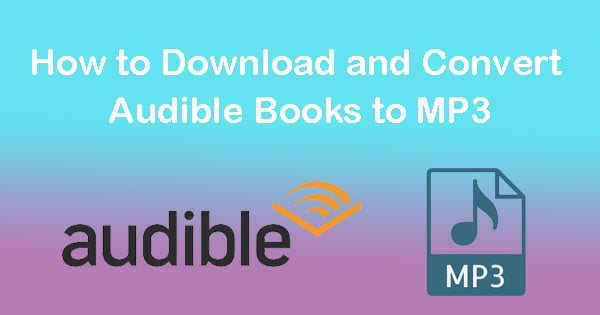
However, as we mentioned above, Audible books can only be saved in AA or AAX format. There’s no direct way to download Audible books in MP3 format. As a result, we’ll have to turn to a third-party app to accomplish the task. What’s the best tool to convert Audible to MP3? When choosing the Audible to MP3 converter, we must consider many factors, such as its main functions, conversion speed, stability, system compatibility, after-sales service, etc.
In this article, we recommend you to try Sidify Any Audiobook Converter. It is a popular tool to download and convert Audible .aa and .aax files to MP3/M4A/M4B, supporting 60X faster conversion speed and keeping chapters & ID3 tags. Currently, the Audible downloader offers Windows & Mac versions and free updates and technical support.
Key Features of Any Audiobook Converter
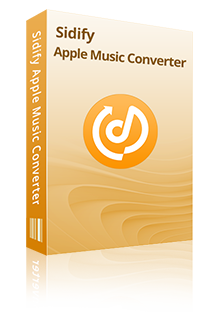
Sidify Any Audiobook Converter
 850,000+ Downloads
850,000+ Downloads
 850,000+ Downloads
850,000+ Downloads

If you want a tool to convert any streaming music (including Spotify, Apple Music, Amazon Music, Tidal, Deezer, YouTube, YouTube Music, SoundCloud, DailyMotion …) to MP3, Sidify All-In-One is the go-to choice.
Step 1Choose Conversion Mode.
Launch Sidify Apple Music Converter, and you'll need to choose one conversion mode to start: Apple Music App or Apple Music Webplayer. (>> App Mode vs Webplayer Mode)
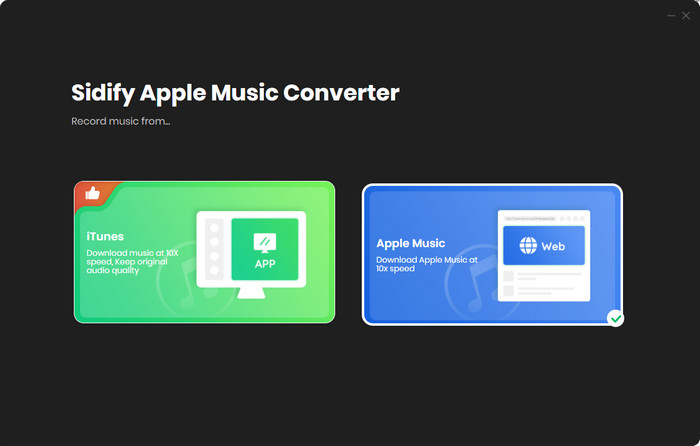
Select the Apple Music app mode to access the modern interface of Sidify:
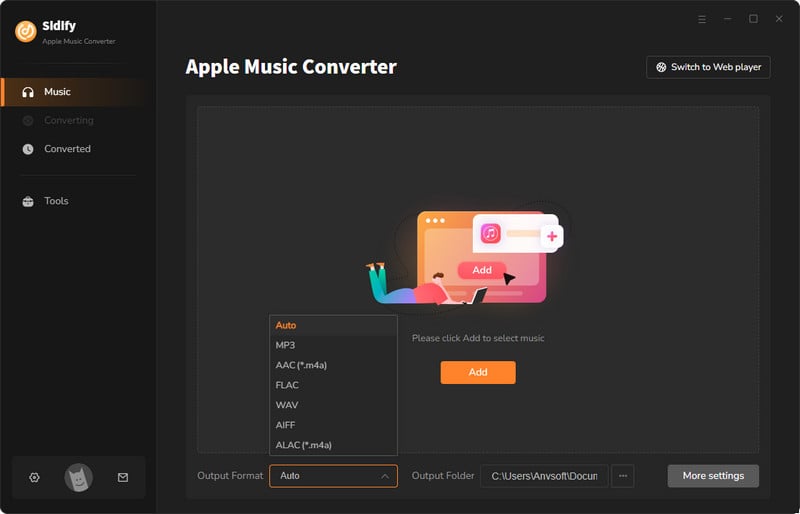
Step 2 Add Audiobooks with Sidify Audiobook Converter
Drag and drop audiobook tracks you like from Apple Muisc to Sidify. Or you can click the "Add" button on the interface and copy & paste the URL of your Apple Muisc to the program. Then click the "OK" button to import them to Sidify.
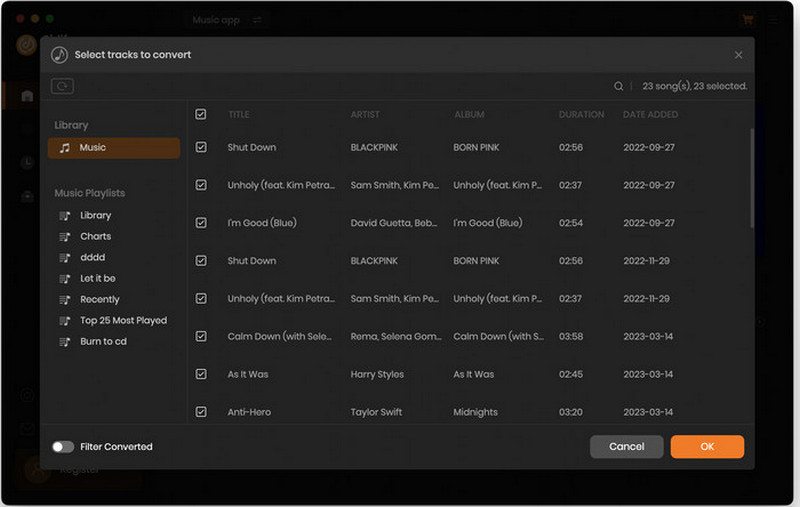
Step 3 Customize Output Settings
Directly click "Settings" button, a window would pop up. Here you can prefer to choose output format as MP3, adjust the output quality and set the output file name. Besides, the output path is also changeable if required; If not, the output audio tracks will be saved under the default folder.
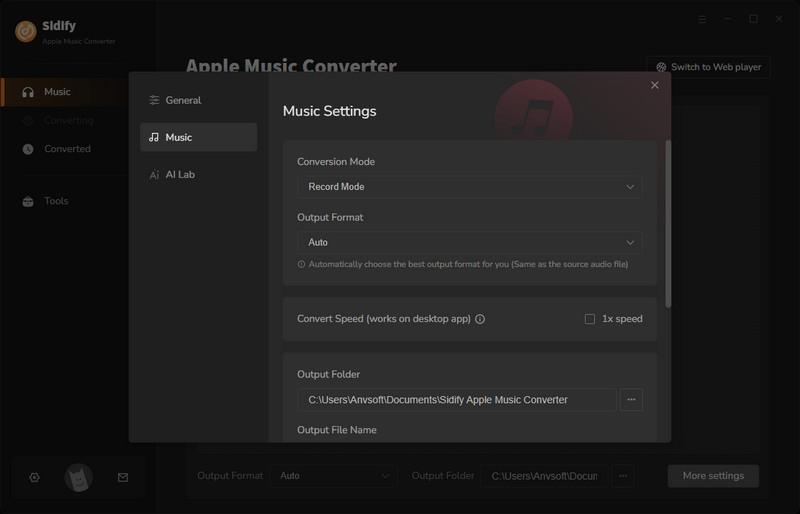
Step 4 Start Converting Audiobooks to MP3 Format
Click “Convert” to start conversion and get a cup of coffee. After conversion is finished, you can click the "Converted" tab to find the converted audio files under specified folder.
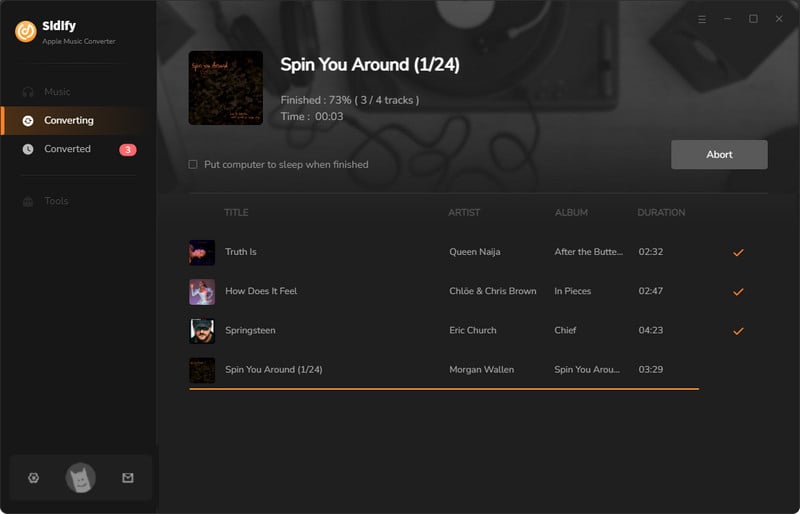
Audible audiobooks are limited to be played with the Audible app, but sometimes you may prefer to play Audible books with other music players, like your MP3 player. To achieve the goal, you can download books from Audible and then use Any Audiobook Converter to convert the .aa/.aax Audible books to MP3 format.
Any Audiobook Converter is a good choice concerning its basic functions, conversion speed, system compatibility, and after-sales service. The free trial of the program allows you to convert the first 1/3 part of each book. To obtain the entire book, you need to purchase a license. You can download it to test whether it works for you and then decide whether you’d like to get the app or not.
What You Will Need
You May Be Interested In
Hot Tutorials
What We Guarantee

Money Back Guarantee
We offer money back guarantee on all products

Secure Shopping
Personal information protected by SSL Technology

100% Clean and Safe
100% clean programs - All softwares are virus & plugin free