

Sidify Deezer Music HiFi Converter
Deezer stands shoulder-to-shoulder with Tidal in providing users with exceptional high fidelity sound quality. In the world of top-quality music streaming, Deezer HiFi is a strong competitor, offering music lovers an amazing listening experience. With its vast collection of lossless audio tracks and the option to listen offline, Deezer HiFi can change the way you enjoy music.
With Deezer's offline feature, you have the ability to download the Deezer music in HiFi level for offline playback. Furthermore, if you can convert Deezer HiFi audio to a regularly used format like MP3, you will be able to use Deezer HiFi music offline in a variety of scenarios. Deezer HiFi music can therefore be transferred to USB sticks, MP3 players, SD cards, and other devices.
Now, let's get started and discover how to make good use of your Deezer HiFi Music downloads!
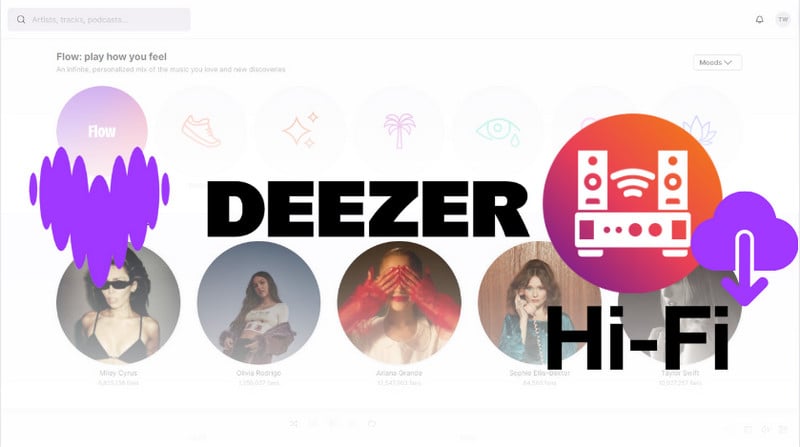
To enjoy Deezer HiFi music offline playback, you need an active subscription to Deezer Premium. If you're wondering how to get Deezer Premium for free, explore the various promotional offers or trial periods that Deezer periodically offers to new users.
Additionally, keep in mind that Deezer HiFi music offline playback is exclusively compatible with the Deezer app. This means that you'll need to use the Deezer app on your preferred device to access and enjoy your high-fidelity music offline.
Step 1 Tap the profile at the top right corner and enter the "Settings" menu.
Step 2 Click the "Audio" option, and change the quality to "High fidelity" which will stream and download the Deezer songs at 1411kbps (FLAC).
Step 3 Go to the "Favorites" tab at the bottom. And view into your favorite tracks or playlist. And press download icon to start the process.
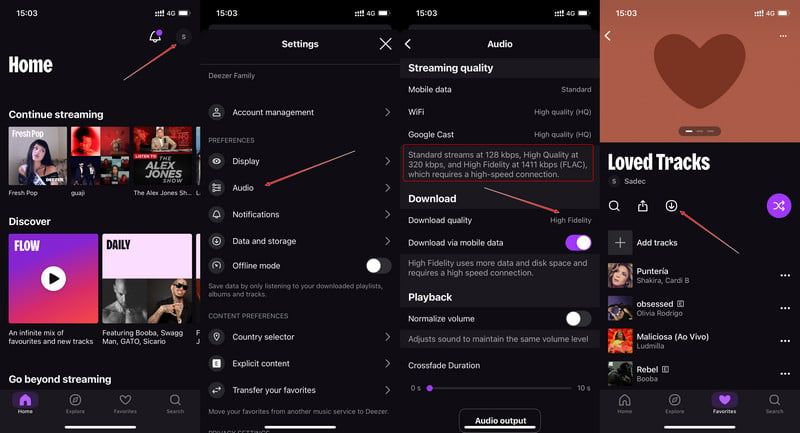
Here comes an alternative way for downloading Deezer HiFi music to listen to offline on several devices. Sidify Deezer Music Converter works to download your Deezer HiFi songs as offline local audio files. This program is excel at converting the Deezer high-fidelity tracks to MP3 format, making it possible to enjoy Deezer HiFi music offline on a wider range of devices and media players, without being restricted to the Deezer app. What's more, once you've downloaded Deezer HiFi music to your local places, you have permanent access to those files, regardless of changes in Deezer Premium subscription status or availability.
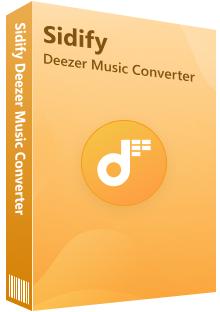
 Download Deezer Music with Free and Premium accounts.
Download Deezer Music with Free and Premium accounts. Download Deezer podcasts, music, albums, playlists, and audiobooks, etc.
Download Deezer podcasts, music, albums, playlists, and audiobooks, etc. Convert Deezer Music to MP3/AAC/WAV/FLAC/AIFF/ALAC.
Convert Deezer Music to MP3/AAC/WAV/FLAC/AIFF/ALAC. 10X faster conversion speed is supported.
10X faster conversion speed is supported. Preserve the original Deezer HiFi quality and keep the ID3 tags.
Preserve the original Deezer HiFi quality and keep the ID3 tags. No need to install the Deezer Music app.
No need to install the Deezer Music app.
If you want a tool to convert any streaming music (including Spotify, Apple Music, Amazon Music, Tidal, Deezer, YouTube, YouTube Music, SoundCloud, DailyMotion …) to MP3, Sidify All-In-One is the go-to choice.
Step 1On your PC, download Sidify Deezer Music Converter. And to access the Deezer music library, sign in to your Deezer account using the webplayer window.
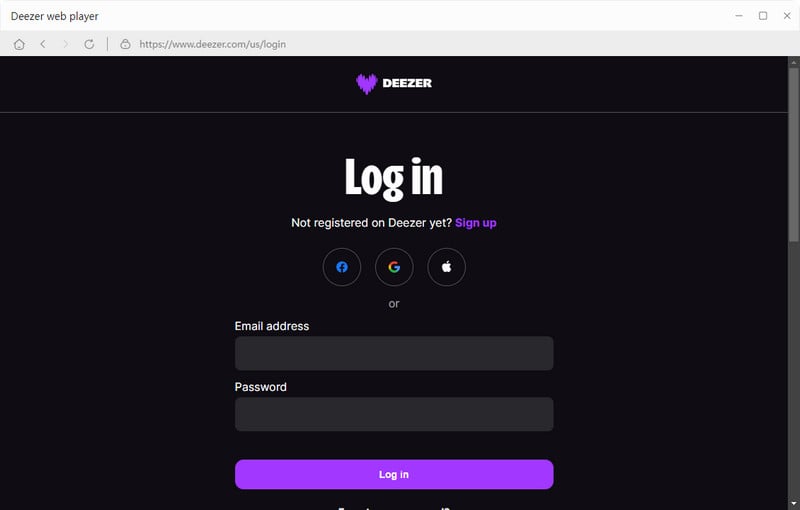
Step 2Enter the songs you wish to download into the playlist, click the "Click to Add" button, and then choose each one individually for conversion.
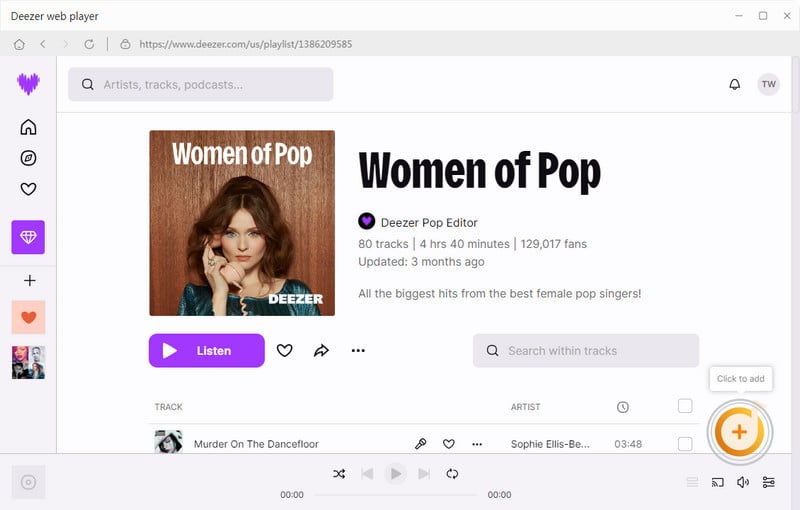
Step 3 Navigate to the "Settings" option during the conversion process to change the Deezer music output format to FLAC, for instance. Additionally, you can configure the output folder to be used for locally storing the Deezer FLAC downloads on the computer, in addition to the Deezer music output quality.
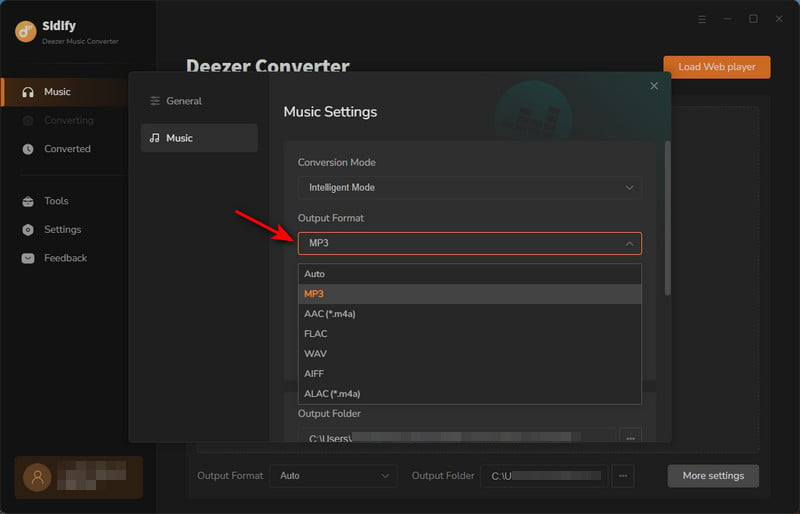
Step 4 Press the "Convert" button to start the Deezer HiFi music downloading.
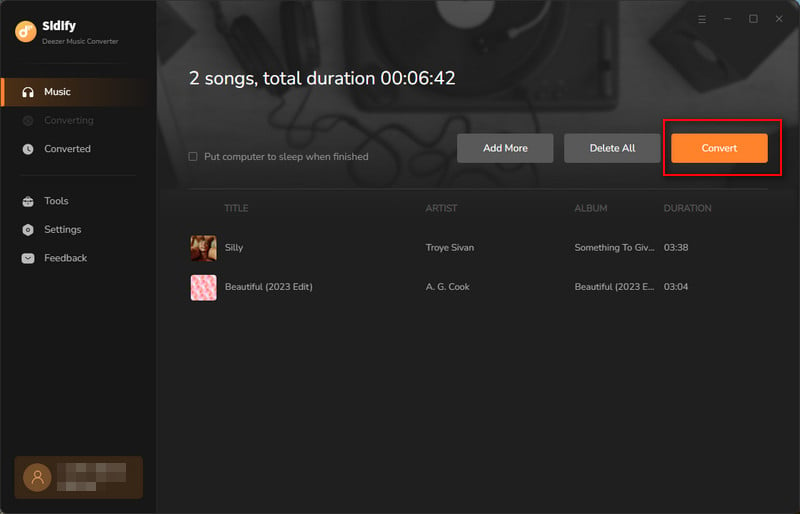
Step 5 When all the Deezer songs are downloaded, you can move to the Converted section and find all Deezer downloads. By tapping the folder icon after the songs, you will see all Deezer songs are locally backed up on your computer! So you can play your Deezer songs at any time even if you run out of Deezer Premium free trials or you want to play Deezer Music on other devices!
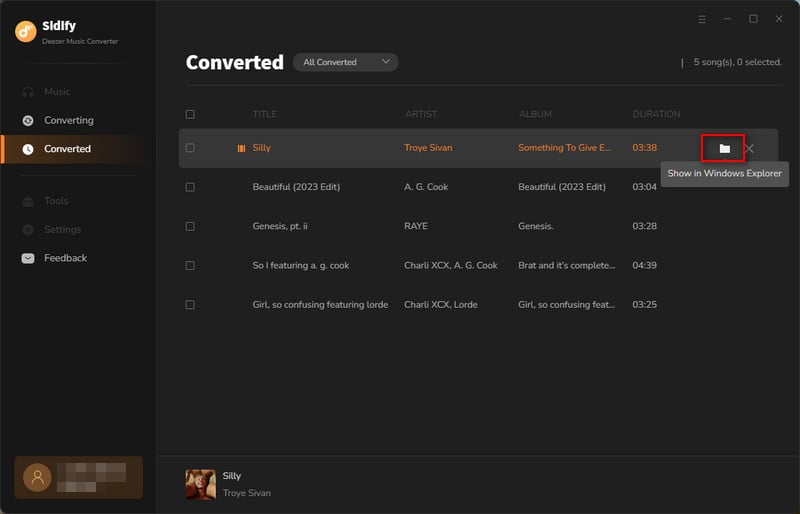
1. What is the audio quality of Deezer HiFi?
Deezer HiFi streams music in lossless FLAC (Free Lossless Audio Codec) format, which preserves the full quality of the original audio recording. It offers a bit depth of 16 bits and a sampling rate of 44.1 kHz, which is equivalent to CD quality.
2. Is Deezer HiFi available in all countries?
Deezer HiFi is available in select countries around the world. It is best to check the Deezer website or contact Deezer customer support to see if Deezer HiFi is available in your country.
3. How long can I keep downloaded songs in Deezer HiFi?
As long as you maintain an active Deezer HiFi subscription, you can keep your downloaded songs on your device indefinitely. However, if your subscription expires or is canceled, you may lose access to the downloaded content.
When choosing a method for downloading Deezer HiFi music for offline use, it's important to consider factors such as convenience, device compatibility, audio quality preferences. If you solely want to keep Deezer offline playback on your devices, Part 1 is a suitable choice. However, if you desire to access and enjoy Deezer HiFi music across multiple devices and platforms, Sidify Deezer Music Converter is an excellent option for you.