

Best YouTube Music Converter
YouTube offers a range of kid-friendly songs, from classic rhymes to the latest hits from popular children's artists. With millions of videos uploaded daily, the platform boasts an endless variety of content that be downloaded and stored for offline use. If you are a parent and looking for a way to download kids songs from YouTube for free, you are right in this place. This article will provide step-by-step instructions on how to quickly download kids songs from YouTube with just a few clicks of your mouse. Read on to learn the simple solution that will give your family access to all their favorite tunes any time they want them!
The top 5 popular kids songs from YouTube have become iconic in children's music. Children from all over the world enjoy these songs, and parents have been singing along with their children. The songs' upbeat tempo and fun lyrics create a lively fun atmosphere that children enjoy. These songs have gained a massive on YouTube and continue to be among the platform's most-watched videos.

If you enjoy movies, series and shows offline across Netflix, Amazon, Disney+, Hulu, and more, All-In-One Video Downloader is your perfect solution! Download your favoirte videos from over 1000 major streaming video sites in one place for a hassle-free viewing experience!
"Baby Shark" is undoubtedly one of the most catchy kids' songs on YouTube. Created by a South company called Pinkfong, the song features colorful animations and a simple, repetitive tune that kids can easily sing along with. Despite its simple origins, "Baby Shark" has become an international sensation, earning billions of views and inspiring merchandise, tours, and even theme parks.
"Old Town Road" by Lil Nas X skyrocketed to popularity in 2019 after it was released on YouTube as a viral TikTok challenge. The song's upbeat melody and lyrics have made it a favorite among children, who singing and dancing along to its catchy tune. The song has been covered by many artists and has even won several awards, cementing it as one of the most popular kids' songs on YouTube.
"Let it Go" is one of the most popular kid's songs on YouTube, originating from the 2013 movie "Frozen." Sung by the character Elsa, the song's empowering lyrics and catchy melody captivated children and adults alike. Its impact on popular culture is undeniable, making it one of the most recognizable songs to come out of children's in recent years.
"Wheels on the Bus" is a classic nursery rhyme that has been enjoyed by children for generations. YouTube has made this song even more accessible, with animated, karaoke-style videos, and even live-action performances. Its upbeat tempo and interactive nature also make it a go-to for parents, teachers, and caregivers looking to engage young children in a fun and interactive way.
This catchy tune has become popular on YouTube due to its upbeat tempo and interactive lyrics, which encourage children to dance, jump, and clap along. With its simple and easy-to-follow instructions, "Tooty Ta" has become a staple in many classrooms and households around the world, helping to promote gross motor skills and overall physical development in young children.
So, if you are interested to download some entertaining sound from YouTube for your baby or young children, you can have a YouTube video Downloader for Free. This tool enables you to extract audio from YouTube videos and save the tracks only for simple streaming. And it is also perfect for parents to download educational videos from YouTube. Therefore, young children can watch them repeatedly without worrying about buffering or internet connectivity issues.
Step 1 Download YouTube Video Downloader Free onto your computer and run it.
Step 2 Direct to YouTube.com on your browser, find the appropriate video from YouTube for your child's age and copy the URL of the YouTube video from the address bar.
Step 3 Paste the URL link into the YouTube Video Downloader Free program which will analyze and come out the results.
Step 4 Click on the "Advanced Download" label, go to the "Download as" tab, choose the "Audio" option, and pick m4a as the output format.
Step 5Tap the "Download" button to start downloading and converting the YouTube video to audio.
Step 6 Navigate to the "Library" section at the middle top of the interface to find all exported YouTube audio files.
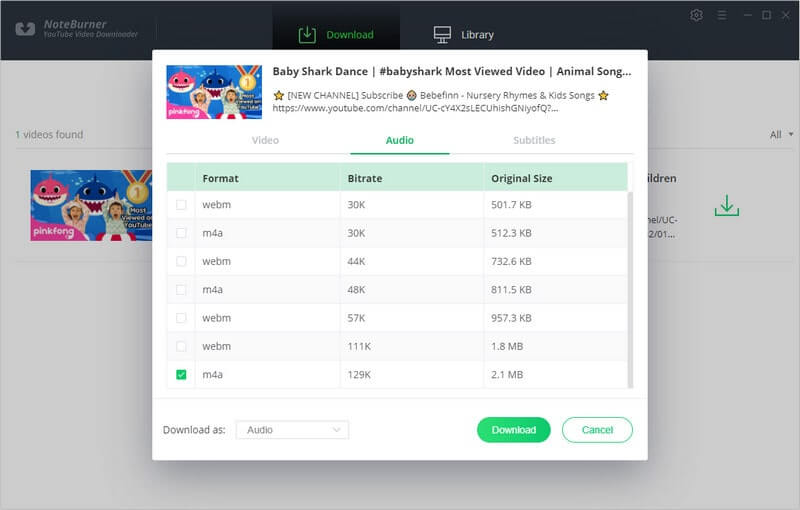
Different from YouTube, the streaming platform YouTube Music offers a wider selection of children's music and a diverse range of genres that appeals to kids of all ages. With its extensive library of songs, YouTube Music proves to be an efficient way to download batch playlists for kids. One of the best ways to download songs from YouTube Music is using YouTube Music Converter. This tool allows you to download multiple music playlists at once and store them on your device for offline playback. With YouTube Music Converter, you can transfer the downloaded YouTube songs to an MP3 player for your child as a gift! Not only is it a cost-effective way to build your collection of kids' songs, but you can create your playlist based on your preference.

If you want a tool to convert any streaming music (including Spotify, Apple Music, Amazon Music, Tidal, Deezer, YouTube, YouTube Music, SoundCloud, DailyMotion …) to MP3, Sidify All-In-One is the go-to choice.

 Workable for YouTube Music Free and Premium users
Workable for YouTube Music Free and Premium users Download YouTube Music in MP3 to your PC or Mac.
Download YouTube Music in MP3 to your PC or Mac. Convert YouTube Music to MP3/AAC/WAV/FLAC/AIFF/ALAC.
Convert YouTube Music to MP3/AAC/WAV/FLAC/AIFF/ALAC. 10X faster conversion speed is supported.
10X faster conversion speed is supported. Preserve the original audio quality and keep the ID3 tags.
Preserve the original audio quality and keep the ID3 tags. No need to install the YouTube Music app.
No need to install the YouTube Music app.Step 1Open Sidify YouTube Music Converter.
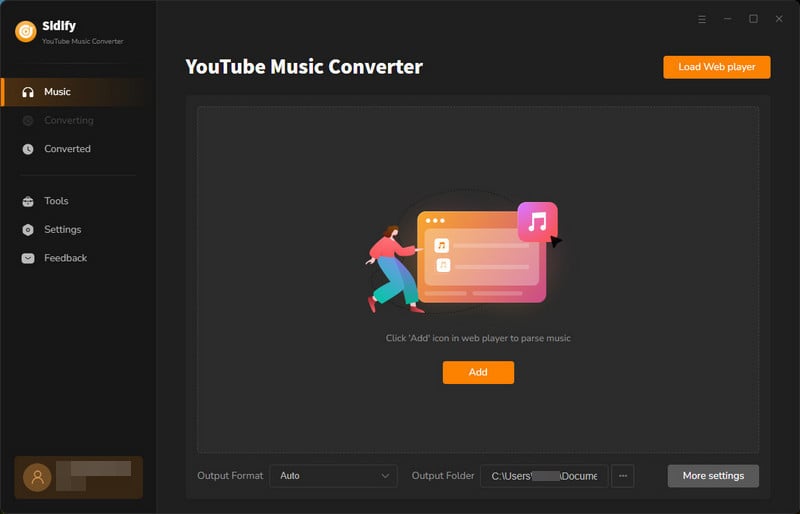
Step 2 Go to the "Settings" module to set up YouTube Music's output format to MP3. Also, set up the bit rate, sample rate, and output folder.
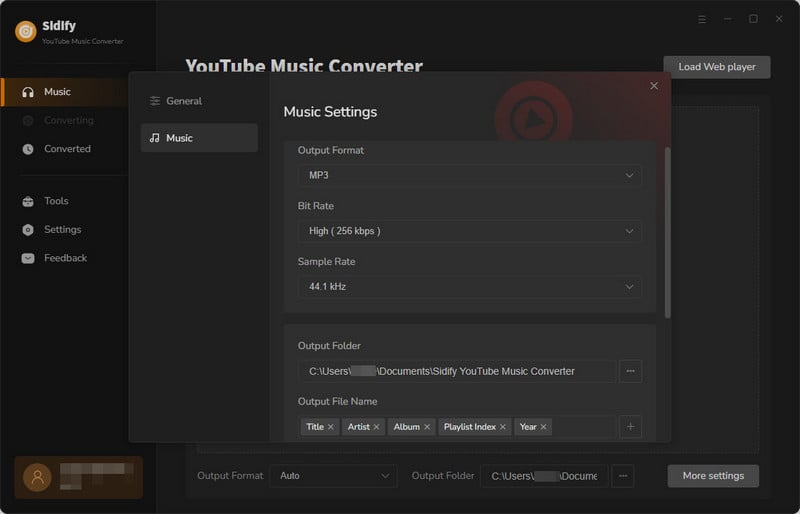
Step 3 Find the YouTube Music songs in the music library and tap Click to Add button. Then tick off the music files you want to convert on the list.
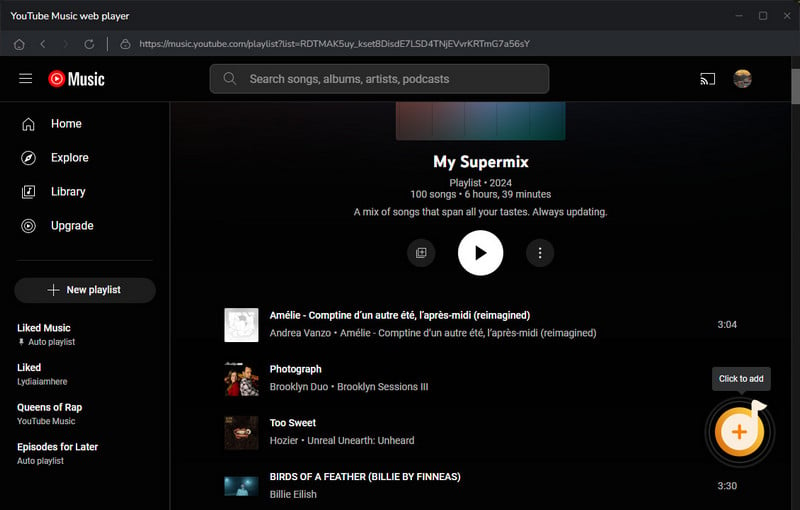
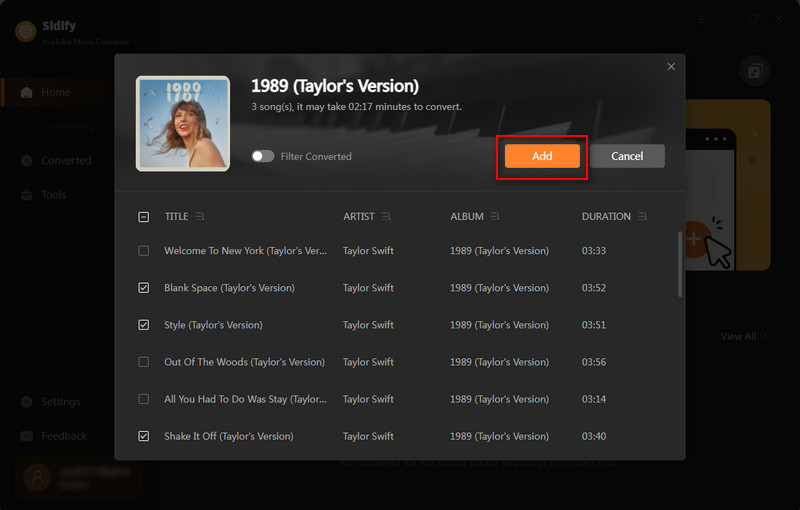
Step 4 Click on "Convert" to start downloading YouTube Music to MP3.
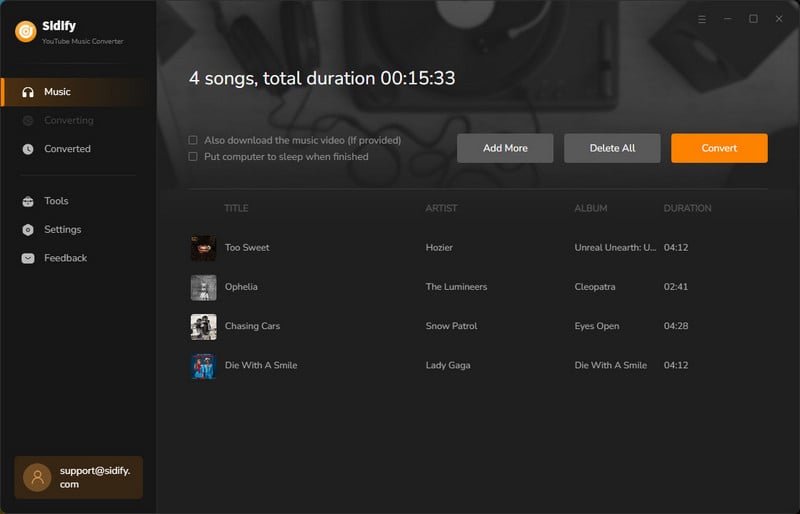
Step 5 As long as the conversion is finished, go to the "Converted" menu to find out all the completed YouTube MP3 Music files. Tap the folder icon after the completed songs, you can easily reach the MP3 tracks stored on your computer.
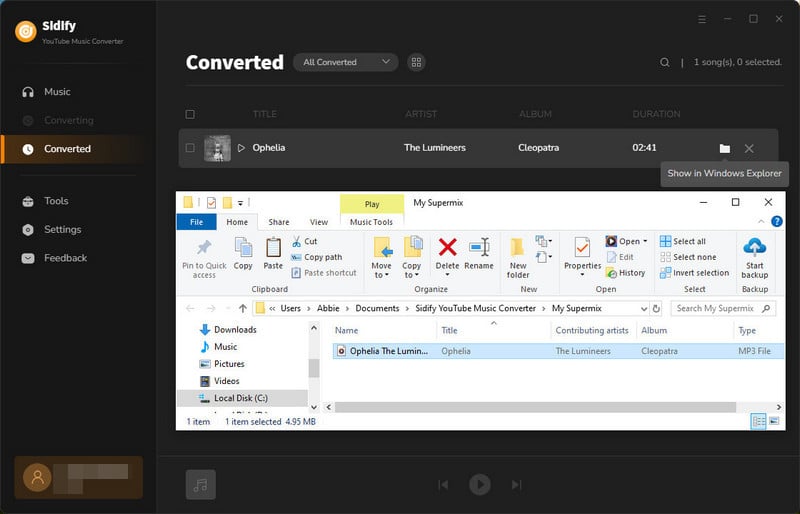
Above, we share you with 2 valuable tools for parents to download kids'songs from YouTube and YouTube Music. By downloading YouTube music for offline listening, children can uninterruptedly access their favorite tunes. And parents can make sure they are providing their children with safe, engaging, and enjoyable experiences.