

Sidify Music Converter
“I have songs on my PC that are not on Spotify servers, but I wish to listen to them with Spotify. How can I import my local music to Spotify?”
Though Spotify offers a large music library, sometimes you may find that the songs you are looking for are not available on Spotify. One of the unique aspects of Spotify is that it blends a typical streaming music service with the playback of music you have stored on your own PC. This way you can supplement Spotify’s 100 million-track library with other tracks you own that don't appear in the Spotify database of tunes.
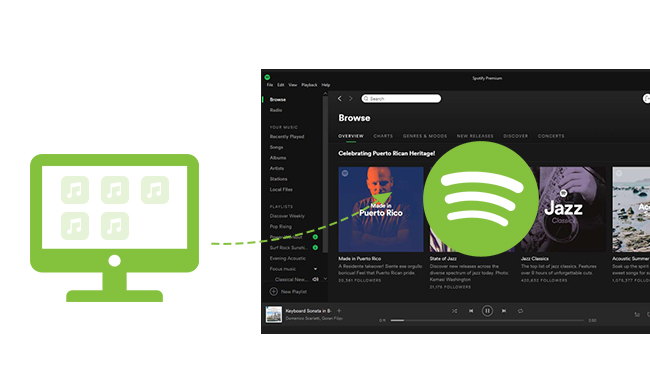
Normally, when you install the Spotify app successfully on your computer, the program will automatically search and sync locally stored music on your hard drive. But, what if you've got a collection of MP3s spread across several folders or even external storage? Spotify obviously won't know about these, so sometimes, you have to manually add these tracks.
Step 1 Add local music tracks to a Spotify
Just Launch your Spotify and go to Preferences first. (Windows users can find it under Edit, while Mac users can find it under Spotify.)
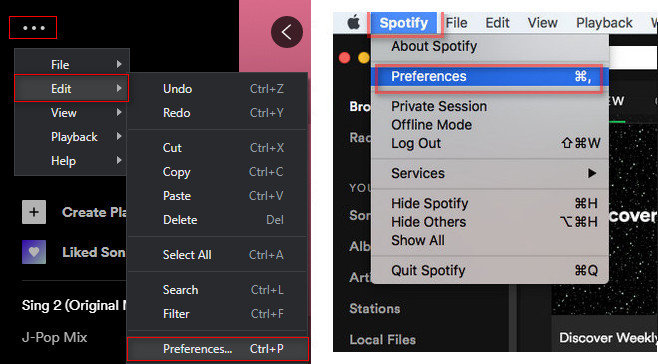
Then scroll down to Local Files and select ADD A SOURCE.
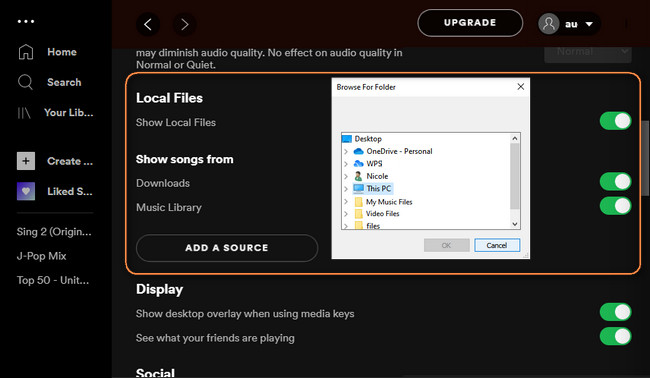
With the folder added, any unrestricted music contained within will be immediately imported into the Spotify library. Now, you can click "Your Library" in the top-left and then you'll find a playlist called "Local Files".
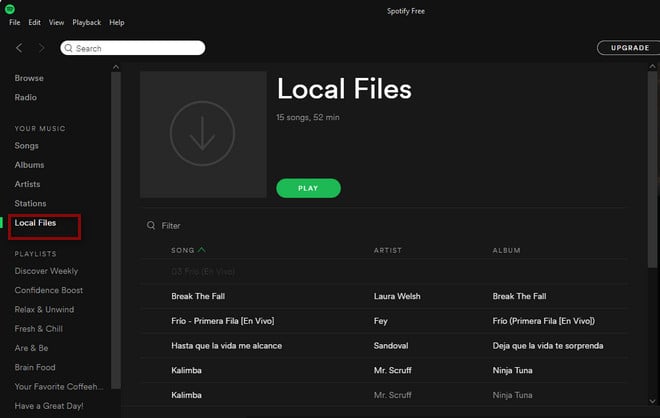
Step 2 Create a new playlist
After adding the music to your Spotify’s library, you can choose to create a new playlist to put it into by clicking the New Playlist button down in the bottom left-hand corner of the Windows desktop client. As an example, we’ve created a new playlist named “Copied”,
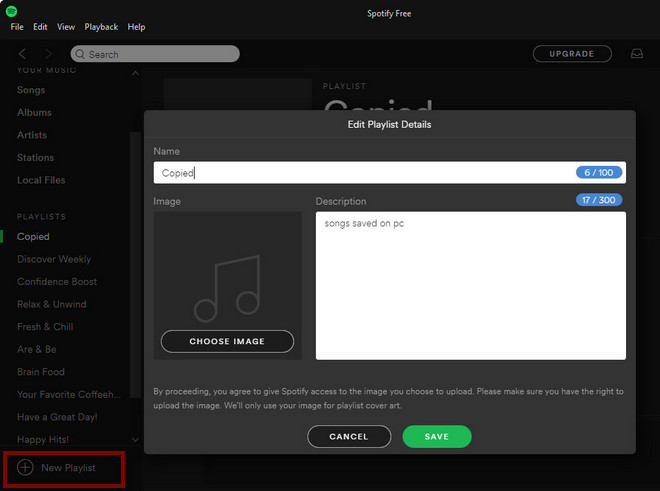
Once the playlist is ready, jump back over to the Local Files tab, and add the song you want synced to the playlist.
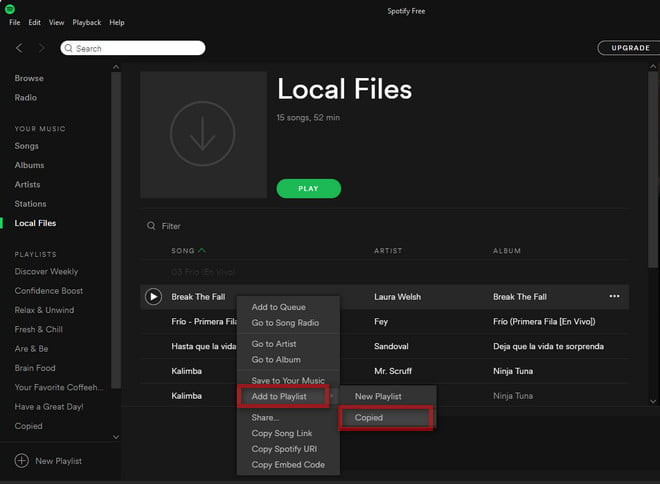
Now you can freely enjoy your local music tracks on Spotify.
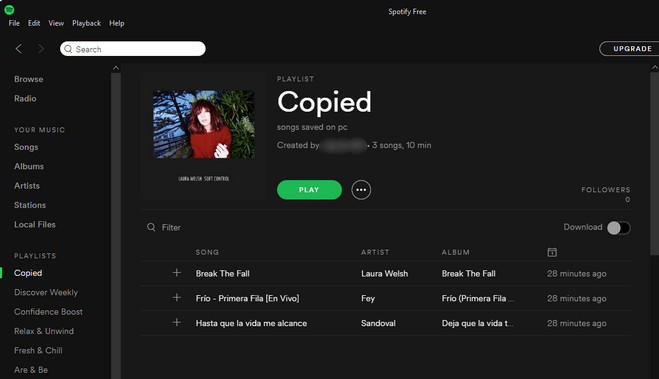
Spotify enables you to import local music to Spotify. Can you export Spotify songs as local music? Logically, you are not able to do that, as Spotify is a streaming music service offering songs in a proprietary format. However, you can turn to Sidify to save Spotify songs in MP3/ AAC/ FLAC/ WAV/ AIFF format so that you can keep them as local files.

If you want a tool to convert any streaming music (including Spotify, Apple Music, Amazon Music, Tidal, Deezer, YouTube, YouTube Music, SoundCloud, DailyMotion …) to MP3, Sidify All-In-One is the go-to choice.
Important Notes
Sidify strictly complies with the US copyright regulations. We adopt a leading technology to record the unencrypted audio data which is outputted to the system sound device, with the highest quality.
What You Will Need
They're Also Downloading
You May Be Interested In
Hot Tutorials
Topics
Tips and Tricks
What We Guarantee

Money Back Guarantee
We offer money back guarantee on all products

Secure Shopping
Personal information protected by SSL Technology

100% Clean and Safe
100% clean programs - All softwares are virus & plugin free