

Sidify Music Converter
The Spotify app is available on PlayStation Music, so you can listen to Spotify music on PS4 and PS3 system. Or you can listen to Spotify music on select games while gaming on PS4.
If you play Spotify music on PS4 while you're playing PS4 Games, the internet speed might be slow or interrupted. It would be great to be able to play Spotify music on PS4 offline to make more comfortable game experiences. Or if you're free user of Spotify and still want to play Spotify music on PS4 without ads interrupted or offline listening, you just need to download Spotify music as plain formats like MP3, AAC, WAV, FLAC or AIFF and copy the downloaded Spotify music to PS4 via USB drive.
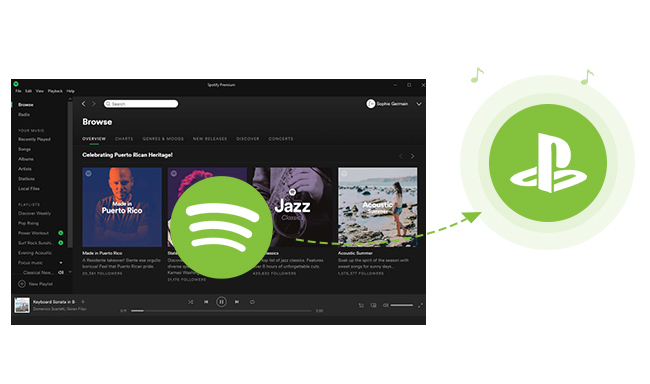
Here are the specific steps on how to download Spotify music to MP3 and stream Spotify music on PS4 as BGM for offline enjoying while playing games.
Sidify Music Converter is a handy tool to help you record and convert Spotify music to MP3, AAC, WAV, FLAC, AIFF or ALAC with 100% original quality kept. Just take a glance at the key features of Sidify Music Converter.
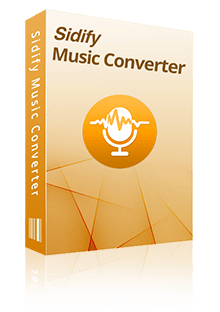
Sidify Music Converter
 Convert Spotify music/playlist/podcast to MP3, AAC, FLAC, WAV, AIFF or ALAC;
Convert Spotify music/playlist/podcast to MP3, AAC, FLAC, WAV, AIFF or ALAC; Preserve the quality of the original sound; Keep ID3 Tags and all metadata;
Preserve the quality of the original sound; Keep ID3 Tags and all metadata; Simple and innovative user Interface; Fast conversion speed;
Simple and innovative user Interface; Fast conversion speed; 1-click to burn Spotify music to CD for Windows version;
1-click to burn Spotify music to CD for Windows version; Highly compatible with the latest platforms and Spotify.
Highly compatible with the latest platforms and Spotify.
If you want a tool to convert any streaming music (including Spotify, Apple Music, Amazon Music, Tidal, Deezer, YouTube, YouTube Music, SoundCloud, DailyMotion …) to MP3, Sidify All-In-One is the go-to choice.
Step 1Choose Conversion Mode
Download and install Sidify Music Converter, then run it on your computer. And choose one conversion mode to start: Spotify App or Spotify Webplayer. (>> App Mode vs Webplayer Mode)
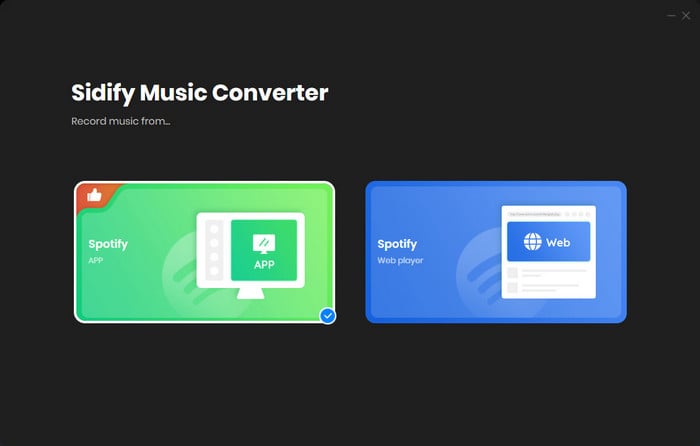
By example, let's select the Spotify app mode to access the interface of Sidify as below. Spotify music app will be launched automatically.

Step 2Import Music from Spotify to Sidify
Click the "Add" icon to copy & paste the URL of Spotify music to Sidify. Or you can Drag & drop a song or a Playlist from Spotify to Sidify.

Step 3Choose MP3 as Output Format
Click on ![]() to choose MP3 as the output format, here you also can set the output quality to 320 kbps. To help you organize the music library after finishing downloading, Sidify program supports saving the output audio into Artist, Album, Artist/Album or Album/Artist folder for meeting various users' needs..
to choose MP3 as the output format, here you also can set the output quality to 320 kbps. To help you organize the music library after finishing downloading, Sidify program supports saving the output audio into Artist, Album, Artist/Album or Album/Artist folder for meeting various users' needs..

Step 4Start Converting
Click "Convert" button to start converting Spotify music. And you can click on the "Converted" button to find the converted files.

Step 5Copy Spotify Music to PS4
You can create a new folder on Mac / PC for the converted Spotify music, then copy it to USB memory.
Please insert the USB drive into PS4, and the imported Spotify music will be played directly from the USB drive. Thus you can listen to your favorite Spotify music offline as BGM while playing games on PS4.
Note: The free trial version of Sidify Music Converter enables us to convert the first minute of each audio as sample to evaluate the final outcome for each audio file, you can unlock the time limitation by purchasing the full version.
Important Notes
Sidify strictly complies with the US copyright regulations. We adopt a leading technology to record the unencrypted audio data which is outputted to the system sound device, with the highest quality.
What You Will Need
They're Also Downloading
You May Be Interested In
Hot Tutorials
Topics
Tips and Tricks
What We Guarantee

Money Back Guarantee
We offer money back guarantee on all products

Secure Shopping
Personal information protected by SSL Technology

100% Clean and Safe
100% clean programs - All softwares are virus & plugin free