

Tidal Music Converter
“I'm a Tidal HiFi user. Are Tidal music downloaded as AAC or FLAC files when I tap "Download"? I want to save Tidal songs as WAV files. What can I do?”
Music streaming services are in their heyday. There are all kinds of brands emerging in recent decades, and Tidal is one of the most popular ones. In the competitive music streaming world, Tidal promotes itself as a platform that unites artists and fans and offers music in excellent audio quality.
There are two pricing tiers for Tidal subscribers – HiFi and HiFi Plus. The standard Tidal HiFi membership costs $10.99/month, providing the Tidal HiFi, a lossless CD-quality recording via FLAC, while the higher Tidal HiFi Plus membership costs $19.99/month, offering the Master quality.
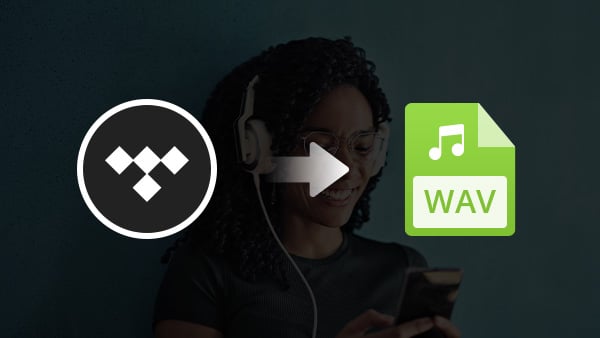
Tidal allows users to download content for on-the-go listening. Some Tidal users suppose the downloaded contents would be saved as regular AAC or FLAC files and are wondering whether they can save Tidal music as WAV files. Actually, when you download songs from Tidal, they are not downloaded as ordinary files. Instead, they are saved as cache files in an encoded format, restricted to be played within the Tidal app.
If you want to download music from Tidal as regular WAV, FLAC, or AAC files, you need a third-party tool to do the conversion. In this article, we are going to adopt the most popular Tidal Music Converter to show you how to convert Tidal Music to WAV step by step. You can also use the same method to convert Tidal Music to MP3, AAC, FLAC or AIFF. The whole process is quite easy. You can complete the conversion in 5 simple steps.
Tidal Music Converter is a handy tool that can download and save Tidal music as WAV, MP3, AAC, FLAC or AIFF files. It keeps the source audio quality and ID3 tags after conversion, which is a great feature for audiophiles and who have a large music library to manage. Currently, it’s available on both Windows and Mac operating systems, fully supporting Windows 7, 8, 10, 11 and macOS X 10.15, 11, 12, 13, 14 Sonoma, 15 Sequoia.

If you want a tool to convert any streaming music (including Spotify, Apple Music, Amazon Music, Tidal, Deezer, YouTube, YouTube Music, SoundCloud, DailyMotion …) to MP3, Sidify All-In-One is the go-to choice.
Key Features of Tidal Music Converter

Tidal Music Converter
 Download Tidal music to the computer.
Download Tidal music to the computer. Export Tidal songs as MP3/AAC/WAV/FLAC/AIFF/ALAC files.
Export Tidal songs as MP3/AAC/WAV/FLAC/AIFF/ALAC files. Keep source audio quality and ID3 tags after conversion.
Keep source audio quality and ID3 tags after conversion. Fully support the latest Windows 11 & macOS 15 Sequoia.
Fully support the latest Windows 11 & macOS 15 Sequoia. Free updates & technical support.
Free updates & technical support. 650,000+ Downloads
650,000+ Downloads
 650,000+ Downloads
650,000+ Downloads
Tidal Music Converter is an easy-to-use program. With no need to install any extra app, you can use it to convert Tidal music to WAV in 5 simple steps.
Step 1Launch Tidal Music Converter
Launch Tidal Music Converter, and Tidal App will pop up. Also you can switch to Tidal Webplayer.
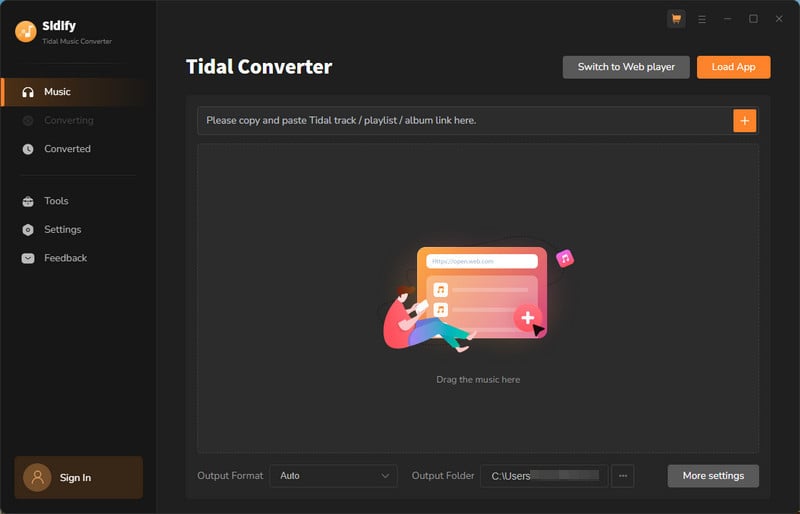
Step 2Choose WAV as the Output Format
Click the "Settings" icon on the left panel, where you can choose the output format (MP3/AAC/WAV/FLAC/AIFF/ALAC) and specify the output path. In addition, you can organize the output files by Artist, Album, Artist/Album, Album/Artist, Playlist/Artist or Playlist/Album.
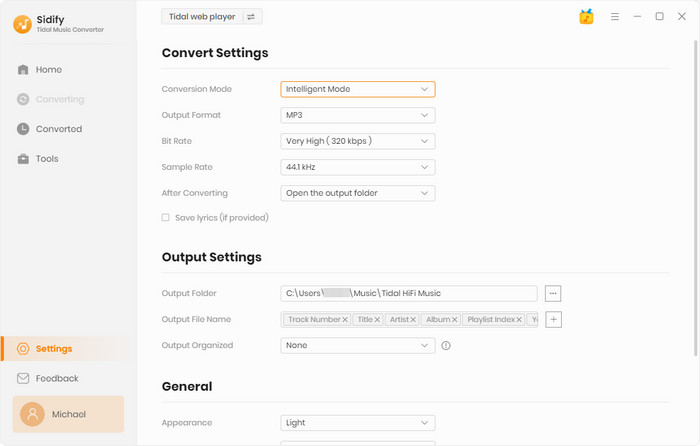
Step 3Add Tidal Music to Tidal Music Converter
From the Tidal webplayer window, open a playlist, artist or album, then click on the "Add" button and select & confirm the songs that you'd like to export as WAV files.
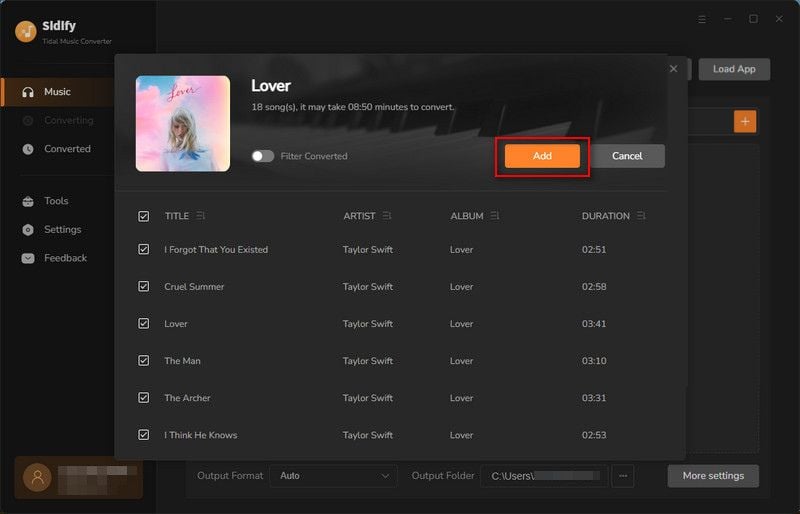
Step 4Convert Tidal Music to WAV
Click the "Convert" button and Tidal Music Converter would immediately start converting the Tidal music to WAV format. It may take a while to complete the conversion.
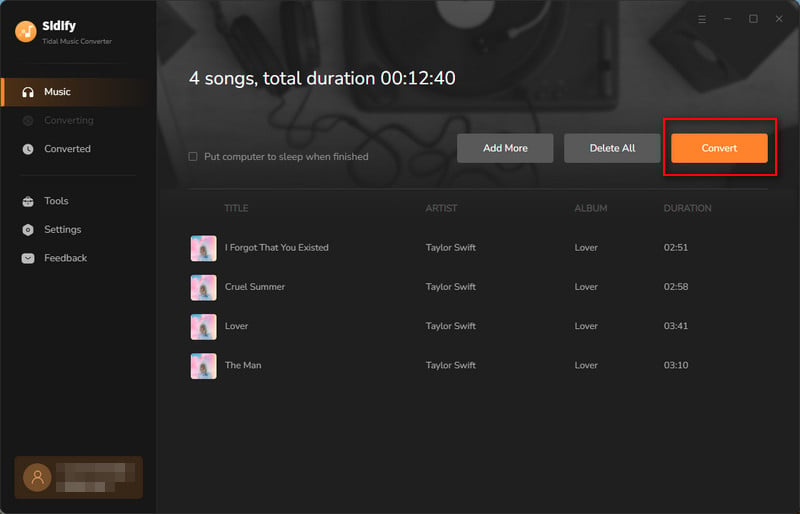
Step 5Find the WAV Files on the Local Drive
Once the conversion is done, you can click the "Converted" icon and to find the downloaded Tidal songs in WAV format. And further check all downloads on your computer local path.
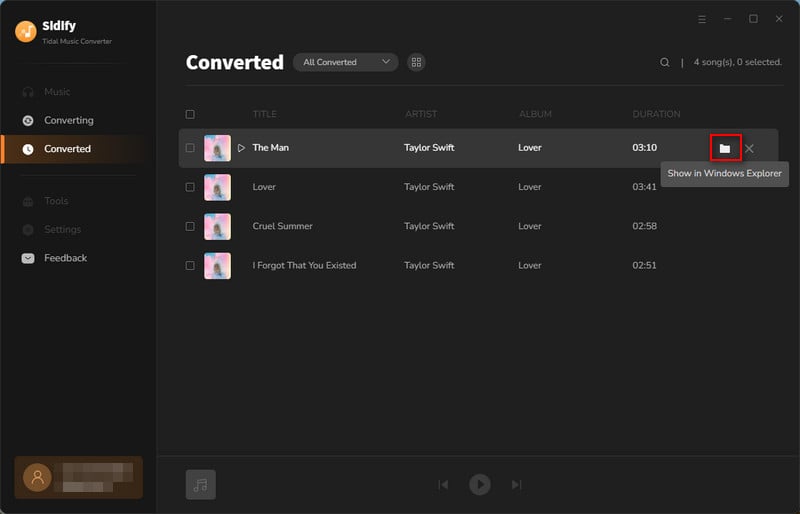
Now go to the output folder set in Step 2, and you'll find all the downloaded WAV files.
When you download songs from Tidal, they would be saved as cache files in an encoded format. If you need to convert Tidal music to WAV, the easiest way is to turn to Tidal Music Converter, a 100% clean and reliable tool specially designed for Tidal subscribers to convert Tidal music to MP3, AAC, WAV, FLAC, AIFF, or ALAC. By Tidal Music Converter, you can save Tidal music as WAV files in 5 simple steps, with no need to install any extra app.
Tidal Music Converter is a shareware. It enables users to convert the first minute of each audio for sample testing. You can download the program for free to check whether it meets your need and then decide whether you’d like to get it or not.
What You Will Need
You May Be Interested In
Hot Tutorials
What We Guarantee

Money Back Guarantee
We offer money back guarantee on all products

Secure Shopping
Personal information protected by SSL Technology

100% Clean and Safe
100% clean programs - All softwares are virus & plugin free