

Sidify Tidal Music Converter
“Will I lose the music that I downloaded if I cancel my Tidal subscription? Does it go back to the Tidal Free status? Can I keep the Tidal playlists that I created? ”
If you plan to cancel your Tidal subscription or trial on the near horizon, one of the most important things to be aware of is that you won't permanently own the Tidal Music tracks even though you literally download them onto your phone. Nor will you be allowed to play Tidal Music offline if you cancel your Tidal HiFi subscription, since the download and offline playing service are tied to your Tidal HiFi plan. If you cancel Tidal subscription, all the Tidal Music downloads will be out of valid. You will never be able to enable them to play unless you continue the subscription.
To be clear, a lack of a Tidal HiFi subscription or Tidal HiFi Trial can be the result of losing all the Tidal HiFi Music downloads in your mobile Tidal app. Worse, you won't be able to enjoy music in high fidelity sound quality, but you will be degraded to be a Tidal Free user whose Tidal streaming quality is limited to 160kbps, a bitrate that won't hold a candle to Tidal's HiFi plans. So, is there a way to keep your Tidal Music available after you cancel the Tidal subscription? What I mean is to download Tidal Music to your personal package, so you can play Tidal Music without a Tidal subscription. Here we will figure out how to go about this and do it the right way.

Sidify Tidal Music Converter is a perfect match for Tidal HiFi Music lovers. If people want to cancel the Tidal HiFi plan or Tidal HiFi trial but want to keep their HiFi files forever playable on the devices, they can use Sidify Tidal Music Converter to flawlessly extract HiFi tracks from Tidal streaming services, losslessly convert Tidal Music to a certain plain audio format, and locally save Tidal HiFi Music onto the computer for permanent playability without subscription at all! To its powerfulness, Sidify Tidal Music Converter is capable of converting Tidal Music to MP3, AAC, ALAC, FLAC, WAV and AIFF formats. These audio formats will be widely accepted by many media hardware and software, thus promoting your Tidal Music playability in some way. What's more, Sidify Tidal Music Converter can fasten the conversion at a 10X speed without sacrificing the original HiFi sound quality at all.
Sidify Tidal Music Converter is a 100% clean program. You don't have to install the Tidal app in the whole process but you can directly export your Tidal Music to the computer from Tidal Web Player.
Key Features of Sidify Tidal Music Converter

Sidify Tidal Music Converter
 Support both Tidal Free and Tidal HiFi Users.
Support both Tidal Free and Tidal HiFi Users. Download Tidal music to the computer.
Download Tidal music to the computer. Export Tidal songs as MP3/AAC/WAV/FLAC/AIFF/ALAC files.
Export Tidal songs as MP3/AAC/WAV/FLAC/AIFF/ALAC files. Keep source HiFi audio quality and ID3 tags after conversion.
Keep source HiFi audio quality and ID3 tags after conversion. Convert Tidal Music at 10X faster speed.
Convert Tidal Music at 10X faster speed.  650,000+ Downloads
650,000+ Downloads
 650,000+ Downloads
650,000+ Downloads

If you want a tool to convert any streaming music (including Spotify, Apple Music, Amazon Music, Tidal, Deezer, YouTube, YouTube Music, SoundCloud, DailyMotion …) to MP3, Sidify All-In-One is the go-to choice.
Now let’s learn more about the program and check the guide about how to download Tidal Music and keep Tidal Music downloads playable if you end the Tidal Music service step by step.
Briefly, Sidify Tidal Music Converter is easy to work out a successful Tidal Music downloading with 4 steps. Run the program and access the web version of Tidal Music, customize the output settings, and put your Tidal Music and playlists into the converting operation. And you will get Tidal Music locally downloaded to your computer. Here comes the step-by-step tutorial:
Step 1Launch Tidal Music Converter
Launch Tidal Music Converter, and Tidal App will pop up. Also you can switch to Tidal Webplayer.
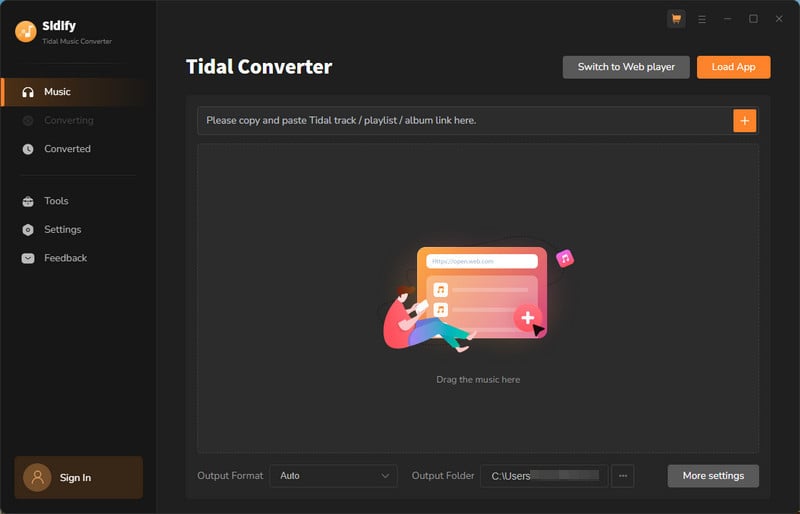
Step 2Now, please navigate to the Settings part of the program. Here you can customize the Tidal Music output format, output sound quality, output folder as well as the output file name. Be minded, if you want to export Tidal HiFi sound quality, do choose AUTO/FLAC/ALAC/AIFF/WAV as the output format. If you are used to putting all songs in one folder, we suggest you choose the None option on the Output Organized way.
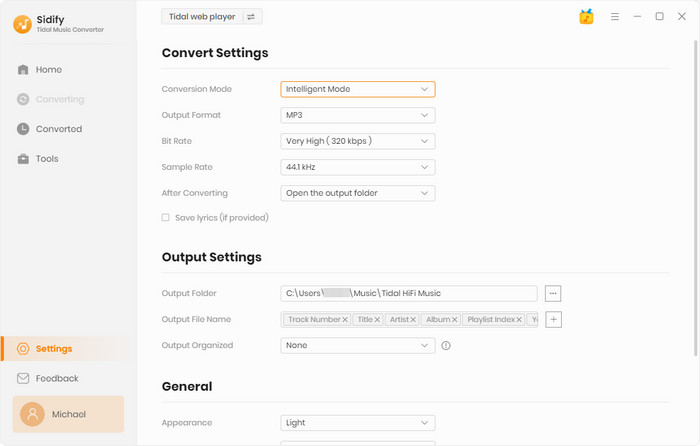
Step 3 Alright, you can open any playlist that you want to download. By tapping the Add button, Sidify will put all the songs contained in the playlists on the conversion panel. You then just select the playlist songs as you like. Surely, you can choose the whole playlist to convert. After the selection, click on the Convert button to proceed.
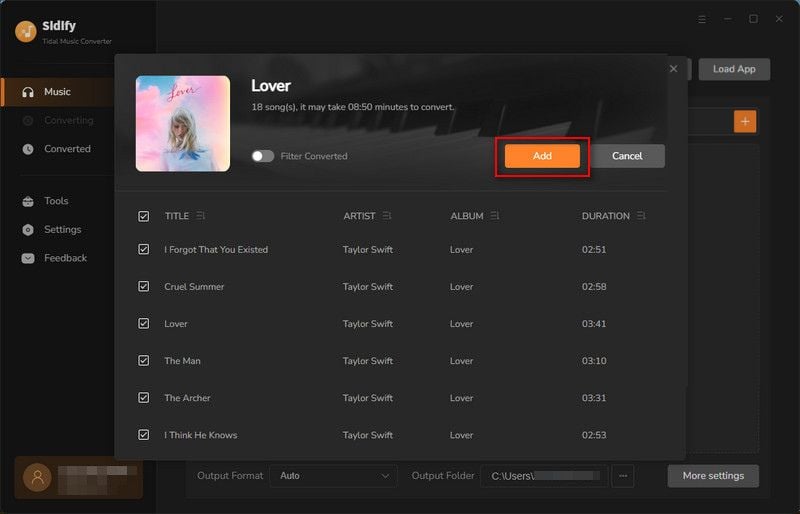
Step 4 You then just wait for the process to complete. Rest assured, Sidify will process the conversion at 10X faster speed, causing you less time to wait.
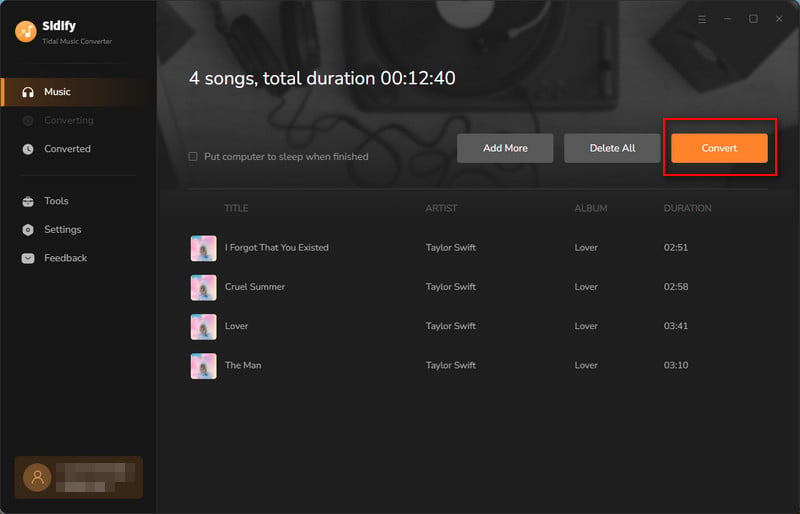
Lastly, you can check out all Tidal HiFi downloads on the output folder that you set up in the settings part. Or you can click the Converted to find out all the Tidal Music download history. By tapping the folder icon after the single song, you can look into Tidal Music files on your computer where you can edit ID3 tags locally and transfer Tidal Music to your offline portable players without limits.
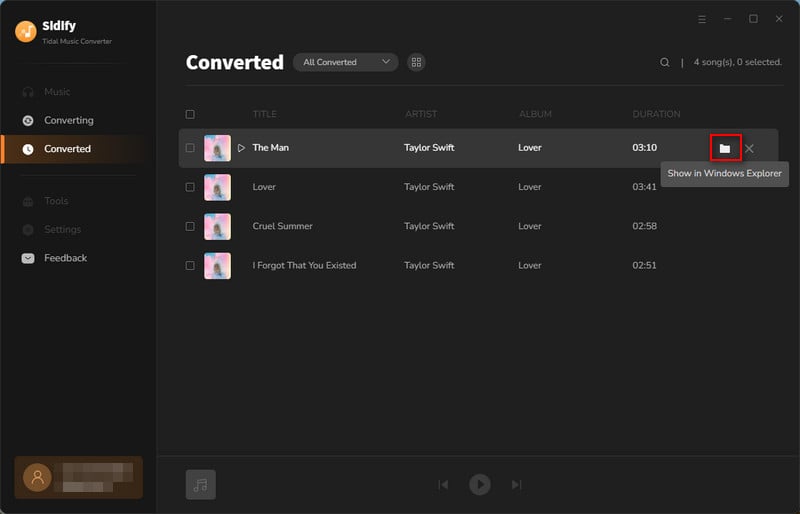
Sidify brand has never let you down. You can bank on Sidify Tidal Music Converter to download your ideal Tidal playlists to your personal pocket to keep playing Tidal Music after canceling the Tidal subscription. Right now, Sidify is offering a free trial to all Tidal Free and Tidal HiFi users. If you want to keep your Tidal Music permanently playable, get one Sidify Tidal Music Converter to help you out!
What You Will Need
You May Be Interested In
Hot Tutorials
What We Guarantee

Money Back Guarantee
We offer money back guarantee on all products

Secure Shopping
Personal information protected by SSL Technology

100% Clean and Safe
100% clean programs - All softwares are virus & plugin free