

Sidify Tidal Music Converter
Tidal is a subscription-based music streaming service that offers a catalog of over 90 million songs to its members. It distinguishes itself from its rivals by focusing on providing higher-quality streaming and putting artists first. With a HiFi subscription, you can stream 100 million tracks in FLAC at 1411kbps, which is a lossless, CD-quality format, allowing us to enjoy our favorite tunes with the best audio quality. But not all the time we can go online or with a stable network to stream music. That’s why we need to keep some Tidal playlists downloaded so that they're still playable even when we're offline.
Although Tidal supports downloading music for offline playback without WiFi or mobile data, our access is still limited within its app. Due to Tidal HiFi music can be only downloaded to our mobile devices - We can’t even save Tidal music to our Mac/Windows computer or share music with other devices. This is where Sidify Tidal Music Converter comes in. Once downloaded music with such an amazing tool, our favorite songs are always available to us — even if we enter an area without mobile data or no Wi-Fi.
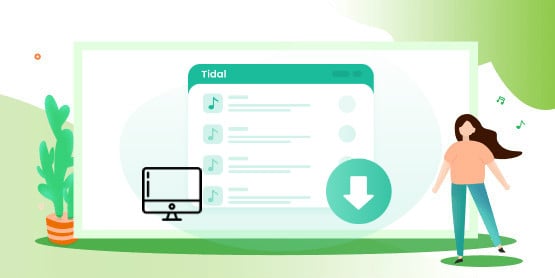
In the following article, let’s have a look at some of the key features of the Sidify Tidal Music Converter and how to use this wonderful program to download music tracks from Tidal on a Mac computer step by step.
Sidify Tidal Music Converter is a desktop application that allows Tidal subscribers to download and convert tracks to MP3, AAC, WAV, FLAC, AIFF or ALAC format. It has built-in with the Tidal Music player where you can directly listen to the music tracks. Moreover, this wonderful tool is dedicated to downloading Tidal music with ID3 tags kept, as well as keeping original audio quality (including HiFi audio quality), offering Tidal subscribers a great experience to enjoy music offline.
Key Features of Sidify Tidal Music Converter

Sidify Tidal Music Converter
 Download Tidal music to the computer.
Download Tidal music to the computer. Export Tidal songs as MP3/AAC/WAV/FLAC/AIFF/ALAC files.
Export Tidal songs as MP3/AAC/WAV/FLAC/AIFF/ALAC files. Keep source audio quality and ID3 tags after conversion.
Keep source audio quality and ID3 tags after conversion. Fully support the latest Windows 11 & macOS 15 Sequoia.
Fully support the latest Windows 11 & macOS 15 Sequoia. Free updates & technical support.
Free updates & technical support. 650,000+ Downloads
650,000+ Downloads
 650,000+ Downloads
650,000+ Downloads

If you want a tool to convert any streaming music (including Spotify, Apple Music, Amazon Music, Tidal, Deezer, YouTube, YouTube Music, SoundCloud, DailyMotion …) to MP3, Sidify All-In-One is the go-to choice.
With Tidal Music Converter, you can save your Tidal music as MP3/AAC/WAV/FLAC/AIFF/ALAC files on your Mac computer with only 4 easy steps. Here’s the step-by-step tutorial:
Step 1Launch Tidal Music Converter
Launch Tidal Music Converter, and Tidal App will pop up. Also you can switch to Tidal Webplayer.
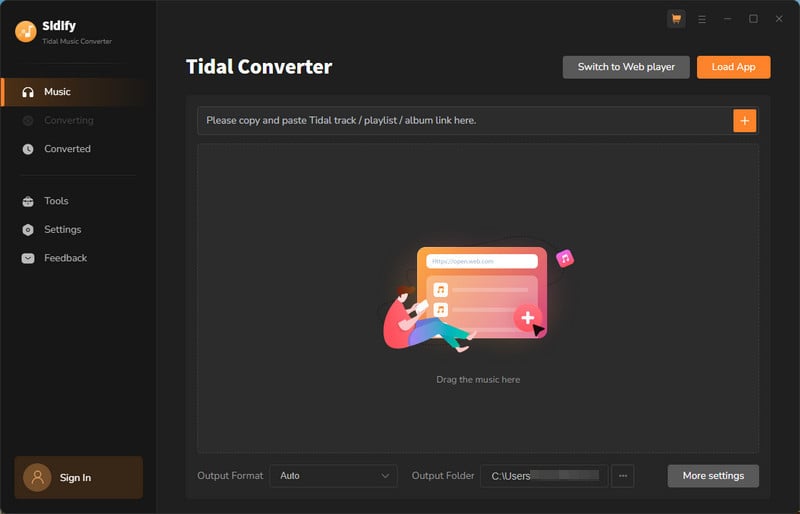
Step 2Choose the Output Format and Customize the Output Path
Click the "Settings" button in the lower left corner. Here you can choose the output format (MP3, AAC, WAV, FLAC, AIFF or ALAC) & customize the output path. Besides, you can organize the output files by Artist, Album, Artist/Album, Album/Artist, Playlist/Artist or Playlist/Album.
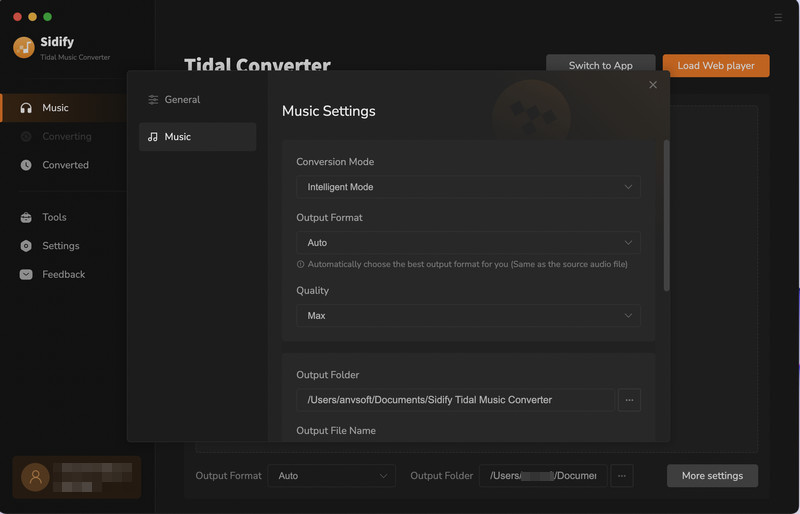
Step 3Import Tidal Music
Go to a playlist, artist or album, then click the musical note icon to view the list of tracks you can download. The button is located at the right-side panel for macOS.
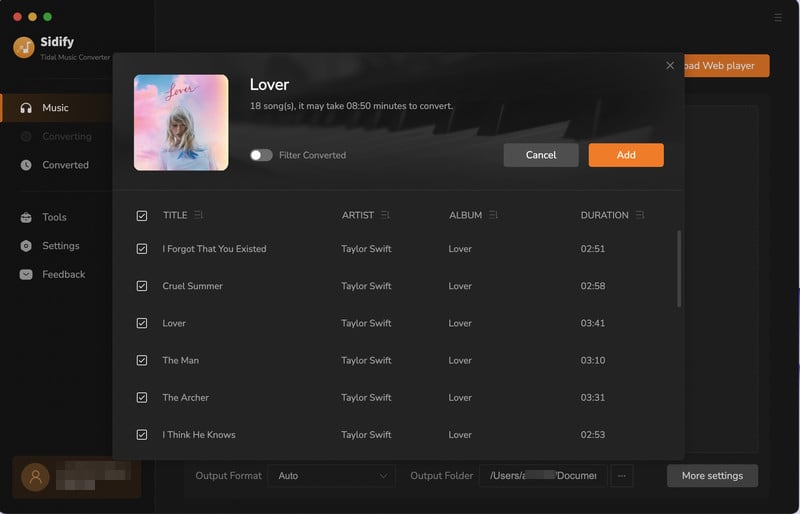
Step 4Save Tidal Music to Computer
Tick the songs you want to download then tap the "Convert" button to start saving them to your local Mac computer. Once the download is complete, you can click the "Converted" icon to find and play the well-downloaded Tidal music.
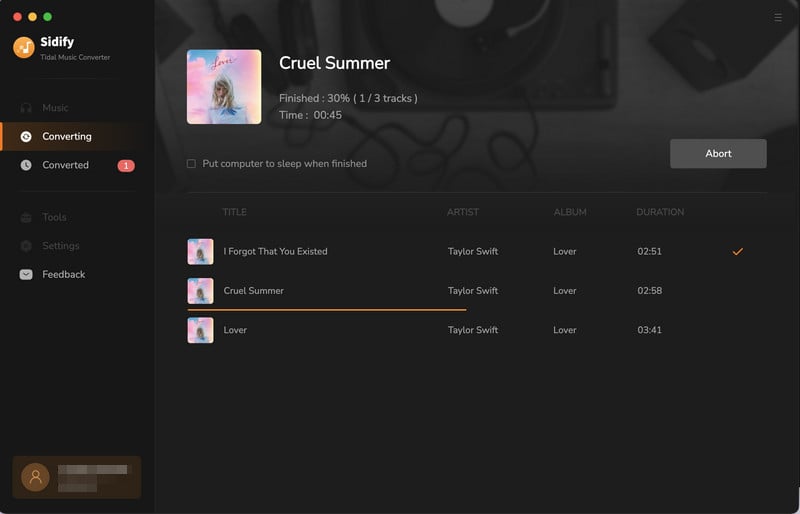
Sidify Tidal Music Converter is an easy and intuitive tool for downloading Tidal music. It’s a no-frills kind of experience, that one where even the most newbie users can remarkably easy to carry out the conversion process. There are a few better or more artful ways to get HiFi Tidal music downloaded on Mac. Sidify Tidal Music Converter is what you require! You can also explore all features that make Sidify Tidal Music Converter the perfect choice for downloading HiFi Tidal Music locally.
The Tidal Music Converter is a shareware. It enables users to convert the first minute of each audio for sample testing. You can download the program to check whether it meets your need and then decide whether you’d like to get it or not.
What You Will Need
You May Be Interested In
Hot Tutorials
What We Guarantee

Money Back Guarantee
We offer money back guarantee on all products

Secure Shopping
Personal information protected by SSL Technology

100% Clean and Safe
100% clean programs - All softwares are virus & plugin free