

Sidify Apple Music Converter
Nowadays, more and more DJs are using digital music streaming services like Apple Music to store and play their tunes. Apple Music is a streaming service that offers access to millions of songs. It's perfect for DJs who want to build a great music collection of all genres and styles to choose from when playing shows. DJs will get all the sounds they need for producing house, techno, trance, trap, drum & bass, future bass, hip hop, and many other genres of music with only the Apple Music library.
As a DJ, you surely want to be able to play music from a variety of sources. This can include CDs, vinyl records, and digital music files. In this article, we will show you how to DJ with Apple Music and include some performance tips for fellow DJs who want to get started using streaming services like Apple Music. You will be able to play your favorite tracks from Apple Music at your next party! Let's get started!

It's no secret that Apple Music is one of the most popular streaming services available today. Let's face it, there are a few DJ programs that natively support Apple Music.The first and only DJ app that allows you to use all of your music from iTunes is MegaSeg DJ. Best of all, you don't need any special equipment or software. Not only does it make your workflow more streamlined, but it also allows you to take advantage of all the features that Apple Music has to offer. With MegaSeg, you can mix tracks in iTunes that are added from Apple Music, alongside your local music on the computer.
The program can play songs imported from the source but cannot directly stream music from Apple Music. So, you will have to download your setlist and get your tracks ready before starting DJing. You need to download the tracks to your iTunes, computer, laptop, or any device and select them in the MegaSeg software.
Unfortunately, you can not use Apple Music with major DJing software like Serato DJ Software or Traktor DJ, Virtual DJ or Mixxx, etc. There is not much software compatible with Apple Music. And while MegaSeg is not a mainstream player among DJs. Nevertheless, you can still be a game-changer by converting Apple Music as easy-applied audio files or importing them to your preferred DJ apps for mixing as well.
Sidify Apple Music Converter is seen as a major breakthrough in efforts to make Apple Music output workable as diverse audio formats, widely compatible with the popular DJ programs we mentioned. When you get the Apple Music, iTunes M4P music (and audiobooks) downloaded with Sidify, you can see the Apple Music converted to the common-used formats including MP3, AAC, ALAC, FLAC, WAV and AIFF, without original high quality loss at all. Moreover, there are built-in tool kits in the Tools section of the program. You can convert your local audio files to MP3, M4A, FLAC, WAV, OGG, and AIFF, burn Apple Music to CD, and edit ID3 tags.
Key Features of Sidify Apple Music Converter
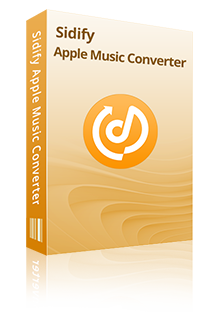
Sidify Apple Music Converter
 850,000+ Downloads
850,000+ Downloads
 850,000+ Downloads
850,000+ Downloads

If you want a tool to convert any streaming music (including Spotify, Apple Music, Amazon Music, Tidal, Deezer, YouTube, YouTube Music, SoundCloud, DailyMotion …) to MP3, Sidify All-In-One is the go-to choice.
Step 1Launch Sidify Apple Music Converter
Run Sidify Apple Music Converter, you will access the modern interface of the program.
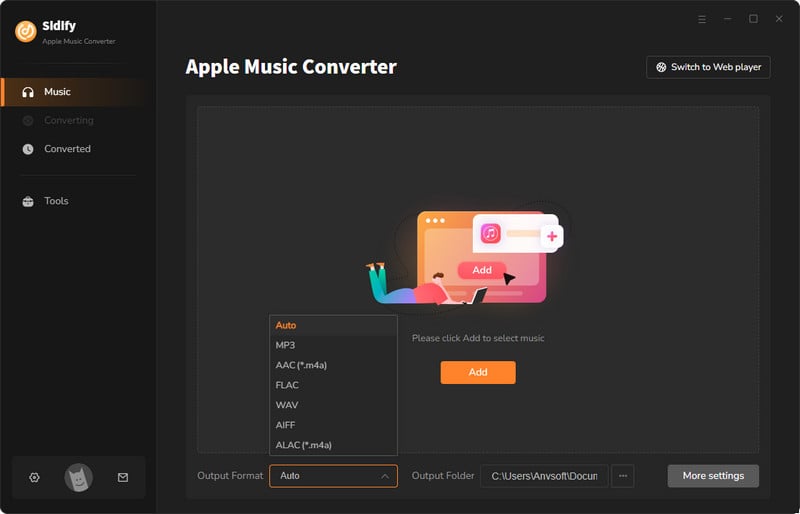
Step 2Add Apple Music Tracks to Sidify.
Drag and drop songs, an album or a playlist from Apple Muisc to Sidify. Or you can click the "Add" button on the interface and copy & paste the URL of your Apple Muisc to the program. Then click the "OK" button to import them to Sidify.
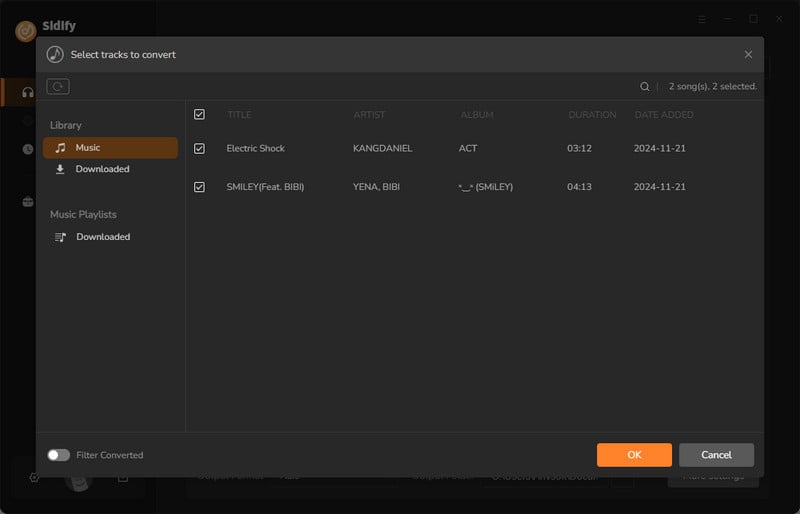
Step 3 Choose Output Format and Customize Output Path.
Click the Settings icon in the left panel. Here you can choose the output format (MP3/AAC/WAV/FLAC/AIFF/ALAC), the output quality and the output path as well. Besides, you can customize how you'd like to name and sort out the converted files.
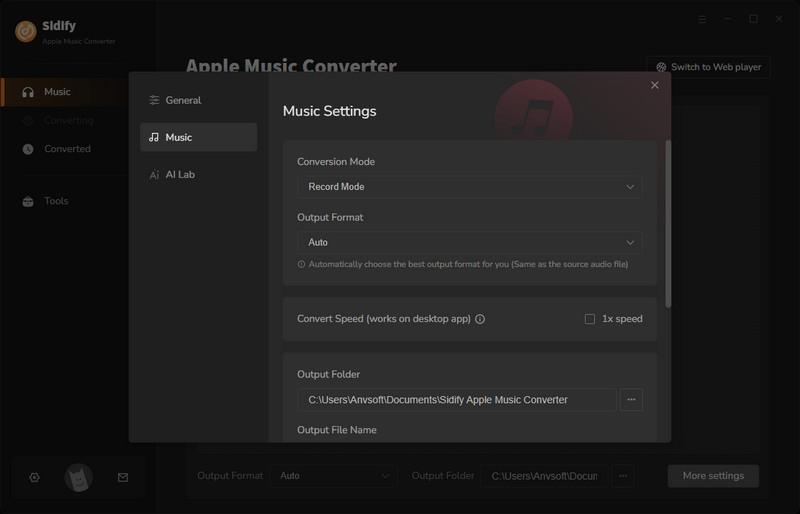
Step 4 Convert Apple Music to MP3.
Click the Convert button and Sidify would immediately start converting the Apple Music to MP3s.
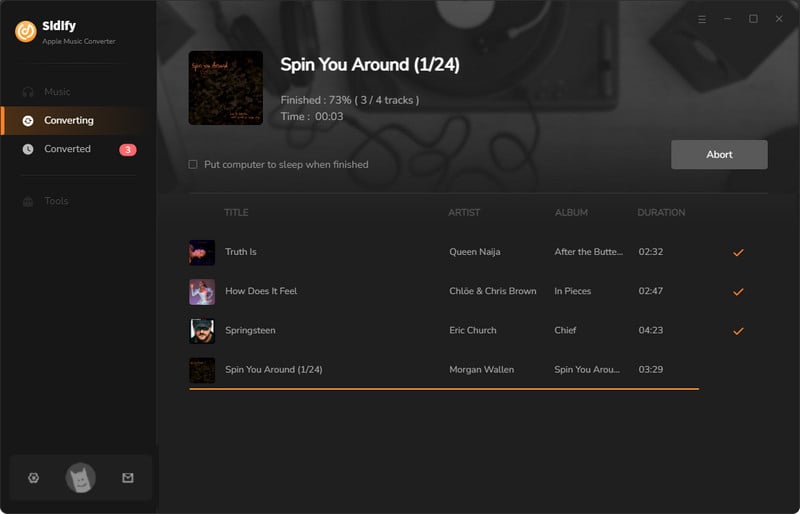
Step 5 Find the MP3 downloads on the Local Drive.
Once the conversion is done, click the Converted tab and you can check all the Apple Music that have been converted successfully. Go to the output folder set in the previous step, you'll find the downloaded MP3s.
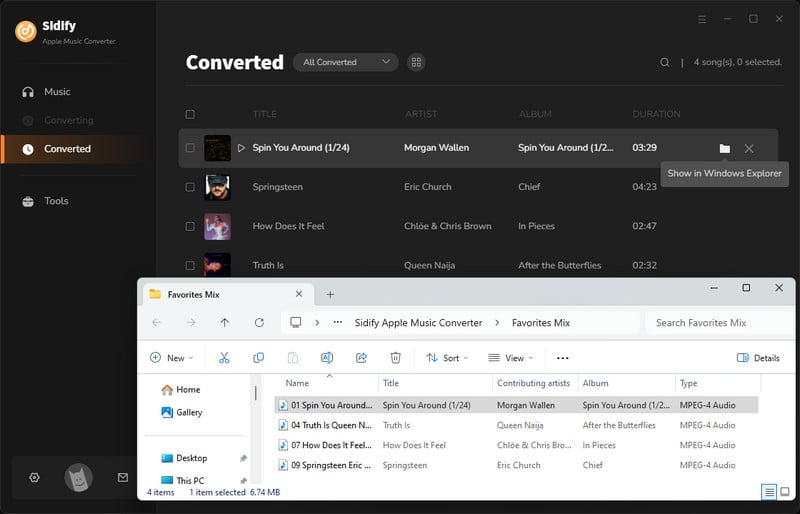
Well, as you can learn, your favorite Apple Music is successfully saved on the computer local drive. They are now easily accessible offline without needing to log in to your Apple Music account. That means you can stream and use Apple Music as normal, even if you cancel your Apple Music subscription. To put it another way, you now have Apple Music with you while paying little to get it! Meanwhile, most DJ programs allow users to connect a Dropbox account for cloud storage of their own music files. As expected, you can directly import the downloaded Apple Music on the computer to the desktop DJ apps with ease. This is how you do it, taking the Serato DJ for example.
Step 1On your Serato DJ Pro program, click on the FILES button to open the files panel. Have a quick look at the window on the left side where you can open up folders from your computer. You then navigate your computer and find your Apple Music downloaded via Sidify.
Step 2Once you have located the converted Apple Music on the computer, drag that output folder or Apple Music files you want to import onto the purple “All...” icon. This is located to the left of your screen at the top of the crates and playlist window.
You can drag your whole Apple Music folder onto the panel. Also, you can import any compatible file from your hard drive into Serato DJ Pro to mix.
If you wish to import all of your music, just drag your whole Apple Music folder onto this icon. This will import any compatible file contained in this master folder from your hard drive into the Serato DJ Pro Library.
⭐. Well prepare all the tracks you'll require for a particular set.
⭐. Break down the different types of music files in order, making music easily findable.
⭐. Be aware of the crowd's expectations and respond to your audience with track.
⭐. Keep the vibe flowing and don't play any tracks longer than 1 minute.
⭐. Harmonic mixing in terms of tune and rhythm.
Note: The free trial version of Sidify Apple Music to MP3 Converter only converts the first minute of each audio file. If you want to unlock the time limitation, you can purchase the full version of Sidify.
What You Will Need
They're Also Downloading
You May Be Interested In
Hot Tutorials
Topics
Tips and Tricks
What We Guarantee

Money Back Guarantee
We offer money back guarantee on all products

Secure Shopping
Personal information protected by SSL Technology

100% Clean and Safe
100% clean programs - All softwares are virus & plugin free