

Amazon Music Downloader
Amazon Music Unlimited is Amazon's fully-fledged music streaming service, offering access to over 100 million songs through the Amazon Music app and Amazon Music for Web. As ever, there’s a 30-day trial on signing up, after which you pay £10.99 per month, as is seemingly law in streaming audio.

Sign up for Amazon Music Unlimited: Go to the Amazon Music Unlimited website for the UK or for the US.
Where is it available? Now, the Amazon Music Unlimited service has been expanded to 33 more countries, which is available in the UK, US, Germany, Austria, Japan, Belgium, Bolivia, Bulgaria, Chile, Colombia, Costa Rixa, Cyprus, Czech Republic, Ecuador, El Salvador, Estonia, Finland, Greece, Hungary, Iceland, Latvia, Liechtenstein, Lithuania, Luxembourg, Malta, Netherlands, Panama, Peru, Poland, Portugal, Slovakia, Sweden, Uruguay.
Price: Amazon Music Unlimited is available to Amazon Prime members for £99 per year in the UK, $99 per year in the US. Alternatively, you can pay monthly for £9.99 per month ( $9.99 in the States).
Supported Devices: smartphone, tablet, PC/Mac, Fire TV, and Alexa-enabled devices like Amazon Echo.
Maybe you have ever used the recorder software to keep the music for offline listening but are unsatisfied with the output audio quality and 1:1 record speed. Here we introduce a more professional Sidify Amazon Music Converter which is developed to convert songs, albums, and playlists from Amazon Music to common MP3/AAC/WAV/FLAC/AIFF/ALAC format at 10X faster speed, as well as keep excellent output quality and most of the ID3 tags after conversion.
Download and install the free trial version of the Sidify on your computer.
 600,000+ Downloads
600,000+ Downloads
 600,000+ Downloads
600,000+ Downloads

If you are looking for a tool to convert any streaming music (such as Spotify, Apple Music, Amazon Music, Tidal, Deezer, YouTube, YouTube Music, SoundCloud, DailyMotion …) to MP3, Sidify All-In-One is the go-to choice.
Step 1Launch Sidify Amazon Music Converter
Run Sidify Amazon Music Converter, you will access the modern interface of the program.
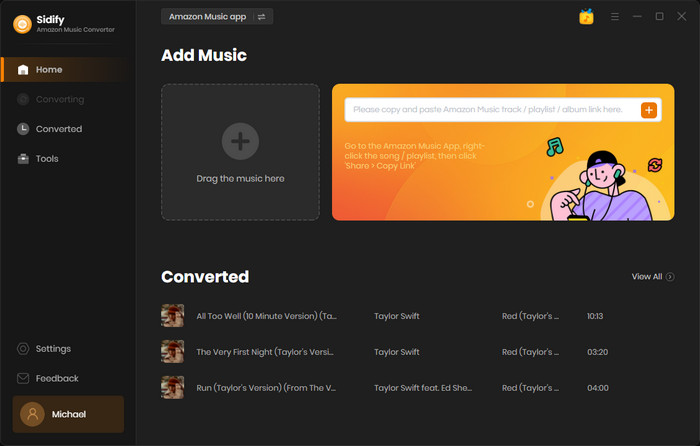
Step 2Add Amazon Music to Sidify.
Drag songs or playlists from the Amazon Music app into Sidify. Sidify would automatically recognize and list them. Select the songs you want to save as MP3 files to your computer and then press the Add button.
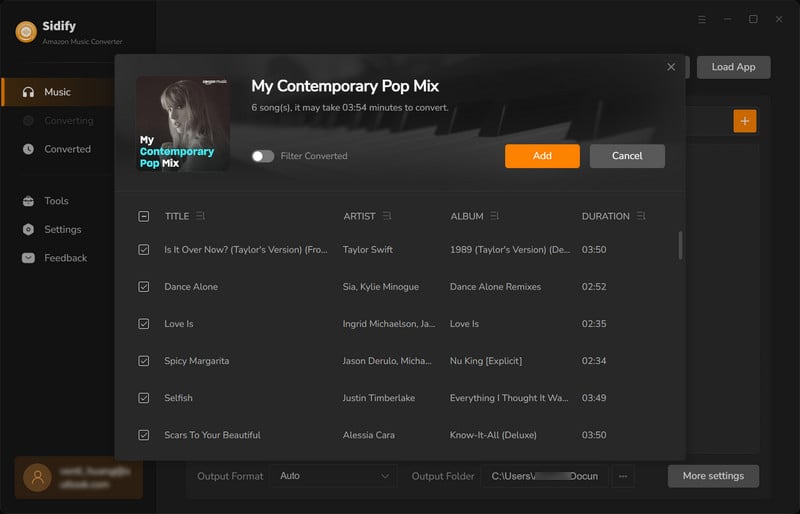
Step 3Customize Output Settings
Next, click Settings part on the left bar of Sidify. From here, you can choose the output format (Auto/MP3/AAC/WAV/FLAC/AIFF/ALAC), adjust the output audio quality and the output path.
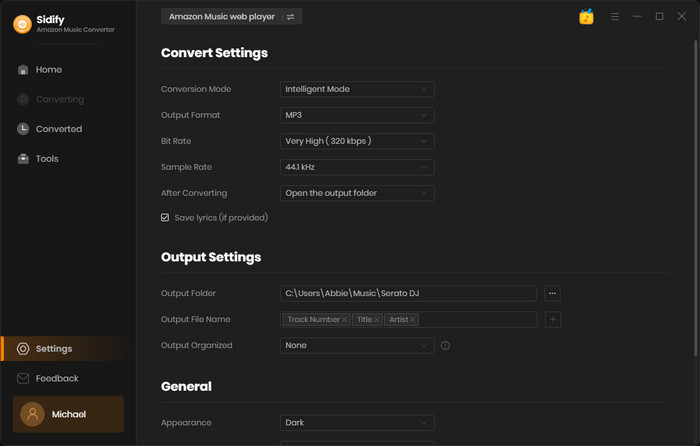
Step 4Convert Amazon Music Playlist to MP3
Now, tap the Convert button and the Sidify program would start converting the Amazon Music playlist to plain audio format in order.
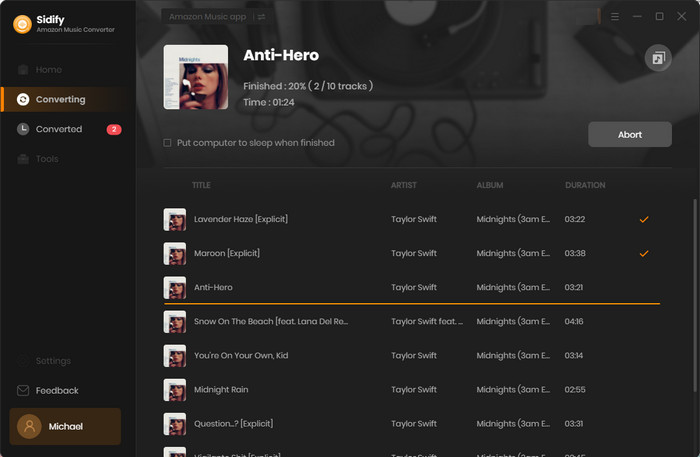
Step 5Find the Downloaded Amazon Music
Once the conversion is done, just click the Converted tab on the left panel. Here you can check and find all the well-downloaded Amazon Music tracks in common audio format.
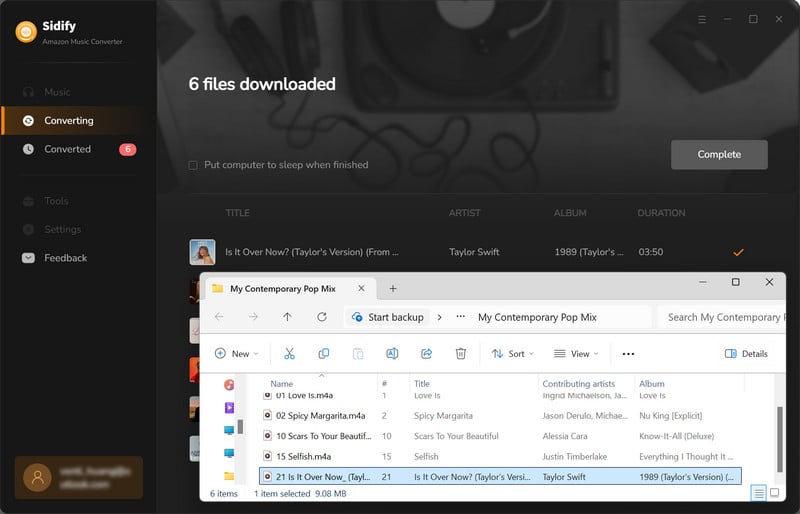
With the help of the Sidify Amazon Music Converter, you can easily get Amazon Music in a common format, enjoy them with various media players and transfer them to your MP3 players, car players, iPhone and more.
Wondershare Streaming Audio Recorder is a creative audio recording tool, which lets you capture any digital audio source that plays on your laptop or computer. It can retrieve details such as artist, album and genre and then embed it into the music file. With Wondershare audio recorder, you can capture and download audio from over 500 popular radios and music streaming sites including Amazon Music Prime & Unlimited, Spotify, iTunes radio, BBC radio and much more.
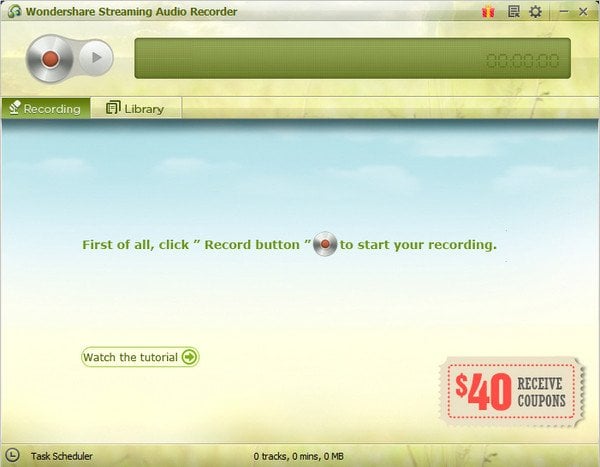
1. Start the Wondershare program after it is well-installed. Click the Record button at the upper left corner, and the program will get ready for recording.
2. Now you can play the music files in Amazon Music, and the program will record it.
3. When the music files finish playing, you can click the Record button again to stop the recording.
Apowersoft Streaming Audio Recorder is a nice tool to record any sound your laptop or computer produces just like the one above. It can also deliver output files in a few formats like AAC, MP3. This tool functions not only as a good audio recorder but also offers the purpose of free audio editing tool, CD burner/ripper, and audio converter. However, it restricts its users to have 128 kbps recordings, which is on the low end of acceptable audio quality, and it only lets users record audio for up to 3 min and it can only download one track each time.

1. Launch Apowersoft, click "Setting button" > "Record settings" and select "MP3" or other formats.
2. Set the "Audio source" as "System sound" to make sure that you can record audio from Amazon Music. Then you need to hit "OK" button to save the settings.
3. Hit the "Record" button in the lower-left corner, open the Amazon Music app and play a song on your computer. And click the recording button once more when it is done.
4. The recording process will start. Once done, just stop recording by clicking the "Stop" button.
What You Will Need
They're Also Downloading
You May Be Interested In
Hot Tutorials
Topics
Tips and Tricks
What We Guarantee

Money Back Guarantee
We offer money back guarantee on all products

Secure Shopping
Personal information protected by SSL Technology

100% Clean and Safe
100% clean programs - All softwares are virus & plugin free