

Amazon Music Converter
Amazon Music is a subscription-based music streaming service, offering access to over 100 million songs. With an Amazon Music subscription, you can easily find numerous playlists and albums, listen to them and, of course, download them for offline listening. If you don't have a paid subscription, Amazon Music still lets you listen to an ad-supported selection of top playlists and thousands of different stations, but you won't get the ability to save music to your device for offline listening.
There has always been a need or various reasons for downloading music or playlist from Amazon Music. Some pepole want to save cellular data or listen to a playlist on a plane or train even without an internet connection. Some of them want to back up music tracks to their Mac computer. If you are one of them, you can check out our guide to get the best two methods to download Amazon Music songs, playlists, and podcasts to your Mac for offline playback.

If you are about to take a road trip or are heading to an area without Wi-Fi, here are the steps to download your favorite playlist to Mac for later listening.
Step 1Launch the Amazon Music desktop app on your Mac.
Step 3Enter your Amazon email and password, then select Sign in.
Step 4Select the playlist you'd like to download. Tap the More Options menu, and tap Download to download the playlist.
When the playlist finishes downloading, you'll see a small blue arrow next to the track, indicating that the content is available for offline listening. Just keep in mind that you have to connect to the internet at least once every 30 days to preserve your downloads, otherwise, you’ll lose access to downloaded music and playlists after a month.
Even though it is quite a good option for downloading the playlist or track from Amazon Music App, all of the downloaded tracks are in OGG Vorbis format which can only be played through Amazon Music and can’t be opened or played on other music players. And once you cancel the subscription, you’ll lose access to all of your downloads. Thankfully, a reliable Music converter came to the rescue. It is an app that helps you download playlists, albums, and podcasts from Amazon Music to a variety of formats for offline playback.
Sidify Amazon Music Converter for Mac is a powerful yet easy-to-use Amazon Music downloader. It works for all Amazon Music users. By applying the tool, the Amazon Music contents would be available for various devices, and platforms. Unlike the traditional streaming music recorders, this Amazon Music Downloader runs incredibly smoothly on your Mac, and can easily download Amazon Music on your Mac while preserving the ID3 tags and 100% original audio quality.
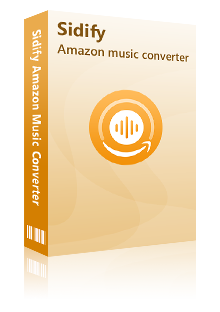
Key Features of Amazon Music Converter
 600,000+ Downloads
600,000+ Downloads
 600,000+ Downloads
600,000+ Downloads

If you want a tool to convert any streaming music (including Spotify, Apple Music, Amazon Music, Tidal, Deezer, YouTube, YouTube Music, SoundCloud, DailyMotion …) to MP3, Sidify All-In-One is the go-to choice.
It is quite easy to use Sidify Amazon Music Converter. Here we will show you how to use Sidify Amazon Music Convert to download the playlist from Amazon Music on a Mac.
Step 1Launch Sidify Amazon Music Converter
Run Sidify Amazon Music Converter, you will access the modern interface of the program.
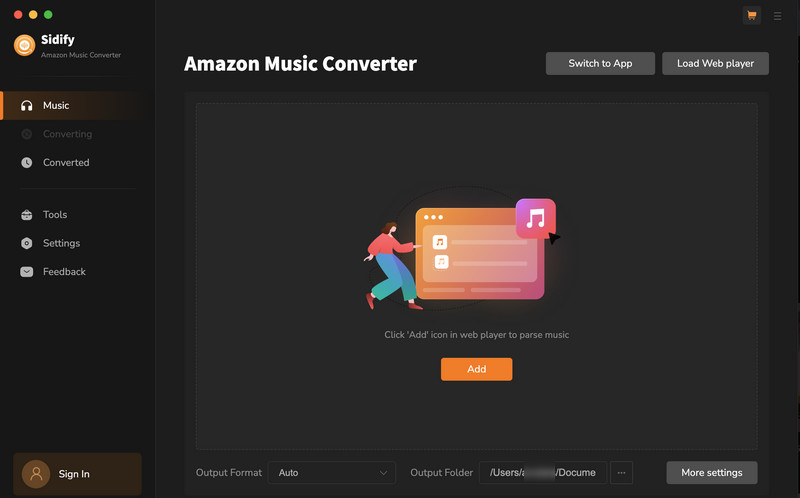
Step 2Customize the Output and Conversion Settings
Click on "Settings" button on the left panel to customize the conversion and output setting parameters. You can change the output format to MP3, AAC, WAV, FLAC, AIFF or ALAC, output quality, and change the output directory if needed.
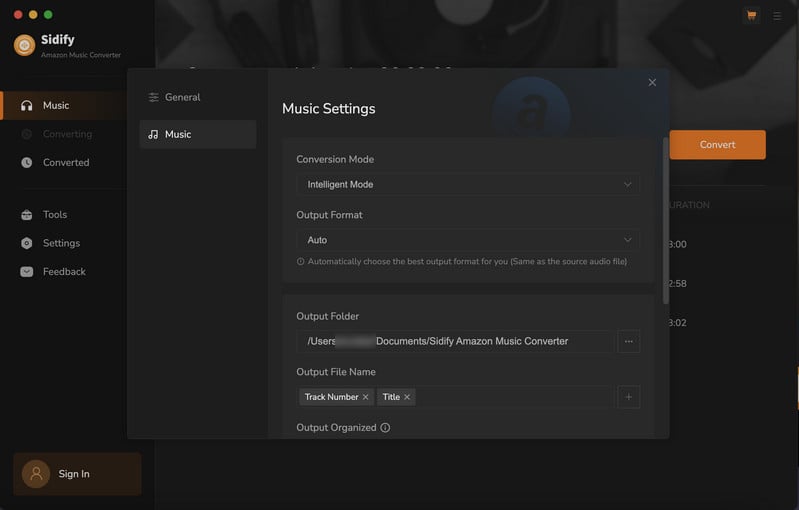
Step 3Add Playlist/Album/Artist
After you've finished customizing, you may go back to Amazon Music web page. Open a playlist, and click the floating "Click to add" button. Sidify will automatically recognize the songs in the playlist.
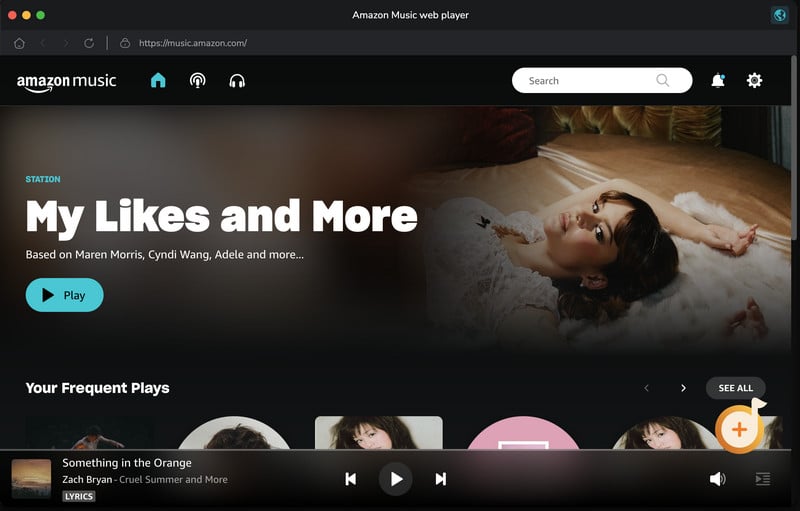
Tick the box in front of the songs to select the Amazon Music that you want to download to your Mac and then click Add.
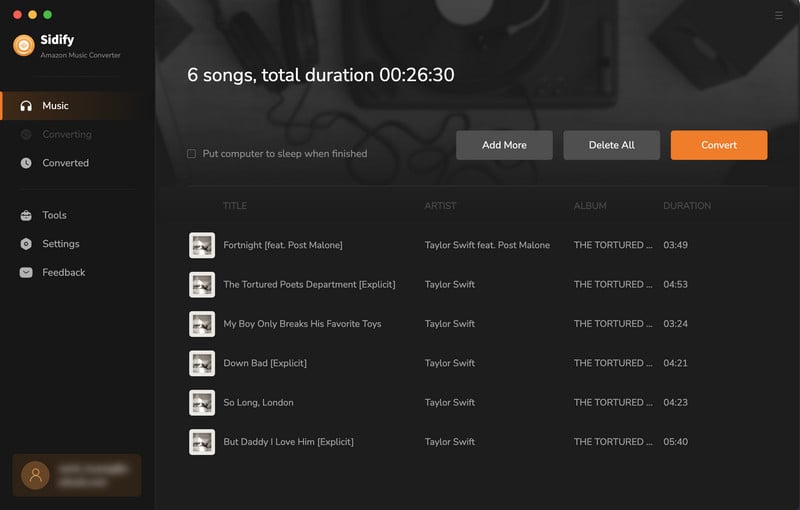
Step 4Download Amazon Music to Plain Audio Format on Mac
Click on "Convert" button to start converting the Amazon Music playlist and save them in your desired folder path on your Mac. After the conversion is completed, you can click on the "Converted" tab to find the well-converted music from the local drive.
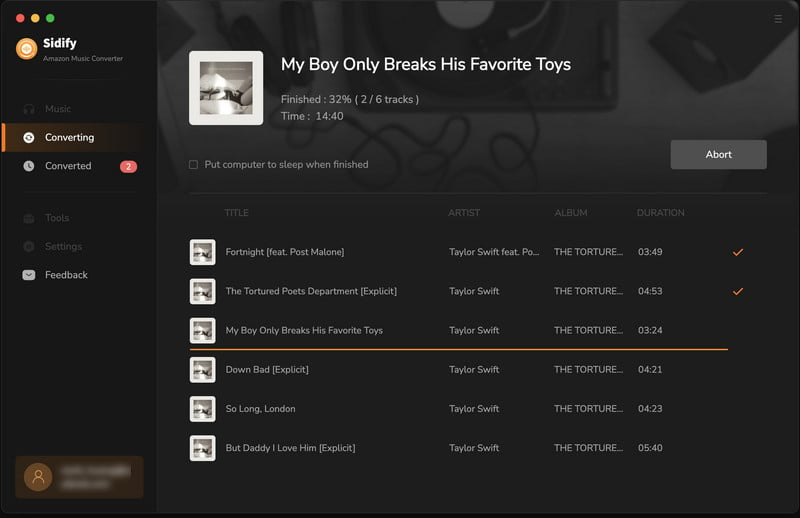
Now that you've downloaded all of your favorite playlists to your Mac, and you can play them offline, keep them or move them to wherever you like.
To download Amazon Music playlist on your Mac, you can use an online Amazon Music Converter or music recorder tool, but we never suggest you record a music file with a traditional audio recorder, as you cannot tell what’s going to happen out there, maybe lacking ID3 tag information, maybe something worse. If you need to export playlists from Amazon Music on your Mac, don’t hesitate to get yourself a professional Amazon Music Converter, just like Sidify Amazon Music Converter. It is a good option for those who want to download Amazon Music in bulk or download entire Amazon Music playlists with a few clicks.
This Amazon Music Converter is shareware. It converts the first minute of each audio file for sample testing and needs a license to unlock the full version. You can download it for a free trial and then decide whether you'd like to get it or not.
What You Will Need
Amazon Video Downloader
You May Be Interested In
Hot Tutorials
Topics
What We Guarantee

Money Back Guarantee
We offer money back guarantee on all products

Secure Shopping
Personal information protected by SSL Technology

100% Clean and Safe
100% clean programs - All softwares are virus & plugin free