

Sidify Amazon Music Converter
"How can I listen to Prime Music while gaming? As far as I know there is no Amazon Prime Music app for PS4. I don’t want to simply boost the music on other external device, I am asking for a way to do it through my PS4 while I am playing."
The PlayStation 4 (officially abbreviated as PS4) is a video game console developed by Sony Interactive Entertainment. Announced as the successor to the PlayStation 3 in February 2013, it was launched on November 15 in North America, November 29 in Europe, South America and Australia, and on February 22, 2014 in Japan.
We all know that it is not only a game console in recent years, a lot more apps and TV shows have become available within the platform, but Amazon Music doesn’t have an official app installed in it. What if you’ve already paid for Amazon Prime and looking to stream your favorite tracks on PS4? Here we have a detailed discussion on how to stream Amazon Music on PS4 for you.
Before we get started, you need to be aware of the reason why Amazon Music is not supported by PS4. Due to the internal encryption from Amazon Music, you are not allowed to export Amazon Music to any other device or app. So the first thing you have to do is to convert the songs from Amazon Music to MP3 format, and then you can easily add them to your PS4 console for streaming. Let’s take a deep look at the methods below.

Sidify Amazon Music Converter is developed to convert Amazon Prime Music and Amazon Music Unlimited to common music formats like MP3, AAC, WAV, FLAC, AIFF and ALAC. With this program, you can easily get Amazon Music downloaded with all ID3 tags kept after conversion.
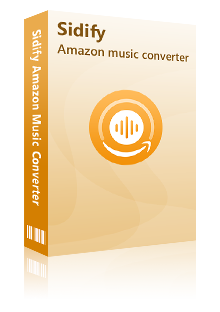
Amazon Music Downloader
 600,000+ Downloads
600,000+ Downloads
 600,000+ Downloads
600,000+ Downloads

If you want a tool to convert any streaming music (including Spotify, Apple Music, Amazon Music, Tidal, Deezer, YouTube, YouTube Music, SoundCloud, DailyMotion …) to MP3, Sidify All-In-One is the go-to choice.
Step 1Launch Sidify Amazon Music Converter
Run Sidify Amazon Music Converter, you will access the modern interface of the program.
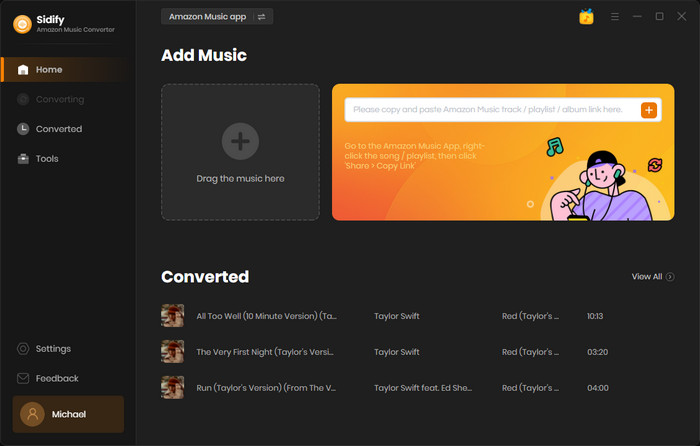
Step 2Add Amazon Music to Sidify.
Drag songs or playlists from the Amazon Music app into Sidify. Sidify would automatically recognize and list them. Select the songs you want to save as MP3 files to your computer and then press the Add button.
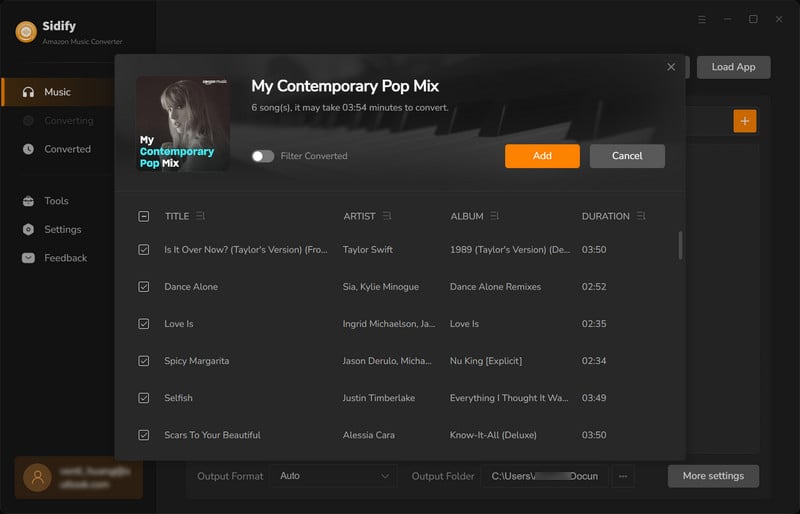
Step 3Choose MP3 as the Output Format
Click “Settings" button on the left bar to customize the output settings, including Output Format (MP3/AAC/FLAC/WAV/AIFF/ALAC), output quality (320kbps, 256kbps, 192kbps, 128kbps), and output path.
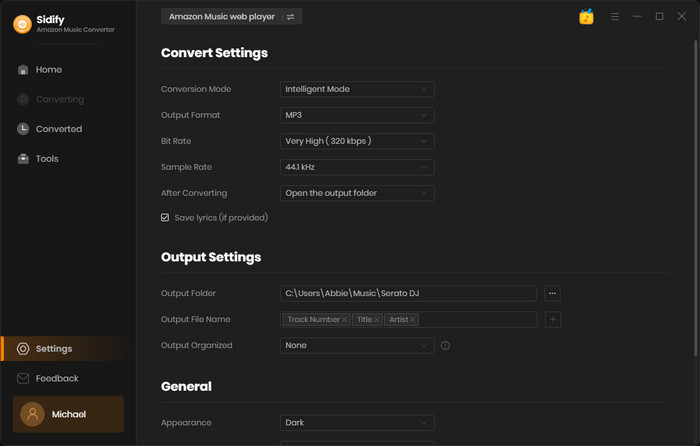
Step 4Download Amazon Music as MP3 Files
Click "Convert" button to start saving the Amazon songs as MP3 files. Once the conversion is done, you can click the Converted tab to find the well downloaded Amazon Music in MP3 format in your local drive.
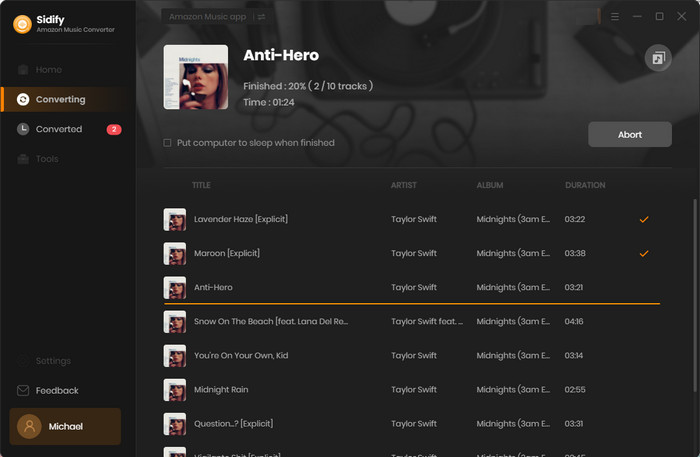
Step 5Import & Stream Amazon Music on PS4
Copy your converted Amazon Music files to a USB drive and plug it into PS4. There will be a new block named "Start" pops up and it's showing "USB Music Player". Simply open it up and all the songs saved in the USB will be recognized and showed on the screen, and select the music you want to play.
If you have subscribed to Apple Music or Spotify, remember that they are transferable to PS4 as well. Simply refer to the articles Play Spotify Music on PS4 and Stream Apple Music on PS4 for more detail.
Tips: The Spotify app is available on PlayStation Music, so you can listen to Spotify music directly on PS4 and PS3 platform. And you know what? You can actually listen to Spotify music in PS4 while playing the game with it. However, if you play Spotify music on PS4 while you're playing PS4 Games, the network speed might become slow or interrupted if you are using internal app on PS4. It would still be a great idea to play Spotify music on PS4 offline, which is to make a more comfortable gaming experience.
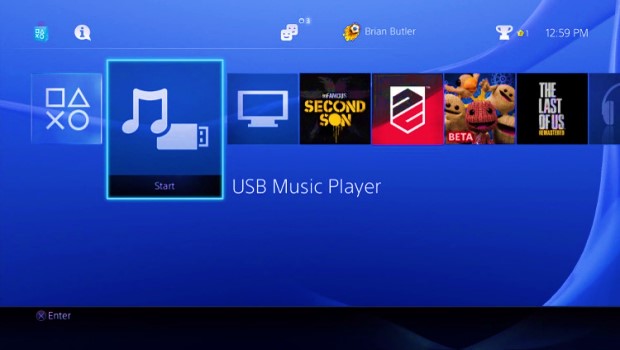
Note: The trial version of Amazon Music Downloader enables you to convert the first minute of each track. Purchase the full version of Amazon Music Converter now to unlock the full conversion.
What You Will Need
Amazon Video Downloader
You May Be Interested In
Hot Tutorials
Topics
What We Guarantee

Money Back Guarantee
We offer money back guarantee on all products

Secure Shopping
Personal information protected by SSL Technology

100% Clean and Safe
100% clean programs - All softwares are virus & plugin free