

YouTube Music to AAC Converter
Compared to industry-leading competitors like Spotify, Apple Music, and Amazon Music, YouTube Music stands out for its massive music catalog, which includes over 100 million tracks plus music videos. Unlike Apple Music and Amazon Music offering lossless streaming options, YouTube Music currently maxes out at 256Kbps AAC. While YouTube Music plays its music in AAC format for great quality, you will never be able to download and export YouTube Music tracks as actual AAC audio files.
For YouTube Music Premium subscribers, you have the ability to download songs, which turn out not to be downloaded as actual files that are accessible by other apps, but rather just downloaded to the YouTube Music app's internal storage. So here in this article, we are taking action to work around this limitation. And the best thing is that this way is available for both YouTube Music Free and Premium users.

On top of that, downloading YouTube Music as AAC individual files will give you permanent access to your favorite tracks. This is particularly beneficial for YouTube Premium subscribers. Besides that, there are more reasons for you to download and export YouTube Music songs to AAC files.
Portability: AAC files can be played on a wide range of devices, from your smartphone to your laptop.
Editing and Mixing: If you’re into creating videos or remixes, the separate YouTube Music audio files can imported to your project and used without limits. >> How to Transfer YouTube Music to Serato DJ for Mixing
Offline Access: Downloaded AAC files let you listen to your favorite tracks without needing a connection.
Ownership: When you download YouTube music to an AAC file, you actually own it, rather than just renting it from a streaming service.
For this purpose, you'd better have a professional YouTube Music Downloader which promises you to download YouTube Music songs to real AAC audio files without quality loss. Sidify YouTube Music Converter can do this task by downloading songs from the YouTube music streaming platform and saving the downloads as audio files on your computer. Moreover, the Sidify YouTube Music Converter does more than the official ability to download YouTube songs into various standard audio formats, MP3, AAC, FLAC, AIFF, ALAC, and the desired one - AAC. Significantly, this tool lets you output both audio and video if you like. The downloaded music video can be saved in MP4 format. This tool is available for both YouTube Music Free and Premium users.
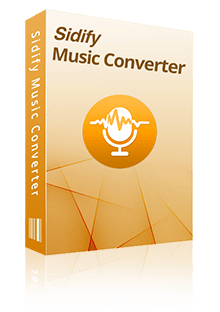
Sidify YouTube Music Converter
 Support both YouTube Music Free and Premium users.
Support both YouTube Music Free and Premium users. Download YouTube Music to your PC or Mac.
Download YouTube Music to your PC or Mac. Convert YouTube Music to MP3/AAC/WAV/FLAC/AIFF/ALAC.
Convert YouTube Music to MP3/AAC/WAV/FLAC/AIFF/ALAC. 10X faster conversion speed is supported.
10X faster conversion speed is supported. Preserve the original audio quality and keep the ID3 tags.
Preserve the original audio quality and keep the ID3 tags. No need to install the YouTube Music app.
No need to install the YouTube Music app. 700,000+ Downloads
700,000+ Downloads
 700,000+ Downloads
700,000+ Downloads
Sidify makes the whole conversion process super easy too. You just log in to the YouTube music account and find the songs or playlist you want, pick the AAC option, and let the Sidify YouTube Music Converter do its thing. It'll download the audio and convert it to an AAC file that you can then put on your phone, computer, or anywhere else you want to listen to it.
Step 1Run the Sidify YouTube Music Converter on your desktop.
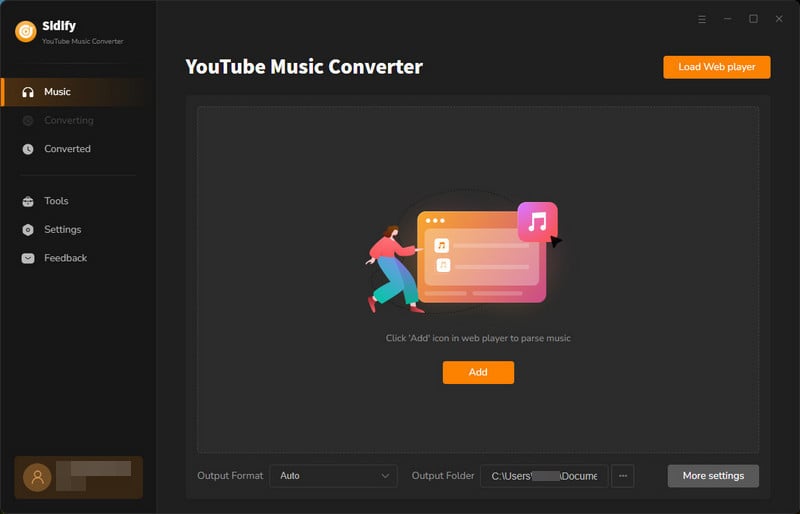
Step 2Set YouTube Music Output Format to AAC
From the Settings menu, pick the output format as AAC. Also, choose the Output Quality (320kbps, 256kbps, 192kbps, 128kbps) and Output Path that is to store all the YouTube Music downloads on the PC.
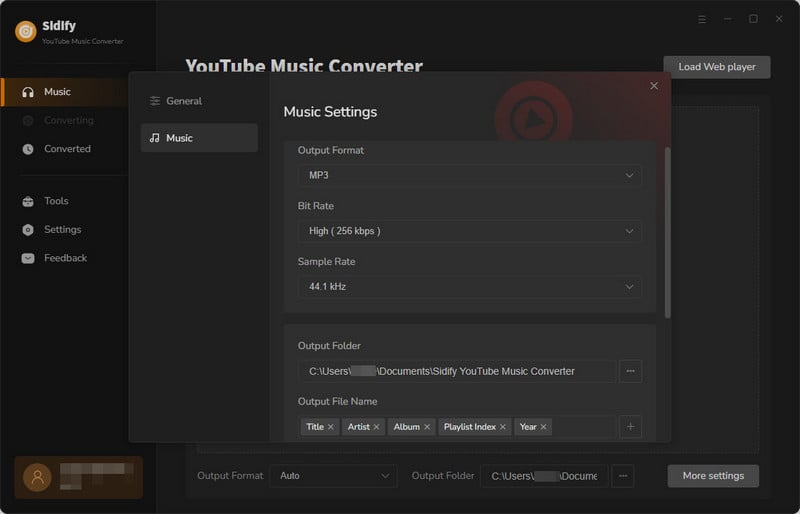
Step 3Log into your YouTube account to access the YouTube Music web library. Open any YouTube Music playlist with the tracks that you like to download and convert to AAC. By clicking the Click to Add button, you can add the songs to the converter panel and further select specific songs to download.
If you are only a YouTube Music free user, rest assured that you can download YouTube Music without Premium!
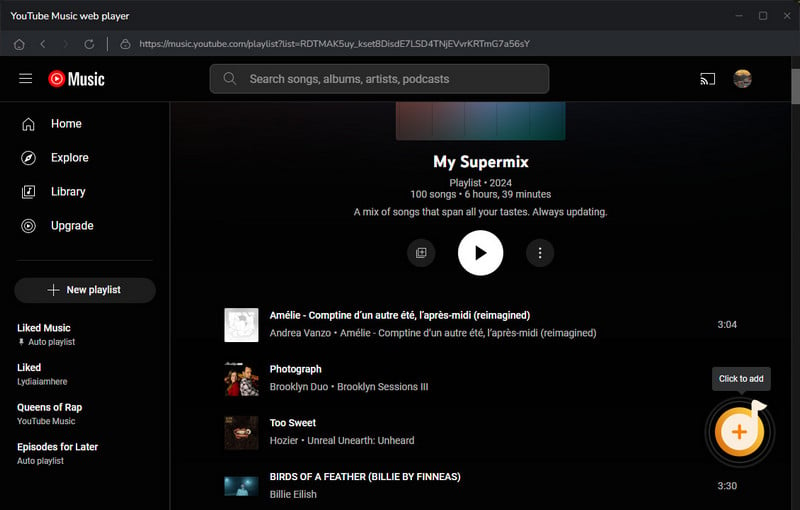
Step 4 Click on the Convert button and Sidify will download and convert YouTube songs to your preferred format.
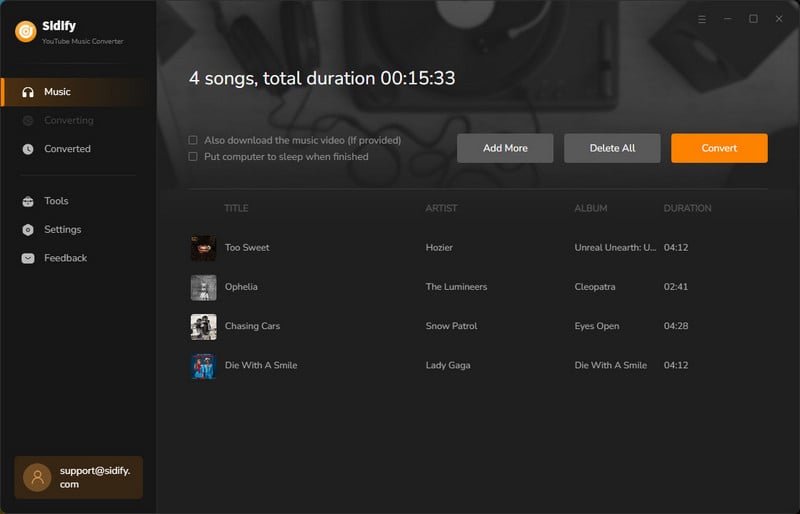
Step 5 As the conversion is done, head to the Converted part to view all converted YouTube music downloads which are virtually AAC audio files!
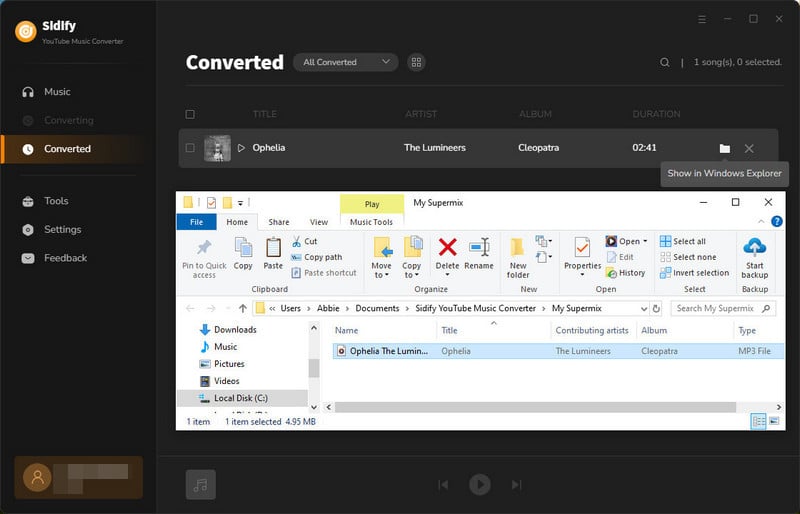
1. Does YouTube Music offer lossless audio streaming?
No, YouTube Music currently streams in AAC format, with bit rates up to 256Kbps. Lossless audio streaming is not available on the platform.
2. What happens to my downloaded music if my subscription ends?
If your YouTube Music Premium subscription expires, you’ll lose access to any downloaded content. The music will remain in the app but will no longer be playable offline until you renew your subscription.
3. Is it possible to export YouTube Music downloads to another device?
No, music downloaded for offline use on YouTube Music is tied to the app and cannot be exported to other devices or used outside the YouTube Music app.
4. What formats are YouTube Music downloads available in?
When you download music for offline listening through the YouTube Music app, the files are stored as caches in an encrypted format that can only be played in the app. The downloads are not available outside the YouTube music app.
In summary, downloading YouTube music in real AAC format offers far more than just convenience — it preserves audio fidelity, ensures cross-platform compatibility, and allows for better control over your music collection. With tools like Sidify YouTube Music Converter, you can break free from the constraints of encrypted formats.
Note: Sidify YouTube Music Converter works for both YouTube Music premium and free users. The trial version of Sidify YouTube Music Converter enables you to convert the first minute of each audio file for sample testing. You can purchase the full version to unlock the time limitation.
What You Will Need
Amazon Video Downloader
You May Be Interested In
Hot Tutorials
Topics
What We Guarantee

Money Back Guarantee
We offer money back guarantee on all products

Secure Shopping
Personal information protected by SSL Technology

100% Clean and Safe
100% clean programs - All softwares are virus & plugin free