

Sidify Apple Music Converter
As a US company that started in 1984 with a fashion trend, Fossil has always been talked about. Since its innovative combination of the value and style of the watch, the watch is no longer a simple timekeeping tool, but has become a fashion trend. As an advocate of this idea, Fossil has also become a global lifestyle brand.

Fossil is one of the biggest fashion watches manufacturers, which has a long history in making watches since its foundation in 1984. Competing with other competitors, such as Apple, Samsung and Fitbit, Fossil has its own merits in fashion design. Today, with the constant changes of the times, Fossil still maintains the absorption of new elements. Its power in the field of smart watches has kept this old brand still innovative, and its Fossil Sport smart watch is a masterpiece.
Last year, Fossil launched the new smartwatch series Fossil Sport and claimed it to be the most colorful smartwatch ever. The Fossil Sport has 6 colors and has two sizes for you to choose. The Fossil Sport watch is priced at $255 and is the first smartwatch to feature Qualcomm's new Snapdragon Wear 3100 chip. This means they will have longer battery life.
Unluckily, Audible app is not available for Fossil Watch, thus, if you want to listen to audiobooks on Fossil Sport, you could check this post and follow the tutorial to play audiobooks on Fossil Sport.
As Audible app is only available for Apple Watch, so you can't download it on your Android smartwatch, like Fossil Sport. Or you also can stream the app from your phone to the watch, but if there is no Wi-Fi, this way won't work. So, in order to solve this issue, we are here to introduce an effective way for you. You could use a third-party software to help you listen audiobooks on Fossil Sport smartwatch.
This software is called Sidify Apple Music Converter . It can help you strip from iTunes protected M4A, M4B & Audible AA, AAX audiobooks by converting them to unprotected AAC or MP3 audio formats. With the help of this program, you can directly enjoy any audible audiobooks on Fossil Sport and other devices. The following guide will show you how to convert iTunes purchased audiobooks to plain format with Sidify iTunes Audiobook Converter for playing on Fossil Sport.
Alternative program: Any Audiobook Converter – convert AA/AAX audiobooks to M4A, M4B or MP3; 60X faster conversion speed; keep chapters and ID3 tags.
Key Features of Sidify Apple Music Converter
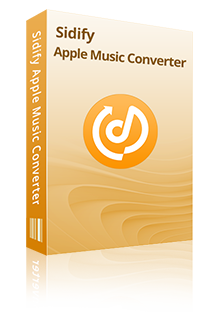
Sidify Apple Music Converter
 850,000+ Downloads
850,000+ Downloads
 850,000+ Downloads
850,000+ Downloads
Step 1Choose Conversion Mode.
Launch Sidify Apple Music Converter, and you'll need to choose one conversion mode to start: Apple Music App or Apple Music Webplayer. (>> App Mode vs Webplayer Mode)
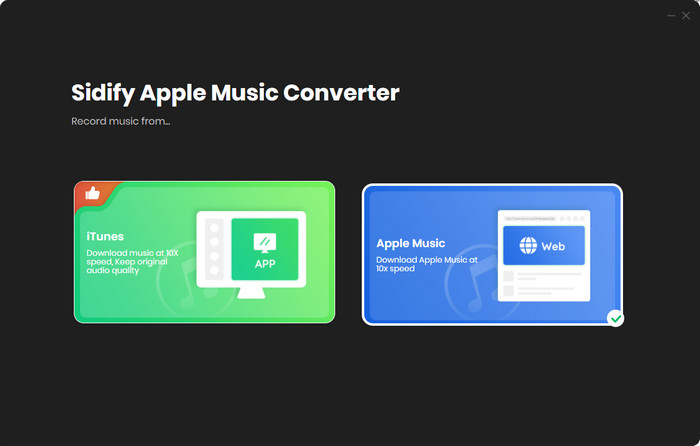
Select the Apple Music app mode to access the modern interface of Sidify:
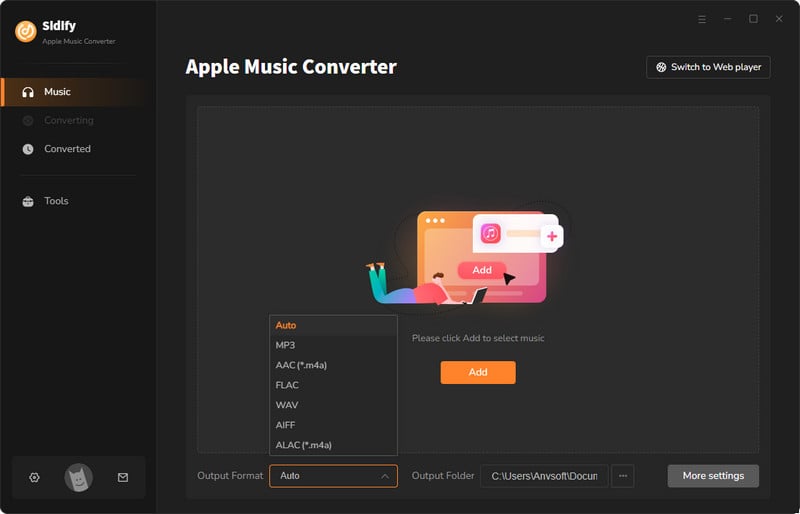
Step 2 Add audible audiobooks to Sidify Audible Audiobook Converter.
Launch iTunes, you'll need to authorize your Audible account by selecting Account → Authorization → Authorize Audible account. On iTunes, click "File > new >playlist" to creat a new playlist and name it after the title of the audiobook. Then, drag the audible audiobooks into the new playlist.
Then switch to the Sidify program, click Add button, and it will pop-up a window. Then you can select Audiobooks option and all audiobooks will be listed. Select the audiobooks you want to import and click OK button to add them into conversion panel.
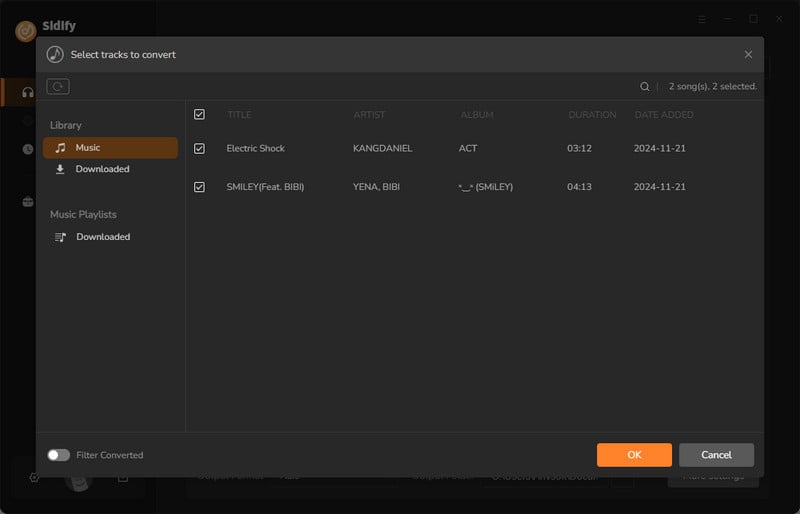
Step 3 Set output format.
Once the audiobooks are added successfully, you can click Settings button on the left sidebar of the window to choose the suitable output format for you needs.
Besides, you can also set output path, output file name and output quality as you need.
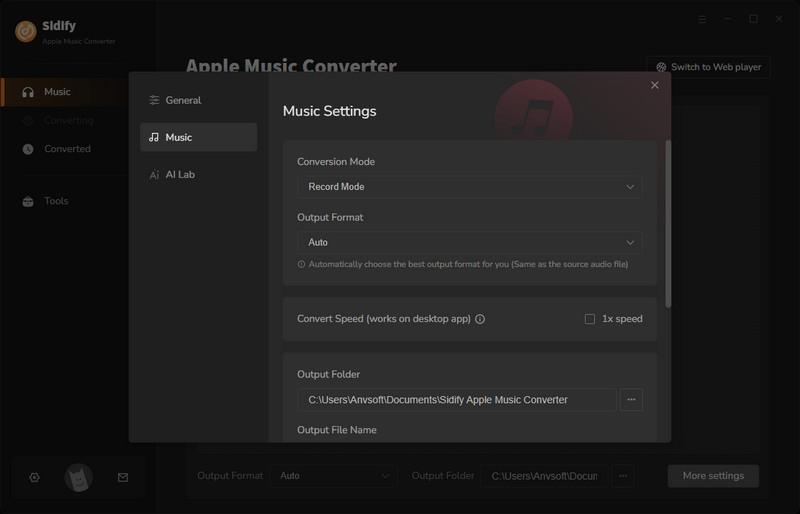
Step 4 Start Converting Audiobooks to MP3 Format
Click “Convert” to start conversion and get a cup of coffee. After conversion is finished, you can click the "Converted" tab to find the converted audio files under specified folder.
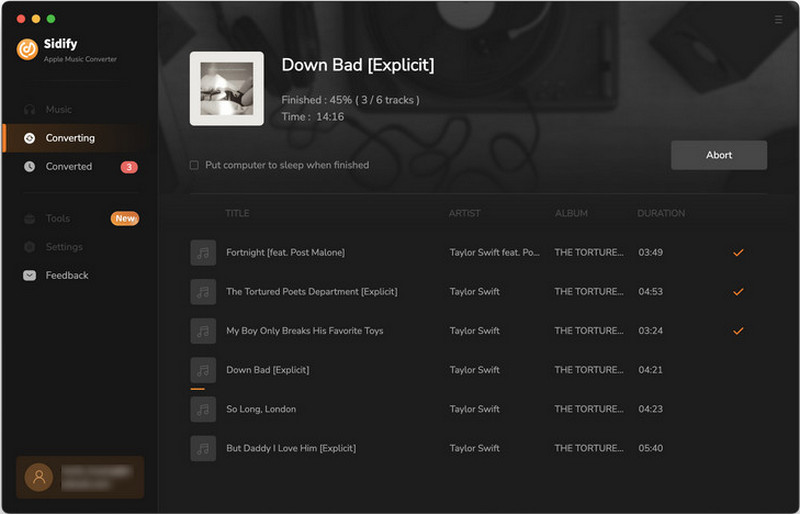
Since Fossil Sport works with Google, you need to transfer the converted files to Google Play Music before you can sync them to Fossil Sport. Here's how to stream the converted audiobook to Google Play Music and Fossil Sport.
Step 1 Transfer the converted audiobooks to Google Play Music on your phone first.
Step 2 Download Google Play Music on your Fossil Sport and add your Google account.
Step 3 Stream audiobooks to your Fossil Sport smartwatch and download them offline.
Step 4 Pair Bluetooth headphone with your smartwatch and enjoy the audiobooks.
Note: The trial version of Sidify Apple Music converter has 1-minute conversion limit. If you want to unlock the time limitation, you can purchase the full version of Sidify.

If you want a tool to convert any streaming music (including Spotify, Apple Music, Amazon Music, Tidal, Deezer, YouTube, YouTube Music, SoundCloud, DailyMotion …) to MP3, Sidify All-In-One is the go-to choice.
What You Will Need
They're Also Downloading
You May Be Interested In
Hot Tutorials
Topics
Tips and Tricks
What We Guarantee

Money Back Guarantee
We offer money back guarantee on all products

Secure Shopping
Personal information protected by SSL Technology

100% Clean and Safe
100% clean programs - All softwares are virus & plugin free