

Sidify Apple Music Converter
Amazon Echo is a wireless smart speaker developed by Amazon.com. With a built-in virtual assistant named Alexa, you can play music, search the Web, make calls, shop online, and receive weather, news and more.
Besides, you can also play Audible audiobooks through Amazon Echo and control audiobooks using personal voice directly. But if you want to listen to audiobooks from iTunes on Echo, you will get a problem: iTunes and Alexa don't play well together. As Audiobooks you purchased from iTunes are encoded by FairPlay encryption, you'll find it is difficult to listen to iTunes audiobooks on non-apple devices.
So, is it possible to play audiobooks from iTunes on Amazon Echo? Don’t worry! This article will present you with two methods of listening to iTunes audiobooks to Amazon Echo.
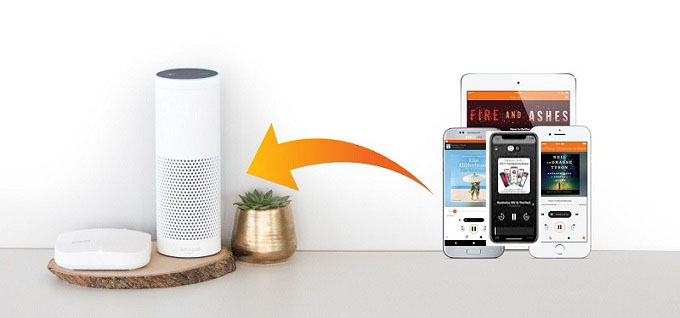
Method 1: Play iTunes Audiobooks from Your iPhone on Echo via Bluetooth
Method 2: Best Tool to Help You Play iTunes Audiobooks on Amazon Echo
Echo is a Bluetooth speaker so that you can connect to it via Bluetooth from your phone or tablet. You can stream iTunes purchased audiobooks from you iPhone and use Amazon Echo as a Bluetooth speaker. Here's how:
1. Make sure you're within range of your Amazon Echo and say, “Alexa, pair." You should get an audible acknowledgment that your device is in pairing mode.
2. Launch Settings -> Bluetooth on your iPhone.
3. Scroll to the bottom to Other Devices and you will see the Echo device. Alexa will detect your device and instruct you to select Echo from the Bluetooth pairing screen.
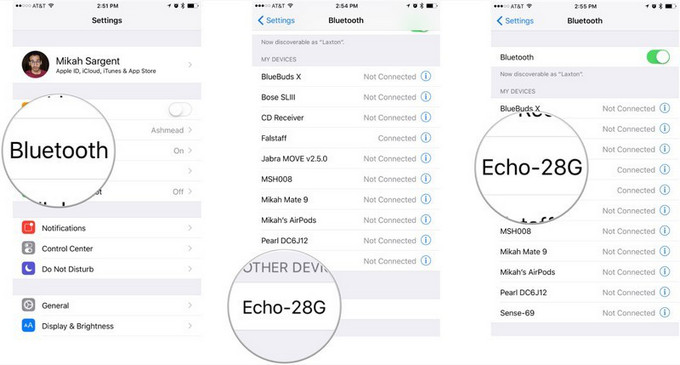
4. Once your device is paired, open your iTunes and select the audiobooks you want to play. Now you can play iTunes audiobooks on your Amazon Echo via Bluetooth smoothly.
As mentioned earlier, iTunes audiobooks are protected by Digital Right Management protection. You are only allowed to play them on Apple devices, such as iPhone, iPad, or iPod touch. It can be quite frustrating experience due to limitations. If you want to listen to audiobooks on other Apple devices, you should use iTunes to sync them from the computer where you downloaded them to the target device you want to play, let alone play your audiobooks from iTunes on Amazon Echo.
Don’t worry, Sidify iTunes Audiobook Converter can eliminate restrictions for you. As a powerful audiobook Converter, it enables you to remove restriction from iTunes purchased audiobooks and convert them to unprotected audio formats, like MP3, AAC, WAV, FLAC, AIFF or ALAC with original audio quality kept.
Alternative program: Any Audiobook Converter – convert AA/AAX audiobooks to M4A, M4B or MP3; 60X faster conversion speed; keep chapters and ID3 tags.
With the help of this program, you can directly enjoy any iTunes audiobooks on Amazon Echo and other devices. The following guide will show you how to convert iTunes purchased audiobooks to plain format with Sidify Audiobook Converte for playing on Amazon Echo.
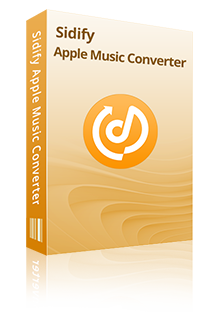
Sidify Apple Music Converter
 850,000+ Downloads
850,000+ Downloads
 850,000+ Downloads
850,000+ Downloads

If you want a tool to convert any streaming music (including Spotify, Apple Music, Amazon Music, Tidal, Deezer, YouTube, YouTube Music, SoundCloud, DailyMotion …) to MP3, Sidify All-In-One is the go-to choice.
Step 1Launch Sidify Apple Music Converter
Run Sidify Apple Music Converter, you will access the modern interface of the program.
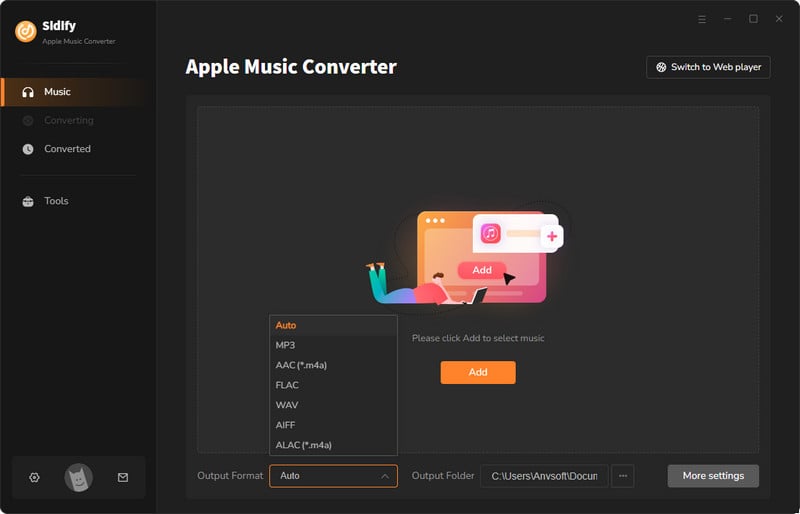
Step 2 Import audiobooks from iTunes to Sidify
Click the "Add" button to select the audiobook files you want to convert from iTunes library. You can click Books on the top left panel, then all your audiobooks will be listed and you can select the audiobooks you want to convert.
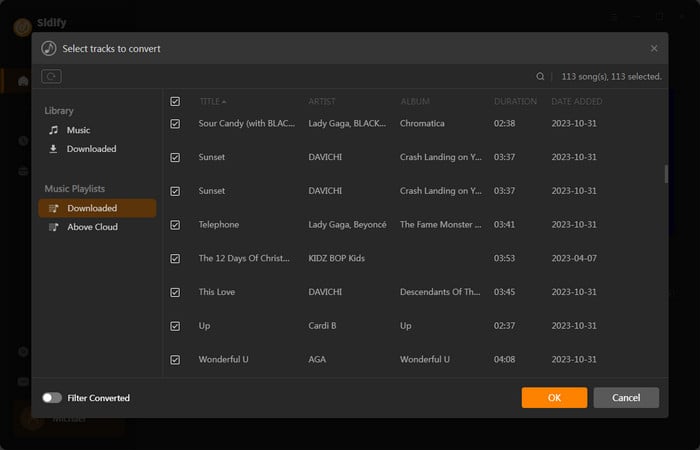
Step 3 Adjust Output Setting
Click the "Settings" button on the left sidebar. Here you can choose output formats (MP3, AAC, WAV, FLAC, AIFF, ALAC), output quality (320kbps, 256kbps, 192kbps, 128kbps) , output folder and how you like the audio files to be organized and so on. If you don't change the output path, the output audio files will be saved under the default folder.
Tips: When you convert Apple Music and iTunes M4P music, the output formats including MP3, AAC, FLAC, WAV, AIFF and ALAC are available to be chosen from. When you convert iTunes M4A, M4B & Audible AA, AAX audiobooks, all the audios would be converted as M4B files.
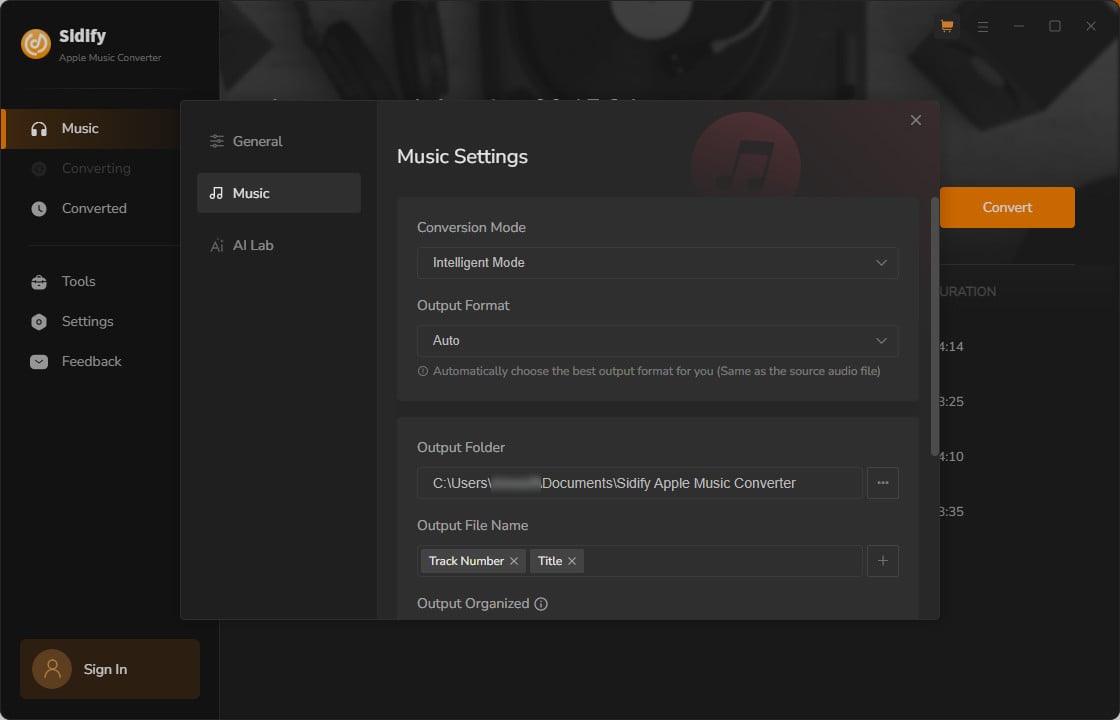
Step 4 Start Converting Audiobooks to MP3 Format
Click “Convert” to start conversion and get a cup of coffee. After conversion is finished, you can click the "Converted" tab to find the converted audio files under specified folder.
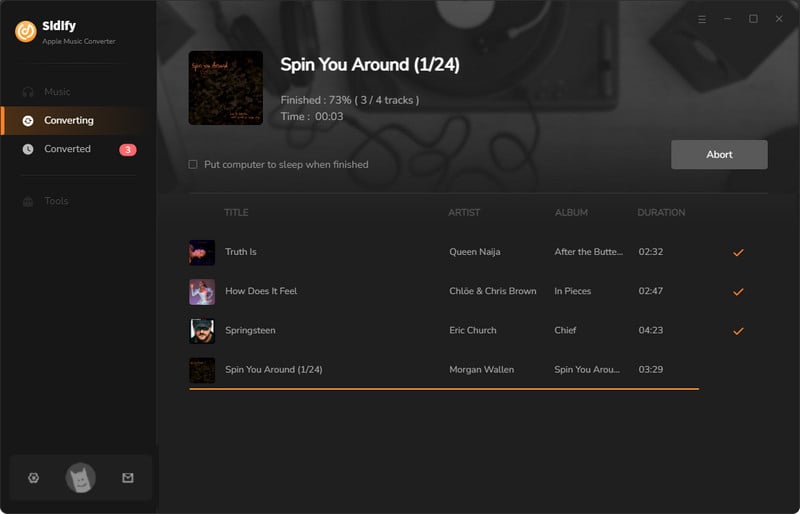
Step 5 Upload converted iTunes audiobooks to Amazon Music
Firstly, please make sure you have downloaded and installed the Amazon Music desktop software on your computer.
Then you can click the Upload option, select the converted iTunes audiobooks you want to play on Echo. After the files uploaded, you can listen to the converted iTunes audiobooks on Amazon Echo at will.
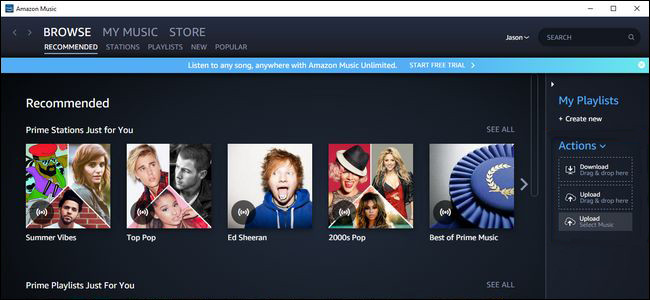
Note: The trial version of Sidify Apple Music converter has 1-minute conversion limit. If you want to unlock the time limitation, you can purchase the full version of Sidify.
What You Will Need
They're Also Downloading
You May Be Interested In
Hot Tutorials
Topics
Tips and Tricks
What We Guarantee

Money Back Guarantee
We offer money back guarantee on all products

Secure Shopping
Personal information protected by SSL Technology

100% Clean and Safe
100% clean programs - All softwares are virus & plugin free