

Sidify Apple Music Converter
Apple Music is the newest music and video streaming music service, which was announced on June 30, 2015, and is about to overtake Spotify as the top US streaming music service. Apple Music offers you mainly three parts of functions, including a music player, an internet radio station (Beats 1), and connect. It is totally free of charge for the first three months, and then you need to pay for it. Individual plans are $10.99/month and family plans are $16.99/month. Apple Music is streamed at 256Kbps in AAC (Advanced Audio Coding)/ at 24bit / 192kHz in ALAC (Apple Lossless Audio Codec) format, while Spotify offers the Ogg Vorbis format at 320Kbps. In fact, 99.9% of listeners cannot hear the difference between these two compression formats, and Apple Music's 256k AAC playback is a higher quality than MP3 streaming at 320kbps.

If you have subscribed to Apple Music membership and you want to enjoy these music on other players or a portable MP3 player that doesn't support Apple Music App, you come to the right place as you’ll have everything you need to get started. we’ll show you how to get 320kbps MP3 audio files from Apple Music, as well as how to play Apple Music online and offline without installing iTunes APP.
For people who want to get 320kbps MP3 songs or high-fidelity audio from Apple Music tracks on their Mac or Windows computer, Sidify Apple Music Converter is definitely a good choice. It does what it advertises: Losslessly converts Apple Music with up to 10X speed into plain MP3, AAC, FLAC, WAV, AIFF or ALAC format even grab ID3 tags and metadata. You can even use it to convert iTunes M4P music, iTunes M4A, M4B & Audible AA, AAX audiobooks to plain audio format.
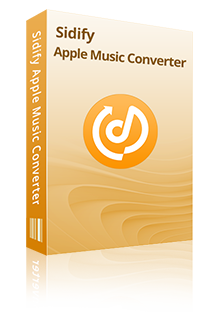
Sidify Apple Music Converter
 850,000+ Downloads
850,000+ Downloads
 850,000+ Downloads
850,000+ Downloads

If you want a tool to convert any streaming music (including Spotify, Apple Music, Amazon Music, Tidal, Deezer, YouTube, YouTube Music, SoundCloud, DailyMotion …) to MP3, Sidify All-In-One is the go-to choice.
Step 1Launch Sidify Apple Music Converter
Run Sidify Apple Music Converter, you will access the modern interface of the program.
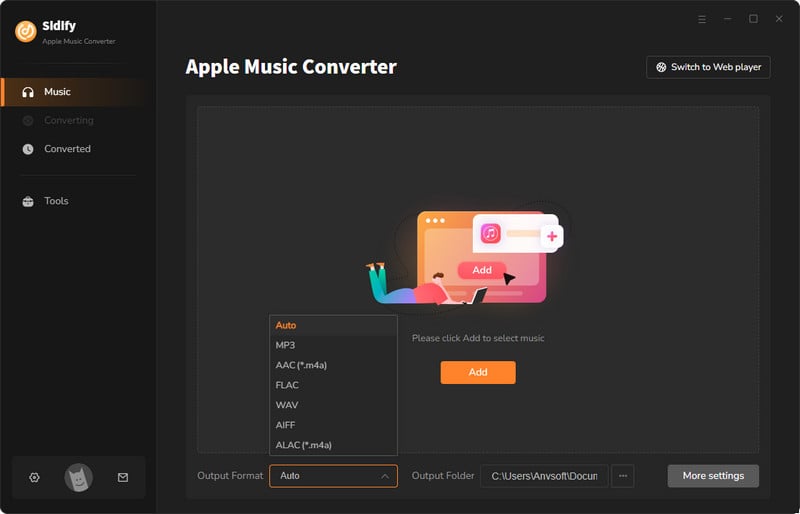
Step 2 Import Apple Music Tracks
Drag and drop songs, an album or a playlist from Apple Muisc to Sidify. Or you can click the "Add" button on the interface and copy & paste the URL of your Apple Muisc to the program. Then click the "OK" button to import them to Sidify.
Tips: Apart from converting Apple Music, Sidify Apple Music Converter also supports converting iTunes M4P music, iTunes M4A, M4B & Audible AA, AAX audiobooks to plain MP3, AAC, FLAC, WAV, AIFF or ALAC format; To get high-fidelity audio from Apple Music, we suggest you can choose "Auto" format
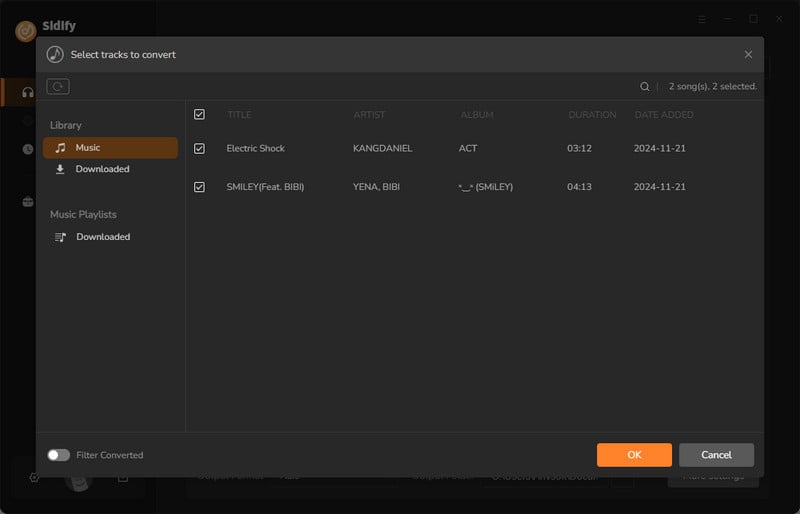
Step 3 Choose Output Parameters
Then click the gear button on the left sidebar, a new window would pop up. Here you can choose MP3, AAC, FLAC, WAV, AIFF or ALAC as output format, adjust the output quality to 320 Kbps and adjust other parameters. In addition, the output path is also changeable if required.
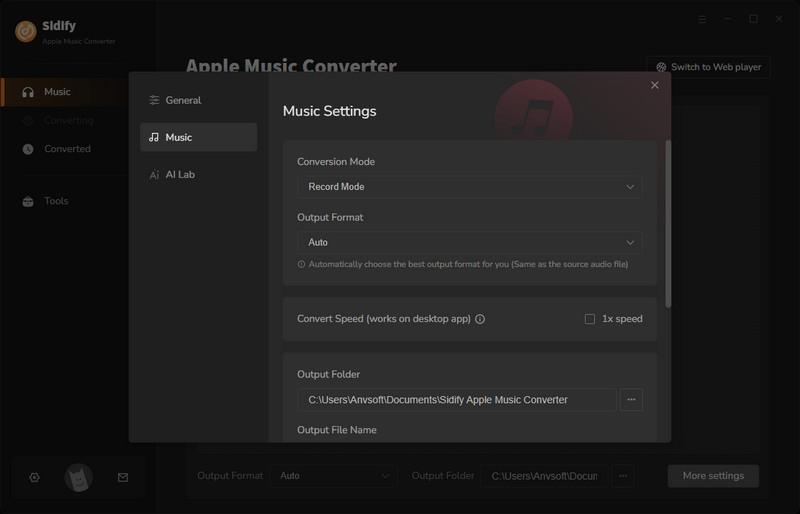
Step 4 Start Conversion
Once everything is ready, you can click the “Convert” button to start converting. After the conversion is finished, you can click the "Converted" button to find the converted audio files under the target folder.
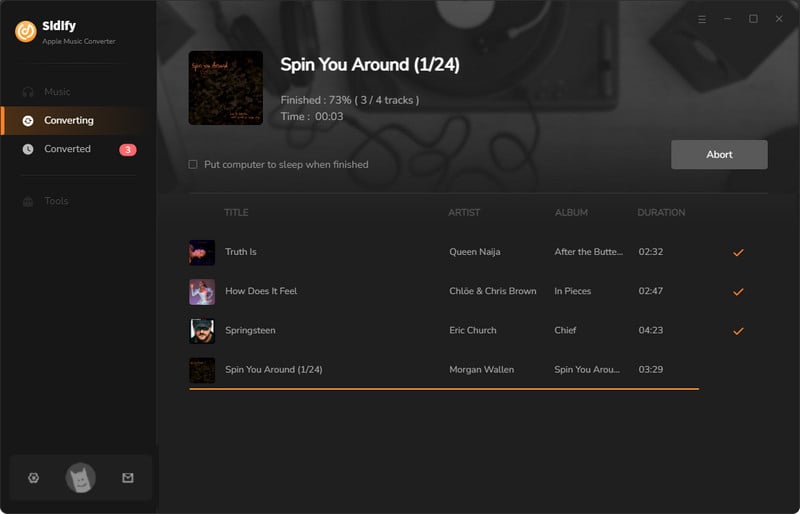
Now, you have got Apple Music tracks with up to 320kbps audio quality, so you can enjoy these MP3 music tracks on your computer or any other devices without internet access to use apps, just like car player, iPod, iPhone, Android, Windows phone, Squeezexbox, Walkman Player, Zune, PSP, etc.
Note: The free trial of Sidify Apple Music Converter is limited to converting the first minute of each audio file. You need to purchase a license to unlock the time limitation.
What You Will Need
They're Also Downloading
You May Be Interested In
Hot Tutorials
Topics
Tips and Tricks
What We Guarantee

Money Back Guarantee
We offer money back guarantee on all products

Secure Shopping
Personal information protected by SSL Technology

100% Clean and Safe
100% clean programs - All softwares are virus & plugin free