

Sidify Music Converter
Are you looking for a way to avoid ads when you enjoy your favorite songs/playlists on Spotify?
If your answer is YES, then this article will help you find the answer to enjoy Spotify Music without ads.

As we all know, Spotify is one of the most famous media-services providers and it is the most competitive company for the Apple Music in this market. All the Spotify users could enjoy music on the platform, however, there are Ads between two tracks for Spotify free users. Spotify will play an advertisement with a maximum length of 30 seconds about every 15 minutes. This means you will be interrupted after 3 songs played on Spotify (based on the length of a song is 5 minutes). The Ads are irremovable for Spotify users unless you are the Spotify Premium subscriber (cost at $10.99 per month).
Thus, we would like to introduce an external application 'Sidify' for you to enjoy Spotify music without Ads between tracks. Sidify is a music converter software that able to download audio from Spotify with high speed and lossless quality ID3 Tags. Then, you are able to enjoy the songs/playlists without Ads on your devices, even if you are not able to connect to the internet, you still can enjoy them with your mobile devices.
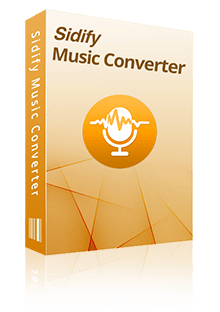
 Available for Spotify Free and Premium
Available for Spotify Free and Premium Download music from Spotify to USB flash drive
Download music from Spotify to USB flash drive  Convert Spotify to USB format: MP3, AAC, WAV, FLAC, AIFF, or ALAC
Convert Spotify to USB format: MP3, AAC, WAV, FLAC, AIFF, or ALAC Preserve Spotify lyrics, original sound quality, and ID3 Tags metadata
Preserve Spotify lyrics, original sound quality, and ID3 Tags metadata  Download Spotify music at 10X faster speed
Download Spotify music at 10X faster speed  Free updates and technical support
Free updates and technical support
If you are looking for a tool to convert any streaming music (such as Spotify, Apple Music, Amazon Music, Tidal, Deezer, YouTube, YouTube Music, SoundCloud, DailyMotion …) to MP3, Sidify All-In-One is the go-to choice.
Free download Sidify and have music on your device in a really easy way. (This a tutorial for Windows users. For Mac user, please refer to this tutorial.)
Step 1Choose Conversion Mode
Upon starting Sidify Music Converter, you need to choose one conversion mode to start: Spotify App or Spotify Webplayer. (>> App Mode vs Webplayer Mode)
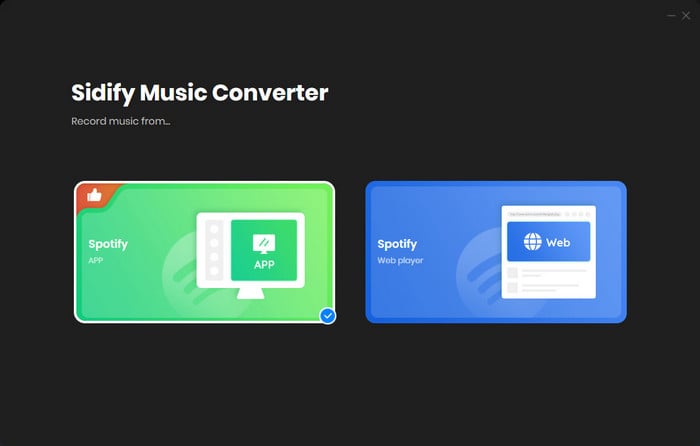
As demo, let's select the Spotify app mode to access the interface of Sidify as below. Spotify music app will be launched automatically.

Step 2Import Music from Spotify to Sidify
You drag your songs/playlists from Spotify and drop it to Sidify Converting page.

Step 3Settings
Find the Settings button choose the output format (MP3, AAC, FLAC, WAV, AIFF and ALAC). And, you also can choose the output quality (Sidify support output quality up to 320kbps). Of course, you can choose where will the files stored on your local disk.

Step 4Start Conversion
When you click Convert button, Sidify will start converting and downloading music files to your local disk.

Step 4Enjoy the Music
Now, Sidify finished its work and you are able to enjoy music without Ads by click Converted button. You can play the converted music in Sidify or find them in your local disk. You also can enjoy the music on all your devices offline, such as car player, iPod, mobile phone.
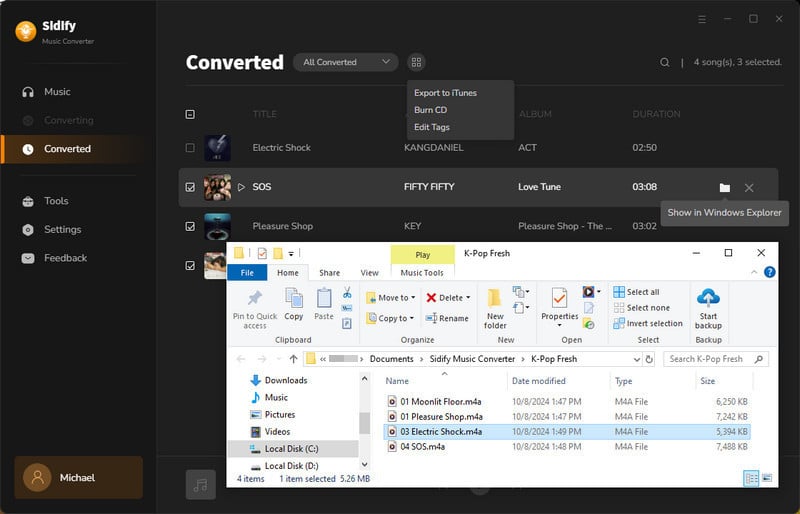
ToolsTools
Click on the Tools button, There are 4 functions provided by Sidify. The first function is 'Format Converter' that you can convert your music file into 5 different formats (M4A, MP3, FLAC, WAV, OGG). The second function is 'Burn CD' that you can have your music on a CD and play it in your car (which is really useful for classical car owners). The last function is 'Edit tag' that you can edit the music file’s ID3 tag with your own preference.
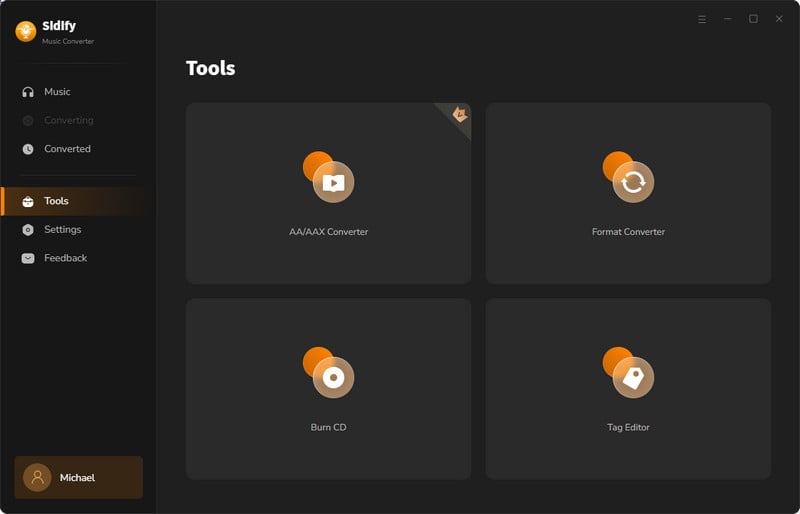
Now! You are free to enjoy your favorite songs/playlists without Ads between tracks in every 15 minutes. This is a solution for you to enjoy Spotify music without Ads and even for offline play. In the meantime, you also can burn into a CD for your cars or upload them to your own drive to transfer to other devices.
Note: The trial version of Sidify Music Converter has 1 minute conversion limit. You can unlock the time limitation by purchasing the full version.
Important Notes
Sidify strictly complies with the US copyright regulations. We adopt a leading technology to record the unencrypted audio data which is outputted to the system sound device, with the highest quality.
What You Will Need
They're Also Downloading
You May Be Interested In
Hot Tutorials
Topics
Tips and Tricks
What We Guarantee

Money Back Guarantee
We offer money back guarantee on all products

Secure Shopping
Personal information protected by SSL Technology

100% Clean and Safe
100% clean programs - All softwares are virus & plugin free