

Sidify Music Converter
What’s the most streamed album of 2024? It’s Bad Bunny’s Un Verano Sin Ti, for the second year in a row, revealed by Spotify Wrapped 2024. The second most-played album is Taylor Swift’s Midnights. SZA’s SOS comes in third, with The Weekend’s Starboy and KAROL G's MAÑANA SERÁ BONITO in fourth and fifth respectively.

No. 1 Un Verano Sin Ti – Bad Bunny
Bad Bunny's album "Un Verano Sin Ti" was crowned as the most-streamed album globally, amassing a staggering 4.5 billion plays on the platform. It's worth mentioning that this achievement is not limited to this year alone, as the album retains its position from the previous year.
No. 2 Midnights - Taylor Swift
Midnights is Taylor Swift's highly anticipated tenth studio album, which was released on October 21, 2022. It garnered tremendous success, taking the second position of the most streamed albums of 2025.
No. 3 SOS - SZA
SOS, the second studio album by SZA, has ranked the third spot in terms of popularity listed in the most streamed albums of 2023. solidifying SZA's status as a rising star in the music scene.
No. 4 Starboy - The Weekend
Starboy, the Weeknd's third album, was released on November 25, 2016. It features guest appearances from Daft Punk, Lana Del Rey, Kendrick Lamar, and Future. In 2023, it ranked as the fourth most streamed album on Spotify.
No. 5 MAÑANA SERÁ BONITO - KAROL G
Mañana Será Bonito (Spanish for Tomorrow Will Be Pretty) by Karol G was released on February 24, 2023, consisting of seventeen tracks and ranked fifth in the most streamed albums on Spotify 2023.
Do you love the most streamed albums of 2025 on Spotify? By Sidify Music Converter, you can download and save them as .mp3 files to your local PC/Mac!
It’s known to us all that we are not supposed to download albums from Spotify as MP3 files.
Spotify is a streaming music service. Though we are allowed to download songs from Spotify for offline streaming with a premium subscription, we are not able to get them in MP3 format. The Spotify downloads are just cached files on the device that couldn’t be copied or transferred to other devices for normal playback.
What can we do now? The easiest way is to turn to Sidify Music Converter, a professional tool used to download songs, albums and playlists from Spotify to MP3, AAC, WAV, FLAC, AIFF or ALAC format, keeping original audio quality and ID3 tags. You can use it to download the most streamed albums from Spotify to MP3 in 5 simple steps.
 950,000+ Downloads
950,000+ Downloads
 950,000+ Downloads
950,000+ Downloads

If you are looking for a tool to convert any streaming music (such as Spotify, Apple Music, Amazon Music, Tidal, Deezer, YouTube, YouTube Music, SoundCloud, DailyMotion …) to MP3, Sidify All-In-One is the go-to choice.
Step 1Launch Sidify Music Converter
Run Sidify Music Converter, you will access the modern interface of the program.

Step 2Add the Most Streamed Album from Spotify to Sidify
Drag and drop the most streamed album from Spotify to Sidify. Then all the songs in the album are selected for conversion by default. If you don't want to convert them all, simply uncheck the small box beside Title, and then select the music that you'd like to convert to MP3 and click "OK".

Step 3Choose MP3 Output Format
Click the Settings. Here you can customize the output settings, including output format (AUTO, MP3, AAC, WAV, FLAC, AIFF, ALAC), output quality, output path, how you'd like to name & sort out the downloaded Spotify songs, etc.

Sidify allows you to customize how to name & sort out the converted files as well. If you need to keep the track number, just remember to select Track Number in the Output File Name section.
For the Output Organized section, you can classify the downloaded Spotify album by Artist and Album. If you select None, all the songs would be saved under the same folder then.
Step 4Start Downloading and Converting the Spotify Album to MP3
Click the Convert button and Sidify would immediately start exporting the songs in that album to the local drive as MP3 files.
Currently, Sidify Music Converter supports 10X faster speed. For example, a 1000-minute playlist could be converted in 100 minutes. This feature will save you a wealth of time. It's amazing, isn't it?

Step 5Find the Most Streamed Album in MP3 Format
By default, the output folder would pop up automatically once the conversion is done. If not, click the Converted tab on the left panel, and you can find & locate the most streamed album in MP3 format.
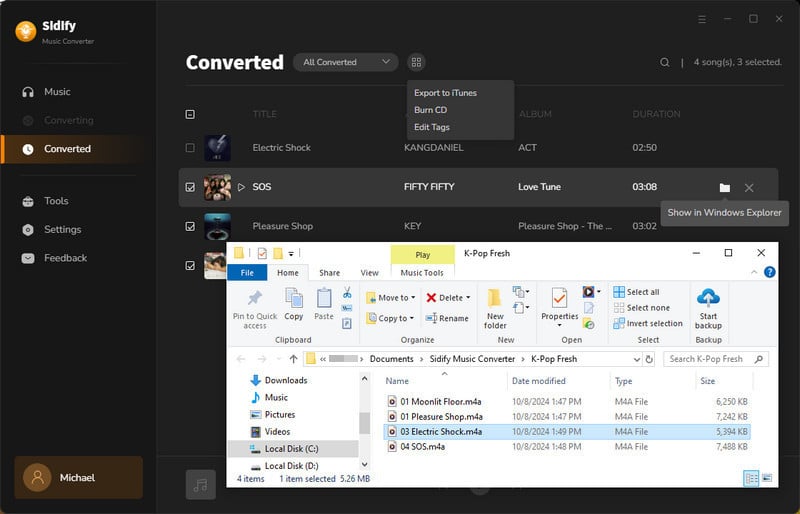
Note: Sidify can be downloaded for free. The trial version of Sidify Music Converter enables you to convert the first minute audio from Spotify for sample testing. You need to buy a license to unlock the time limitation.
What You Will Need
They're Also Downloading
You May Be Interested In
Hot Tutorials
Topics
Tips and Tricks
What We Guarantee

Money Back Guarantee
We offer money back guarantee on all products

Secure Shopping
Personal information protected by SSL Technology

100% Clean and Safe
100% clean programs - All softwares are virus & plugin free