

Sidify Music Converter
Spotify Wrapped 2023 has already come out on November 30th, 2023. Have you checked it out?
In 2023, Miley Cyrus’s “Flowers” was the most-streamed song on Spotify around the world, Joe Rogan Experience was the most popular podcast while Taylor Swift was the most-streamed artist of the year globally, followed by Bad Bunny, The Weeknd, Drake, and Peso Pluma.
How was your Spotify Wrapped 2023? What genres did you like most, which songs and podcasts you streamed the most of the year and who were your top artists in 2023? How many hours did you spend streaming Spotify in total over the past year?

In this post, we are going to demonstrate how you can find your Spotify Wrapped 2023, how the Wrapped period is calculated, how you can share your Spotify Wrapped to your friends or social media, whether you can find your history Spotify Wrapped and how you can download Spotify Wrapped to MP3 format.
Generally, you’ll see your Spotify Wrapped in an obvious place as soon as you open the app. If you don’t see it, here’s how to find your Wrapped.
Step 1. Open Spotify app on your iOS or Android device.
Step 2. Scroll down and find a box section saying “XX Your 2023 Wrapped is ready. Dive deep into the music and podcasts you loved most this year”.
Step 3. Tap the box section and your Wrapped story will open. It’ll display your top genres, your audio day, how many minutes you spend streaming, your top songs, your top artists, your listening personality, and more.
The Spotify Wrapped is usually available around Dec. 1st, 2023, thus it won’t include the whole year. It only collects your data from Jan. 1st to Oct. 31st, 2023, as Spotify needs time to complete the Wrapped report by the end of the year. That is to say, if you discover a new favorite song in November or December, it won’t be counted on the list for 2023.
Spotify will give you a card with all of your most important streaming info at the end of your Wrapped story. Just tap Share, you can then download it, text it or post it on social media.
Spotify Wrapped is only available to view for a limited time. If you want to check your history Wrapped stories, you can see them via the Spotify website.
Step 1. Head to https://open.spotify.com/.
Step 2. Check your old Spotify Wrapped by opening the following links:
Spotify Wrapped 2017: https://open.spotify.com/genre/2017-page
Spotify Wrapped 2018: https://open.spotify.com/genre/2018-page
Spotify Wrapped 2019: https://open.spotify.com/genre/2019-page
Spotify Wrapped 2020: https://open.spotify.com/genre/2020-page
Spotify Wrapped 2021: https://open.spotify.com/genre/2021-page
Spotify Wrapped 2022: https://open.spotify.com/genre/2022-page
Notes: You need to have gone through the process mentioned in Q1 in the past years. Otherwise, you won’t find the Wrapped story as the Wrapped playlist had never been created.
Spotify Wrapped would sum up the top 100 songs of the year (plus one extra) for you. Tap Add to Your Library and you can open and listen to it whenever you like.
A lot of people are wondering whether they can download and export the Spotify Wrapped as MP3 files for safekeeping.
The answer is definite. Below we are going to show you a simple & efficient way to download your favorite songs from Spotify to MP3 format.

If you want a tool to convert any streaming music (including Spotify, Apple Music, Amazon Music, Tidal, Deezer, YouTube, YouTube Music, SoundCloud, DailyMotion …) to MP3, Sidify All-In-One is the go-to choice.
Step 1Download, install and launch Sidify Music Converter.
Sidify Music Converter is a simply-designed tool that can convert Spotify songs, albums, and playlists to MP3, AAC, WAV, FLAC, AIFF, or ALAC at 10X faster speed, keeping original audio quality and ID3 tags after conversion.
Sidify provides 2 conversion modes, allowing users to choose the mode that works best for their needs. (>> Check out App mode vs Webplayer mode))
Compatibility: Windows 7, 8, 10, 11 & macOS 10.15-15 Sequoia.
 950,000+ Downloads
950,000+ Downloads
 950,000+ Downloads
950,000+ Downloads

Step 2Add Spotify Wrapped 2023 to Sidify
If you choose the Spotify App mode, the Spotify app will be opened automatically. Then you just drag and drop the Spotify Wrapped 2023 songs from Spotify to Sidify, and then click "Add".

Step 3Choose MP3 Output Format
Click the Settings tab on the left-hand panel to access the settings. Here you can choose output format (MP3/AAC/WAV/FLAC/AIFF/ALAC), output quality, output path, how to name & sort out the output files, etc.

Step 4Start Downloading and Converting Spotify Wrapped to MP3
Click the Convert button and Sidify would immediately start exporting the Spotify Wrapped 2023 songs as MP3 files to your local PC/Mac.

Step 5Find the Well-downloaded MP3 Files
Once the conversion is done, click the Converted tab and you can find your Spotify Wrapped 2023 songs in MP3 format.
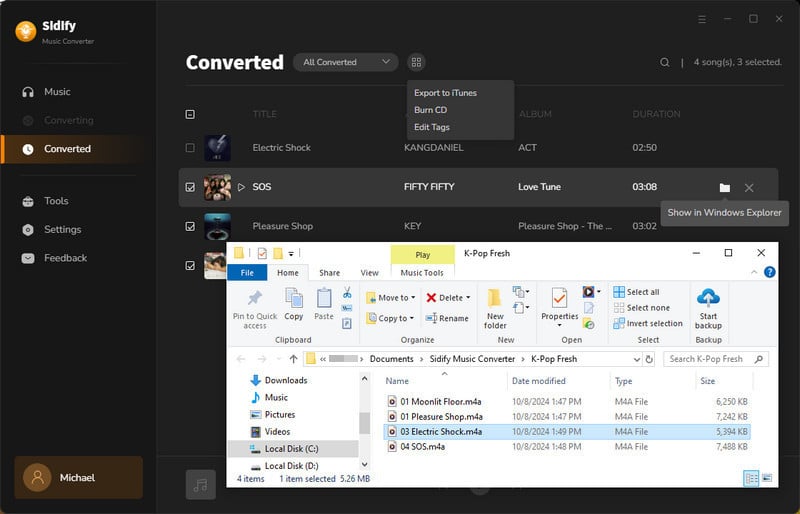
Whenever it turns to December, a great many Spotify users would have been looking forward to checking their Wrapped story in the recent past. Once the Spotify Wrapped is available, you’ll have a good chance to find it in an obvious position in the Spotify app on your mobile device. You can share it with your friends or on social media. If you want to look back at how your listening habits have changed over the past few years, you can go to the Spotify website and view your Wrapped stories by following the steps aforementioned. Last but not least, you can use Sidify Music Converter to download your Spotify Wrapped or any song, album and playlist from Spotify to your local PC/Mac as MP3 files.
Note: The trial version of Sidify Music Converter enables us to convert the first minute of each audio file for sample testing, you can purchase the full version to unlock the time limitation.
What You Will Need
They're Also Downloading
You May Be Interested In
Hot Tutorials
Topics
Tips and Tricks
What We Guarantee

Money Back Guarantee
We offer money back guarantee on all products

Secure Shopping
Personal information protected by SSL Technology

100% Clean and Safe
100% clean programs - All softwares are virus & plugin free