

Sidify Music Converter
“ The 2022 FIFA World Cup is being hosted by Qatar from Nov. 20 to Dec. 18. Can I find and download the Qatar World Cup official songs to MP3 from Spotify? ”
Sidify: It takes only 4 steps to download your favorite FIFA Qatar World Cup songs in MP3 from Spotify.
Music plays an increasingly prominent role at World Cups, with many songs that get stuck in your head. The FIFA Qatar World Cup 2022 has officially released 5 tracks for the tournament, including Hayya Hayya (Better Together), The World Is Yours to Take, Tukoh Taka, Light the Sky, and Dreamers. And Spotify has released a playlist of all the World Cup anthems and songs that will be played during the event, so fans can listen to them during the big day.
Do you still wish to download Qatar FIFA World Cup theme songs to MP3? Can you download World Cup official soundtracks for offline playback from Spotify? In this article, we will show you the simplest and the best way to download 2022 FIFA Qatar World Cup songs from Spotify in MP3!

Thankfully, there are already some streaming services where you can stream the Qatar World Cup songs for free. If you're looking for a way to get pumped up for the 2022 Qatar FIFA World Cup, look no further than Spotify. The popular music streaming service has a dedicated FIFA World Cup playlist for the event, including anthems from some of the participating countries.
Although Nicki Minaj's "Tukoh Taka" is the official anthem for this year's FIFA Fan Festival, old standards like Gala's "Freed From Desire" are the most well-known here. As you walk through Qatar, you might even hear parallels to prior tournaments: Shakira's "Waka, Waka (This Time For Africa)" from the 2010 World Cup in South Africa and K'naan's "Wavin' Flag," which is iconic with that tournament, both are popular here.
It is still common practice for people to download the popular FIFA World Cup songs as a way of showing their support for their team. Just because you can stream FIFA World Cup songs on Spotify doesn't mean you can download them offline or even get the soundtracks downloaded as independent MP3 files to play outside the Spotify app. Firstly, the download feature is exclusive to Spotify Premium subscribers on the mobile side. Spotify Free users will have commercials during their listening. Secondly, Premium users find no way to output World Cup songs as MP3 audio files on the computer. The truth is, they are only granted to cache the music in the app for them to play without internet requirement. So with all that, you need an extra hand to definitely download your favorite world cup songs on Spotify as MP3 files.
To get the 2022 Qatar FIFA World Cup themes song MP3 downloaded, Sidify Music Converter can get you there. Ideally, it enables both Spotify Free and Spotify Premium users to download World Cup songs from Spotify. You can find any World Cup song you like in the Spotify app. And then use Sidify Music Converter to download and convert the songs to MP3, WAV, AAC, AIFF, ALAC and FLAC local files, saving Spotify downloads to the computer for offline playback at any time.
Sidify keeps the original audio quality and ID3 tags of World Cup Songs. Besides, you can proceed with the conversion up to 10x speed without quality loss at all. With this tool, you can easily download Hayya Hayya as MP3 songs and previous FIFA official soundtracks Live It Up or Waka Waka as you like. Then you can keep all classic and iconic World Cup songs forever on your device for listening anytime and anywhere.

Spotify users can listen to the ongoing Qatar FIFA World Cup 2022 on Spotify. You can get your daily dose of World Cup reaction and analysis from Qatar. If you find some intriguing podcasts on Spotify, you download these best podcasts from Spotify to MP3!
Sidify Music Converter is an excellent Spotify music downloader that can help you losslessly download and convert Spotify World Cup soundtracks to MP3 format. For Spotify Free users, the Sidify program would completely remove Spotify ads as well. Below is a step-by-step tutorial about how to use Sidify Music Converter to convert your favorite Spotify songs to MP3.
Get Ready: Free download and install Sidify Music Converter on Mac or Windows computer.
 950,000+ Downloads
950,000+ Downloads
 950,000+ Downloads
950,000+ Downloads
Step 1Launch Sidify Music Converter
Run Sidify Music Converter, you will access the modern interface of the program.

Step 2Import Music from Spotify to Sidify
Launch the program and Spotify will be opened automatically. Just drag and drop the 2022 Qatar World Cup playlists from Spotify to the Sidify Music converter. Check the music that you need to convert to MP3 and then press the "Add" button.

Step 3Choose MP3 as the Output Format
Once added the music successfully, you can click the Settings icon to change the basic parameters (Including Output format, Output quality Conversion speed, etc.). We need to download Spotify music to MP3, so we should choose MP3 as the output format here.

Step 4Start Downloading and Converting Spotify Music to MP3
Click the Convert button to convert the World Cup songs from Spotify to MP3 format without loss of any quality.

Step 5Find Out the Well- downloaded MP3 Files
After conversion, you will easily find the downloaded MP3 file by clicking the Converted tab on the left panel.
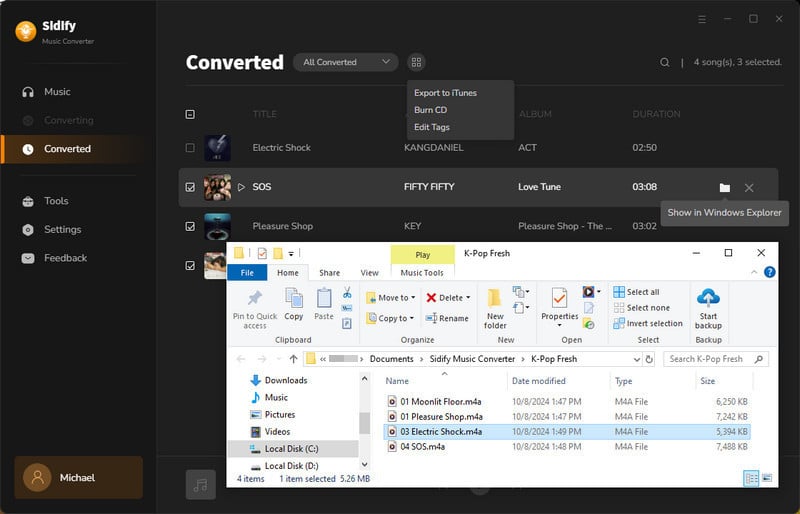
Now that you’ve exported Spotify World Cup songs 2022 as MP3 files to your local drive, you can play Spotify music on your MP3 player, transfer Spotify music to a USB flash drive, burn Spotify music to CD, and so on.

Want to download Spotify playlists other than World Cup Theme Songs to MP3? To download multiple Spotify playlists with the least effort, Sidify Music Converter is your priority to download Spotify playlists in batch!
Note: The trial version of Sidify Music Converter enables us to convert the first minute of each audio file for sample testing, you can purchase the full version to unlock the time limitation.

If you want a tool to convert any streaming music (including Spotify, Apple Music, Amazon Music, Tidal, Deezer, YouTube, YouTube Music, SoundCloud, DailyMotion …) to MP3, Sidify All-In-One is the go-to choice.
What You Will Need
They're Also Downloading
You May Be Interested In
Hot Tutorials
Topics
Tips and Tricks
What We Guarantee

Money Back Guarantee
We offer money back guarantee on all products

Secure Shopping
Personal information protected by SSL Technology

100% Clean and Safe
100% clean programs - All softwares are virus & plugin free