

Sidify Music Converter
Spotify is an incredibly versatile and increasingly popular music streaming service as the service has grown to the largest in the world. One of the best things you can do with Spotify is finding new music and sharing Spotify music. It’s a way to seriously curate your own musical taste, and then show off by sending it along to others.

One of the easiest approaches for sharing playlists is to use Spotify itself, but once sharing the Spotify music link with a friend, your friend has to have a Spotify account to access it. So apparently, it's a good idea to share Spotify via Email for convenient playback, especially when your friend doesn't install Spotify client or even hasn't Spotify account. Doing this may not be too easy as there is no option to directly share Spotify via Email for streaming. No sweat, with Sidify Music Converter for Windows, you can share Spotify songs and playlists to friends via Email or burn Spotify music to CDs for playing in a car player.

If you want a tool to convert any streaming music (including Spotify, Apple Music, Amazon Music, Tidal, Deezer, YouTube, YouTube Music, SoundCloud, DailyMotion …) to MP3, Sidify All-In-One is the go-to choice.
Keep Reading! We’ll walk you through the easiest and most pain-free method to share Spotify songs via Email.
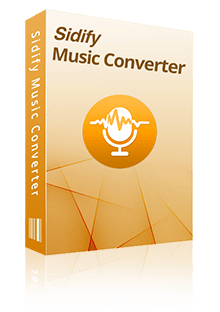
Sidify Spotify Music Converter
 Download ad-free Spotify songs to the computer
Download ad-free Spotify songs to the computer Convert Spotify music to MP3/AAC/WAV/FLAC/AIFF/ALAC
Convert Spotify music to MP3/AAC/WAV/FLAC/AIFF/ALAC Preserve the quality of the original sound
Preserve the quality of the original sound Keep ID3 Tags and all metadata
Keep ID3 Tags and all metadata  Fully compatible with the latest Windows & macOS systems
Fully compatible with the latest Windows & macOS systems 950,000+ Downloads
950,000+ Downloads
 950,000+ Downloads
950,000+ Downloads
Note: Please make sure you have installed Spotify.
Step 1Launch Sidify Music Converter
Run Sidify Music Converter, you will access the modern interface of the program.

Step 2Import Music from Spotify to Sidify Music Converter
Click on the "Add" icon to import Spotify music. Drag & drop a song or Playlist link from Spotify to Sidify Music converter.

Step 3Adjust Output Parameters
Once added the music successfully, you can click setting button to change the basic parameters (Including Output format, Output quality and Conversion Mode, etc.). Here you can choose format as MP3, AAC, FLAC, WAV, AIFF or ALAC and adjust output quality up to 320 kbps.
Tips: To help you organize the music library after finishing downloading, Sidify program supports saving the output audio into Artist, Album, Artist/Album or Album/Artist folder for meeting various users' needs..

Step 4Start Converting Spotify Music to Plain Format
Click the "Convert" button to download Spotify music to plain format without loss of any quality.

Step 5Share Converted Music with Friend via Email
After conversion, you can click the "Converted" tab to easily find the downloaded MP3/AAC/FLAC/WAV/AIFF/ALAC files. Just upload them to your Cloud drive (for example, Google Drive) and then send the download links to your friends via e-mail!
Note: The trial version of Sidify Music Converter enables us to convert the first the first minute for each audio file, you can unlock the time limitation by purchasing the full version.
What You Will Need
They're Also Downloading
You May Be Interested In
Hot Tutorials
Topics
Tips and Tricks
What We Guarantee

Money Back Guarantee
We offer money back guarantee on all products

Secure Shopping
Personal information protected by SSL Technology

100% Clean and Safe
100% clean programs - All softwares are virus & plugin free